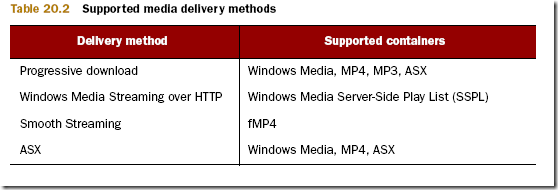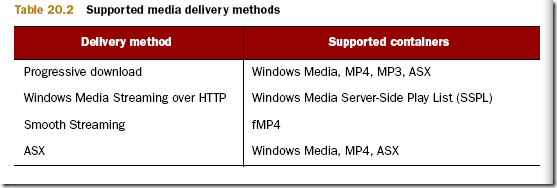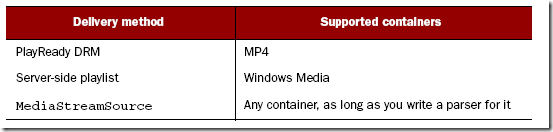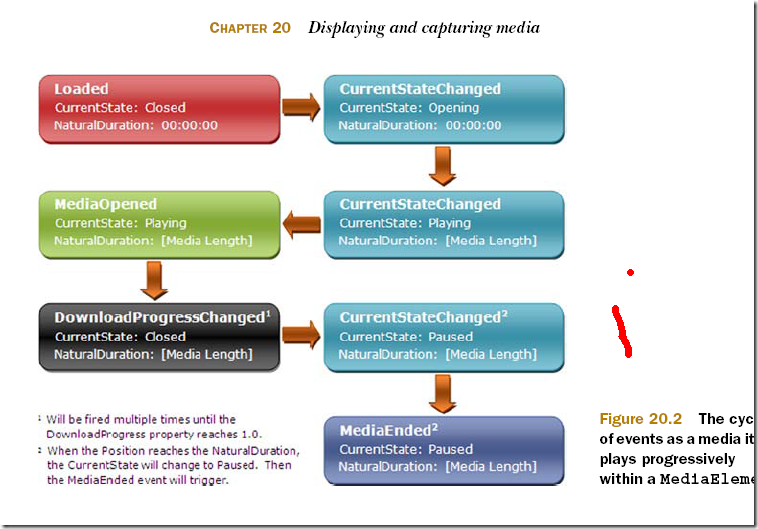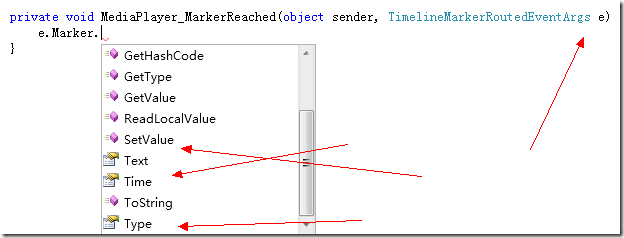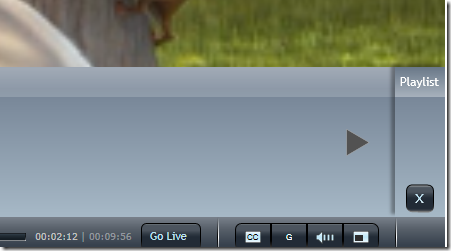1Silverlight中支持播放的格式
2 传递方法支持的容器
2.1 SMOOTH STREAMING WITH IIS
平滑流式处理(MediaStreamSource 的特定类型。
他提供了:@1自动平衡CPU(CPU忙时降帧)@2自动平衡宽带
@3Simplified caching and support for content delivery networks (CDN)
扩展阅读:
An online example of Smooth Streaming with IIS and Silverlight may be seen on
the IIS Smooth Streaming site here: http://www.iis.net/media/experiencesmoothstreaming.
http://www.smoothhd.com.
mooth Streaming 可以实现在不同网络条件下对视频播放的连续和平滑。
2.2Windows Media Streaming 使用 HTTP.
MediaElement 渐进播放的事件顺序
Playlist
3.1客户端的播放列表
其格式如下
<ASX Version="3.0">
<Title>Silverlight in Action Videos</Title>
<Entry>
<Title>Greetings</Title>
<Author>Chad Campbell</Author>
<Ref Href="http://www.silverlightinaction.com/video1.wmv" />
</Entry>
<Entry>
<Title>City Scape</Title>
<Author>Dan Herrenbruck</Author>
<Ref Href="http://www.silverlightinaction.com/video2.wmv" />
</Entry>
</ASX>
3.2服务端的播放列表
<?wsx version="1.0"?>
<smil>
<seq id="sq1">
<media id="advertisement1" src="advertisement1.wmv" />
<media id="movie" src="myMovie.wmv" />
<media id="advertisement2" src="advertisement2.wmv" />
<seq>
</smil>
<MediaElement Source="mms://www.xxx.com:1434/myPlaylist" />
交互播放
4.1控制播放的状态 :
PLAY / PAUSE / STOP
4.2Marker
5使用SMF播放
非常齐全的功能和漂亮的界面还支持扩展。话说我练demo的时候,居然把整个动画看完了。。。
BTW:我同学把头升过来,要求我重播一次。。。
<Core:SMFPlayer>
<Core:SMFPlayer.Playlist>
<Media:PlaylistItem DeliveryMethod="AdaptiveStreaming"
MediaSource=
"http://video3.smoothhd.com.edgesuite.net/ondemand/Big%20Buck%20Bunny%20Adaptive.ism/Manifest" />
</Core:SMFPlayer.Playlist>
</Core:SMFPlayer>
SMF推荐阅读
1源码和文档(英文) http://smf.codeplex.com/
使用 Silverlight Media Framework 构建自定义播放器
http://msdn.microsoft.com/zh-cn/magazine/ff646972.aspx
http://www.cnblogs.com/facingwaller/archive/2010/12/25/1916898.html