从今天开始学习Apache Commons工具类中的部分组建,第一项内容为:CSV组件
对应官网地址:http://commons.apache.org/proper/commons-csv/index.html
下载地址:http://commons.apache.org/proper/commons-csv/download_csv.cgi
JavaDoc:http://commons.apache.org/proper/commons-csv/apidocs/index.html
用户指引:http://commons.apache.org/proper/commons-csv/user-guide.html
Maven引用:
<dependency> <groupId>org.apache.commons</groupId> <artifactId>commons-csv</artifactId> <version>1.2</version> </dependency>
一、csv写入
步骤:
1、初始化csv文件
//CSV文件分隔符 private final static String NEW_LINE_SEPARATOR=" "; //初始化csvformat CSVFormat formator = CSVFormat.DEFAULT.withRecordSeparator(NEW_LINE_SEPARATOR);
2、创建对应文件的writer对象
//创建FileWriter对象,filePathcsv文件路径 FileWriter fileWriter=new FileWriter(filePath);
3、使用CSVPrinter中的printRecord 方法写入文件
printRecord方法存在多种传参
printRecord(Iterable<?> values) Iterable接口对象,所有集成Iterable接口的子类均可写入
printRecord(Object... values)对象数组,可以将数据整合为各种类型的对象,写入的为Object的toString()方法的值
批量写入时使用 printRecords, 同样有printRecords(Iterable<?> values), printRecords(Object... values) 两个方法
4、样例代码
1 /**写入csv文件 2 * @param headers 列头 3 * @param data 数据内容 4 * @param filePath 创建的csv文件路径 5 * @throws IOException **/ 6 public static void writeCsv(String[] headers,List<String[]> data,String filePath) throws IOException{ 7 8 //初始化csvformat 9 CSVFormat formator = CSVFormat.DEFAULT.withRecordSeparator(NEW_LINE_SEPARATOR); 10 11 //创建FileWriter对象 12 FileWriter fileWriter=new FileWriter(filePath); 13 14 //创建CSVPrinter对象 15 CSVPrinter printer=new CSVPrinter(fileWriter,formator); 16 17 //写入列头数据 18 printer.printRecord(headers); 19 20 if(null!=data){ 21 //循环写入数据 22 for(String[] lineData:data){ 23 24 printer.printRecord(lineData); 25 26 } 27 } 28 29 System.out.println("CSV文件创建成功,文件路径:"+filePath); 30 31 }
5、调用代码及结果
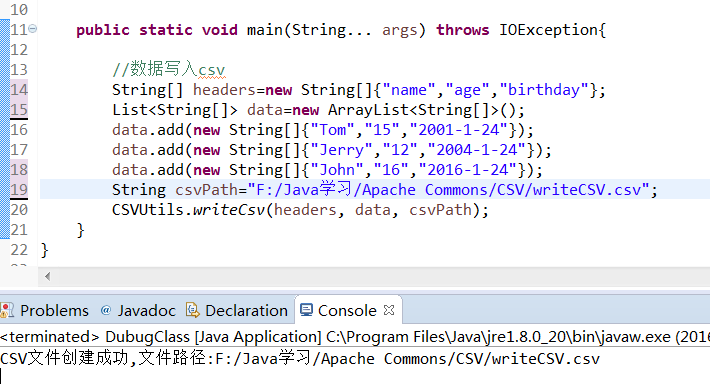
真实写入结果

二、读取csv
读取csv文件需要使用CSVParse类,使用此类来读取csv字节,与写入时类似,都首先要用CSVFormat对象来格式化csv文件流,此时要使用Reader的子类对象
一下为样例:
/**读取csv文件 * @param filePath 文件路径 * @param headers csv列头 * @return CSVRecord 列表 * @throws IOException **/ public static List<CSVRecord> readCSV(String filePath,String[] headers) throws IOException{ //创建CSVFormat CSVFormat formator = CSVFormat.DEFAULT.withHeader(headers); FileReader fileReader=new FileReader(filePath); //创建CSVParser对象 CSVParser parser=new CSVParser(fileReader,formator); List<CSVRecord> records=parser.getRecords(); parser.close(); fileReader.close(); return records; }
调用代码及结果(循环时索引从1开始,是因为返回的records中包含了列头)

三、CSVRecord
一下为此类源码部分,可以看到数据存储在String数组values 中,并有mapping来对应索引关系,所以在使用get()取数据时有get(String name)使用列名取 和 get(int index)索引值来取数据,
如果想深入学习可以在下载时同时下载源码,深入数据结构来详细了解更详细的用法
