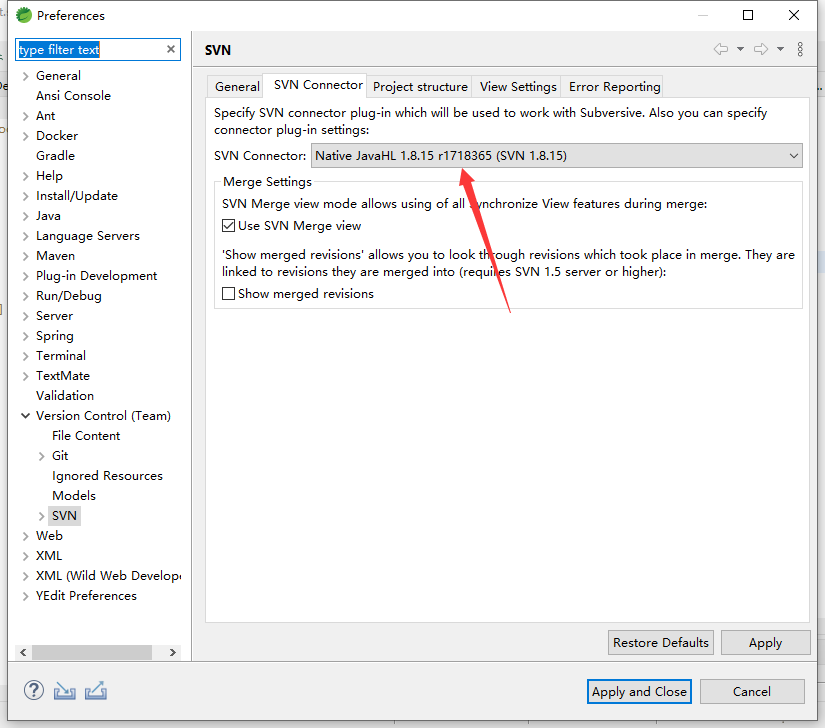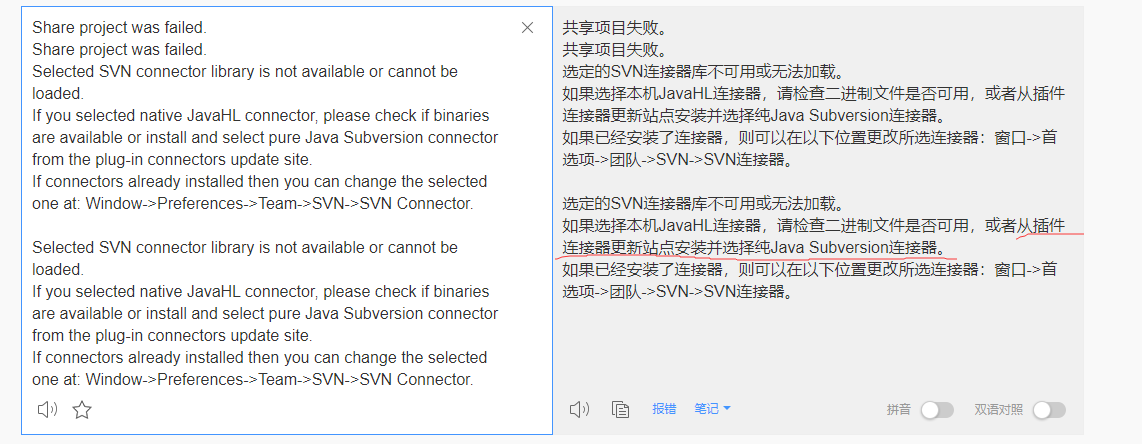第一步,安装插件
安装完成后重启sts即可
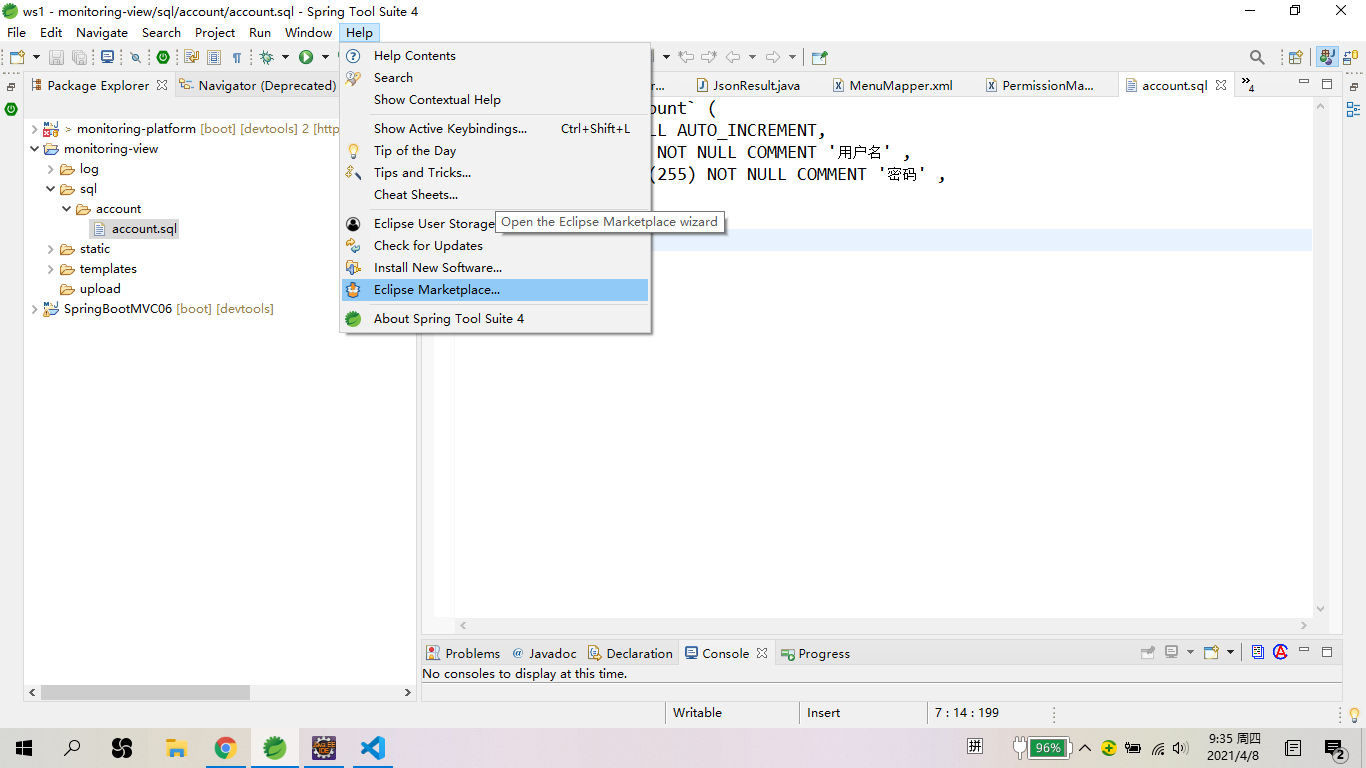
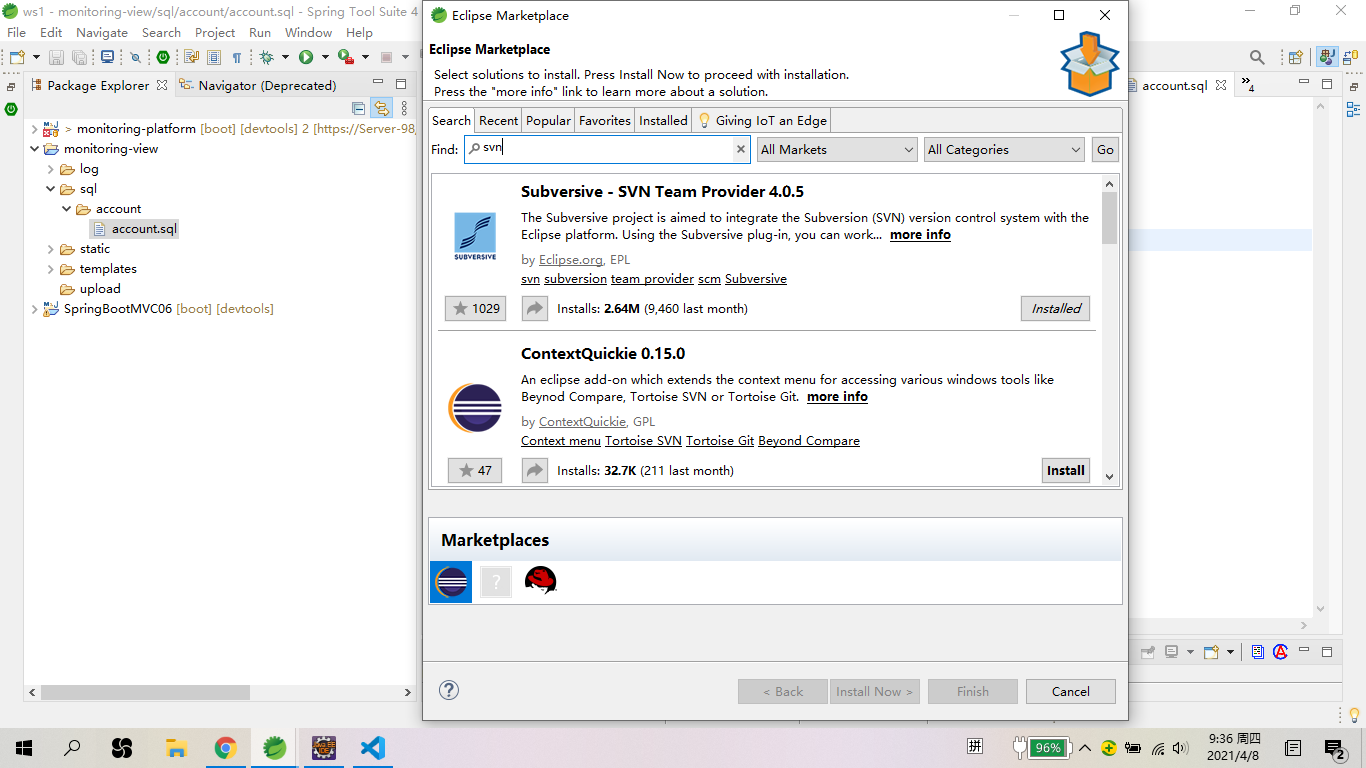
重启后,我这里遇到了一个异常
Share project was failed.
Share project was failed.
Selected SVN connector library is not available or cannot be loaded.
If you selected native JavaHL connector, please check if binaries are available or install and select pure Java Subversion connector from the plug-in connectors update site.
If connectors already installed then you can change the selected one at: Window->Preferences->Team->SVN->SVN Connector.
Selected SVN connector library is not available or cannot be loaded.
If you selected native JavaHL connector, please check if binaries are available or install and select pure Java Subversion connector from the plug-in connectors update site.
If connectors already installed then you can change the selected one at: Window->Preferences->Team->SVN->SVN Connector.
按照上面异常的提示再装一个插件即可