【提示:docker-io是早期版本,docker-ce是社区版,docker-ee是企业版】
检查内核版本:需要大于3.0
[root@localhost admin]# uname -r
3.10.0-693.el7.x86_64
==================================2019-08-30更新
看了下官网,还是按照官网的来:
1. 先移除老的docker版本
yum remove docker docker-client docker-client-latest docker-common docker-latest docker-latest-logrotate docker-logrotate docker-engine
2. 设置yum Repository。(这一步可省略,仅仅为了下载快一点)
yum install -y yum-utils device-mapper-persistent-data lvm2 yum-config-manager --add-repo https://download.docker.com/linux/centos/docker-ce.repo
国内yum源
yum-config-manager --add-repo http://mirrors.aliyun.com/docker-ce/linux/centos/docker-ce.repo
3. 列出docker-ce(社区版)的列表
[root@localhost admin]# yum list docker-ce --showduplicates | sort -r * updates: centos.ustc.edu.cn Loading mirror speeds from cached hostfile Loaded plugins: fastestmirror, langpacks * extras: mirrors.cqu.edu.cn docker-ce.x86_64 3:19.03.1-3.el7 docker-ce-stable docker-ce.x86_64 3:19.03.0-3.el7 docker-ce-stable docker-ce.x86_64 3:18.09.8-3.el7 docker-ce-stable docker-ce.x86_64 3:18.09.7-3.el7 docker-ce-stable docker-ce.x86_64 3:18.09.6-3.el7 docker-ce-stable docker-ce.x86_64 3:18.09.5-3.el7 docker-ce-stable docker-ce.x86_64 3:18.09.4-3.el7 docker-ce-stable docker-ce.x86_64 3:18.09.3-3.el7 docker-ce-stable docker-ce.x86_64 3:18.09.2-3.el7 docker-ce-stable docker-ce.x86_64 3:18.09.1-3.el7 docker-ce-stable docker-ce.x86_64 3:18.09.0-3.el7 docker-ce-stable docker-ce.x86_64 18.06.3.ce-3.el7 docker-ce-stable docker-ce.x86_64 18.06.2.ce-3.el7 docker-ce-stable docker-ce.x86_64 18.06.1.ce-3.el7 docker-ce-stable docker-ce.x86_64 18.06.0.ce-3.el7 docker-ce-stable docker-ce.x86_64 18.03.1.ce-1.el7.centos docker-ce-stable docker-ce.x86_64 18.03.0.ce-1.el7.centos docker-ce-stable docker-ce.x86_64 17.12.1.ce-1.el7.centos docker-ce-stable docker-ce.x86_64 17.12.0.ce-1.el7.centos docker-ce-stable docker-ce.x86_64 17.09.1.ce-1.el7.centos docker-ce-stable docker-ce.x86_64 17.09.0.ce-1.el7.centos docker-ce-stable docker-ce.x86_64 17.06.2.ce-1.el7.centos docker-ce-stable docker-ce.x86_64 17.06.1.ce-1.el7.centos docker-ce-stable docker-ce.x86_64 17.06.0.ce-1.el7.centos docker-ce-stable docker-ce.x86_64 17.03.3.ce-1.el7 docker-ce-stable docker-ce.x86_64 17.03.2.ce-1.el7.centos docker-ce-stable docker-ce.x86_64 17.03.1.ce-1.el7.centos docker-ce-stable docker-ce.x86_64 17.03.0.ce-1.el7.centos docker-ce-stable * base: mirrors.nju.edu.cn Available Packages
4. 安装
# 你可以安装想要的版本 yum install -y docker-ce-<VERSION_STRING>
如何找出版本号呢,比如 3:19.03.1-3.el7 ,版本号就是 19.03.1
我们还是直接安装吧(默认安装最新的)
[root@localhost admin]# yum -y install docker-ce Loaded plugins: fastestmirror, langpacks Loading mirror speeds from cached hostfile * base: mirrors.nju.edu.cn * extras: mirrors.cqu.edu.cn * updates: centos.ustc.edu.cn Resolving Dependencies --> Running transaction check ---> Package docker-ce.x86_64 3:19.03.1-3.el7 will be installed --> Processing Dependency: container-selinux >= 2:2.74 for package: 3:docker-ce-19.03.1-3.el7.x86_64 --> Processing Dependency: containerd.io >= 1.2.2-3 for package: 3:docker-ce-19.03.1-3.el7.x86_64 --> Processing Dependency: docker-ce-cli for package: 3:docker-ce-19.03.1-3.el7.x86_64 --> Running transaction check ---> Package container-selinux.noarch 2:2.66-1.el7 will be updated ---> Package container-selinux.noarch 2:2.107-1.el7_6 will be an update --> Processing Dependency: selinux-policy-targeted >= 3.13.1-216.el7 for package: 2:container-selinux-2.107-1.el7_6.noarch --> Processing Dependency: selinux-policy-base >= 3.13.1-216.el7 for package: 2:container-selinux-2.107-1.el7_6.noarch --> Processing Dependency: selinux-policy >= 3.13.1-216.el7 for package: 2:container-selinux-2.107-1.el7_6.noarch ---> Package containerd.io.x86_64 0:1.2.6-3.3.el7 will be installed ---> Package docker-ce-cli.x86_64 1:19.03.1-3.el7 will be installed --> Running transaction check ---> Package selinux-policy.noarch 0:3.13.1-192.el7_5.4 will be updated ---> Package selinux-policy.noarch 0:3.13.1-229.el7_6.15 will be an update --> Processing Dependency: policycoreutils >= 2.5-24 for package: selinux-policy-3.13.1-229.el7_6.15.noarch --> Processing Dependency: libsemanage >= 2.5-13 for package: selinux-policy-3.13.1-229.el7_6.15.noarch ---> Package selinux-policy-targeted.noarch 0:3.13.1-192.el7_5.4 will be updated ---> Package selinux-policy-targeted.noarch 0:3.13.1-229.el7_6.15 will be an update --> Running transaction check ---> Package libsemanage.x86_64 0:2.5-11.el7 will be updated --> Processing Dependency: libsemanage = 2.5-11.el7 for package: libsemanage-python-2.5-11.el7.x86_64 ---> Package libsemanage.x86_64 0:2.5-14.el7 will be an update --> Processing Dependency: libsepol >= 2.5-10 for package: libsemanage-2.5-14.el7.x86_64 --> Processing Dependency: libselinux >= 2.5-14 for package: libsemanage-2.5-14.el7.x86_64 ---> Package policycoreutils.x86_64 0:2.5-22.el7 will be updated --> Processing Dependency: policycoreutils = 2.5-22.el7 for package: policycoreutils-python-2.5-22.el7.x86_64 ---> Package policycoreutils.x86_64 0:2.5-29.el7_6.1 will be an update --> Processing Dependency: libselinux-utils >= 2.5-14 for package: policycoreutils-2.5-29.el7_6.1.x86_64 --> Running transaction check ---> Package libselinux.x86_64 0:2.5-12.el7 will be updated --> Processing Dependency: libselinux(x86-64) = 2.5-12.el7 for package: libselinux-python-2.5-12.el7.x86_64 ---> Package libselinux.x86_64 0:2.5-14.1.el7 will be an update ---> Package libselinux-utils.x86_64 0:2.5-12.el7 will be updated ---> Package libselinux-utils.x86_64 0:2.5-14.1.el7 will be an update ---> Package libsemanage-python.x86_64 0:2.5-11.el7 will be updated ---> Package libsemanage-python.x86_64 0:2.5-14.el7 will be an update ---> Package libsepol.x86_64 0:2.5-8.1.el7 will be updated ---> Package libsepol.x86_64 0:2.5-10.el7 will be an update ---> Package policycoreutils-python.x86_64 0:2.5-22.el7 will be updated ---> Package policycoreutils-python.x86_64 0:2.5-29.el7_6.1 will be an update --> Processing Dependency: setools-libs >= 3.3.8-4 for package: policycoreutils-python-2.5-29.el7_6.1.x86_64 --> Running transaction check ---> Package libselinux-python.x86_64 0:2.5-12.el7 will be updated ---> Package libselinux-python.x86_64 0:2.5-14.1.el7 will be an update ---> Package setools-libs.x86_64 0:3.3.8-2.el7 will be updated ---> Package setools-libs.x86_64 0:3.3.8-4.el7 will be an update --> Finished Dependency Resolution Dependencies Resolved ============================================================================================================================================================================================== Package Arch Version Repository Size ============================================================================================================================================================================================== Installing: docker-ce x86_64 3:19.03.1-3.el7 docker-ce-stable 24 M Installing for dependencies: containerd.io x86_64 1.2.6-3.3.el7 docker-ce-stable 26 M docker-ce-cli x86_64 1:19.03.1-3.el7 docker-ce-stable 39 M Updating for dependencies: container-selinux noarch 2:2.107-1.el7_6 extras 39 k libselinux x86_64 2.5-14.1.el7 base 162 k libselinux-python x86_64 2.5-14.1.el7 base 235 k libselinux-utils x86_64 2.5-14.1.el7 base 151 k libsemanage x86_64 2.5-14.el7 base 151 k libsemanage-python x86_64 2.5-14.el7 base 113 k libsepol x86_64 2.5-10.el7 base 297 k policycoreutils x86_64 2.5-29.el7_6.1 updates 916 k policycoreutils-python x86_64 2.5-29.el7_6.1 updates 456 k selinux-policy noarch 3.13.1-229.el7_6.15 updates 484 k selinux-policy-targeted noarch 3.13.1-229.el7_6.15 updates 6.9 M setools-libs x86_64 3.3.8-4.el7 base 620 k Transaction Summary ============================================================================================================================================================================================== Install 1 Package (+ 2 Dependent packages) Upgrade ( 12 Dependent packages) Total size: 100 M Total download size: 98 M Downloading packages: No Presto metadata available for base Not downloading deltainfo for extras, MD is 73 k and rpms are 39 k (1/8): container-selinux-2.107-1.el7_6.noarch.rpm | 39 kB 00:00:00 warning: /var/cache/yum/x86_64/7/docker-ce-stable/packages/docker-ce-19.03.1-3.el7.x86_64.rpm: Header V4 RSA/SHA512 Signature, key ID 621e9f35: NOKEY ] 709 kB/s | 47 MB 00:01:13 ETA Public key for docker-ce-19.03.1-3.el7.x86_64.rpm is not installed (2/8): docker-ce-19.03.1-3.el7.x86_64.rpm | 24 MB 00:01:08 (3/8): selinux-policy-3.13.1-229.el7_6.15.noarch.rpm | 484 kB 00:00:00 (4/8): libsemanage-python-2.5-14.el7.x86_64.rpm | 113 kB 00:00:00 (5/8): setools-libs-3.3.8-4.el7.x86_64.rpm | 620 kB 00:00:01 (6/8): selinux-policy-targeted-3.13.1-229.el7_6.15.noarch.rpm | 6.9 MB 00:00:04 (7/8): containerd.io-1.2.6-3.3.el7.x86_64.rpm | 26 MB 00:01:18 (8/8): docker-ce-cli-19.03.1-3.el7.x86_64.rpm | 39 MB 00:01:48 ---------------------------------------------------------------------------------------------------------------------------------------------------------------------------------------------- Total 565 kB/s | 98 MB 00:02:57 Retrieving key from https://download.docker.com/linux/centos/gpg Importing GPG key 0x621E9F35: Userid : "Docker Release (CE rpm) <docker@docker.com>" Fingerprint: 060a 61c5 1b55 8a7f 742b 77aa c52f eb6b 621e 9f35 From : https://download.docker.com/linux/centos/gpg Running transaction check Running transaction test Transaction test succeeded Running transaction Updating : libsepol-2.5-10.el7.x86_64 1/27 Updating : libselinux-2.5-14.1.el7.x86_64 2/27 Updating : libsemanage-2.5-14.el7.x86_64 3/27 Updating : libselinux-utils-2.5-14.1.el7.x86_64 4/27 Updating : policycoreutils-2.5-29.el7_6.1.x86_64 5/27 Updating : selinux-policy-3.13.1-229.el7_6.15.noarch 6/27 Updating : selinux-policy-targeted-3.13.1-229.el7_6.15.noarch 7/27 Updating : libsemanage-python-2.5-14.el7.x86_64 8/27 Updating : libselinux-python-2.5-14.1.el7.x86_64 9/27 Updating : setools-libs-3.3.8-4.el7.x86_64 10/27 Updating : policycoreutils-python-2.5-29.el7_6.1.x86_64 11/27 Updating : 2:container-selinux-2.107-1.el7_6.noarch 12/27 Installing : containerd.io-1.2.6-3.3.el7.x86_64 13/27 Installing : 1:docker-ce-cli-19.03.1-3.el7.x86_64 14/27 Installing : 3:docker-ce-19.03.1-3.el7.x86_64 15/27 Cleanup : 2:container-selinux-2.66-1.el7.noarch 16/27 Cleanup : selinux-policy-targeted-3.13.1-192.el7_5.4.noarch 17/27 Cleanup : policycoreutils-python-2.5-22.el7.x86_64 18/27 Cleanup : selinux-policy-3.13.1-192.el7_5.4.noarch 19/27 Cleanup : policycoreutils-2.5-22.el7.x86_64 20/27 Cleanup : libselinux-utils-2.5-12.el7.x86_64 21/27 Cleanup : setools-libs-3.3.8-2.el7.x86_64 22/27 Cleanup : libselinux-python-2.5-12.el7.x86_64 23/27 Cleanup : libsemanage-python-2.5-11.el7.x86_64 24/27 Cleanup : libsemanage-2.5-11.el7.x86_64 25/27 Cleanup : libselinux-2.5-12.el7.x86_64 26/27 Cleanup : libsepol-2.5-8.1.el7.x86_64 27/27 Verifying : policycoreutils-2.5-29.el7_6.1.x86_64 1/27 Verifying : 3:docker-ce-19.03.1-3.el7.x86_64 2/27 Verifying : libselinux-python-2.5-14.1.el7.x86_64 3/27 Verifying : selinux-policy-3.13.1-229.el7_6.15.noarch 4/27 Verifying : setools-libs-3.3.8-4.el7.x86_64 5/27 Verifying : policycoreutils-python-2.5-29.el7_6.1.x86_64 6/27 Verifying : libsemanage-python-2.5-14.el7.x86_64 7/27 Verifying : libsemanage-2.5-14.el7.x86_64 8/27 Verifying : libsepol-2.5-10.el7.x86_64 9/27 Verifying : containerd.io-1.2.6-3.3.el7.x86_64 10/27 Verifying : selinux-policy-targeted-3.13.1-229.el7_6.15.noarch 11/27 Verifying : libselinux-utils-2.5-14.1.el7.x86_64 12/27 Verifying : 2:container-selinux-2.107-1.el7_6.noarch 13/27 Verifying : 1:docker-ce-cli-19.03.1-3.el7.x86_64 14/27 Verifying : libselinux-2.5-14.1.el7.x86_64 15/27 Verifying : libsemanage-python-2.5-11.el7.x86_64 16/27 Verifying : libsemanage-2.5-11.el7.x86_64 17/27 Verifying : libselinux-python-2.5-12.el7.x86_64 18/27 Verifying : selinux-policy-3.13.1-192.el7_5.4.noarch 19/27 Verifying : setools-libs-3.3.8-2.el7.x86_64 20/27 Verifying : policycoreutils-2.5-22.el7.x86_64 21/27 Verifying : selinux-policy-targeted-3.13.1-192.el7_5.4.noarch 22/27 Verifying : policycoreutils-python-2.5-22.el7.x86_64 23/27 Verifying : 2:container-selinux-2.66-1.el7.noarch 24/27 Verifying : libsepol-2.5-8.1.el7.x86_64 25/27 Verifying : libselinux-2.5-12.el7.x86_64 26/27 Verifying : libselinux-utils-2.5-12.el7.x86_64 27/27 Installed: docker-ce.x86_64 3:19.03.1-3.el7 Dependency Installed: containerd.io.x86_64 0:1.2.6-3.3.el7 docker-ce-cli.x86_64 1:19.03.1-3.el7 Dependency Updated: container-selinux.noarch 2:2.107-1.el7_6 libselinux.x86_64 0:2.5-14.1.el7 libselinux-python.x86_64 0:2.5-14.1.el7 libselinux-utils.x86_64 0:2.5-14.1.el7 libsemanage.x86_64 0:2.5-14.el7 libsemanage-python.x86_64 0:2.5-14.el7 libsepol.x86_64 0:2.5-10.el7 policycoreutils.x86_64 0:2.5-29.el7_6.1 policycoreutils-python.x86_64 0:2.5-29.el7_6.1 selinux-policy.noarch 0:3.13.1-229.el7_6.15 selinux-policy-targeted.noarch 0:3.13.1-229.el7_6.15 setools-libs.x86_64 0:3.3.8-4.el7 Complete!
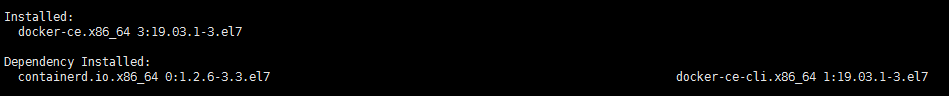
启动

简略版本信息
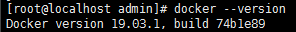
配置一下国内镜像
[root@localhost admin]# vim /etc/docker/daemon.json { "registry-mirrors": ["https://2148hpzn.mirror.aliyuncs.com","http://hub-mirror.c.163.com"] }
# 重启服务 systemctl daemon-reload systemctl restart docker
运行hello-world
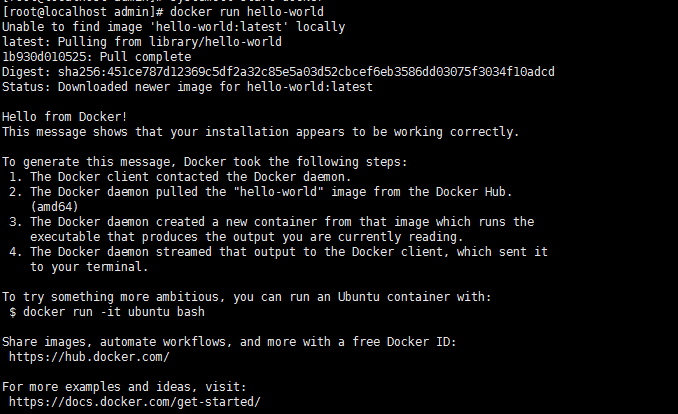
==================================更新完
第一步、切换成root用户并update yum
yum update
第二步、安装Docker
yum -y install docker-io
以下是运行结果
[root@localhost admin]# yum -y install docker-io Loaded plugins: fastestmirror, langpacks Loading mirror speeds from cached hostfile * base: mirrors.aliyun.com * extras: centos.ustc.edu.cn * updates: centos.ustc.edu.cn Resolving Dependencies --> Running transaction check ---> Package docker.x86_64 2:1.13.1-68.gitdded712.el7.centos will be installed --> Processing Dependency: docker-common = 2:1.13.1-68.gitdded712.el7.centos for package: 2:docker-1.13.1-68.gitdded712.el7.centos.x86_64 --> Processing Dependency: docker-client = 2:1.13.1-68.gitdded712.el7.centos for package: 2:docker-1.13.1-68.gitdded712.el7.centos.x86_64 --> Running transaction check ---> Package docker-client.x86_64 2:1.13.1-68.gitdded712.el7.centos will be installed ---> Package docker-common.x86_64 2:1.13.1-68.gitdded712.el7.centos will be installed --> Processing Dependency: skopeo-containers >= 1:0.1.26-2 for package: 2:docker-common-1.13.1-68.gitdded712.el7.centos.x86_64 --> Processing Dependency: oci-umount >= 2:2.3.3-3 for package: 2:docker-common-1.13.1-68.gitdded712.el7.centos.x86_64 --> Processing Dependency: oci-systemd-hook >= 1:0.1.4-9 for package: 2:docker-common-1.13.1-68.gitdded712.el7.centos.x86_64 --> Processing Dependency: oci-register-machine >= 1:0-5.13 for package: 2:docker-common-1.13.1-68.gitdded712.el7.centos.x86_64 --> Processing Dependency: container-storage-setup >= 0.9.0-1 for package: 2:docker-common-1.13.1-68.gitdded712.el7.centos.x86_64 --> Processing Dependency: container-selinux >= 2:2.51-1 for package: 2:docker-common-1.13.1-68.gitdded712.el7.centos.x86_64 --> Running transaction check ---> Package container-selinux.noarch 2:2.66-1.el7 will be installed ---> Package container-storage-setup.noarch 0:0.10.0-1.gitdf0dcd5.el7 will be installed ---> Package oci-register-machine.x86_64 1:0-6.git2b44233.el7 will be installed ---> Package oci-systemd-hook.x86_64 1:0.1.16-1.git05bd9a0.el7 will be installed ---> Package oci-umount.x86_64 2:2.3.3-3.gite3c9055.el7 will be installed ---> Package skopeo-containers.x86_64 1:0.1.31-1.dev.gitae64ff7.el7.centos will be installed --> Finished Dependency Resolution Dependencies Resolved =================================================================================================================================================================================================== Package Arch Version Repository Size =================================================================================================================================================================================================== Installing: docker x86_64 2:1.13.1-68.gitdded712.el7.centos extras 16 M Installing for dependencies: container-selinux noarch 2:2.66-1.el7 extras 35 k container-storage-setup noarch 0.10.0-1.gitdf0dcd5.el7 extras 34 k docker-client x86_64 2:1.13.1-68.gitdded712.el7.centos extras 3.8 M docker-common x86_64 2:1.13.1-68.gitdded712.el7.centos extras 90 k oci-register-machine x86_64 1:0-6.git2b44233.el7 extras 1.1 M oci-systemd-hook x86_64 1:0.1.16-1.git05bd9a0.el7 extras 33 k oci-umount x86_64 2:2.3.3-3.gite3c9055.el7 extras 32 k skopeo-containers x86_64 1:0.1.31-1.dev.gitae64ff7.el7.centos extras 17 k Transaction Summary =================================================================================================================================================================================================== Install 1 Package (+8 Dependent packages) Total download size: 21 M Installed size: 73 M Downloading packages: (1/9): container-selinux-2.66-1.el7.noarch.rpm | 35 kB 00:00:00 (2/9): container-storage-setup-0.10.0-1.gitdf0dcd5.el7.noarch.rpm | 34 kB 00:00:00 (3/9): docker-common-1.13.1-68.gitdded712.el7.centos.x86_64.rpm | 90 kB 00:00:00 (4/9): oci-systemd-hook-0.1.16-1.git05bd9a0.el7.x86_64.rpm | 33 kB 00:00:00 (5/9): oci-umount-2.3.3-3.gite3c9055.el7.x86_64.rpm | 32 kB 00:00:00 (6/9): skopeo-containers-0.1.31-1.dev.gitae64ff7.el7.centos.x86_64.rpm | 17 kB 00:00:00 (7/9): oci-register-machine-0-6.git2b44233.el7.x86_64.rpm | 1.1 MB 00:00:01 (8/9): docker-client-1.13.1-68.gitdded712.el7.centos.x86_64.rpm | 3.8 MB 00:00:02 (9/9): docker-1.13.1-68.gitdded712.el7.centos.x86_64.rpm | 16 MB 00:00:13 --------------------------------------------------------------------------------------------------------------------------------------------------------------------------------------------------- Total 1.6 MB/s | 21 MB 00:00:13 Running transaction check Running transaction test Transaction test succeeded Running transaction Installing : 1:skopeo-containers-0.1.31-1.dev.gitae64ff7.el7.centos.x86_64 1/9 Installing : 2:container-selinux-2.66-1.el7.noarch 2/9 Installing : 2:oci-umount-2.3.3-3.gite3c9055.el7.x86_64 3/9 Installing : 1:oci-register-machine-0-6.git2b44233.el7.x86_64 4/9 Installing : 1:oci-systemd-hook-0.1.16-1.git05bd9a0.el7.x86_64 5/9 Installing : container-storage-setup-0.10.0-1.gitdf0dcd5.el7.noarch 6/9 Installing : 2:docker-common-1.13.1-68.gitdded712.el7.centos.x86_64 7/9 Installing : 2:docker-client-1.13.1-68.gitdded712.el7.centos.x86_64 8/9 Installing : 2:docker-1.13.1-68.gitdded712.el7.centos.x86_64 9/9 Verifying : container-storage-setup-0.10.0-1.gitdf0dcd5.el7.noarch 1/9 Verifying : 1:oci-systemd-hook-0.1.16-1.git05bd9a0.el7.x86_64 2/9 Verifying : 1:oci-register-machine-0-6.git2b44233.el7.x86_64 3/9 Verifying : 2:oci-umount-2.3.3-3.gite3c9055.el7.x86_64 4/9 Verifying : 2:docker-client-1.13.1-68.gitdded712.el7.centos.x86_64 5/9 Verifying : 2:container-selinux-2.66-1.el7.noarch 6/9 Verifying : 1:skopeo-containers-0.1.31-1.dev.gitae64ff7.el7.centos.x86_64 7/9 Verifying : 2:docker-1.13.1-68.gitdded712.el7.centos.x86_64 8/9 Verifying : 2:docker-common-1.13.1-68.gitdded712.el7.centos.x86_64 9/9 Installed: docker.x86_64 2:1.13.1-68.gitdded712.el7.centos Dependency Installed: container-selinux.noarch 2:2.66-1.el7 container-storage-setup.noarch 0:0.10.0-1.gitdf0dcd5.el7 docker-client.x86_64 2:1.13.1-68.gitdded712.el7.centos docker-common.x86_64 2:1.13.1-68.gitdded712.el7.centos oci-register-machine.x86_64 1:0-6.git2b44233.el7 oci-systemd-hook.x86_64 1:0.1.16-1.git05bd9a0.el7 oci-umount.x86_64 2:2.3.3-3.gite3c9055.el7 skopeo-containers.x86_64 1:0.1.31-1.dev.gitae64ff7.el7.centos Complete!
第三步、运行Docker
[root@localhost admin]# systemctl start docker
第四步、运行Hello-Word
[root@localhost admin]# docker run hello-world Unable to find image 'hello-world:latest' locally Trying to pull repository docker.io/library/hello-world ... latest: Pulling from docker.io/library/hello-world 9db2ca6ccae0: Pull complete Digest: sha256:4b8ff392a12ed9ea17784bd3c9a8b1fa3299cac44aca35a85c90c5e3c7afacdc Status: Downloaded newer image for docker.io/hello-world:latest Hello from Docker! This message shows that your installation appears to be working correctly. To generate this message, Docker took the following steps: 1. The Docker client contacted the Docker daemon. 2. The Docker daemon pulled the "hello-world" image from the Docker Hub. (amd64) 3. The Docker daemon created a new container from that image which runs the executable that produces the output you are currently reading. 4. The Docker daemon streamed that output to the Docker client, which sent it to your terminal. To try something more ambitious, you can run an Ubuntu container with: $ docker run -it ubuntu bash Share images, automate workflows, and more with a free Docker ID: https://hub.docker.com/ For more examples and ideas, visit: https://docs.docker.com/engine/userguide/
查看状态
[root@localhost admin]# systemctl status docker
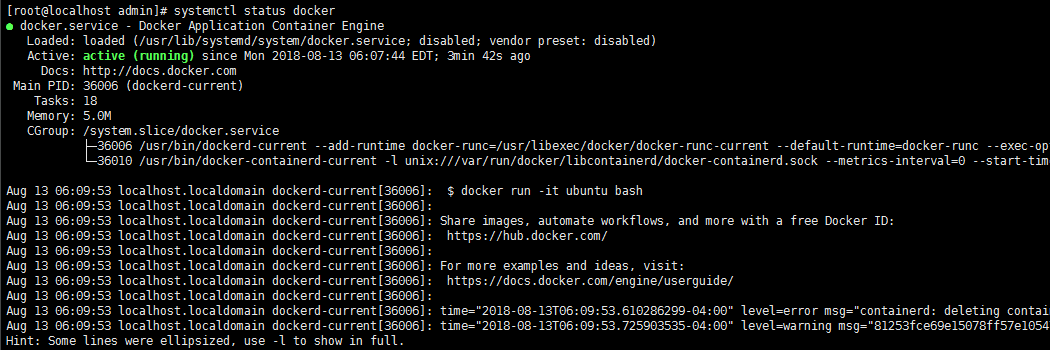
查看docker命令
[root@localhost admin]# docker Usage: docker COMMAND A self-sufficient runtime for containers Options: --config string Location of client config files (default "/root/.docker") -D, --debug Enable debug mode --help Print usage -H, --host list Daemon socket(s) to connect to (default []) -l, --log-level string Set the logging level ("debug", "info", "warn", "error", "fatal") (default "info") --tls Use TLS; implied by --tlsverify --tlscacert string Trust certs signed only by this CA (default "/root/.docker/ca.pem") --tlscert string Path to TLS certificate file (default "/root/.docker/cert.pem") --tlskey string Path to TLS key file (default "/root/.docker/key.pem") --tlsverify Use TLS and verify the remote -v, --version Print version information and quit Management Commands: container Manage containers image Manage images network Manage networks node Manage Swarm nodes plugin Manage plugins secret Manage Docker secrets service Manage services stack Manage Docker stacks swarm Manage Swarm system Manage Docker volume Manage volumes Commands: attach Attach to a running container build Build an image from a Dockerfile commit Create a new image from a container's changes cp Copy files/folders between a container and the local filesystem create Create a new container diff Inspect changes on a container's filesystem events Get real time events from the server exec Run a command in a running container export Export a container's filesystem as a tar archive history Show the history of an image images List images import Import the contents from a tarball to create a filesystem image info Display system-wide information inspect Return low-level information on Docker objects kill Kill one or more running containers load Load an image from a tar archive or STDIN login Log in to a Docker registry logout Log out from a Docker registry logs Fetch the logs of a container pause Pause all processes within one or more containers port List port mappings or a specific mapping for the container ps List containers pull Pull an image or a repository from a registry push Push an image or a repository to a registry rename Rename a container restart Restart one or more containers rm Remove one or more containers rmi Remove one or more images run Run a command in a new container save Save one or more images to a tar archive (streamed to STDOUT by default) search Search the Docker Hub for images start Start one or more stopped containers stats Display a live stream of container(s) resource usage statistics stop Stop one or more running containers tag Create a tag TARGET_IMAGE that refers to SOURCE_IMAGE top Display the running processes of a container unpause Unpause all processes within one or more containers update Update configuration of one or more containers version Show the Docker version information wait Block until one or more containers stop, then print their exit codes Run 'docker COMMAND --help' for more information on a command.
查看版本
[root@localhost admin]# docker version Client: Version: 1.13.1 API version: 1.26 Package version: docker-1.13.1-68.gitdded712.el7.centos.x86_64 Go version: go1.9.4 Git commit: dded712/1.13.1 Built: Tue Jul 17 18:34:48 2018 OS/Arch: linux/amd64 Server: Version: 1.13.1 API version: 1.26 (minimum version 1.12) Package version: docker-1.13.1-68.gitdded712.el7.centos.x86_64 Go version: go1.9.4 Git commit: dded712/1.13.1 Built: Tue Jul 17 18:34:48 2018 OS/Arch: linux/amd64 Experimental: false [root@localhost admin]#
列出所有已存在的镜像
[root@localhost admin]# docker images
REPOSITORY TAG IMAGE ID CREATED SIZE
docker.io/hello-world latest 2cb0d9787c4d 4 weeks ago 1.85 kB
查询镜像:比如mongo
[root@localhost admin]# docker search mongo INDEX NAME DESCRIPTION STARS OFFICIAL AUTOMATED docker.io docker.io/mongo MongoDB document databases provide high av... 4821 [OK] docker.io docker.io/mongo-express Web-based MongoDB admin interface, written... 279 [OK] docker.io docker.io/tutum/mongodb MongoDB Docker image – listens in port 270... 225 [OK] docker.io docker.io/mvertes/alpine-mongo light MongoDB container 78 [OK] docker.io docker.io/mongoclient/mongoclient Official docker image for Mongoclient, fea... 53 [OK] docker.io docker.io/bitnami/mongodb Bitnami MongoDB Docker Image 44 [OK] docker.io docker.io/frodenas/mongodb A Docker Image for MongoDB 17 [OK] docker.io docker.io/mongooseim/mongooseim Small docker image for MongooseIM - robust... 16 docker.io docker.io/cvallance/mongo-k8s-sidecar Kubernetes side car to setup and maintain ... 8 [OK] docker.io docker.io/centos/mongodb-26-centos7 MongoDB NoSQL database server 5 docker.io docker.io/centos/mongodb-32-centos7 MongoDB NoSQL database server 5 docker.io docker.io/istepanov/mongodump Docker image with mongodump running as a c... 5 [OK] docker.io docker.io/eses/mongodb_exporter mongodb exporter for prometheus 4 [OK] docker.io docker.io/khezen/mongo MongoDB Docker image supporting RocksDB st... 4 [OK] docker.io docker.io/neowaylabs/mongodb-mms-agent This Docker image with MongoDB Monitoring ... 2 [OK] docker.io docker.io/19hz/mongo-container Mongodb replicaset for coreos 1 [OK] docker.io docker.io/centos/mongodb-34-centos7 MongoDB NoSQL database server 1 docker.io docker.io/centos/mongodb-36-centos7 MongoDB NoSQL database server 1 docker.io docker.io/circleci/mongo CircleCI images for MongoDB 1 [OK] docker.io docker.io/ekesken/mongo docker image for mongo that is configurabl... 1 [OK] docker.io docker.io/openshift/mongodb-24-centos7 DEPRECATED: A Centos7 based MongoDB v2.4 i... 1 docker.io docker.io/webhippie/mongodb Docker images for mongodb 1 [OK] docker.io docker.io/amd64/mongo MongoDB document databases provide high av... 0 docker.io docker.io/ansibleplaybookbundle/mongodb-apb An APB to deploy MongoDB. 0 [OK] docker.io docker.io/quilt/mongo MongoDB container for quilt.io 0 [OK]
拉取最新的镜像
[root@localhost admin]# docker pull mongo Using default tag: latest Trying to pull repository docker.io/library/mongo ... latest: Pulling from docker.io/library/mongo 8ee29e426c26: Pull complete 6e83b260b73b: Pull complete e26b65fd1143: Pull complete 40dca07f8222: Pull complete b420ae9e10b3: Pull complete f60a3ef68cf9: Pull complete 4a9eeb4f5b1b: Pull complete 2b2f33f1e783: Pull complete dbadcc13ac8f: Pull complete a532ead5a592: Pull complete 3f1579bbe71b: Pull complete f6c26165a602: Pull complete f2ea37fea6c8: Pull complete 0d33fd177178: Pull complete Digest: sha256:232dfea36769772372e1784c2248bba53c6bdf0893d82375a3b66c09962b5af9 Status: Downloaded newer image for docker.io/mongo:latest
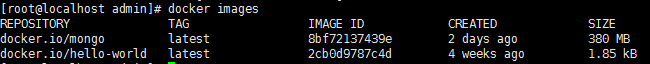
启动mongo镜像并查看启动情况
docker run --name some-mongo -d mongo:tag
--name 名字
-d 后台运行容器,并返回容器ID
-v /data/mongo:/data/mongo 将本地/data/mongo 数据目录 挂载到docker 对应的/data/mongo目录上
[root@localhost /]# docker run --name my_mongo -v /data/mongo:/data/mongo -d mongo 6f5b2fdc120f997a6cd945a6aa547012ecad3618ab474376322b1b422292ef15 [root@localhost /]# docker ps CONTAINER ID IMAGE COMMAND CREATED STATUS PORTS NAMES 6f5b2fdc120f mongo "docker-entrypoint..." 4 seconds ago Up 3 seconds 27017/tcp my_mongo
进入容器并连接
[root@localhost /]# docker exec -it my_mongo bash root@6f5b2fdc120f:/# mongo MongoDB shell version v4.0.1 connecting to: mongodb://127.0.0.1:27017 MongoDB server version: 4.0.1 Welcome to the MongoDB shell. For interactive help, type "help". For more comprehensive documentation, see http://docs.mongodb.org/ Questions? Try the support group http://groups.google.com/group/mongodb-user Server has startup warnings: 2018-08-13T11:48:33.934+0000 I CONTROL [initandlisten] 2018-08-13T11:48:33.934+0000 I CONTROL [initandlisten] ** WARNING: Access control is not enabled for the database. 2018-08-13T11:48:33.934+0000 I CONTROL [initandlisten] ** Read and write access to data and configuration is unrestricted. 2018-08-13T11:48:33.934+0000 I CONTROL [initandlisten] 2018-08-13T11:48:33.934+0000 I CONTROL [initandlisten] 2018-08-13T11:48:33.934+0000 I CONTROL [initandlisten] ** WARNING: /sys/kernel/mm/transparent_hugepage/enabled is 'always'. 2018-08-13T11:48:33.934+0000 I CONTROL [initandlisten] ** We suggest setting it to 'never' 2018-08-13T11:48:33.934+0000 I CONTROL [initandlisten] 2018-08-13T11:48:33.934+0000 I CONTROL [initandlisten] ** WARNING: /sys/kernel/mm/transparent_hugepage/defrag is 'always'. 2018-08-13T11:48:33.934+0000 I CONTROL [initandlisten] ** We suggest setting it to 'never' 2018-08-13T11:48:33.934+0000 I CONTROL [initandlisten] --- Enable MongoDB's free cloud-based monitoring service, which will then receive and display metrics about your deployment (disk utilization, CPU, operation statistics, etc). The monitoring data will be available on a MongoDB website with a unique URL accessible to you and anyone you share the URL with. MongoDB may use this information to make product improvements and to suggest MongoDB products and deployment options to you. To enable free monitoring, run the following command: db.enableFreeMonitoring() To permanently disable this reminder, run the following command: db.disableFreeMonitoring() --- > show dbs admin 0.000GB config 0.000GB local 0.000GB
> exit
bye
按Ctrl+P+Q进行退出容器,也可以执行exit命令退出
停止容器【stop后面是NAMES对应的名字】
[root@localhost admin]# docker ps CONTAINER ID IMAGE COMMAND CREATED STATUS PORTS NAMES dd310d6213a8 mongo "docker-entrypoint..." 23 minutes ago Up 23 minutes 0.0.0.0:27017->27017/tcp nifty_noyce [root@localhost admin]# docker stop nifty_noyce nifty_noyce [root@localhost admin]# docker ps CONTAINER ID IMAGE COMMAND CREATED STATUS PORTS NAMES
查看所有容器
docker ps -a
删除所有停止的容器
docker rm $(docker ps -a -q)
停止docker
[root@localhost /]# systemctl stop docker [root@localhost /]# systemctl status docker ● docker.service - Docker Application Container Engine Loaded: loaded (/usr/lib/systemd/system/docker.service; disabled; vendor preset: disabled) Active: inactive (dead) since Mon 2018-08-13 08:16:34 EDT; 8s ago Docs: http://docs.docker.com Process: 36006 ExecStart=/usr/bin/dockerd-current --add-runtime docker-runc=/usr/libexec/docker/docker-runc-current --default-runtime=docker-runc --exec-opt native.cgroupdriver=systemd --userland-proxy-path=/usr/libexec/docker/docker-proxy-current --init-path=/usr/libexec/docker/docker-init-current --seccomp-profile=/etc/docker/seccomp.json $OPTIONS $DOCKER_STORAGE_OPTIONS $DOCKER_NETWORK_OPTIONS $ADD_REGISTRY $BLOCK_REGISTRY $INSECURE_REGISTRY $REGISTRIES (code=exited, status=0/SUCCESS) Main PID: 36006 (code=exited, status=0/SUCCESS) Aug 13 08:16:32 localhost.localdomain dockerd-current[36006]: 2018-08-13T12:16:32.872+0000 I CONTROL [signalProcessingThread] Shutting down free monitoring Aug 13 08:16:32 localhost.localdomain dockerd-current[36006]: 2018-08-13T12:16:32.873+0000 I FTDC [signalProcessingThread] Shutting down full-time diagnostic data capture Aug 13 08:16:32 localhost.localdomain dockerd-current[36006]: 2018-08-13T12:16:32.877+0000 I STORAGE [signalProcessingThread] WiredTigerKVEngine shutting down Aug 13 08:16:32 localhost.localdomain dockerd-current[36006]: 2018-08-13T12:16:32.911+0000 I STORAGE [signalProcessingThread] shutdown: removing fs lock... Aug 13 08:16:32 localhost.localdomain dockerd-current[36006]: 2018-08-13T12:16:32.911+0000 I CONTROL [signalProcessingThread] now exiting Aug 13 08:16:32 localhost.localdomain dockerd-current[36006]: 2018-08-13T12:16:32.911+0000 I CONTROL [signalProcessingThread] shutting down with code:0 Aug 13 08:16:33 localhost.localdomain dockerd-current[36006]: time="2018-08-13T08:16:33.076314359-04:00" level=error msg="containerd: deleting container" error="exit status 1: "con...ailed\n"" Aug 13 08:16:33 localhost.localdomain dockerd-current[36006]: time="2018-08-13T08:16:33.205465662-04:00" level=warning msg="6f5b2fdc120f997a6cd945a6aa547012ecad3618ab474376322b1b422...d argument" Aug 13 08:16:33 localhost.localdomain dockerd-current[36006]: time="2018-08-13T08:16:33.253668366-04:00" level=info msg="stopping containerd after receiving terminated" Aug 13 08:16:34 localhost.localdomain systemd[1]: Stopped Docker Application Container Engine. Hint: Some lines were ellipsized, use -l to show in full.