配置TCP远程连接
为什么要配置这个呢,因为用到的docker-maven-plugin插件默认连接到localhost:2375上的docker。然而:1. 我们的Docker不在本地,执行打包命令之前要设置一下环境变量【DOCKER_HOST=tcp://<host>:2375】;2. 默认Docker是关闭tcp远程连接的,所以我们要打开。
方法一:之前我们配置阿里云镜像的时候,新建了一个daemon.json文件,现在还要用到这个。就是配置【"hosts": ["tcp://0.0.0.0:2375","unix:///var/run/docker.sock"]】
vim /etc/docker/daemon.json # 添加如下内容,具体地址自己申请咯 { "registry-mirrors": ["https://****.mirror.aliyuncs.com"], "hosts": ["tcp://0.0.0.0:2375","unix:///var/run/docker.sock"] } # 重启服务 systemctl daemon-reload systemctl restart docker
然后开启防火墙端口 2375
[root@localhost admin]# firewall-cmd --zone=public --add-port=2375/tcp --permanent success [root@localhost admin]# systemctl restart firewalld
测试一下是否访问的通,可以在浏览器里访问,也可以在虚拟机里curl

如果是虚拟机
[root@localhost admin]# curl localhost:2375 {"message":"page not found"}
方法二:
[root@localhost admin]# vim /lib/systemd/system/docker.service [Unit] Description=Docker Application Container Engine Documentation=http://docs.docker.com After=network.target rhel-push-plugin.socket registries.service Wants=docker-storage-setup.service Requires=docker-cleanup.timer [Service] Type=notify NotifyAccess=all EnvironmentFile=-/run/containers/registries.conf EnvironmentFile=-/etc/sysconfig/docker EnvironmentFile=-/etc/sysconfig/docker-storage EnvironmentFile=-/etc/sysconfig/docker-network Environment=GOTRACEBACK=crash Environment=DOCKER_HTTP_HOST_COMPAT=1 Environment=PATH=/usr/libexec/docker:/usr/bin:/usr/sbin ExecStart=/usr/bin/dockerd-current --add-runtime docker-runc=/usr/libexec/docker/docker-runc-current --default-runtime=docker-runc --exec-opt native.cgroupdriver=systemd --userland-proxy-path=/usr/libexec/docker/docker-proxy-current --init-path=/usr/libexec/docker/docker-init-current --seccomp-profile=/etc/docker/seccomp.json $OPTIONS $DOCKER_STORAGE_OPTIONS $DOCKER_NETWORK_OPTIONS $ADD_REGISTRY $BLOCK_REGISTRY $INSECURE_REGISTRY $REGISTRIES ExecReload=/bin/kill -s HUP $MAINPID LimitNOFILE=1048576 LimitNPROC=1048576 LimitCORE=infinity TimeoutStartSec=0 Restart=on-abnormal KillMode=process [Install] WantedBy=multi-user.target
将其中的ExecStart的最后新增下面红色所示
ExecStart=/usr/bin/dockerd-current --add-runtime docker-runc=/usr/libexec/docker/docker-runc-current --default-runtime=docker-runc --exec-opt native.cgroupdriver=systemd --userland-proxy-path=/usr/libexec/docker/docker-proxy-current --init-path=/usr/libexec/docker/docker-init-current --seccomp-profile=/etc/docker/seccomp.json $OPTIONS $DOCKER_STORAGE_OPTIONS $DOCKER_NETWORK_OPTIONS $ADD_REGISTRY $BLOCK_REGISTRY $INSECURE_REGISTRY $REGISTRIES -H unix:///var/run/docker.sock -H tcp://0.0.0.0:2375
然后重启服务,照样能满足需要
# 重启服务 systemctl daemon-reload systemctl restart docker
配置私有仓库
先去配置一下文件
[root@localhost admin]# vim /etc/docker/daemon.json # 在最后加上仓库配置 { "registry-mirrors": ["https://****.mirror.aliyuncs.com","http://hub-mirror.c.163.com"], "hosts": ["tcp://0.0.0.0:2375","unix:///var/run/docker.sock"], "insecure-registries":["192.168.192.128:443"] }
记得重启服务
然后下载registry镜像,启动,我是把registry的5000容器端口映射到宿主443端口了,你们随意
[root@localhost admin]# docker pull registry Using default tag: latest Trying to pull repository docker.io/library/registry ... latest: Pulling from docker.io/library/registry c87736221ed0: Pull complete 1cc8e0bb44df: Pull complete 54d33bcb37f5: Pull complete e8afc091c171: Pull complete b4541f6d3db6: Pull complete Digest: sha256:8004747f1e8cd820a148fb7499d71a76d45ff66bac6a29129bfdbfdc0154d146 Status: Downloaded newer image for docker.io/registry:latest [root@localhost admin]# docker run -d -p 443:5000 registry b56713ddca3f4b5903cc456002624a6cd6a6b3b79b8a542b873c461ed31b1b3b
记得把防火墙端口打开,参照上面
关于【docker 镜像删除后会把所有的数据和文件都删除,所以要把宿主机的本地目录挂载到registry容器内部的目录上,在删除registry容器后依旧能保证文件和数据不丢失】
无非先在宿主机上新建个目录,然后启动registry的时候,用-v参数做个映射。类似于下面:
进入registry容器内部,看它目录在哪
[root@localhost admin]# docker ps CONTAINER ID IMAGE COMMAND CREATED STATUS PORTS NAMES b56713ddca3f registry "/entrypoint.sh /e..." 36 minutes ago Up 21 minutes 0.0.0.0:443->5000/tcp confident_ [root@localhost admin]# docker exec -it b56713ddca3f sh / # find / -name registry /bin/registry /etc/docker/registry find: /proc/scsi: Permission denied find: /sys/firmware: Permission denied /var/lib/registry /var/lib/registry/docker/registry
可以看到,挂载在 var/lib/registry 目录下,所以:
# 停止容器 [root@localhost admin]# docker stop b56713ddca3f b56713ddca3f # 删除容器 [root@localhost admin]# docker rm b56713ddca3f b56713ddca3f # 新建宿主机目录 mkdir /usr/docker_registry_data # 启动容器 docker run -d -p 443:5000 -v /usr/docker_registry_data:/var/lib/registry registry
新建工程
在pom文件里配置
<build> <plugins> <plugin> <groupId>org.springframework.boot</groupId> <artifactId>spring-boot-maven-plugin</artifactId> </plugin> <plugin> <groupId>com.spotify</groupId> <artifactId>docker-maven-plugin</artifactId> <version>1.2.0</version> <configuration> <!--Docker要求推送的映像名称以仓库的主机名和端口为前缀。例如,要推送my-image到registry.example.com,镜像需要标记为registry.example.com/my-image--> <imageName>192.168.192.128:443/hello</imageName> <!--基础镜像--> <baseImage>java</baseImage> <entryPoint>["java", "-jar", "/${project.build.finalName}.jar"]</entryPoint> <!-- copy the service's jar file from target into the root directory of the image --> <resources> <resource> <targetPath>/</targetPath> <directory>${project.build.directory}</directory> <include>${project.build.finalName}.jar</include> </resource> </resources> <forceTags>true</forceTags> <imageTags> <imageTag>latest</imageTag> </imageTags> </configuration> </plugin> </plugins> </build>
然后build,先配置docker地址,然后执行build命令
SET DOCKER_HOST=tcp://192.168.192.128:2375 mvn clean package -Dmaven.test.skip=true docker:build -DpushImageTag
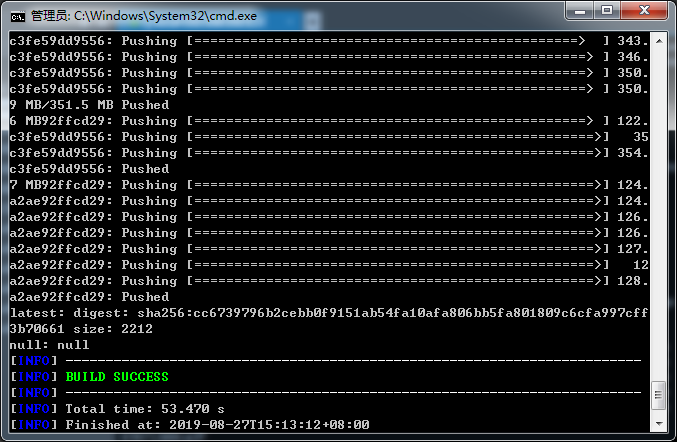
回到服务器,查看镜像
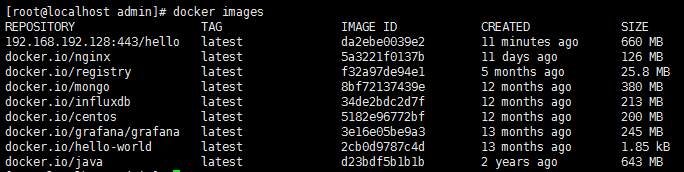
启动镜像
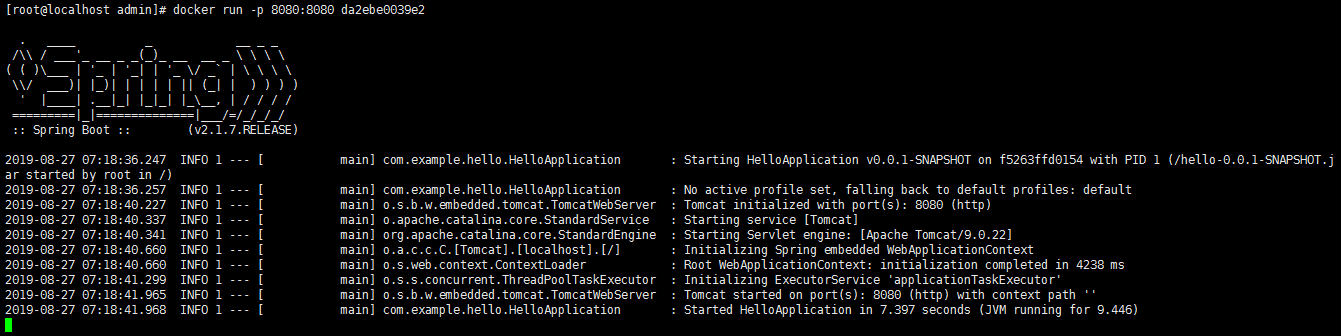
浏览器访问
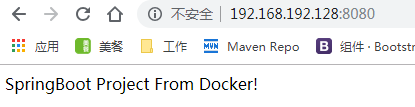
以上第一次推送,会有一大堆东西输出,然而之后的推送就不会了,如下:
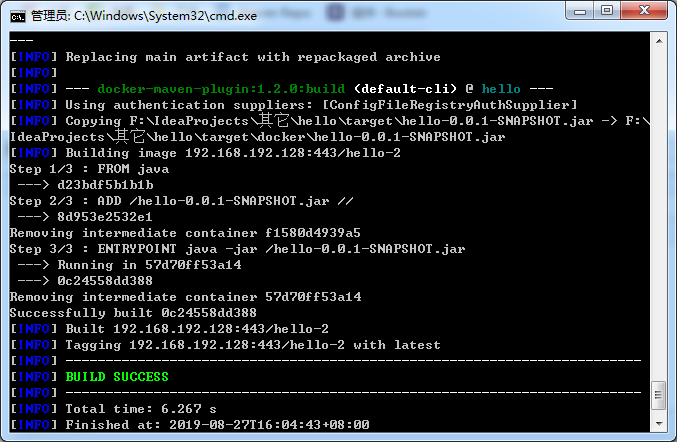
镜像:

你也可以进入容器内部,看看日志什么的。。。虽然我这个没有日志
[root@localhost admin]# docker ps -a CONTAINER ID IMAGE COMMAND CREATED STATUS PORTS NAMES d71e487f00a6 0c24558dd388 "java -jar /hello-..." 12 minutes ago Exited (130) 4 minutes ago nervous_noether [root@localhost admin]# docker start d71e487f00a6 d71e487f00a6 [root@localhost admin]# docker exec -it d71e487f00a6 bash root@d71e487f00a6:/# ls bin boot dev etc hello-0.0.1-SNAPSHOT.jar home lib lib64 media mnt opt proc root run sbin srv sys tmp usr var root@d71e487f00a6:/#