后端
1. Spring自带的MD5加密工具类
import org.springframework.util.DigestUtils; String md5Password = DigestUtils.md5DigestAsHex(password.getBytes());
2. 数据库的字段名不要含有 is
比如数据库有个字段为is_valid,那么到代码里这个变量为isValid。如果恰好这个变量是Boolean类型的,那么如果返回数据到前端,那么json串为{"valid":true},可以看见is被无形去掉了。

看自动生成的get方法,没有get前缀,都是因为Boolean类型的get方法都是以is开头的,而这样会覆盖掉你名字里的is前缀,所以如果你的变量为Boolean类型命名要避免以is开头。
3. invalid comparison: org.springframework.web.bind.annotation.RequestMethod and java.lang.String
别人留下的坑:
mybatis里面的sql语句,org.springframework.web.bind.annotation.RequestMethod是个枚举类
<if test="requestMethod!=null and requestMethod!='' "> REQUEST_METHOD=#{requestMethod , jdbcType=VARCHAR, typeHandler=org.apache.ibatis.type.EnumTypeHandler}, </if>
这里的判断:requestMethod != '' 导致报错,因为你一个枚举类怎么能跟字符串作比较呢?
4. 修改html页面,IDEA不自动部署的问题
首先禁用掉当前模板引擎的缓存,比如:spring.thymeleaf.cache=false,页面修改之后按Ctrl+F9重新Build Project
5. org.springframework.web.servlet.config.annotation.WebMvcConfigurerAdapter 已废弃
自5.0版本开始,MVC相关配置可直接实现 org.springframework.web.servlet.config.annotation.WebMvcConfigurer
import com.example.demo.interceptor.CommonInterceptor; import org.springframework.beans.factory.annotation.Autowired; import org.springframework.context.annotation.Configuration; import org.springframework.web.servlet.config.annotation.InterceptorRegistry; import org.springframework.web.servlet.config.annotation.WebMvcConfigurer; @Configuration public class MyWebConfig implements WebMvcConfigurer { @Autowired private CommonInterceptor commonInterceptor; /** * 配置拦截器 * @param registry */ @Override public void addInterceptors(InterceptorRegistry registry) { registry.addInterceptor(commonInterceptor).addPathPatterns("/**").excludePathPatterns("/login"); } }
6. 查看SpringBoot默认的配置类
在application.properties里面配置debug=true,在启动的时候就会打印开启的默认配置类。
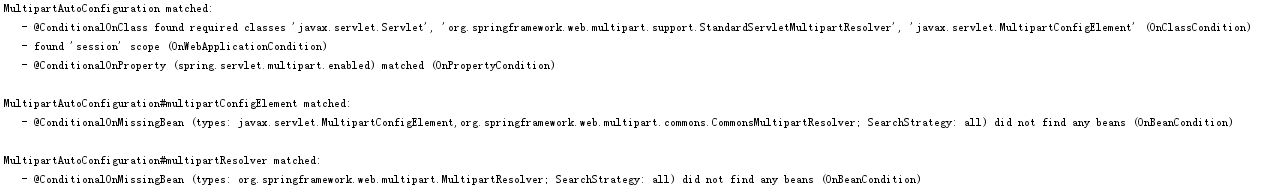
7. maven打包SpringBoot项目后,java -jar命令报错,找不到主清单属性
<plugin> <groupId>org.springframework.boot</groupId> <artifactId>spring-boot-maven-plugin</artifactId> <version>${spring.boot.version}</version> <!--解决打包后,执行java -jar 命令,找不到主清单属性--> <executions> <execution> <phase>package</phase> <goals> <goal>repackage</goal> </goals> </execution> </executions> </plugin>
8. Java解析HTML/XML字符串
<dependency> <groupId>dom4j</groupId> <artifactId>dom4j</artifactId> <version>1.6.1</version> </dependency>
代码
import org.dom4j.Document; import org.dom4j.DocumentException; import org.dom4j.DocumentHelper; import org.dom4j.Element; import java.util.HashMap; import java.util.Map; public class Test { public static void main(String[] args) throws DocumentException { parse(create()); } private static String create(){ Document document = DocumentHelper.createDocument(); Element rootElement = document.addElement("response"); Map<String,String> postMap = new HashMap<>(); postMap.put("code", "200"); postMap.put("msg", "操作成功!"); for (String key : postMap.keySet()) { Element element = rootElement.addElement(key); element.setText(postMap.get(key)); } String xml = document.getRootElement().asXML(); System.out.println("Create Result:" + xml); return xml; } private static void parse(String data) throws DocumentException { Document document = DocumentHelper.parseText(data); Element rootElement = document.getRootElement(); System.out.println("==============Parse Result =============="); System.out.println(rootElement.element("code").getText()); System.out.println(rootElement.element("msg").getText()); } }
输出
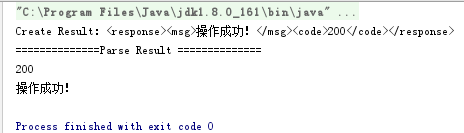
9. 后端传递Long,前端精度丢失解决
import com.fasterxml.jackson.annotation.JsonFormat; import com.fasterxml.jackson.databind.annotation.JsonSerialize; import com.fasterxml.jackson.databind.ser.std.ToStringSerializer; public class User { /** * 方法一 */ @JsonFormat(shape = JsonFormat.Shape.STRING) private Long userId; /** * 方法二 */ @JsonSerialize(using = ToStringSerializer.class) private Long orderId; }
10. Integer对象转Comparable对象(来自JDK源码)
Integer x = 10; Comparable<Integer> key = (Comparable<Integer>) x; System.out.println(x.compareTo(1));
11. Optional的使用
List<String> list = null; // 无论list是否为空,都会执行orElse List<String> strings = Optional.ofNullable(list).orElse(new ArrayList<>()); // 只有list为空,才会执行orElseGet List<String> strings2 = Optional.ofNullable(list).orElseGet(ArrayList::new);
12. 解析Excel
引入依赖
<!-- https://mvnrepository.com/artifact/org.apache.poi/poi --> <dependency> <groupId>org.apache.poi</groupId> <artifactId>poi</artifactId> <version>4.1.2</version> </dependency> <!-- https://mvnrepository.com/artifact/org.apache.poi/poi-ooxml --> <dependency> <groupId>org.apache.poi</groupId> <artifactId>poi-ooxml</artifactId> <version>4.1.2</version> </dependency>
代码
import org.apache.poi.hssf.usermodel.HSSFWorkbook; import org.apache.poi.ss.usermodel.Cell; import org.apache.poi.ss.usermodel.Row; import org.apache.poi.ss.usermodel.Sheet; import org.apache.poi.ss.usermodel.Workbook; import org.apache.poi.xssf.usermodel.XSSFWorkbook; import java.io.File; import java.io.FileInputStream; import java.io.IOException; import java.util.ArrayList; import java.util.List; public class Main { public static void main(String[] args) throws Exception { File file = new File("excel.xlsx"); readExcel(file); } private static void readExcel(File file) throws IOException { FileInputStream in = new FileInputStream(file); List<String> codes = new ArrayList<>(); Workbook wb = null; // 解析后缀 String prefix = file.getName().substring(file.getName().lastIndexOf(".") + 1); // 根据后缀判断文件类型 if ("xls".equals(prefix)){ wb = new HSSFWorkbook(in); }else if ("xlsx".equals(prefix)){ wb = new XSSFWorkbook(in); } if (wb != null){ // sheet数量 int numberOfSheets = wb.getNumberOfSheets(); // 遍历sheet for (int i = 0; i < numberOfSheets; i++){ Sheet sheet = wb.getSheetAt(i); // 遍历标题行(第0行) Row title = sheet.getRow(0); System.out.println("==============="); for (int c = 0; c < title.getLastCellNum(); c++){ Cell cell = title.getCell(c); System.out.print(selectCellType(cell) + " "); } System.out.println(" ==============="); // 遍历数据行(第1行开始) for (int j = 1; j <= sheet.getLastRowNum(); j++){ Row row = sheet.getRow(j); for (int c = 0; c < row.getLastCellNum(); c++){ Cell cell = row.getCell(c); System.out.print(selectCellType(cell) + " "); } System.out.println(); } } } } private static Object selectCellType(Cell cell){ switch (cell.getCellType()){ case BLANK: return ""; case STRING: return cell.getStringCellValue(); case BOOLEAN: return cell.getBooleanCellValue(); case NUMERIC: return cell.getNumericCellValue(); case FORMULA: return cell.getCellFormula(); default: return ""; } } }
测试:
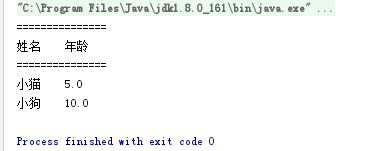
13. 按照逗号分隔的 String与List 互转
依赖
<!-- https://mvnrepository.com/artifact/org.apache.commons/commons-lang3 --> <dependency> <groupId>org.apache.commons</groupId> <artifactId>commons-lang3</artifactId> <version>3.10</version> </dependency>
代码
import org.apache.commons.lang3.StringUtils;
String text = "A,B,C,D,E"; // --------------String转List List<String> stringList = Arrays.asList(text.split(",")); // --------------List转String String join = StringUtils.join(stringList, ","); System.out.println(stringList + " " + join);
测试:
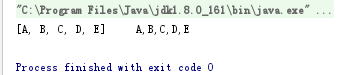
前端
1. string转number
<script> $(document).ready(function(){ var p = +$('p').text(); $('div').text(p+1); }); </script> </head> <body> <div></div> <p>1</p> </body> </html>
输出2而不是11
2. JQuery警告,低效的选择器用法
比如:
$('#resultData :checked');
会警告
Inefficient jQuery usage less... (Ctrl+F1)
Checks that jQuery selectors are used in an efficient way. It suggests to split descendant selectors which are prefaced with ID selector and warns about duplicated selectors which could be cached
应改成:
$('#resultData').find(':checked');
3. Comparison $.trim($(t[9]).val()) == "" may cause unexpected type coercion less...
比如:判断表单内容去除空格后是否为空
$.trim($(t[0]).val()) == ""
会警告
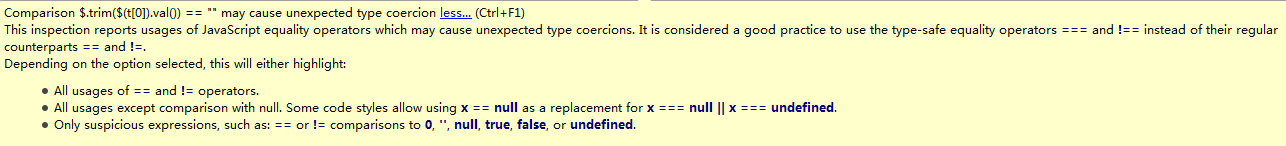
应改为:
$.trim($(t[0]).val()) === ""
4. new Boolean(value) 和 Boolean(value)的区别
前者是作为构造函数构造一个Boolean实例,得到的是一个对象;后者是作为普通函数调用,得到的是函数返回值false/true。
5. Ajax请求,传递的数组参数名称多了一个[]
利用JQuery的$.param(params,true)来解决
var myObject = { a: { one: 1, two: 2, three: 3 }, b: [1,2,3] }; var recursiveEncoded = $.param(myObject); var recursiveDecoded = decodeURIComponent($.param(myObject)); console.log(recursiveEncoded); console.log(recursiveDecoded); var shallowEncoded = $.param(myObject, true); var shallowDecoded = decodeURIComponent(shallowEncoded); console.log(shallowEncoded); console.log(shallowDecoded);

6. Input 文件域重复上传,不触发change事件
<input type="file" id="upload"> $("#upload").change(function(){ // 上传或者其它操作 // .... // 最后将value置为空 $(this).val(''); });
也可以用一个新的input替代当前的input。