0. 华师-张凯旭问我启发的一个学习资料
-
如何加载/保存原模型?fine-tune如何实践?如何实践transfer-learning ?
-
当前我的答案:https://cv-tricks.com/tensorflow-tutorial/save-restore-tensorflow-models-quick-complete-tutorial/
两个先修实践练习:(1) https://cv-tricks.com/artificial-intelligence/deep-learning/deep-learning-frameworks/tensorflow/tensorflow-tutorial/
1. 得到的一些经验
-
帮助别人,回答别人比较尖锐的问题的过程中,学到的东西还是很多的,搜索的过程中,总能得到意外的收获
-
回到上面张凯旭这个问题:
-
1-如何加载/保存原模型?
-
目前tf(1.8)每次保存模型其实分三个文件:xxx.meta, xxx.index, xxx.data-yyy
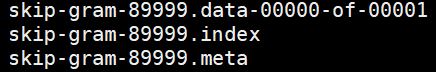
(1)xxx.meta指的是meta graph,这是一个 protocol buffer,保存了完整的 Tensorflow 图,即所有变量、操作和集合等。(2)xxx.index和xxx.data-yyy都是一个二进制文件包含了所有权重、偏置、梯度和其他变量的值。
-
并且多次保存最终形成一个checkpoint文件

查看其内容:保存有最近若干个step保存的ckpt name,并且默认最后一次保存的ckpt为系统重新加载的model:
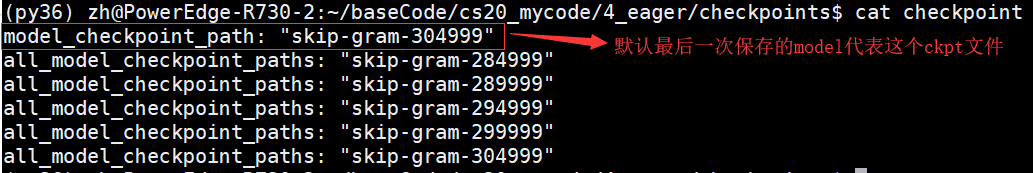
-
所以最终保存有两类信息:graph和value of variables.
import tensorflow as tf w1 = tf.Variable(tf.random_normal(shape=[2]), name='w1') w2 = tf.Variable(tf.random_normal(shape=[5]), name='w2') saver = tf.train.Saver() sess = tf.Session() sess.run(tf.global_variables_initializer()) # saver.save(sess, 'my_test_model') saver.save(sess, 'my_test_model',global_step=1000) # 这种更常见,带上step # 一些特殊设置 #saves a model every 2 hours and maximum 4 latest models are saved. # saver = tf.train.Saver(max_to_keep=4, keep_checkpoint_every_n_hours=2) # This will save following files in Tensorflow v >= 0.11 # my_test_model-1000.data-00000-of-00001 # my_test_model-1000.index # my_test_model-1000.meta # checkpoint
-
-
2-如何加载预训练的模型
# 1-加载网络结构 saver = tf.train.import_meta_graph('my_test_model-1000.meta') # 将定义在.meta的网络导入到当前图中,但还没有参数值 # 2-加载参数 saver.restore(sess, tf.train.latest_checkpoint('./')) # 总结一下: with tf.Session() as sess: new_saver = tf.train.import_meta_graph('my_test_model-1000.meta') new_saver.restore(sess, tf.train.latest_checkpoint('./')) # 再举个例子: with tf.Session() as sess: saver = tf.train.import_meta_graph('my-model-1000.meta') # 假设这里面有w1,w2 saver.restore(sess,tf.train.latest_checkpoint('./')) print(sess.run('w1:0')) # 现在w1在当前sess可使用,直接使用即可 ##Model has been restored. Above statement will print the saved value of w1. -
关于restore之后的操作:有3种:(1)继续training(接着上次的断点继续training,这个最简单); (2)prediction(换个input_X做inference); (3)修改网络结构做fine-tune;
2. 一个toy example: 先saver再restore最后做prediction
-
创建model A:
import tensorflow as tf #Prepare to feed input, i.e. feed_dict and placeholders w1 = tf.placeholder("float", name="w1") w2 = tf.placeholder("float", name="w2") b1= tf.Variable(2.0,name="bias") feed_dict ={w1:4,w2:8} #Define a test operation that we will restore w3 = tf.add(w1,w2) w4 = tf.multiply(w3,b1,name="op_to_restore") sess = tf.Session() sess.run(tf.global_variables_initializer()) #Create a saver object which will save all the variables saver = tf.train.Saver() #Run the operation by feeding input print sess.run(w4,feed_dict) #Prints 24 which is sum of (w1+w2)*b1 #Now, save the graph saver.save(sess, 'my_test_model',global_step=1000) ############################################################################## # 与上面那段程序无关, # 是科普:如何基于graph来获取graph中的variable/Tensor/placeholders #How to access saved variable/Tensor/placeholders # 先获取graph: e.g. graph = tf.get_default_graph() w1 = graph.get_tensor_by_name("w1:0") ## How to access saved operation op_to_restore = graph.get_tensor_by_name("op_to_restore:0") -
restore A 并且 重新使用new_input做prediction:
import tensorflow as tf sess=tf.Session() #First let's load meta graph and restore weights saver = tf.train.import_meta_graph('my_test_model-1000.meta') saver.restore(sess,tf.train.latest_checkpoint('./')) # Now, let's access and create placeholders variables and # create feed-dict to feed new data graph = tf.get_default_graph() w1 = graph.get_tensor_by_name("w1:0") w2 = graph.get_tensor_by_name("w2:0") feed_dict ={w1:13.0,w2:17.0} # new_input,用来做prediction #Now, access the op that you want to run. op_to_restore = graph.get_tensor_by_name("op_to_restore:0") print sess.run(op_to_restore,feed_dict) #This will print 60 which is calculated #using new values of w1 and w2 and saved value of b1 -
restore A 然后 fine-tune A
import tensorflow as tf sess=tf.Session() #First let's load meta graph and restore weights saver = tf.train.import_meta_graph('my_test_model-1000.meta') saver.restore(sess,tf.train.latest_checkpoint('./')) # Now, let's access and create placeholders variables and # create feed-dict to feed new data graph = tf.get_default_graph() w1 = graph.get_tensor_by_name("w1:0") w2 = graph.get_tensor_by_name("w2:0") feed_dict ={w1:13.0,w2:17.0} #Now, access the op that you want to run. op_to_restore = graph.get_tensor_by_name("op_to_restore:0") #Add more to the current graph add_on_op = tf.multiply(op_to_restore,2) # 这是相比A新增的一个op print sess.run(add_on_op,feed_dict) #This will print 120. # 相当于在最后一个op后面再接一个op,其实在A任何地方都是可以修改的
3. 一个真实例子:先saver再restore最后做fine-tune
# 部分代码,有时间再改为完整的真实代码
# ......
# ......
saver = tf.train.import_meta_graph('vgg.meta')
saver.restore(sess,tf.train.latest_checkpoint('./')) # 加载预训练好的一组变量值
# Access the graph
graph = tf.get_default_graph()
## Prepare the feed_dict for feeding data for fine-tuning
#Access the appropriate output for fine-tuning
fc7= graph.get_tensor_by_name('fc7:0')
#use this if you only want to change gradients of the last layer
fc7 = tf.stop_gradient(fc7) # It's an identity function
fc7_shape= fc7.get_shape().as_list()
new_outputs=2
weights = tf.Variable(tf.truncated_normal([fc7_shape[3], num_outputs], stddev=0.05))
biases = tf.Variable(tf.constant(0.05, shape=[num_outputs]))
output = tf.matmul(fc7, weights) + biases
pred = tf.nn.softmax(output)
# Now, you run this with fine-tuning data in sess.run()
# 定义loss, 然后train_op, 然后run(train_op)进行bp
- 本代码,未完待续...
4. 参考:
https://cv-tricks.com/tensorflow-tutorial/save-restore-tensorflow-models-quick-complete-tutorial/
两个先修实践练习: