1、首先打开cmd窗口,win+R键,输入cmd,然后更新数据

git config --global user.name "用户名" git config --global user.email "邮箱" 2、查看,显示配置的信息 git config --list
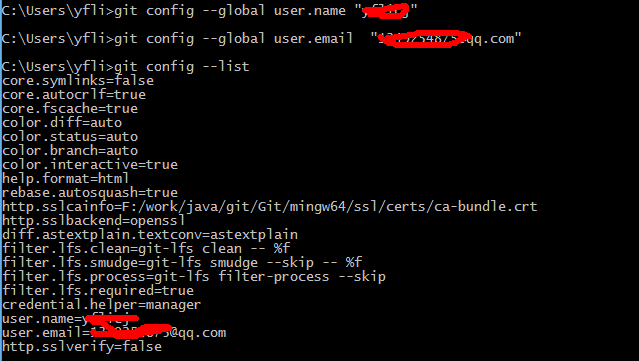
3、如果想清除账户信息,使用如下命令
git config --system --unset credential.helper
1、首先打开cmd窗口,win+R键,输入cmd,然后更新数据

git config --global user.name "用户名" git config --global user.email "邮箱" 2、查看,显示配置的信息 git config --list
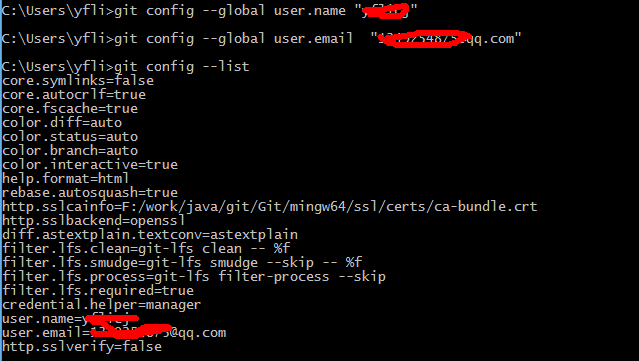
3、如果想清除账户信息,使用如下命令
git config --system --unset credential.helper