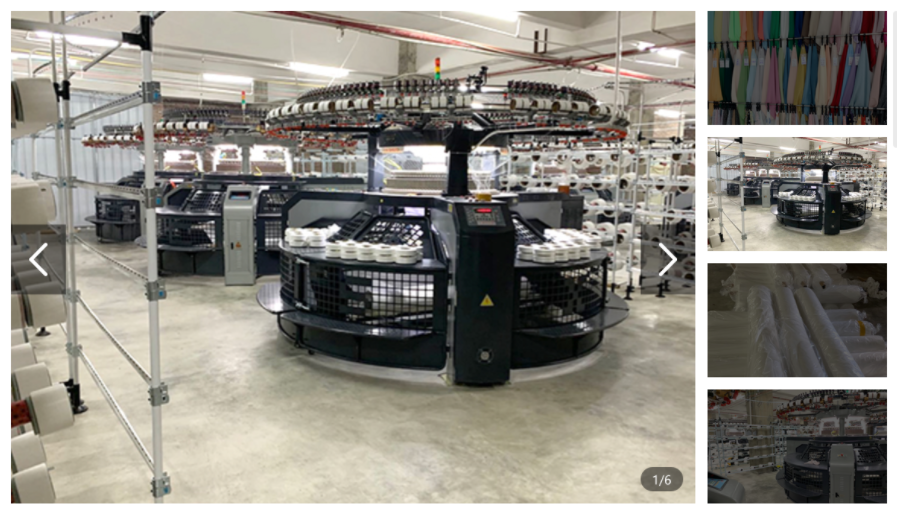需求
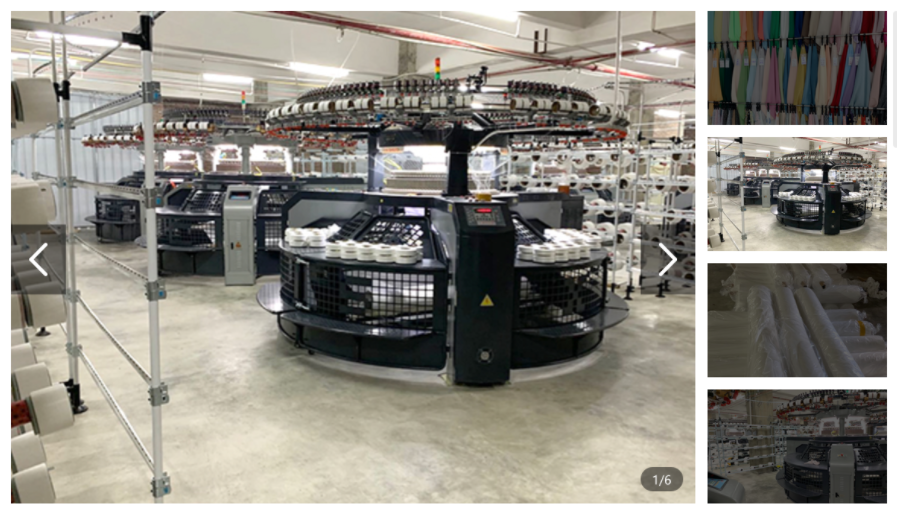
使用库
实现方法
/** 组件:图片轮播*/
import React, { Component } from "react";
import SwiperCore, { Navigation, Pagination, Autoplay, Thumbs } from "swiper";
import { Swiper, SwiperSlide } from "swiper/react";
import "swiper/swiper-bundle.css";
import styles from "./index.less";
SwiperCore.use([Navigation, Pagination, Autoplay, Thumbs]);
interface IProps {
imgs?: Array<any>;
}
class Gallery extends Component<IProps, any> {
constructor(props) {
super(props);
this.state = {
swiper: null,
swiperThumb: null,
activeIndex: 0,
};
}
render(): JSX.Element {
const { imgs = [] } = this.props;
const { activeIndex } = this.state;
return (
<div className={styles.picsBox}>
<div className={styles.picsBig}>
<Swiper
autoplay
navigation
loopedSlides={5}
className={styles.swiperBox}
pagination={{
type: "fraction",
}}
thumbs={{ swiper: this.state?.swiperThumb }}
onSlideChange={(swiper) => {
this.setState({ activeIndex: swiper?.activeIndex });
this.state?.swiperThumb.slideTo(swiper?.activeIndex);
}}
onSwiper={(swiper) => this.setState({ swiper })}
>
{imgs.map((imgInfo, index) => {
return (
<SwiperSlide key={index}>
<img src={imgInfo} className={styles.imgBox} />
</SwiperSlide>
);
})}
</Swiper>
</div>
<div className={styles.picsList}>
<Swiper
onSwiper={(swiperThumb) => this.setState({ swiperThumb })}
className={styles.swiperBoxThumb}
spaceBetween={16}
slidesPerView={4}
freeMode={true}
direction={"vertical"}
watchSlidesVisibility={true}
watchSlidesProgress={true}
>
{imgs.map((imgInfo, index) => {
return (
<SwiperSlide key={index} className={styles.swiperBoxThumbSlide}>
{activeIndex !== index ? (
<div className={styles.mask}></div>
) : null}
<img src={imgInfo} className={styles.thumbImg} />
</SwiperSlide>
);
})}
</Swiper>
</div>
</div>
);
}
}
export default Gallery;
.picsBox {
100%;
height: 650px;
display: flex;
justify-content: space-between;
align-items: center;
.picsBig {
900px;
height: 100%;
}
.picsList {
236px;
height: 100%;
overflow: hidden;
}
.imgBox {
100%;
height: 100%;
object-fit: cover;
cursor: pointer;
}
}
.swiperBox {
100%;
height: 100%;
color: white;
text-shadow: 1px 1px 10px rgba(0, 0, 0, 0.3);
font-size: 16px;
--swiper-theme-color: white;
}
.swiperBoxThumb {
236px;
height: 650px;
.swiperBoxThumbSlide {
position: relative;
100%;
height: 150px;
overflow: hidden;
cursor: pointer;
}
.thumbImg {
100%;
height: 100%;
object-fit: cover;
}
.mask {
position: absolute;
left: 0;
top: 0;
right: 0;
bottom: 0;
background-color: rgba(255, 255, 255, 0.3);
}
}
.swiper-slide-thumb-active {
opacity: 1 !important;
}
效果预览