服务端:
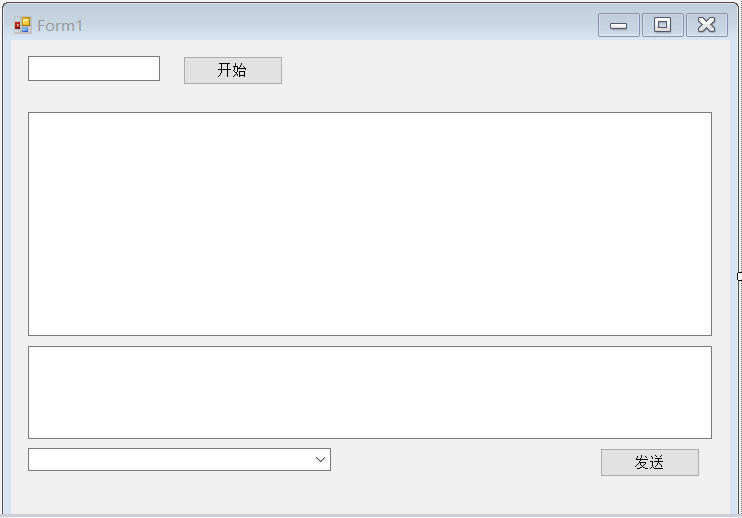
namespace WindowsFormsApplication2
{
public partial class Form1 : Form
{
List<CocketSend> CocketSendArr = new List<CocketSend>();
public Form1()
{
InitializeComponent();
Control.CheckForIllegalCrossThreadCalls = false;
}
private void button1_Click(object sender, EventArgs e)
{
//当点击的时候穿件一个负责IP地址监听的socket
Socket socketWatch = new Socket(SocketType.Stream, ProtocolType.Tcp);
IPAddress ip = IPAddress.Any;
//创建端口号
IPEndPoint point = new IPEndPoint(ip, Convert.ToInt32(this.textBox1.Text));
socketWatch.Bind(point);
Show("监听成功");
socketWatch.Listen(10);
Thread rh = new Thread(new ParameterizedThreadStart(ListenClientConnect));
rh.Start(socketWatch);
}
/// <summary>
/// 等待客户端链接并且创建与之通信的socket
/// </summary>
private void ListenClientConnect(object o)
{
//负责和客户端通信的socket
Socket socketWatch = o as Socket;
while (true)
{
//等待客户端链接 ,建立负责通信的socket
Socket socektSend = socketWatch.Accept();
//将通信的socket保存到集合中
CocketSend csModel = new CocketSend();
csModel.RemoteEndPoint = socektSend.RemoteEndPoint.ToString();
csModel.socektSend = socektSend;
CocketSendArr.Add(csModel);
ComboBoxBind();
Show(socektSend.RemoteEndPoint.ToString() + " 链接成功");
Thread th = new Thread(new ParameterizedThreadStart(Recive));
th.Start(socektSend);
}
}
//服务器端不停的接收来的消息
void Recive(object o)
{
Socket socektSend = o as Socket;
while (true)
{
try
{
//客户端链接成功后。服务器接收来自客户端的消息
byte[] buffer = new byte[1024 * 1024 * 2];
int lR = socektSend.Receive(buffer);
if (lR == 0) //判断客户端下线
{
foreach (var item in CocketSendArr)
{
if (item.RemoteEndPoint == socektSend.RemoteEndPoint.ToString())
{
CocketSendArr.Remove(item);
}
}
ComboBoxBind();
break;
}
string str = Encoding.UTF8.GetString(buffer, 0, lR);
Show(string.Format("{0}:{1}
", socektSend.RemoteEndPoint.ToString(), str));
}
catch
{ }
}
}
public void Show(string str)
{
textBox2.AppendText(string.Format("{0}
", str)); ;
}
private void button2_Click(object sender, EventArgs e)
{
string strCode = this.comboBox1.SelectedItem.ToString();
Socket sModel = null;
foreach (var item in CocketSendArr)
{
if (item.RemoteEndPoint == strCode)
{
sModel = item.socektSend;
break;
}
}
if (sModel != null)
{
string str = textBox3.Text;
byte[] buffer = Encoding.UTF8.GetBytes(str);
sModel.Send(buffer);
}
}
public void ComboBoxBind()
{
this.comboBox1.Items.Clear();
foreach (var item in CocketSendArr)
{
this.comboBox1.Items.Add(item.RemoteEndPoint);
}
}
public class CocketSend
{
public string RemoteEndPoint { get; set; }
public Socket socektSend { get; set; }
}
}
}
客户端:
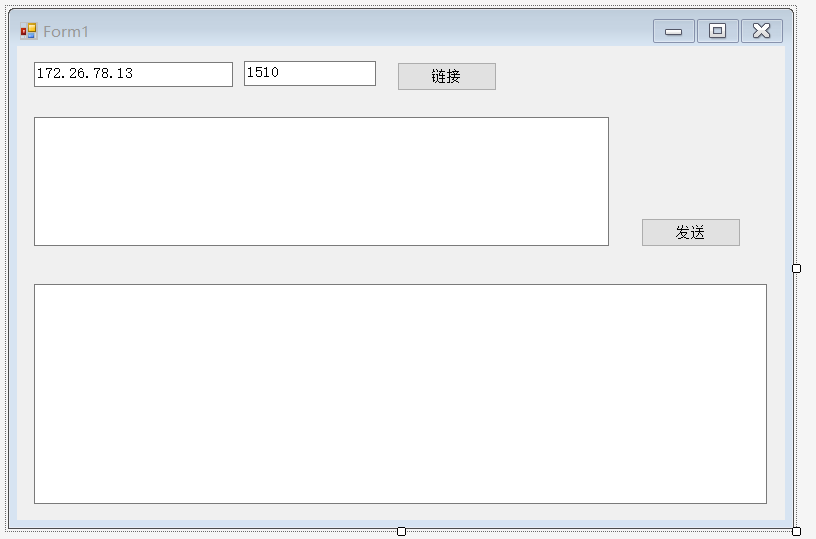
namespace WindowsFormsApplication_c
{
public partial class Form1 : Form
{
Socket socketSend = new Socket(AddressFamily.InterNetwork, SocketType.Stream, ProtocolType.Tcp);
public Form1()
{
InitializeComponent();
Control.CheckForIllegalCrossThreadCalls = false;
}
private void button1_Click(object sender, EventArgs e)
{
string ipStr = textBox1.Text;
int pointI = Convert.ToInt32(textBox2.Text);
//创建客户端的Socket
IPAddress ip = IPAddress.Parse(ipStr);
IPEndPoint point = new IPEndPoint(ip, pointI);
//与远程服务器建立链接
socketSend.Connect(point);
textBox3.AppendText("建立链接
");
Thread th = new Thread(new ThreadStart(Rccive));
th.Start();
}
private void button2_Click(object sender, EventArgs e)
{
string str = textBox3.Text;
byte[] buffer = Encoding.UTF8.GetBytes(str);
socketSend.Send(buffer);
textBox3.Text = string.Empty;
}
/// <summary>
/// 不停接收数据
/// </summary>
void Rccive()
{
while (true)
{
try
{
byte[] buffer = new byte[1024 * 1024 * 3];
int l = socketSend.Receive(buffer);
if (l == 0)
{ break; }
string str = Encoding.UTF8.GetString(buffer);
textBox4.AppendText(str);
textBox4.AppendText("
");
}
catch { }
}
}
}
}