IDEA创建Spring实例比较简单,
1.直接选择创建Spring项目即可,会自动下载所需包。
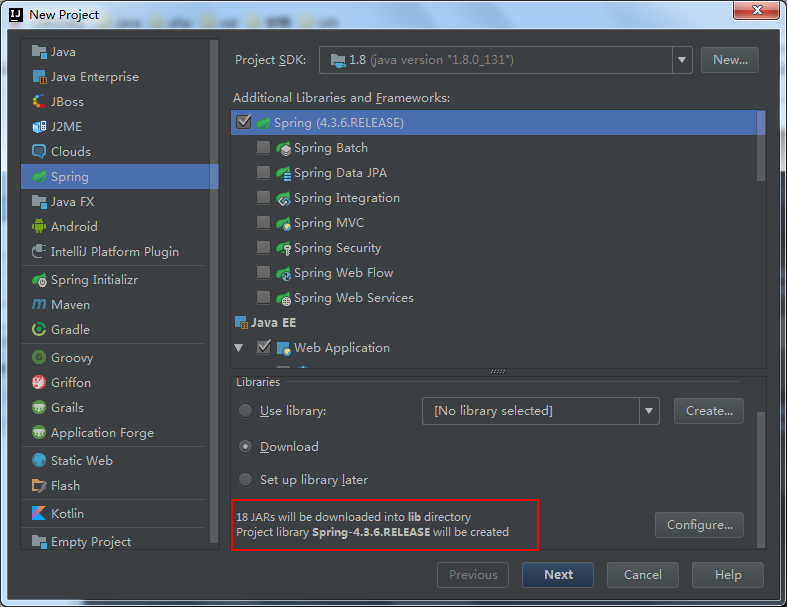
2.src下创建所需文件
1.Person类
package com.bird.service;
import com.bird.service.PersonServer;
/**
* Created by Administrator on 2017/7/13.
*/
public class PersonServerImp implements PersonServer{
private String name;
private int age;
public String getName() {
return name;
}
public void setName(String name) {
this.name = name;
}
public int getAge() {
return age;
}
public void setAge(int age) {
this.age = age;
}
@Override
public void save() {
System.out.println("name:"+getName()+"age:"+getAge());
}
}
2.测试类test
package com.bird.service;
import org.springframework.context.ApplicationContext;
import org.springframework.context.support.ClassPathXmlApplicationContext;
/**
* Created by Administrator on 2017/7/13.
*/
public class test {
public static void main(String[] args){
ApplicationContext apc = new ClassPathXmlApplicationContext("beans.xml");
PersonServerImp p = (PersonServerImp)apc.getBean("personService");
p.save();
}
}
3.beans.xml,这个文件名可自己设置,在 ApplicationContext apc = new ClassPathXmlApplicationContext("beans.xml");方法里对应。
<?xml version="1.0" encoding="UTF-8"?>
<beans xmlns="http://www.springframework.org/schema/beans"
xmlns:xsi="http://www.w3.org/2001/XMLSchema-instance"
xsi:schemaLocation="http://www.springframework.org/schema/beans http://www.springframework.org/schema/beans/spring-beans.xsd">
<bean id="personService" class="com.bird.service.PersonServerImp">
<property name="name" value="xiaoyue"/>
<property name="age" value="25"/>
</bean>
</beans>
4.运行
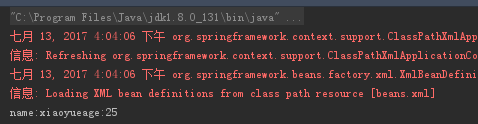
这就是所谓的控制反转/依赖注入...
控制反转意思就是说,当我们调用一个方法或者类时,不再有我们主动去创建这个类的对象,控制权交给别人(spring)。
依赖注入意思就是说,spring主动创建被调用类的对象,然后把这个对象注入到我们自己的类中,使得我们可以使用它。