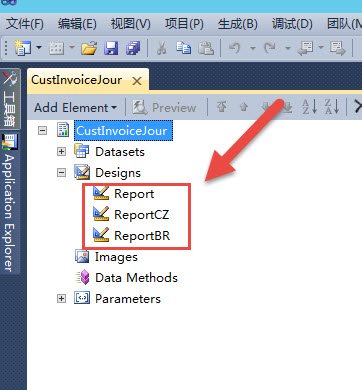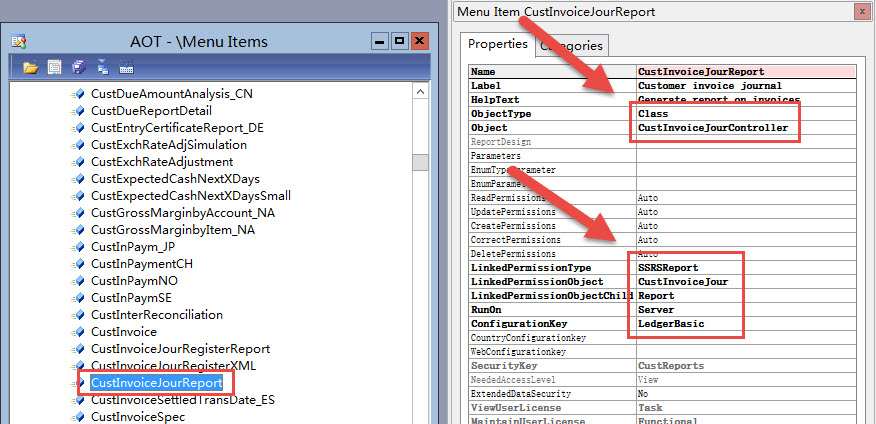1、The SSRS report has only one design: Use the menuitem of 'Output', select the object type 'SSRSReport' and assign the right SSRS report name and design.
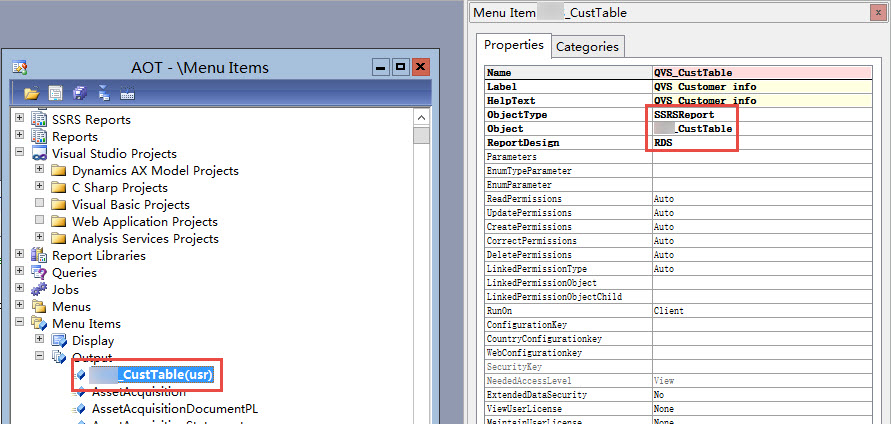
2、The SSRS report has mutiple designs: Create a new class extending the class 'SrsReportRunController', in the main method, we should assign AX to use the corresponding report design. Create the menuitem and set up the parameters for the report.
/// <summary> /// The <c>CustInvoiceController</c> class is the controller class for the <c>CustInvoice</c> report. /// </summary> public class CustInvoiceController extends SrsReportRunController { } public client static void main(Args _args) { #ISOCountryRegionCodes CustInvoiceJourController controller = new CustInvoiceJourController(); if (SysCountryRegionCode::countryInfo() == #isoCZ) { controller.parmReportName(ssrsReportStr(CustInvoiceJour, ReportCZ)); } else if(BrazilParameters::isEnabled()) { controller.parmReportName(ssrsReportStr(CustInvoiceJour, ReportBR)); } else { controller.parmReportName(ssrsReportStr(CustInvoiceJour, Report)); } controller.parmArgs(_args); controller.startOperation(); }