SpringMVC是什么
SpringMVC是目前最好的实现MVC设计模式的框架,是Spring框架的一个分支产品,以SpringIOC容器为基础,并利用容器的特性来简化它的配置。SpringMVC相当于Spring的一个子模块,可以很好的和Spring结合起来进行开发,是JavaWeb开发者必须要掌握的框架。实现了MVC设计模式,MVC设计模式是一种常用的软件架构方式:以Controller(控制层),Model(模型层),View(视图层)三个模块分离的形式来组织代码。
SpringMVC的执行顺序
1、 用户发送请求至前端控制器DispatcherServlet
2、 DispatcherServlet收到请求调用HandlerMapping处理器映射器。
3、 处理器映射器根据请求url找到具体的处理器,生成处理器对象及处理器拦截器(如果有则生成)一并返回给DispatcherServlet。
4、 DispatcherServlet通过HandlerAdapter处理器适配器调用处理器
5、 执行处理器(Controller,也叫后端控制器)。
6、 Controller执行完成返回ModelAndView
7、 HandlerAdapter将controller执行结果ModelAndView返回给DispatcherServlet
8、 DispatcherServlet将ModelAndView传给ViewReslover视图解析器
9、 ViewReslover解析后返回具体View
10、 DispatcherServlet对View进行渲染视图(即将模型数据填充至视图中)。
11、 DispatcherServlet响应用户
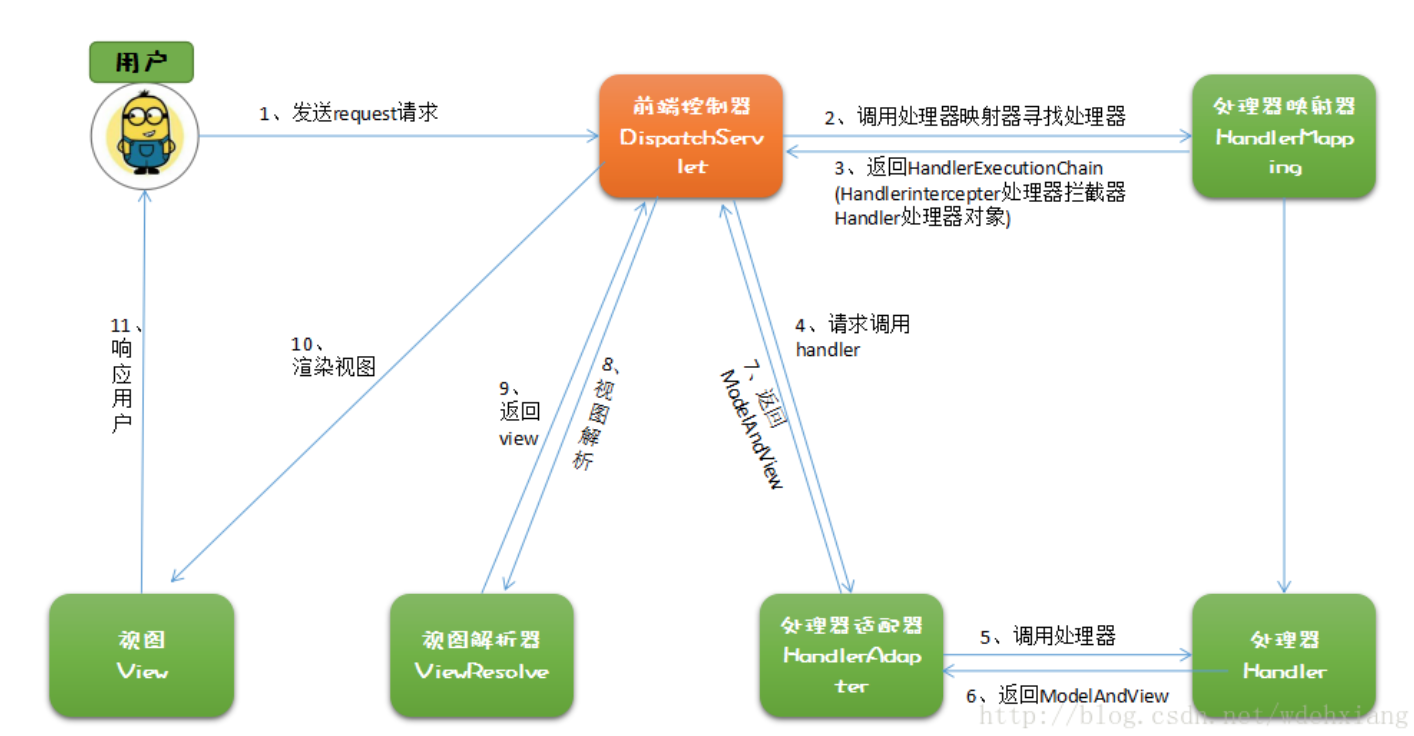
代码编写
1、配置web.xml文件
<?xml version="1.0" encoding="UTF-8"?> <web-app version="2.5" xmlns="http://java.sun.com/xml/ns/javaee" xmlns:xsi="http://www.w3.org/2001/XMLSchema-instance" xsi:schemaLocation="http://java.sun.com/xml/ns/javaee http://java.sun.com/xml/ns/javaee/web-app_2_5.xsd"> <display-name></display-name> <welcome-file-list> <welcome-file>index.jsp</welcome-file> </welcome-file-list> <servlet> <servlet-name>springmvc</servlet-name> <servlet-class>org.springframework.web.servlet.DispatcherServlet</servlet-class> <init-param> <param-name>contextConfigLocation</param-name> <!-- 指定springmvc.xml的路径 --> <param-value>classpath:springmvc.xml</param-value> </init-param> </servlet> <servlet-mapping> <servlet-name>springmvc</servlet-name> <url-pattern>/</url-pattern> </servlet-mapping> </web-app>
3、配置springmvc.xml文件
<?xmlversion="1.0"encoding="UTF-8"?> <beansxmlns="http://www.springframework.org/schema/beans" xmlns:xsi="http://www.w3.org/2001/XMLSchema-instance"xmlns:p="http://www.springframework.org/schema/p" xmlns:context="http://www.springframework.org/schema/context" xmlns:dubbo="http://code.alibabatech.com/schema/dubbo"xmlns:mvc="http://www.springframework.org/schema/mvc" xsi:schemaLocation="http://www.springframework.org/schema/beans http://www.springframework.org/schema/beans/spring-beans-4.0.xsd http://www.springframework.org/schema/mvc http://www.springframework.org/schema/mvc/spring-mvc-4.0.xsd http://code.alibabatech.com/schema/dubbo http://code.alibabatech.com/schema/dubbo/dubbo.xsd http://www.springframework.org/schema/context http://www.springframework.org/schema/context/spring-context-4.0.xsd"> <!-- 配置自动扫描 --> <context:component-scanbase-package="cn.test.springmvc.controller"/> <!-- 配置视图解析器 --> <bean class="org.springframework.web.servlet.view.InternalResourceViewResolver"> <!-- 前缀 --> <property name="prefix" value="/"></property> <!-- 后缀 --> <property name="suffix" value=".jsp"></property> </bean> </beans>
3、编写测试类
@Controller publicclass ItemController { @RequestMapping("/itemList") public ModelAndView itemList() throws Exception { List<Items>itemList = new ArrayList<>(); //商品列表 Items items_1 = new Items(); items_1.setName("联想笔记本_3"); items_1.setPrice(6000f); items_1.setDetail("ThinkPad T430 联想笔记本电脑!"); Items items_2 = new Items(); items_2.setName("苹果手机"); items_2.setPrice(5000f); items_2.setDetail("iphone6苹果手机!"); itemList.add(items_1); itemList.add(items_2); //创建modelandView对象 ModelAndView modelAndView = new ModelAndView(); //添加model modelAndView.addObject("itemList", itemList); //添加视图 modelAndView.setViewName("/WEB-INF/jsp/itemList.jsp"); // modelAndView.setViewName("itemsList"); returnmodelAndView; } }
SpringMVC的注解
一、@RequestMapping
SpringMVC通过@RequestMapping注解将URL请求与业务方法进行进行映射。
参数:
1.value:指定URL请求的实际地址,是@RequestMapping的默认值。
2.method:指定请求的method类型, GET、POST、PUT、DELETE等。
3.params:指定request中必须包含某些参数值,否则无法调用该方法。
@RequestMapping(value="paramsTest",params={"name","id=10"})
public String paramsTest(){
System.out.println("paramsTest");
return "index";
}
二、参数绑定:
params是对URL请求的参数进行限制,不满足条件的URL无法到达业务方法,这个特性并不是我们开发中常用的,我们需要用到的是在业务方法中获取URL的参数,实现这一步很简单。
1.在业务方法定义时声明参数列表。
2.给参数列表添加@RequestParam注解。
@RequestMapping(value="paramsBind") public String paramsBind(@RequestParam("name") String name,@RequestParam("id") int id){ System.out.println(name); int num = id+10; System.out.println(num); return "index"; }
三、映射Cookie:
SpringMVC通过映射可以直接在业务方法中获取Cookie的值。
@RequestMapping("/cookieTest")
public String getCookie(@CookieValue(value="JSESSIONID") String sessionId){
System.out.println(sessionId);
return "index";
}
使用pojo绑定参数
SpringMVC会根据请求参数名和pojo属性名进行自动匹配,自动为该对象填充属性值。并且支持级联属性。
1.创建实体类Address,User并进行级联设置。
public class Address { private int id; private String name; public int getId() { return id; } public void setId(int id) { this.id = id; } public String getName() { return name; } public void setName(String name) { this.name = name; } }
public class User { private int id; private String name; private Address address; public Address getAddress() { return address; } public void setAddress(Address address) { this.address = address; } public int getId() { return id; } public void setId(int id) { this.id = id; } public String getName() { return name; } public void setName(String name) { this.name = name; } }
2.创建addUser.jsp。
<%@ page language="java" contentType="text/html; charset=UTF-8" pageEncoding="UTF-8"%> <!DOCTYPE html PUBLIC "-//W3C//DTD HTML 4.01 Transitional//EN" "http://www.w3.org/TR/html4/loose.dtd"> <html> <head> <meta http-equiv="Content-Type" content="text/html; charset=UTF-8"> <title>Insert title here</title> </head> <body> <form action="addUser" method="post"> 编号:<input type="text" name="id"/><br/> 姓名:<input type="text" name="name"/><br/> 地址:<input type="text" name="address.name"/><br/> <input type="submit" value="提交"/> </form> </body> </html>
3.业务方法。
@RequestMapping("/addUser")
public String getPOJO(User user){
System.out.println(user);
return "index";
}
重定向和转发
//重定向 @RequestMapping("redirectTest") public String redirectTest(){ return "redirect:/index.jsp"; } //转发 @RequestMapping("forwardTest") public String forwardTest(){ return "forward:/index.jsp"; }