uwsgi
uWSGI是一个Web服务器,它实现了WSGI协议、uwsgi、http等协议。Nginx中HttpUwsgiModule的作用是与uWSGI服务器进行交换。
- WSGI是一种Web服务器网关接口。它是一个Web服务器(如nginx,uWSGI等服务器)与web应用(如用Flask框架写的程序)通信的一种规范。
- uwsgi是一种线路协议而不是通信协议,在此常用于在uWSGI服务器与其他网络服务器的数据通信。
- 而uWSGI是实现了uwsgi和WSGI两种协议的Web服务器。
- uwsgi协议是一个uWSGI服务器自有的协议,它用于定义传输信息的类型(type of information),每一个uwsgi packet前4byte为传输信息类型描述,它与WSGI相比是两样东西。
uWSGI的主要特点如下
- 超快的性能
- 低内存占用
- 多app管理
- 详尽的日志功能
- 高度可定制(内存大小限制,服务一定次数后重启等)
# 安装使用
# centos安装uwsgi前先install gcc 和 python3-devel
pip install uwsgi # test.py def application(env, start_response): start_response('200 OK', [('Content-Type','text/html')]) return [b"asdf"] #运行 uwsgi --http :8000 --wsgi-file test.py #用uwsgi 启动django uwsgi --http :8000 --module mysite.wsgi #可以把参数写到配置文件里 xxx-uwsgi.ini [uwsgi] http = :9000 #the local unix socket file than commnuincate to Nginx socket = 127.0.0.1:8001 # abs path chdir = project path # Django's wsgi file wsgi-file = xxx/wsgi.py # maximum number of worker processes processes = 4 #thread numbers startched in each worker process threads = 2 #monitor uwsgi status stats = 127.0.0.1:9191 # clear environment on exit vacuum = true #启动 which uwsgi # check installed path path crazye-uwsgi.ini
Nginx
sudo apt install nginx
path start 同uwsgi

如图配置 ,粗心在这卡了许久,千万不要写错了!!!

1 upstream django # the upstream component nginx needs to connect to 2 3 server 127.0.0.1:xxxx; # for a web port socket (we'll use this first) 4 5 server # configuration of the server 6 7 listen # the domain name it will serve for 8 9 server_name # substitute your machine's IP address or FQDN 10 11 client_max_body_size # adjust to taste 12 13 location /media { 14 alias /path/to/your/mysite/media; # your Django project's media files - amend as required 15 } 16 17 location /static { 18 alias /path/to/your/mysite/static; # your Django project's static files - amend as required 19 } 20 21 # Finally, send all non-media requests to the Django server. 22 location / { 23 uwsgi_pass django; 24 include /path/to/your/mysite/uwsgi_params; # the uwsgi_params file you installed 25 } 26 }
图中的params如图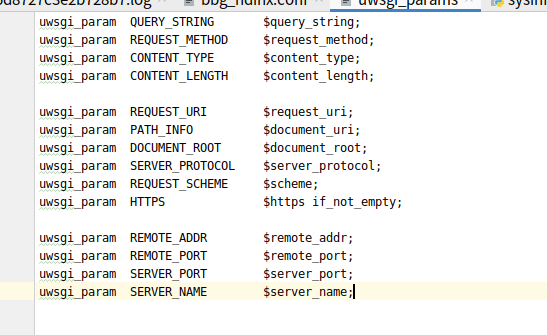
在nginx 的ennabled文件中创建配置的软连接
sudo ln -s ~/path/to/your/mysite/mysite_nginx.conf /etc/nginx/sites-enabled/
python manage.py collectstatic
集中静态文件
在项目的settings.py 中添加
STATIC_ROOT = os.path.join(BASE_DIR, 'static/')
启动nginx和uwsgi 即可实现高并发
报错其实只要根据他给的提示进行操作即可
Job for nginx.service failed because the control process exited with error code. Job for nginx.service failed because the control process exited with error code. See "syste.......
输入命令查看报错信息
nginx -t 也可查看配置是否成功
会很明显的列出错误 格式错误改格式 (会列出第几行错误)
端口占用改端口......
反正就是哪里错都会清楚的列出来,看着改就好了
