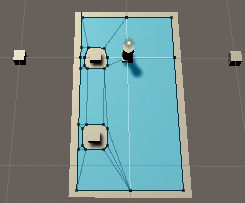-
Select scene geometry that should affect the navigation – walkable surfaces and obstacles.
-
Check Navigation Static on to include selected objects in the NavMesh baking process.
-
Adjust the bake settings to match your agent size.
-
Step Height defines how high obstructions are that the agent can step on.
-
Click bake to build the NavMesh.
-
Create a cylinder: GameObject > 3D Object > Cylinder.
-
The default cylinder dimensions (height 2 and radius 0.5) are good for a humanoid shaped agent, so we will leave them as they are.
-
Add a NavMesh Agent component: Component > Navigation > NavMesh Agent.
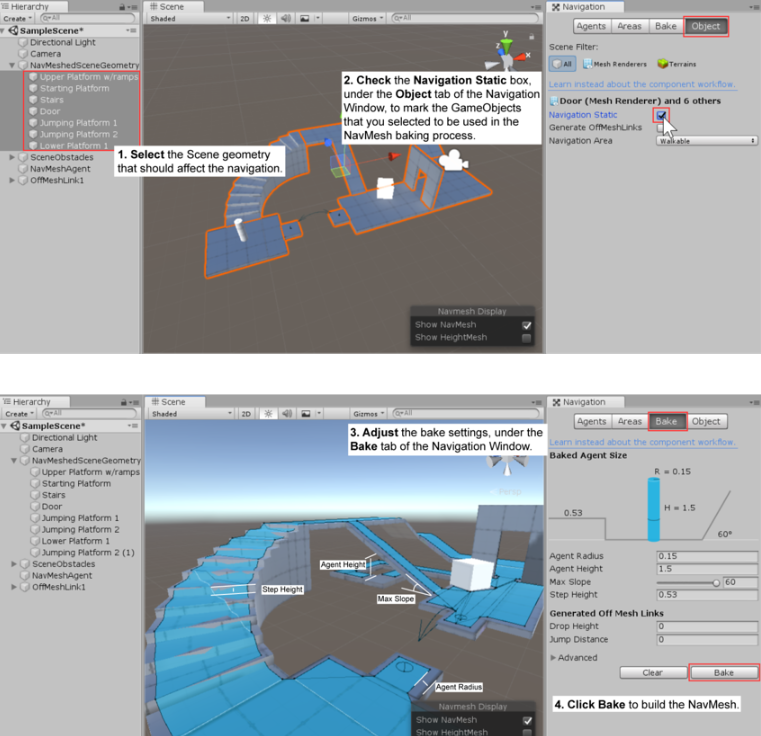
效果: