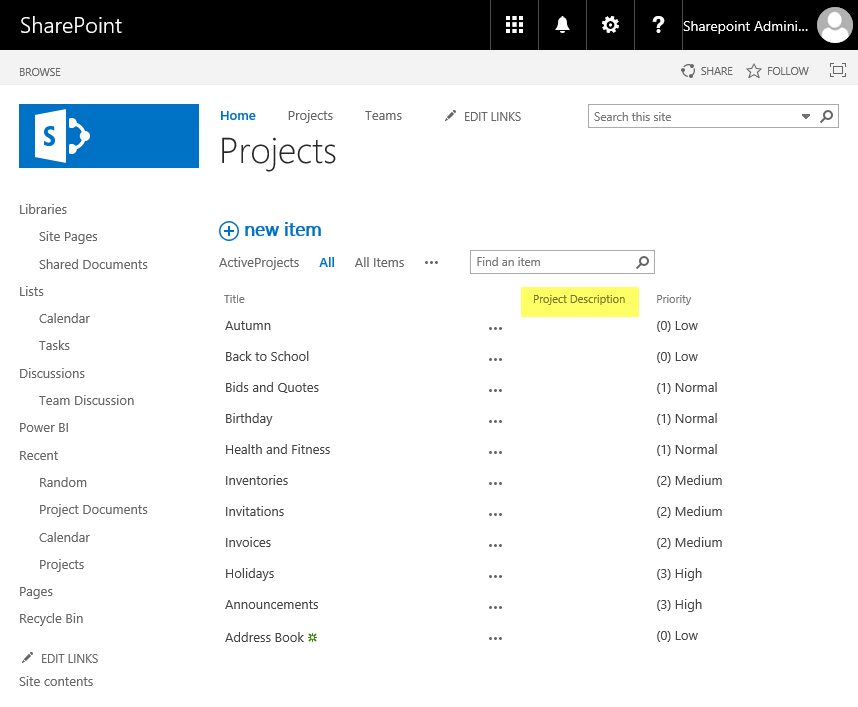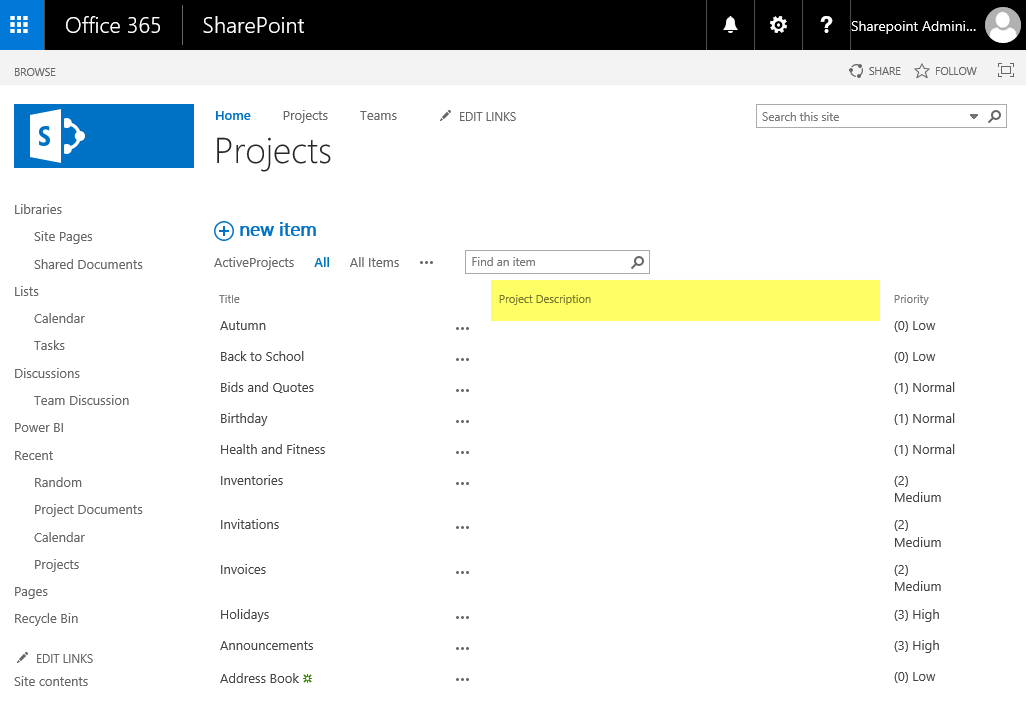Requirement: Adjust column width in SharePoint list view
Say, you want to change column width of "Project Description" column.
Solution:
- Navigate to the Site >> Click on Site Settings gear >> Edit Page
- Add Web Part >> Insert "Script Editor" Web Part
- Edit Snippet and Insert the below Style in it.
123456<style>.ms-vh-div[DisplayName='Project Description']{width :700px!important;}</style>