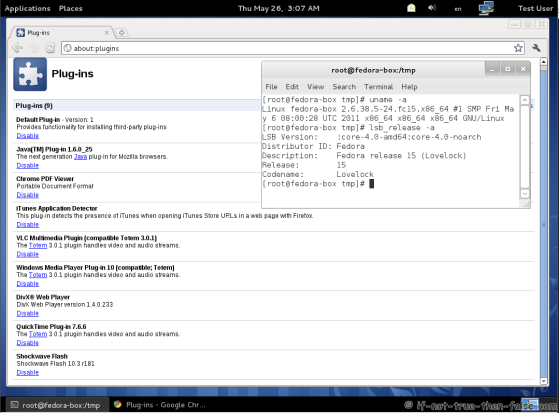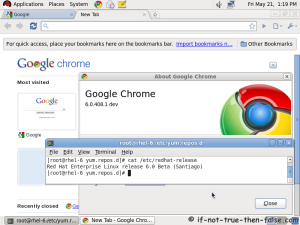Steps:
yum install redhat-lsb
yum install wget
yum install libXScrnSaver
Enable Google YUM repository
Add following to /etc/yum.repos.d/google-chrome.repo file:
32-bit
[google-chrome] name=google-chrome - 32-bit baseurl=http://dl.google.com/linux/chrome/rpm/stable/i386 enabled=1 gpgcheck=1 gpgkey=https://dl-ssl.google.com/linux/linux_signing_key.pub
64-bit
[google-chrome] name=google-chrome - 64-bit baseurl=http://dl.google.com/linux/chrome/rpm/stable/x86_64 enabled=1 gpgcheck=1 gpgkey=https://dl-ssl.google.com/linux/linux_signing_key.pub
Note: Both 32-bit and 64-bit repos can be placed in the same file.
Install Google Chrome with YUM (as root user)
Install Google Chrome Stable Version
## Install Google Chrome Stable version ## yum install google-chrome-stable
Install Google Chrome Beta Version
## Install Google Chrome Beta version ## yum install google-chrome-beta
Install Google Chrome Unstable Version
## Install Google Chrome Unstable version ## yum install google-chrome-unstable