bootstrap的栅格系统会将整个页面水平方向上平均分成12个小格子
当浏览器大小发生变化的时候,我们可以控制每行的元素占用几个格子,从而达到响应式的效果

显示屏幕的扩大和缩小. 实现如下效果
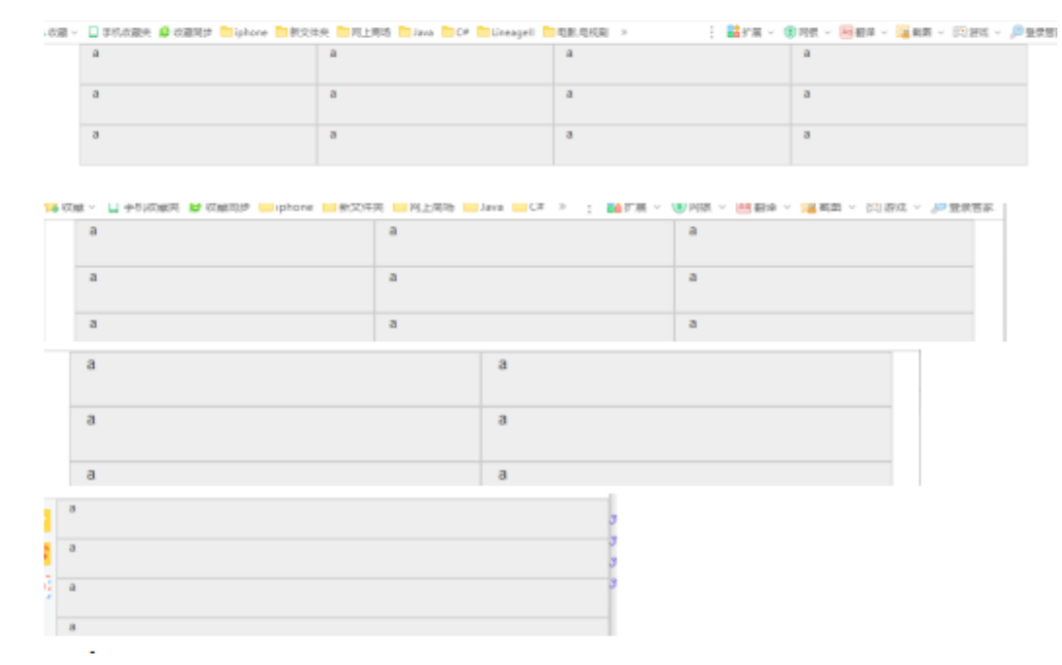
<style> .a{ height: 50px; border: 1px solid black; background-color: #eeeeee; } </style> <body> <div class="container"> <div class="row"> <!-- col-lg-3 当大屏幕时,一个div占3份,一行显示4个div --> <!-- col-md-4 当中屏幕时,一个div占4份,一行显示3个div --> <!-- col-sm-6 当小屏幕时,一个div占6份,一行显示2个div --> <!-- 超小屏幕时,一个div占12份,一行显示1个div,默认 --> <div class="col-lg-3 col-md-4 col-sm-6 a">x</div> <div class="col-lg-3 col-md-4 col-sm-6 a">x</div> <div class="col-lg-3 col-md-4 col-sm-6 a">x</div> <div class="col-lg-3 col-md-4 col-sm-6 a">x</div> <div class="col-lg-3 col-md-4 col-sm-6 a">x</div> <div class="col-lg-3 col-md-4 col-sm-6 a">x</div> <div class="col-lg-3 col-md-4 col-sm-6 a">x</div> <div class="col-lg-3 col-md-4 col-sm-6 a">x</div> <div class="col-lg-3 col-md-4 col-sm-6 a">x</div> <div class="col-lg-3 col-md-4 col-sm-6 a">x</div> <div class="col-lg-3 col-md-4 col-sm-6 a">x</div> <div class="col-lg-3 col-md-4 col-sm-6 a">x</div> </div> </div> </body>