a.Vim has two mode .
1. Insert mode (Where you can just type like normal text editor. Press i for insert mode)
2. Command mode (Where you give commands to the editor to get things done . Press ESC for command mode)
b.Most of them below are in command mode:
Inserting Text
| A | Append text at the end of the line . (跳转光标至行尾) |
| i | Insert text before the cursor . (跳转光标至当前位置) |
| I | Insert text before the first non-blank in the line. (跳转光标至行首) |
Deleting Text
| [count]dd | Delete [count] lines --> [count] fewer lines |
[count]x |
Delete [count] characters under and after the cursor (删除[count倍数]单个字符) |
Copying and Moving Text
| [count]yy | Yank(copy) [count] lines |
| [count]p | Put the text after the cursor [count] times. |
c.Saving files
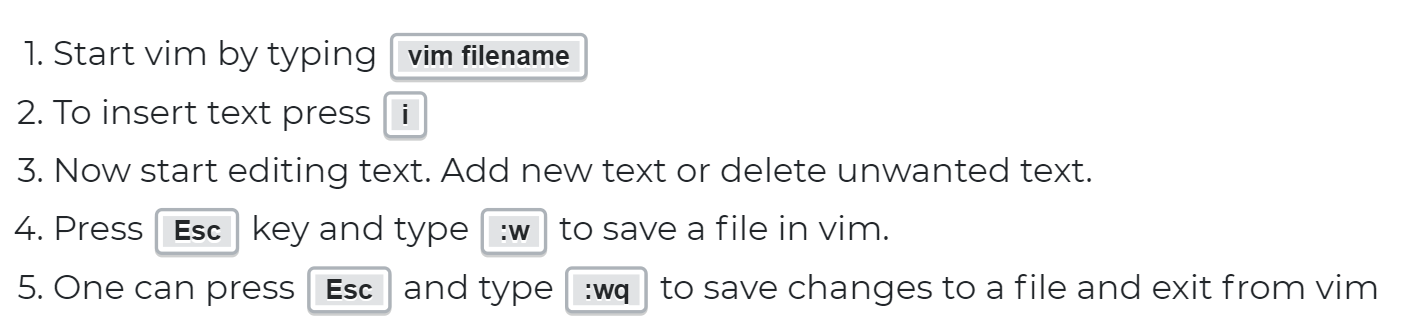
| ["x]p | Put the text [from register x] after the cursor [count] times. |