1.段子页面详情
1.1.先看看预览界面吧

左边的页面已经实现了,现在的目的就是要实现点击左侧的每一个item
然后跳转到右边相应的段子详情页面。
1.2.首先肯定有右侧这个活动==>JokeCommentActivity。
外部如何启动?
fun launch(bean: JokeContentBean.DataBean.GroupBean) { InitApp.AppContext.startActivity(Intent(InitApp.AppContext, JokeCommentActivity::class.java) .putExtra(TAG, bean) .addFlags(Intent.FLAG_ACTIVITY_NEW_TASK)) }
这个Intent.FLAG_ACTIVITY_NEW_TASK是什么意思?
——在这里的意思,从Activity A到Activity B的过程中,将Activity B加到Activity A的任务堆栈中。
然后按返回键,即回退到Activity A中了。
更多详解参见这篇文章:Android Intent.FLAG_ACTIVITY_NEW_TASK详解。
1.3.这个JokeCommentActivity布局是怎么的呢?
<FrameLayout xmlns:android="http://schemas.android.com/apk/res/android" xmlns:app="http://schemas.android.com/apk/res-auto" xmlns:tools="http://schemas.android.com/tools" android:id="@+id/container" android:layout_width="match_parent" android:layout_height="match_parent" android:background="@color/viewBackground" app:layout_behavior="@string/appbar_scrolling_view_behavior" tools:layout="@layout/fragment_news_tab"/>
so easy!
just a FrameLayout.
1.4.然后用什么来替换这个FrameLayout呢?
override fun onCreate(savedInstanceState: Bundle?) { super.onCreate(savedInstanceState) setContentView(R.layout.container) supportFragmentManager.beginTransaction().replace(R.id.container,一个片段来代替).commit() }
1.5.紧接着,就是来构造这个片段了。
段子评论接口:
public interface IJokeComment { interface View extends IBaseListView<Presenter> { /** * 请求数据 */ void onLoadData(); } interface Presenter extends IBasePresenter { /** * 请求数据 */ void doLoadData(String... jokeId_Count); /** * 再起请求数据 */ void doLoadMoreData(); /** * 设置适配器 */ void doSetAdapter(List<JokeCommentBean.DataBean.RecentCommentsBean> commentsBeanList); /** * 加载完毕 */ void doShowNoMore(); } }
一个用于视图方面的函数。
一个用于处理器方面的函数。
1.6.这个段子详情的布局是怎样的呢?
<?xml version="1.0" encoding="utf-8"?> <android.support.design.widget.CoordinatorLayout xmlns:android="http://schemas.android.com/apk/res/android" xmlns:app="http://schemas.android.com/apk/res-auto" android:layout_width="match_parent" android:layout_height="match_parent" android:background="@color/windowBackground" android:fitsSystemWindows="true" android:orientation="vertical"> <include layout="@layout/toolbar"/> <android.support.v4.widget.SwipeRefreshLayout android:id="@+id/refresh_layout" android:layout_width="match_parent" android:layout_height="match_parent" app:layout_behavior="@string/appbar_scrolling_view_behavior"> <android.support.v7.widget.RecyclerView android:id="@+id/recycler_view" android:layout_width="match_parent" android:layout_height="match_parent" android:fadeScrollbars="true" android:scrollbarFadeDuration="1" android:scrollbars="vertical" app:layoutManager="LinearLayoutManager"> </android.support.v7.widget.RecyclerView> </android.support.v4.widget.SwipeRefreshLayout> </android.support.design.widget.CoordinatorLayout>
预览页面是这样的:
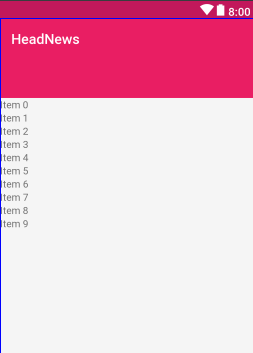
1.7.Intent.createChooser(intent)应用选择器的理解
一般用于分享的时候,可以用这样方法,用来选择哪个应用来分享。
Intent intent=new Intent();
startActivity(Intent.createChooser(intent));
可以弹出一个小框,然后进行相应的选择即可。
2.定义段子详情片段
2.1.源代码==>JokeCommentFragment
package com.jasonjan.headnews.module.joke.comment; import android.content.Intent; import android.os.Bundle; import android.os.Parcelable; import android.support.v7.widget.Toolbar; import android.view.Menu; import android.view.MenuInflater; import android.view.MenuItem; import android.view.View; import com.jasonjan.headnews.R; import com.jasonjan.headnews.adapter.DiffCallback; import com.jasonjan.headnews.bean.common.LoadingBean; import com.jasonjan.headnews.bean.joke.JokeContentBean; import com.jasonjan.headnews.main.Register; import com.jasonjan.headnews.module.base.BaseListFragment; import com.jasonjan.headnews.util.OnLoadMoreListener; import java.util.List; import me.drakeet.multitype.Items; import me.drakeet.multitype.MultiTypeAdapter; /** * Created by JasonJan on 2018/1/7. */ public class JokeCommentFragment extends BaseListFragment<IJokeComment.Presenter> implements IJokeComment.View { public static final String TAG = "JokeCommentFragment"; private String jokeId; private String jokeCommentCount; private String jokeText; private JokeContentBean.DataBean.GroupBean jokeCommentHeaderBean; public static JokeCommentFragment newInstance(Parcelable data) { Bundle args = new Bundle(); args.putParcelable(TAG, data); JokeCommentFragment fragment = new JokeCommentFragment(); fragment.setArguments(args); return fragment; } @Override protected int attachLayoutId() { return R.layout.fragment_list_toolbar; } @Override protected void initView(View view) { super.initView(view); Toolbar toolbar = view.findViewById(R.id.toolbar); initToolBar(toolbar, true, ""); toolbar.setOnClickListener(new View.OnClickListener() { @Override public void onClick(View view) { recyclerView.smoothScrollToPosition(0); } }); adapter = new MultiTypeAdapter(oldItems); Register.registerJokeCommentItem(adapter); recyclerView.setAdapter(adapter); recyclerView.addOnScrollListener(new OnLoadMoreListener() { @Override public void onLoadMore() { if (canLoadMore) { canLoadMore = false; presenter.doLoadMoreData(); } } }); setHasOptionsMenu(true); } @Override protected void initData() { Bundle bundle = getArguments(); try { jokeCommentHeaderBean = bundle.getParcelable(TAG); jokeId = jokeCommentHeaderBean.getId() + ""; jokeCommentCount = jokeCommentHeaderBean.getComment_count() + ""; jokeText = jokeCommentHeaderBean.getText(); oldItems.add(jokeCommentHeaderBean); } catch (Exception e) { } onLoadData(); } @Override public void onLoadData() { presenter.doLoadData(jokeId, jokeCommentCount); } @Override public void onCreateOptionsMenu(Menu menu, MenuInflater inflater) { inflater.inflate(R.menu.menu_joke_comment, menu); super.onCreateOptionsMenu(menu, inflater); } @Override public boolean onOptionsItemSelected(MenuItem item) { switch (item.getItemId()) { case R.id.action_comment_share: Intent shareIntent = new Intent() .setAction(Intent.ACTION_SEND) .setType("text/plain") .putExtra(Intent.EXTRA_TEXT, jokeText); startActivity(Intent.createChooser(shareIntent, getString(R.string.share_to))); break; } return super.onOptionsItemSelected(item); } @Override public void onRefresh() { presenter.doRefresh(); } @Override public void onSetAdapter(final List<?> list) { Items newItems = new Items(); newItems.add(jokeCommentHeaderBean); newItems.addAll(list); newItems.add(new LoadingBean()); DiffCallback.notifyDataSetChanged(oldItems, newItems, DiffCallback.JOKE_COMMENT, adapter); oldItems.clear(); oldItems.addAll(newItems); canLoadMore = true; } @Override public void setPresenter(IJokeComment.Presenter presenter) { if (null == presenter) { this.presenter = new JokeCommentPresenter(this); } } @Override public void fetchData() { } }
2.2.定义了外部新建这个实例的一个静态方法。
2.3.实现抽象方法,返回这个片段的整体布局,包括toolbar。
2.4.初始化视图,定义适配器+recyclerView滑动监听事件+分享菜单。
2.5.初始化数据,在最开始新建的实例中,传递了一个序列化,
这里将这个序列化的数据加到oldItems中。
然后调用onLoadData方法来加载数据。
2.6. 定义onLoadData方法,调用处理器的doLoadData方法。
2.7.定义分享菜单的布局,自定义一个图标即可。
2.8.实现分享菜单的点击事件。
2.9.定义刷新事件,调用处理器的doRefresh()。
2.10.设置处理器,这里需要一个自定义的处理器。
3.自定义处理器
3.1.源代码
package com.jasonjan.headnews.module.joke.comment; import com.jasonjan.headnews.api.IJokeApi; import com.jasonjan.headnews.bean.joke.JokeCommentBean; import com.jasonjan.headnews.main.ErrorAction; import com.jasonjan.headnews.main.RetrofitFactory; import java.util.ArrayList; import java.util.List; import io.reactivex.annotations.NonNull; import io.reactivex.functions.Consumer; import io.reactivex.functions.Function; import io.reactivex.schedulers.Schedulers; /** * Created by JasonJan on 2018/1/7. */ public class JokeCommentPresenter implements IJokeComment.Presenter{ private IJokeComment.View view; private String jokeId; private int count = -1; private int offset = 0; private List<JokeCommentBean.DataBean.RecentCommentsBean> commentsList = new ArrayList<>(); JokeCommentPresenter(IJokeComment.View view) { this.view = view; } @Override public void doLoadMoreData() { offset += 10; doLoadData(); } @Override public void doLoadData(String... jokeId_Count) { try { if (null == this.jokeId) { this.jokeId = jokeId_Count[0]; } if (-1 == this.count) { this.count = Integer.parseInt(jokeId_Count[1]); } } catch (Exception e) { ErrorAction.print(e); } RetrofitFactory.getRetrofit().create(IJokeApi.class).getJokeComment(jokeId, offset) .subscribeOn(Schedulers.io()) .observeOn(Schedulers.io()) .map(new Function<JokeCommentBean, List<JokeCommentBean.DataBean.RecentCommentsBean>>() { @Override public List<JokeCommentBean.DataBean.RecentCommentsBean> apply(@NonNull JokeCommentBean jokeCommentBean) throws Exception { return jokeCommentBean.getData().getRecent_comments(); } }) .compose(view.<List<JokeCommentBean.DataBean.RecentCommentsBean>>bindToLife()) .subscribe(new Consumer<List<JokeCommentBean.DataBean.RecentCommentsBean>>() { @Override public void accept(@NonNull List<JokeCommentBean.DataBean.RecentCommentsBean> recentCommentsBeen) throws Exception { if (recentCommentsBeen.size() > 0) { doSetAdapter(recentCommentsBeen); } else { doShowNoMore(); } } }, new Consumer<Throwable>() { @Override public void accept(@NonNull Throwable throwable) throws Exception { doShowNetError(); ErrorAction.print(throwable); } }); } @Override public void doSetAdapter(List<JokeCommentBean.DataBean.RecentCommentsBean> commentsBeanList) { commentsList.addAll(commentsBeanList); view.onSetAdapter(commentsList); view.onHideLoading(); } @Override public void doRefresh() { if (commentsList.size() != 0) { commentsList.clear(); offset = 0; } doLoadData(); } @Override public void doShowNetError() { view.onHideLoading(); view.onShowNetError(); } @Override public void doShowNoMore() { view.onHideLoading(); if (commentsList.size() > 0) { view.onShowNoMore(); } } }
3.2.首先一个构造函数,传递一个视图类型进去。
3.3.重写加载更多doLoadMoreData()。
3.4.重写加载数据doLoadData(String... jokeId_Count)。
3.5.重写设置适配器,交给视图的onSetAdapter来完成。
3.6.重写刷新函数doRefresh()函数,调用了doLoadData()函数。
3.7.重写显示网络错误,交给视图的onShowNetError来完成。
3.8.重写显示没有更多了,交给视图的onShowNoMore来完成。
4.注册数据类型
4.1.首先在Register中定义一个静态函数。
/** * 段子评论 * @param adapter */ public static void registerJokeCommentItem(@NonNull MultiTypeAdapter adapter) { adapter.register(JokeContentBean.DataBean.GroupBean.class, new JokeCommentHeaderViewBinder()); adapter.register(JokeCommentBean.DataBean.RecentCommentsBean.class, new JokeCommentViewBinder()); adapter.register(LoadingBean.class, new LoadingViewBinder()); adapter.register(LoadingEndBean.class, new LoadingEndViewBinder()); }
4.2.定义JokeCommentHeaderViewBinder
定义头部视图绑定。
public class JokeCommentHeaderViewBinder extends ItemViewBinder<JokeContentBean.DataBean.GroupBean,JokeCommentHeaderViewBinder.ViewHolder>{ @NonNull @Override protected JokeCommentHeaderViewBinder.ViewHolder onCreateViewHolder(@NonNull LayoutInflater inflater, @NonNull ViewGroup parent) { View view = inflater.inflate(R.layout.item_joke_content, parent, false); return new ViewHolder(view); } @Override protected void onBindViewHolder(@NonNull final ViewHolder holder, @NonNull final JokeContentBean.DataBean.GroupBean item) { final Context context = holder.itemView.getContext(); try { String avatar_url = item.getUser().getAvatar_url(); String name = item.getUser().getName(); String text = item.getText(); String digg_count = item.getDigg_count() + ""; String bury_count = item.getBury_count() + ""; int comment_count = item.getComment_count(); ImageLoader.loadCenterCrop(context, avatar_url, holder.iv_avatar, R.color.viewBackground); holder.tv_username.setText(name); holder.tv_text.setText(text); holder.tv_digg_count.setText(digg_count); holder.tv_bury_count.setText(bury_count); if (comment_count > 0) { holder.tv_comment_count.setText(comment_count + "评论"); } else { holder.tv_comment_count.setVisibility(View.GONE); } holder.iv_dots.setVisibility(View.GONE); holder.itemView.setOnClickListener(new View.OnClickListener() { @Override public void onClick(View v) { final String content = item.getText(); final BottomSheetDialogFixed dialog = new BottomSheetDialogFixed(context); dialog.setOwnerActivity((BaseActivity) context); View view = ((BaseActivity) context).getLayoutInflater().inflate(R.layout.item_comment_action_sheet, null); view.findViewById(R.id.layout_copy_text).setOnClickListener(new View.OnClickListener() { @Override public void onClick(View view) { ClipboardManager copy = (ClipboardManager) context.getSystemService(Context.CLIPBOARD_SERVICE); ClipData clipData = ClipData.newPlainText("text", content); copy.setPrimaryClip(clipData); Snackbar.make(holder.itemView, R.string.copied_to_clipboard, Snackbar.LENGTH_SHORT).show(); dialog.dismiss(); } }); view.findViewById(R.id.layout_share_text).setOnClickListener(new View.OnClickListener() { @Override public void onClick(View view) { IntentAction.send(context, content); dialog.dismiss(); } }); dialog.setContentView(view); dialog.show(); } }); } catch (Exception e) { ErrorAction.print(e); } } class ViewHolder extends RecyclerView.ViewHolder { private CircleImageView iv_avatar; private TextView tv_username; private TextView tv_text; private TextView tv_digg_count; private TextView tv_bury_count; private TextView tv_comment_count; private ImageView iv_dots; ViewHolder(View itemView) { super(itemView); this.iv_avatar = itemView.findViewById(R.id.iv_avatar); this.tv_username = itemView.findViewById(R.id.tv_username); this.tv_text = itemView.findViewById(R.id.tv_text); this.tv_digg_count = itemView.findViewById(R.id.tv_digg_count); this.tv_bury_count = itemView.findViewById(R.id.tv_bury_count); this.tv_comment_count = itemView.findViewById(R.id.tv_comment_count); this.iv_dots = itemView.findViewById(R.id.iv_dots); } } }
每个item的样式==>item_joke_content
<?xml version="1.0" encoding="utf-8"?> <android.support.v7.widget.CardView xmlns:android="http://schemas.android.com/apk/res/android" xmlns:app="http://schemas.android.com/apk/res-auto" xmlns:tools="http://schemas.android.com/tools" android:layout_width="match_parent" android:layout_height="wrap_content" android:layout_marginBottom="4dp" android:layout_marginTop="4dp" android:background="@color/viewBackground" app:cardElevation="1dp"> <RelativeLayout android:layout_width="match_parent" android:layout_height="match_parent" android:background="?attr/selectableItemBackground" android:foreground="?attr/selectableItemBackground" android:orientation="vertical" android:padding="16dp"> <LinearLayout android:id="@+id/header" android:layout_width="match_parent" android:layout_height="wrap_content" android:orientation="horizontal"> <com.jasonjan.headnews.widget.CircleImageView android:id="@+id/iv_avatar" android:layout_width="22dp" android:layout_height="22dp" android:layout_gravity="center"/> <TextView android:id="@+id/tv_username" android:layout_width="wrap_content" android:layout_height="wrap_content" android:layout_gravity="center" android:layout_marginLeft="8dp" android:layout_marginStart="8dp" android:ellipsize="end" android:maxLength="30" android:maxLines="1" android:textAppearance="@style/TextAppearance.AppCompat.Caption" tools:text="小恢恢的帽子"/> <RelativeLayout android:layout_width="match_parent" android:layout_height="wrap_content"> <ImageView android:id="@+id/iv_dots" android:layout_width="22dp" android:layout_height="22dp" android:layout_alignParentEnd="true" android:layout_alignParentRight="true" android:layout_centerVertical="true" android:padding="4dp" android:scaleType="center" app:srcCompat="@drawable/ic_dots_horizontal_grey500_24dp" tools:ignore="ContentDescription"/> </RelativeLayout> </LinearLayout> <LinearLayout android:layout_width="match_parent" android:layout_height="wrap_content" android:layout_below="@+id/header" android:layout_marginTop="4dp" android:orientation="vertical"> <TextView android:id="@+id/tv_text" android:layout_width="wrap_content" android:layout_height="wrap_content" tools:text="昨天和闺蜜出去逛街,闺密问她老公要钱,她老公坐在沙发上,翘着二郎腿抽着烟问:“20行吗?”闺密想了想,温柔的点点头,我正惊讶她老公能把她管制的服服贴贴,只见她老公从钱包里掏出20,然后把钱包递给了媳妇……"/> <LinearLayout android:layout_width="match_parent" android:layout_height="20dp" android:layout_gravity="bottom" android:layout_marginTop="6dp" android:gravity="bottom" android:orientation="horizontal"> <TextView android:id="@+id/tv_digg_count" android:layout_width="wrap_content" android:layout_height="wrap_content" tools:text="53"/> <ImageView android:layout_width="16dp" android:layout_height="16dp" android:layout_marginLeft="4dp" android:layout_marginStart="4dp" app:srcCompat="@drawable/ic_like_gray_24dp" tools:ignore="ContentDescription"/> <TextView android:id="@+id/tv_bury_count" android:layout_width="wrap_content" android:layout_height="wrap_content" android:layout_marginLeft="16dp" android:layout_marginStart="16dp" tools:text="11"/> <ImageView android:layout_width="16dp" android:layout_height="16dp" android:layout_marginLeft="4dp" android:layout_marginStart="4dp" app:srcCompat="@drawable/ic_dislike_gray_24dp" tools:ignore="ContentDescription"/> <TextView android:id="@+id/tv_comment_count" android:layout_width="0dp" android:layout_height="wrap_content" android:layout_weight="1" android:gravity="end" tools:text="48评论"/> </LinearLayout> </LinearLayout> </RelativeLayout> </android.support.v7.widget.CardView>
预览图片:
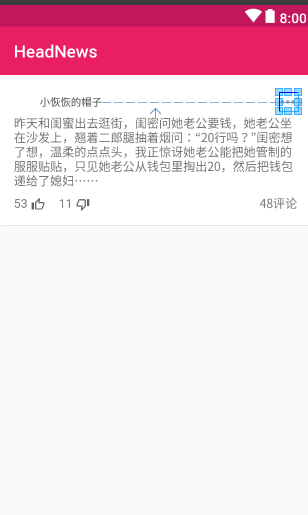
4.3.定义评论的视图绑定==>JokeCommentViewBinder
package com.jasonjan.headnews.binder.joke; import android.content.ClipData; import android.content.ClipboardManager; import android.content.Context; import android.support.annotation.NonNull; import android.support.design.widget.Snackbar; import android.support.v7.widget.RecyclerView; import android.view.LayoutInflater; import android.view.View; import android.view.ViewGroup; import android.widget.TextView; import com.jasonjan.headnews.R; import com.jasonjan.headnews.bean.joke.JokeCommentBean; import com.jasonjan.headnews.main.ErrorAction; import com.jasonjan.headnews.main.IntentAction; import com.jasonjan.headnews.module.base.BaseActivity; import com.jasonjan.headnews.util.ImageLoader; import com.jasonjan.headnews.widget.BottomSheetDialogFixed; import com.jasonjan.headnews.widget.CircleImageView; import me.drakeet.multitype.ItemViewBinder; /** * Created by Meiji on 2017/6/10. */ public class JokeCommentViewBinder extends ItemViewBinder<JokeCommentBean.DataBean.RecentCommentsBean, JokeCommentViewBinder.ViewHolder> { @NonNull @Override protected JokeCommentViewBinder.ViewHolder onCreateViewHolder(@NonNull LayoutInflater inflater, @NonNull ViewGroup parent) { View view = inflater.inflate(R.layout.item_joke_comment, parent, false); return new ViewHolder(view); } @Override protected void onBindViewHolder(@NonNull final ViewHolder holder, @NonNull final JokeCommentBean.DataBean.RecentCommentsBean item) { final Context context = holder.itemView.getContext(); try { String iv_avatar = item.getUser_profile_image_url(); String tv_username = item.getUser_name(); String tv_text = item.getText(); String tv_likes = item.getDigg_count() + "赞"; ImageLoader.loadCenterCrop(context, iv_avatar, holder.iv_avatar, R.color.viewBackground); holder.tv_username.setText(tv_username); holder.tv_text.setText(tv_text); holder.tv_likes.setText(tv_likes); holder.itemView.setOnClickListener(new View.OnClickListener() { @Override public void onClick(View v) { final String content = item.getText(); final BottomSheetDialogFixed dialog = new BottomSheetDialogFixed(context); dialog.setOwnerActivity((BaseActivity) context); View view = ((BaseActivity) context).getLayoutInflater().inflate(R.layout.item_comment_action_sheet, null); view.findViewById(R.id.layout_copy_text).setOnClickListener(new View.OnClickListener() { @Override public void onClick(View view) { ClipboardManager copy = (ClipboardManager) context.getSystemService(Context.CLIPBOARD_SERVICE); ClipData clipData = ClipData.newPlainText("text", content); copy.setPrimaryClip(clipData); Snackbar.make(holder.itemView, R.string.copied_to_clipboard, Snackbar.LENGTH_SHORT).show(); dialog.dismiss(); } }); view.findViewById(R.id.layout_share_text).setOnClickListener(new View.OnClickListener() { @Override public void onClick(View view) { IntentAction.send(context, content); dialog.dismiss(); } }); dialog.setContentView(view); dialog.show(); } }); } catch (Exception e) { ErrorAction.print(e); } } class ViewHolder extends RecyclerView.ViewHolder { private CircleImageView iv_avatar; private TextView tv_username; private TextView tv_text; private TextView tv_likes; ViewHolder(View itemView) { super(itemView); this.iv_avatar = itemView.findViewById(R.id.iv_avatar); this.tv_username = itemView.findViewById(R.id.tv_username); this.tv_text = itemView.findViewById(R.id.tv_text); this.tv_likes = itemView.findViewById(R.id.tv_likes); } } }
每个item的视图布局==>item_joke_comment
<?xml version="1.0" encoding="utf-8"?> <RelativeLayout xmlns:android="http://schemas.android.com/apk/res/android" xmlns:tools="http://schemas.android.com/tools" android:layout_width="match_parent" android:layout_height="wrap_content" android:background="@color/viewBackground"> <LinearLayout android:id="@+id/content" android:layout_width="match_parent" android:layout_height="wrap_content" android:background="?attr/selectableItemBackground" android:foreground="?attr/selectableItemBackground" android:orientation="vertical" android:paddingBottom="8dp" android:paddingLeft="16dp" android:paddingRight="16dp" android:paddingTop="8dp"> <LinearLayout android:layout_width="match_parent" android:layout_height="wrap_content" android:orientation="horizontal"> <com.jasonjan.headnews.widget.CircleImageView android:id="@+id/iv_avatar" android:layout_width="22dp" android:layout_height="22dp" android:layout_gravity="center"/> <TextView android:id="@+id/tv_username" android:layout_width="wrap_content" android:layout_height="wrap_content" android:layout_gravity="center" android:layout_marginLeft="8dp" android:layout_marginStart="8dp" android:ellipsize="end" tools:text="小恢恢的帽子"/> </LinearLayout> <LinearLayout android:layout_width="match_parent" android:layout_height="wrap_content" android:layout_marginTop="4dp" android:orientation="vertical"> <TextView android:id="@+id/tv_text" android:layout_width="wrap_content" android:layout_height="wrap_content" tools:text="最恨公共场所吸烟的。特别是在饭店。电梯等一些空气不流通的环境"/> <TextView android:id="@+id/tv_likes" android:layout_width="match_parent" android:layout_height="wrap_content" android:layout_marginTop="2dp" android:gravity="end" android:maxLines="1" tools:text="4832赞"/> </LinearLayout> </LinearLayout> <View android:id="@+id/divider" android:layout_width="match_parent" android:layout_height="1px" android:layout_below="@+id/content" android:background="@color/line_divider"/> </RelativeLayout>
预览图片:

5.处理API
5.1.在处理器中怎么调用的呢?
RetrofitFactory.getRetrofit().create(IJokeApi.class)
.getJokeComment(jokeId, offset)
....
5.2.所以在实际的API中是怎样的呢?
public interface IJokeApi { /** * 获取段子正文内容 * http://www.toutiao.com/api/article/feed/?category=essay_joke&as=A115C8457F69B85&cp=585F294B8845EE1 */ @GET("api/article/feed/?category=essay_joke") Observable<JokeContentBean> getJokeContent( @Query("max_behot_time") String maxBehotTime, @Query("as") String as, @Query("cp") String cp); /** * 获取段子评论 * http://m.neihanshequ.com/api/get_essay_comments/?group_id=编号&count=数量&offset=偏移量 */ @GET("http://m.neihanshequ.com/api/get_essay_comments/?count=20") @Headers({"User-Agent:" + Constant.USER_AGENT_MOBILE}) Observable<JokeCommentBean> getJokeComment( @Query("group_id") String groupId, @Query("offset") int offset); }
groupId==>段子的唯一标识符。
offset==>评论的分页处理
6.新老数据处理
6.1.在JokeCommentFragmentsh中设置适配器的时候
要进行新老数据处理。
这里调用方式很简单。
@Override public void onSetAdapter(final List<?> list) { Items newItems = new Items(); newItems.add(jokeCommentHeaderBean); newItems.addAll(list); newItems.add(new LoadingBean()); DiffCallback.notifyDataSetChanged(oldItems, newItems, DiffCallback.JOKE_COMMENT, adapter); oldItems.clear(); oldItems.addAll(newItems); canLoadMore = true; }
6.2.所以在自定义DiffCallback中注册这种类型即可。
在areItemsTheSame函数中,加一个JOKE_COMMENT
case JOKE_COMMENT: return ((JokeCommentBean.DataBean.RecentCommentsBean) oldList.get(oldItemPosition)).getText().equals( ((JokeCommentBean.DataBean.RecentCommentsBean) newList.get(newItemPosition)).getText());
6.3.在areContentsTheSame函数中,加一个JOKE_COMMENT
case JOKE_COMMENT: return ((JokeCommentBean.DataBean.RecentCommentsBean) oldList.get(oldItemPosition)).getId() == ((JokeCommentBean.DataBean.RecentCommentsBean) newList.get(newItemPosition)).getId();
6.4.因为这个API不稳定,这里就不进行实际页面展示了。