<<install gnome-tweaks
sudo apt-get install gnome-tweaks
<<run gnome-tweaks
>>press : alt+F2 or alt+Fn+F2
gnome-tweaks
<<select window
set the : titlebar buttons > Placement > left or right
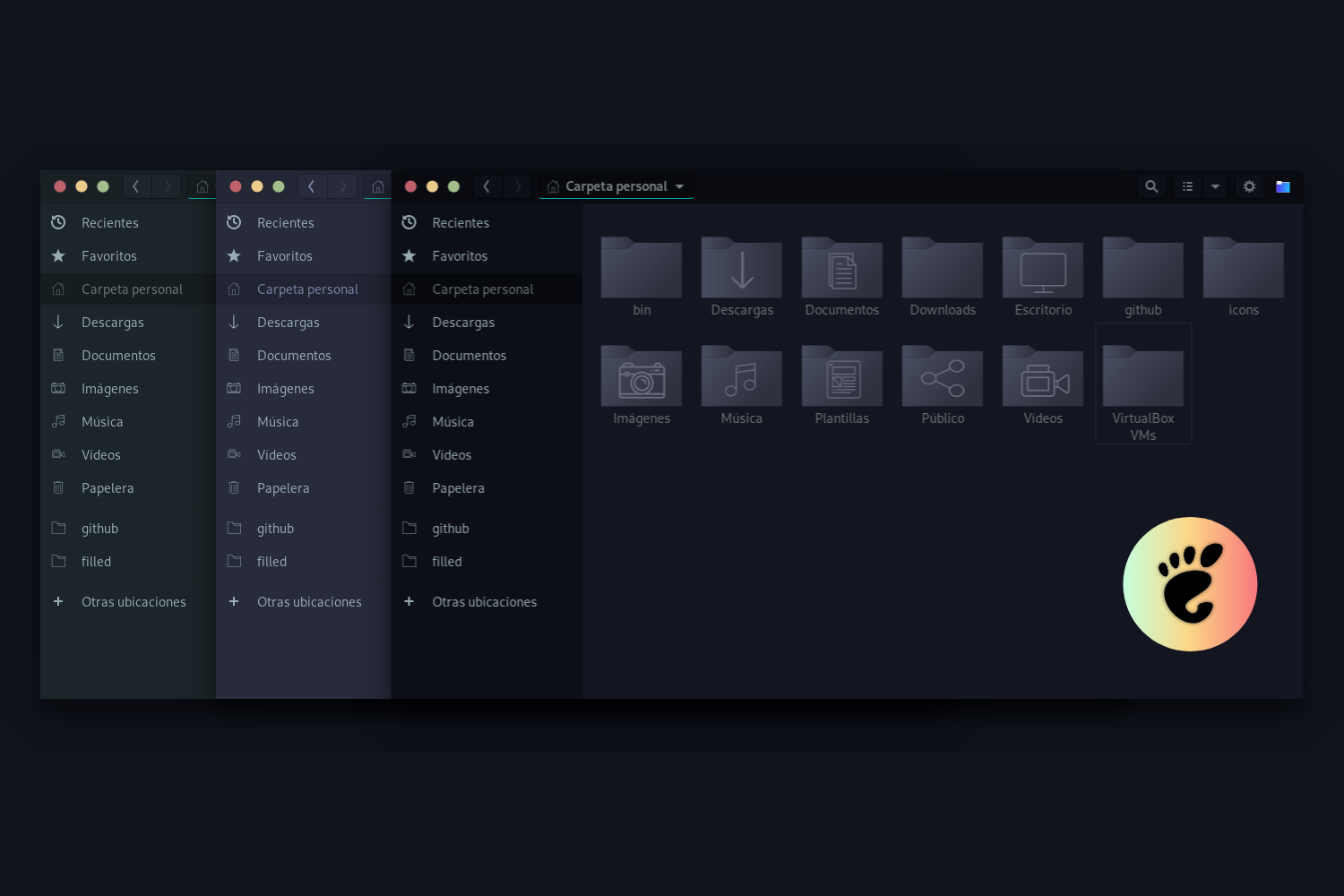
Installation:
1.- Extract the zip file to the themes directory i.e. ~/.themes/ or /usr/share/themes/ (create it if necessary).
2.- To set the theme in Gnome, run the following commands in Terminal.gsettings set org.gnome.desktop.interface gtk-theme Juno gsettings set org.gnome.desktop.wm.preferences theme Juno
or Change via distribution specific tweaktool.

INFO
---------------------------------------
1. GTK+ 3.20 or later
2. GTK2 engines requirment:
(1). GTK2 engine Murrine 0.98.1.1 or later.
(2). GTK2 pixbuf engine or the gtk(2)-engines package.
Fedora/RedHat distros:
yum install gtk-murrine-engine gtk2-engines
Ubuntu/Mint/Debian distros:
sudo apt-get install gtk2-engines-murrine gtk2-engines-pixbuf
ArchLinux:
pacman -S gtk-engine-murrine gtk-engines
Other: Search for the engines in your distributions repository or install the engines from source.
---------------------------------------
Icon theme
Arc icon theme: https://github.com/horst3180/arc-icon-theme