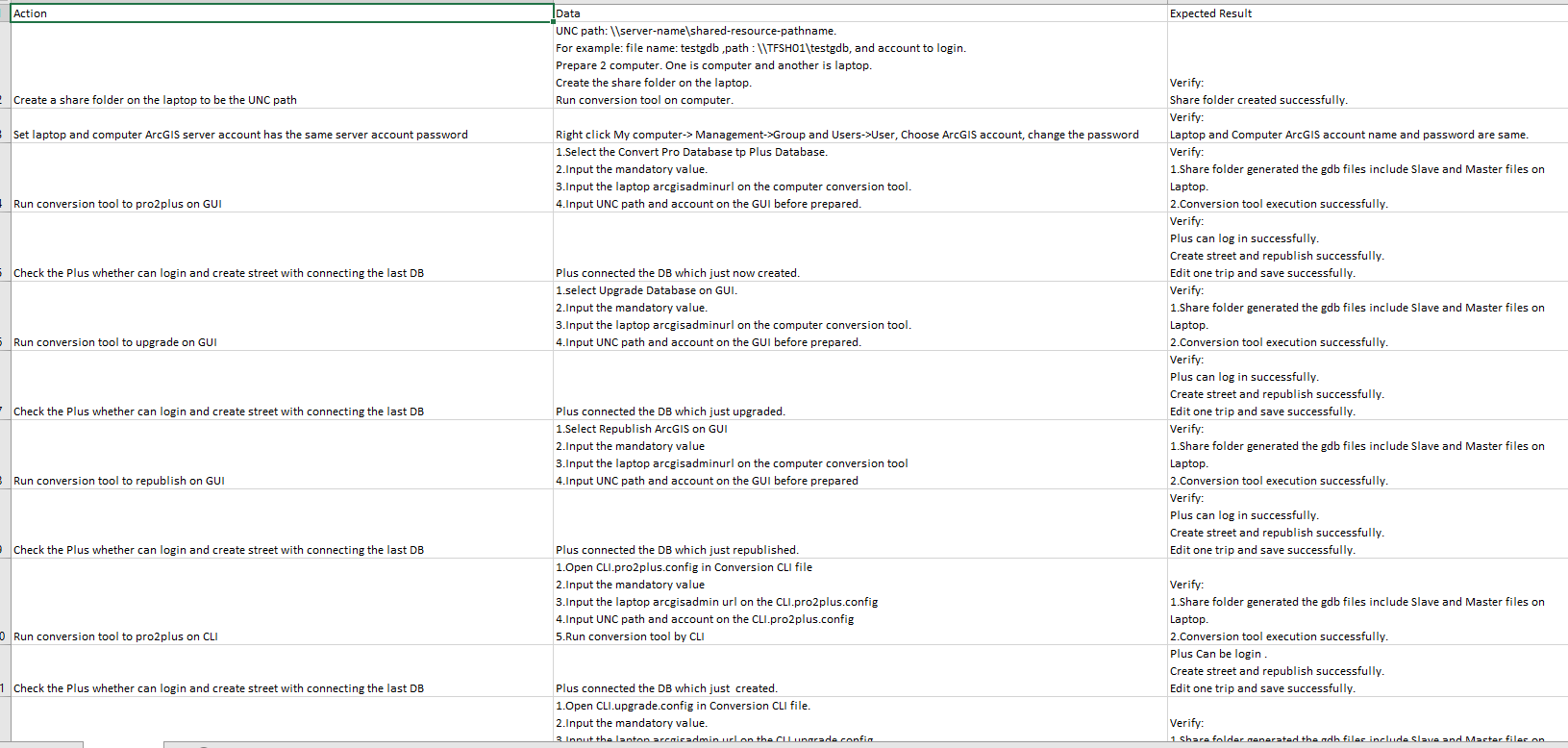今天有个测试需求如下:
able to keep file on a shared network location so they can be accessed from any server
目前现状:
A UNC path can be entered through the CLI but not through the GUI.
问题来了
What is a UNC path?
Short for Universal Naming Convention or Uniform Naming Convention, it is a PC format for specifying the location of resources on a local-area network (LAN). UNC uses the following format:
\server-nameshared-resource-pathname
So, for example, to access the file test.txt in the directory EXAMPLES on the shared server SILO, you would write:
\SILOEXAMPLES est.txt
Sharing folders allows users to access resources on other machines on the network. Both machines must have file and print services for Microsoft Networks installed to allow shared folders to be accessed. Only folders, and not individual files, may be shared. Any files that need to be shared should be placed within a shared folder.
开始
先创建共享文件路径,然后脚本运行完可以在别人的服务器或者电脑上查看生成的文件在设定的共享文件里,同时要保证两台电脑的arcgis server 密码是一样的
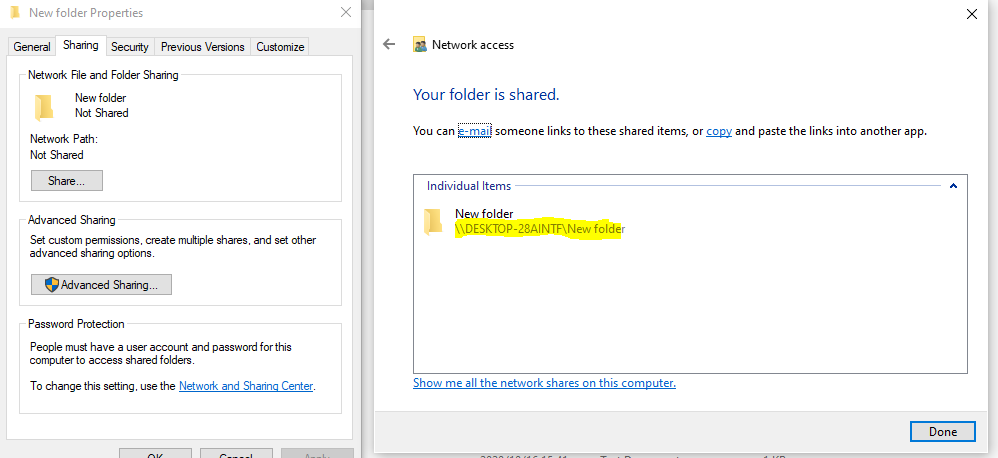
我要更改电脑的arcgisserver 密码是一致的。
测试的准备工作完成开始搬砖
设计测试用力的时候,我当时考虑的是UNC ,也就是远程另外一台电脑,在另外一台电脑上创建共享文件夹,
后面又增加了另外一种情况,涉及3台电脑,设置服务器也是远程到第二台电脑,UNC 在第三台电脑,确保脚本可以执行成功,创建服务器和文件夹,log 没有错误