个人项目WordCount(C++/QT)
GitHub项目地址:https://github.com/Nova-cjp/Word-Count
百度云链接:https://pan.baidu.com/s/1MSOXu0KbuUMJfJ8p8bwMwQ
一、PSP表格
| PSP2.1 | Personal Software Process Stages | 预估耗时(分钟) | 实际耗时(分钟) |
|---|---|---|---|
| Planning | 计划 | 10 | 15 |
| · Estimate | · 估计这个任务需要多少时间 | 10 | 15 |
| Development | 开发 | 380 | 1240 |
| · Analysis | · 需求分析 (包括学习新技术) | 90 | 150 |
| · Design Spec | · 生成设计文档 | ---- | 10 |
| · Design Review | · 设计复审 (和同事审核设计文档) | 5 | 5 |
| · Coding Standard | · 代码规范 (为目前的开发制定合适的规范) | 10 | 15 |
| · Design | · 具体设计 | 30 | 60 |
| · Coding | · 具体编码 | 150 | 240 |
| · Code Review | · 代码复审 | 30 | 10 |
| · Test | · 测试(自我测试,修改代码,提交修改) | 60 | 270 |
| Reporting | 报告 | 100 | 40 |
| · Test Report | · 测试报告 | 60 | 15 |
| · Size Measurement | · 计算工作量 | 10 | 10 |
| · Postmortem & Process Improvement Plan | · 事后总结, 并提出过程改进计划 | 30 | 15 |
| 合计 | 515 | 1295 |
二、解题思路
| 2.1 基本需求分析 |
|---|
| wc.exe -x //显示图形界面 |
| wc.exe -s //递归处理目录下符合条件的文件(file.c /file.txt)。 |
| wc.exe -a //返回更复杂的数据(代码行 / 空行 / 注释行) |
| wc.exe -l //返回文件 file.c /file.txt的行数 |
| wc.exe -w //返回文件file.c /file.txt的词的数目 |
| wc.exe -c //返回文件file.c /file.txt 的字符数 |
2.2 实现思路
因为在学校团队使用c++进行开发,对c++比较熟悉,所以选择使用c++进行开发。由于之前从来没有进行过GUI图形界面的开发,一开始并不打算实现高级功能。-l -s -a -w -c都是对文件内容进行处理计算,因此可以针对不同参数的选择对应不同的函数实现,并把函数和计算得出的文件内部属性(行数、字符数等)封装为一个类,属性设置为private,仅允许类函数访问,类函数设置为public,允许外部调用。在程序一开始实例化类对象,然后调用类函数进行处理,避免了多余参数的传递。
后来把基本功能、扩展功能实现完成后考虑进行图形界面的开发,才发现c++可用的图形库并不多(相比于java和python),而且考虑到用高级的图形库进行开发学习时间会较长。经过查阅资料和向同学了解,有三种方案看似可行,第一种是用easyxC++图形库开发,easyx面向初学者简单易上手,第二种是用python进行图形界面的开发(我不熟悉java),然后调用已经写好的C++程序,最后一种借用于Qt Creater中内置的Qt designer进行设计。经过考虑,我最后选择了Qt,easyx实现按键事件并没有对应的函数,虽然易上手但是难实现需求;python只能调用c语言程序,调用c++代码要进行复杂的转换和函数封装。而Qt正是为桌面应用而生,借助于布局界面自动生成部分图形代码,使开发周期大大缩短。
三、设计实现过程
3.1 类和函数
class Twc{
private:
int num_of_characters;//字符数量
int num_of_words;//词数
int num_of_rows;//行数
int num_of_codeLines;//代码行数
int num_of_blankLines;//空白行数
int num_of_commentLines;//注释行数
struct Topt opt;
public:
Twc(){
num_of_characters=num_of_words=num_of_rows
=num_of_codeLines=num_of_blankLines=num_of_commentLines=0;
opt.s=opt.c=opt.w=opt.l=opt.a=false;
};
void CalRows(FILE *fp);
void CalCharacters(FILE*fp);
void CalWords(FILE*fp);
void CalCodelines(FILE*fp);
void CalCommentlines(FILE*fp);
void ListFiles(string path,string mode);
void Work(char*filename);
void Choose(int argc,char*argv[]);
};
3.2 系统流程图
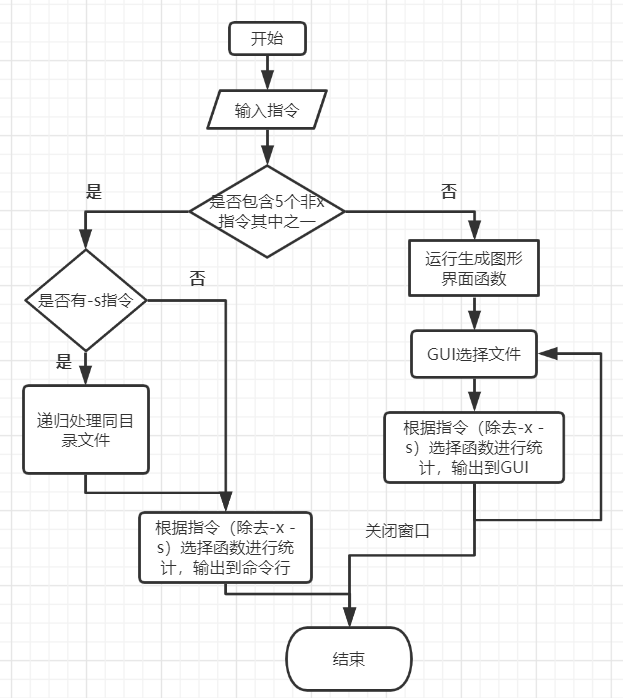
四、核心代码说明
4.1 统计函数
bool IsCharacter(char ch){//用于判断除制表符、空格、回车之外可见的字符
if(ch==' '||ch==' '||ch=='
')return false;
else return true;
};
bool IsCharacter_(char ch){//用于判断英文字母
if(ch>='0'&&ch<='9')return true;
if(ch>='a'&&ch<='z')return true;
if(ch>='A'&&ch<='Z')return true;
return false;
};
void Twc::CalRows(FILE *fp){//计算行数
char flag=0;int count=0;
while(!feof(fp)){
flag=fgetc(fp);
if(flag=='
')
count++;
}
num_of_rows=count+1;
cout<<"the number of rows is "<<num_of_rows<<endl;
rewind(fp);//重置文件指针到文件开头准备进行下一步操作
return;
}
void Twc::CalCharacters(FILE *fp){//计算字符数
char flag=0;int count=0;
while(!feof(fp)){
flag=fgetc(fp);
if(IsCharacter(flag))
count++;
}
num_of_characters=count-1;
cout<<"the number of characters is "<<num_of_characters<<endl;
rewind(fp);
return;
}
void Twc::CalWords(FILE*fp){//计算词数
char str[bufsize];
int len;//每行的字符数
int count=0;
while(!feof(fp)){
fgets(str,bufsize,fp);
len=strlen(str);
for(int i=0;i<len;i++)
{
if(IsCharacter_(str[i])){
if(i==0||!IsCharacter_(str[i-1]))
count++;
}
}
}
num_of_words=count;
cout<<"the number of words is "<<num_of_words<<endl;
rewind(fp);
return;
}
void Twc::CalCodelines(FILE*fp){//计算代码行数和空行
char str[bufsize];
int len;
int show_code,code_line,blank_line;//每行可见字符数
show_code=code_line=blank_line=0;
while(!feof(fp)){
fgets(str,bufsize,fp);
len=strlen(str);
for(int i=0;i<len;i++){
if(IsCharacter(str[i]))
show_code++;
}
if(show_code>1)
code_line++;
else
blank_line++;
show_code=0;//置零,计算下一行
}
num_of_codeLines=code_line;
num_of_blankLines=blank_line;
cout<<"the number of code lines is "<<num_of_codeLines<<endl;
cout<<"the number of blank lines is "<<num_of_blankLines<<endl;
rewind(fp);
return;
}
void Twc::CalCommentlines(FILE*fp){//计算注释行
char str[bufsize];
int len;//每行的字符数
int count=0;
int show_comment=0;
bool is_commentline= false;
while(!feof(fp)){
fgets(str,bufsize,fp);
len=strlen(str);
for(int i=0;i<len;i++){
if(IsCharacter(str[i])){
show_comment++;
if(str[i]=='/'){
if(i+1<len&&str[i+1]=='/')
is_commentline= true;
break;
}
if(show_comment>1)
break;
}
}
if(is_commentline==true)
count++;
}
num_of_commentLines =count;
cout<<"the number of comment lines is "<<num_of_commentLines<<endl;
rewind(fp);
return;
}
void Twc::Work(char *filename) {//运行函数
if(opt.s== true){
string mode = filename;
string path=".\";
ListFiles(path,mode);
return;
}
FILE *fp=fopen(filename,"r");
if(fp==NULL){
cout<<"open file error!"<<endl;
cout<<"Press any key to continue"<<endl;
getchar();
exit(0);
}
if(opt.l==true){
CalRows(fp);
}
if(opt.c== true){
CalCharacters(fp);
}
if(opt.a==true){
CalCodelines(fp);
CalCommentlines(fp);
}
if(opt.w== true){
CalWords(fp);
}
}
void Twc::ListFiles(string path,string mode){//递归处理目录下符合条件的文件
_finddata_t file;
intptr_t HANDLE;
string Onepath = path + mode;
HANDLE = _findfirst(Onepath.c_str(), &file);
if (HANDLE == -1L)
{
cout << "can not match the folder path" << endl;
system("pause");
}
do {
//判断是否有子目录
if (file.attrib & _A_SUBDIR)
{
//判断是否为"."当前目录,".."上一层目录
if ((strcmp(file.name, ".") != 0) && (strcmp(file.name, "..") != 0))
{
string newPath = path +"\" + file.name;
ListFiles(newPath,mode);
}
}
else
{
cout << file.name << " " << endl;
FILE *fp=fopen(&file.name[0],"r");
if(fp==NULL){
cout<<"open file error!"<<endl;
cout<<"Press any key to continue"<<endl;
getchar();
exit(0);
}
if(opt.l==true){
CalRows(fp);
}
if(opt.c== true){
CalCharacters(fp);
}
if(opt.a==true){
CalCodelines(fp);
CalCommentlines(fp);
}
if(opt.w== true){
CalWords(fp);
}
cout<<"------------------------------"<<endl;
}
} while (_findnext(HANDLE, &file) == 0);
_findclose(HANDLE);
}
void Twc::Choose(int argc,char*argv[]){//参数选择
for(int i=0;i<argc-1;i++){
if(strcmp(argv[i],"-s")==0){
opt.s=true;
}
if(strcmp(argv[i],"-c")==0){
opt.c=true;
}
if(strcmp(argv[i],"-w")==0){
opt.w=true;
}
if(strcmp(argv[i],"-l")==0){
opt.l=true;
}
if(strcmp(argv[i],"-a")==0){
opt.a=true;
}
}
}
4.2 Main函数,是否启用图形界面
int main(int argc, char *argv[])
{
char filename[maxlen_filename];
strcpy(filename,argv[argc-1]);
Twc filefp;
filefp.Choose(argc,argv);
if(filefp.SomethingTrue()){
filefp.Work(filename);
return 0;
}
QApplication a(argc, argv);
MainWindow w;
w.setWindowTitle(QString("word count"));
w.show();
w.setAutoFillBackground(true);
QPalette palette=w.palette();
palette.setBrush(QPalette::Window,QBrush(QPixmap("C:\Users\24277
\Documents\WC\a.PNG").scaled(w.size()
,Qt::IgnoreAspectRatio,Qt::SmoothTransformation)));
w.setPalette(palette);
return a.exec();
}
五、测试运行
5.1 单文件测试
test.c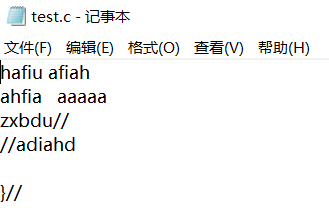
运行结果:
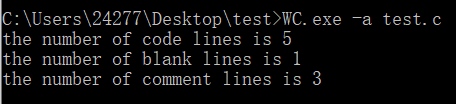
5.2 多文件测试
文件夹test
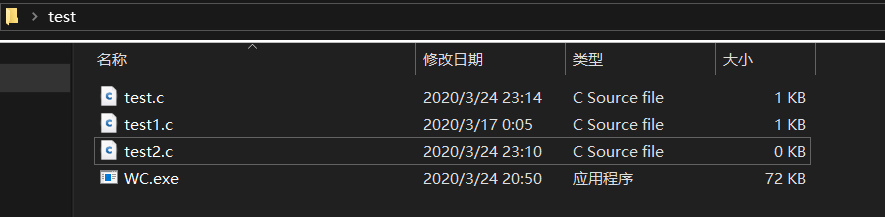
运行结果:
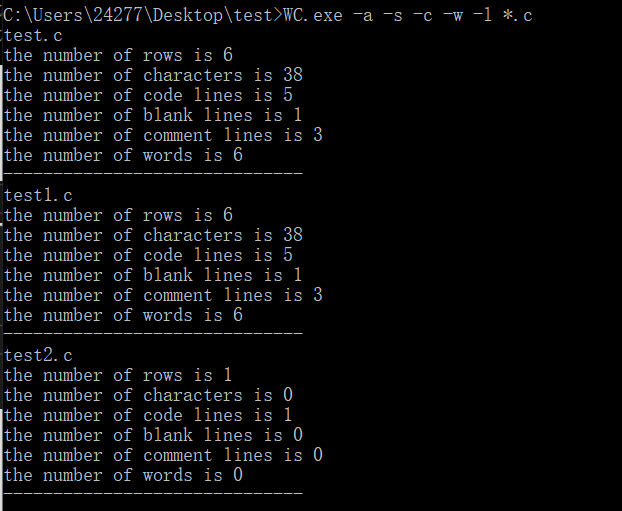
5.3 GUI测试
WC.exe -x打开GUI程序
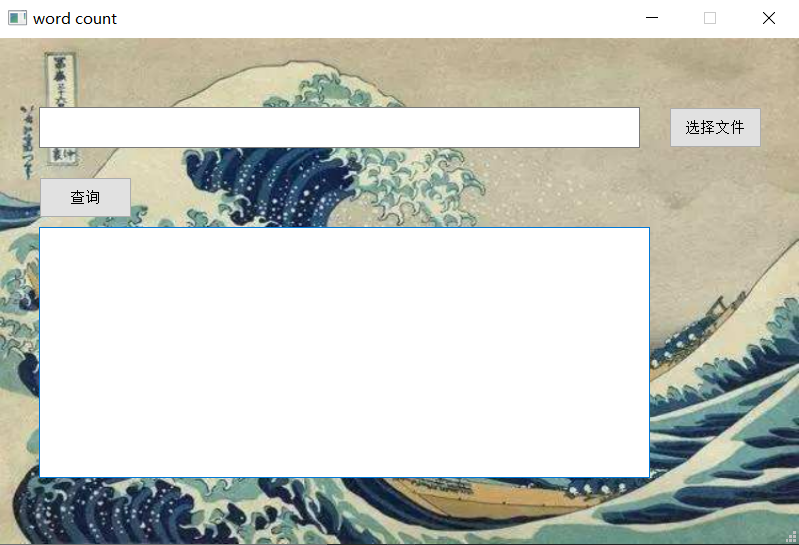
输入框输入文件路径或点击选择文件按钮调出文件对话框选择文件
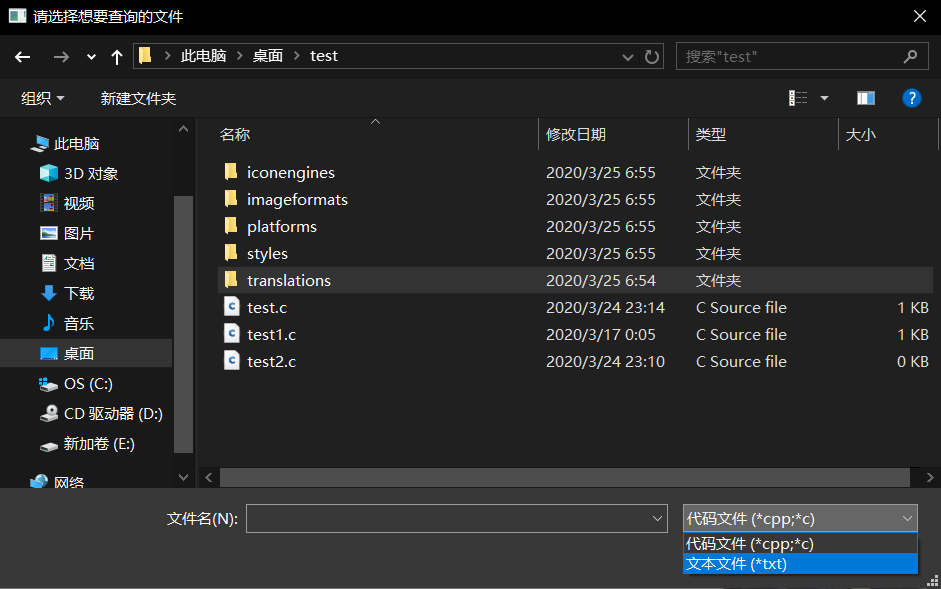
连续查询多个文件
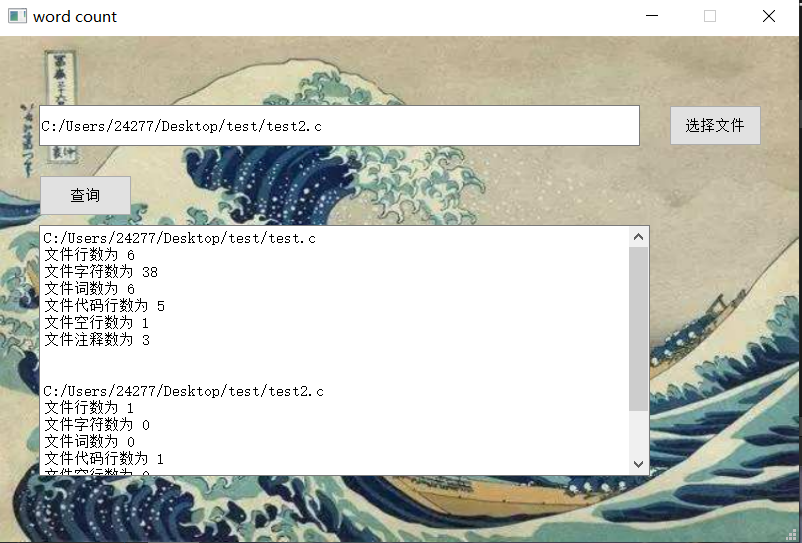
六、项目小结
通过这次个人项目,我意识到软件工程学科的重要性(因为开始没有规划GUI扩展导致最后把项目的代码重写了一遍,分出了非GUI界面wc和GUI界面wc两个项目)。软件工程开始时的整体规划对项目的影响非常大,随着我们学习的深入,我们应该多花时间在分析规则上,从而减少开发、debug的时间。借助本次项目,我也学习到了图形界面的开发、main参数的使用、c与python之间的相互调用等,十分难得。