如果重置过一次cad08,然后直接创建文档,那么你会得到一个致命错误.
然后你会重启cad,再创建文件,这个时候就不会产生致命错误.
这个不起眼的bug似乎没有人去理它..
直到我制作了文档栏,在文档栏上面创建文档,然后弹出了一个致命错误...
为了修复这个致命错误,我尝试了以下几个步骤:
方案一,自写模板:
var lastTemplate = CadSystem.Getvar("LastTemplate");//最后使用的模板 if (!File.Exists(lastTemplate)) { var templatePath = CadSystem.Getvar("TemplatePath");//模板路径 lastTemplate = templatePath + "\acad.dwt";//设置默认选中 } var sa = new Autodesk.AutoCAD.Windows.OpenFileDialog("选择模板", lastTemplate, "dwt", "", OpenFileDialogFlags.AllowAnyExtension | OpenFileDialogFlags.ForceDefaultFolder); if (sa.ShowDialog() == System.Windows.Forms.DialogResult.OK) { //System.Runtime.InteropServices.COMException:“内部应用程序出错。” Acap.DocumentManager.Add(sa.Filename); }
方案二,发送命令:
然后我分析了一下,用 Acap.DocumentManager.Add() 创建文档是愚蠢的(后来证明并不....),
正常也应该直接调用cad自带的方式,毕竟官方的方法可以避免错误...
于是乎,我改用了
Acap.DocumentManager.MdiActiveDocument.SendStringToExecute("_new ", false, true, true);
//第二个参数true时,命令必须有CommandFlags.Session,否则容易致命错误
方案三:Win32API发送消息:
但是遇到一个尴尬的事情,没有文档的时候不存在 MdiActiveDocument 此时发送新建命令是错误的...
然后e大协助了我,利用了win32API的方式来处理:
//下面两个值都行的 WinApi.SendMessage(Acap.MainWindow.Handle, (int)MsgType.WM_COMMAND, (IntPtr)18, IntPtr.Zero);//qnew WinApi.SendMessage(Acap.MainWindow.Handle, (int)MsgType.WM_COMMAND, (IntPtr)57600, IntPtr.Zero);//new
子类化拦截
这个时候,由于文档栏之前实现过<子类化窗口>截获了cad的消息,
所以重置cad之后创建cad文档(ctrl+n),就可以截获了这个错误,会得到一个 Autodesk.AutoCAD.Runtime.Exception:“eFilerError”
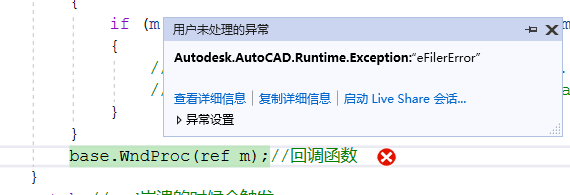
但是截获了又该如何处理呢?
从"重置"二字中得知,cad将当前配置放在注册表中,
而重置之后不关闭cad直接去获取注册表,是一份残缺的注册表.
而重置之后重启cad,cad会自动补充完成这份注册表,是一份完整的注册表.
对比两份注册表就可以得知需要添加一些什么注册表到内部..
子类化cad窗体--拦截cad创建文档命令,如果不回调,就相当ban掉了命令,同时等价于拦截了致命错误,贼好玩:

using System; public class Anchor { //子类化cad private CallProc_Acad _AcadCallWProc; public Anchor() { //Acad主窗口的句柄 var _Handle_AC = Acap.MainWindow.Handle; _AcadCallWProc = new CallProc_Acad(this); _AcadCallWProc.AssignHandle(_Handle_AC); } //窗口控件子类化,消息拦截 public class CallProc_Acad : System.Windows.Forms.NativeWindow { private readonly Anchor _Anchor; /// <summary> /// 拦截消息:CAD主窗口 /// </summary> /// <param name="Anchor"></param> public CallProc_Acad(Anchor Anchor) { _Anchor = Anchor; } //57600_new || 18_qnew 对应cad命令 IntPtr _new = (IntPtr)57600; IntPtr _qnew = (IntPtr)18; IntPtr _chongZhi = (IntPtr)0x0001e100;//重置之后ctrl+n取得的 //<子类化-处理cad的新建图纸错误> protected override void WndProc(ref Message m) { try { if (m.Msg == (int)MsgType.WM_MOVE) // WM_SIZE { _Anchor.RefreshPos(); } if (Acap.MainWindow.Handle == m.HWnd && m.Msg == (int)MsgType.WM_COMMAND) { if (m.WParam == _new || m.WParam == _qnew || m.WParam == _chongZhi) { // 这里补充注册表完整,然后给回调函数就可以了. AcadRegistry.CreateDocumentsComplementation(); } } base.WndProc(ref m);//回调函数 } catch //cad崩溃的时候会触发 { } } } }
补充不完整的注册表,防止致命错误..

public static class AcadRegistry { /// <summary> /// *这个函数功能就是在重置之后,不重启cad而创建文档不会致命错误* /// Acad08重置之后,新建文档会致命错误. /// 重置cad会清理注册表,这个时候新建图纸就会致命错误(即使是自带的ctrl+n操作) /// 所以这个时候导出-用户配置注册表-是缺失的. /// 重启cad之后,会自动补充这部分注册表,这个时候是完整的(另存为图纸也可以实现,就是完全关闭掉所有文档则没法另存). /// 两份注册表就可以用来对比. /// </summary> public static void CreateDocumentsComplementation() { bool writable = true; //通过注册表获取上次另存为的路径 var cprofile = CadSystem.Getvar("cprofile"); //当前用户配置的名称 #if AC2006 || AC2007 || AC2008 || AC2009 || AC20081 || AC2011 || AC2012 string key = HostApplicationServices.Current.RegistryProductRootKey; //这里浩辰读出来是"" #elif !HC2020 string key = HostApplicationServices.Current.UserRegistryProductRootKey; #endif var currentUser = Registry.CurrentUser.OpenSubKey(key, writable); //注册表_当前配置 var regedit_Cprofile = currentUser.CreateSubKey($"Profiles\{cprofile}"); //注册表_ var regedit_Dialogs = regedit_Cprofile.CreateSubKey("Dialogs"); { var acDim_DimstyleFormat = regedit_Dialogs.CreateSubKey("AcDim:DimstyleFormat"); { ChangReg(acDim_DimstyleFormat, "ActiveTab", 0, RegistryValueKind.DWord); } var allAnavDialogs = regedit_Dialogs.CreateSubKey("AllAnavDialogs"); { ChangReg(allAnavDialogs, "PlacesOrder0", "History"); ChangReg(allAnavDialogs, "PlacesOrder0Display", "历史记录"); ChangReg(allAnavDialogs, "PlacesOrder0Ext", string.Empty); ChangReg(allAnavDialogs, "PlacesOrder1", "Personal"); ChangReg(allAnavDialogs, "PlacesOrder1Display", "文档"); ChangReg(allAnavDialogs, "PlacesOrder1Ext", string.Empty); ChangReg(allAnavDialogs, "PlacesOrder2", "Favorites"); ChangReg(allAnavDialogs, "PlacesOrder2Display", "收藏夹"); ChangReg(allAnavDialogs, "PlacesOrder2Ext", string.Empty); ChangReg(allAnavDialogs, "PlacesOrder3", "FTPSites"); ChangReg(allAnavDialogs, "PlacesOrder3Display", "FTP"); ChangReg(allAnavDialogs, "PlacesOrder3Ext", string.Empty); ChangReg(allAnavDialogs, "PlacesOrder4", "Desktop"); ChangReg(allAnavDialogs, "PlacesOrder4Display", "桌面"); ChangReg(allAnavDialogs, "PlacesOrder4Ext", string.Empty); ChangReg(allAnavDialogs, "PlacesOrder5", "ACPROJECT"); ChangReg(allAnavDialogs, "PlacesOrder5Display", "Buzzsaw"); ChangReg(allAnavDialogs, "PlacesOrder5Ext", string.Empty); ChangReg(allAnavDialogs, "PlacesOrder6", string.Empty); } string[] cus = { "CustomizeDialog", "DrawingSettingsDialog", "OptionsDialog" }; foreach (var item in cus) { var cu = regedit_Dialogs.CreateSubKey(item + "\TabExtensions"); ChangReg(cu, "acmgd.dll", "acmgd.dll"); } var xzyb = regedit_Dialogs.CreateSubKey("选择样板"); { var templatePath = CadSystem.Getvar("TemplatePath");//模板路径 ChangReg(xzyb, "InitialFilterIndex", 0x00000000, RegistryValueKind.DWord); ChangReg(xzyb, "ViewMode", 0x00000004, RegistryValueKind.DWord); ChangReg(xzyb, "InitialDirectory", templatePath + "\", RegistryValueKind.String); ChangReg(xzyb, "PreviewVisible", 0x00000001, RegistryValueKind.DWord); ChangReg(xzyb, "X", 0x00000226, RegistryValueKind.DWord); ChangReg(xzyb, "Y", 0x00000158, RegistryValueKind.DWord); ChangReg(xzyb, "Width", 0x00000283, RegistryValueKind.DWord); ChangReg(xzyb, "Height", 0x000001a1, RegistryValueKind.DWord); } } //注册表_Dialogs_Window var regedit_Drawing_Window = regedit_Cprofile.CreateSubKey("Drawing Window"); { ChangReg(regedit_Drawing_Window, "SDIMode", 0, RegistryValueKind.DWord); } //注册表_Editor_Configuration var regedit_Editor_Configuration = regedit_Cprofile.CreateSubKey("Editor Configuration"); { //"CustomDictionary" = "C:\Users\LQH\AppData\Roaming\Autodesk\AutoCAD 2008\R17.1\chs\support\sample.cus" //这里没有设置好 ChangReg(regedit_Editor_Configuration, "CustomDictionary", "", RegistryValueKind.String); ChangReg(regedit_Editor_Configuration, "MainDictionary", "enu", RegistryValueKind.String); ChangReg(regedit_Editor_Configuration, "MTextEditor", "内部", RegistryValueKind.String); var temp = Path.GetTempPath(); ChangReg(regedit_Editor_Configuration, "SaveFilePath", temp, RegistryValueKind.String); ChangReg(regedit_Editor_Configuration, "XrefLoadPath", temp, RegistryValueKind.String); } //注册表_General var regedit_General = regedit_Cprofile.CreateSubKey("General"); { ChangReg(regedit_General, "ACET-ACETMAIN-MENULOADED", "1", RegistryValueKind.String); ChangReg(regedit_General, "Anyport", 0, RegistryValueKind.DWord); ChangReg(regedit_General, "Attdia", 0, RegistryValueKind.DWord); ChangReg(regedit_General, "Attreq", 1, RegistryValueKind.DWord); ChangReg(regedit_General, "Blipmode", 0, RegistryValueKind.DWord); ChangReg(regedit_General, "Coords", 1, RegistryValueKind.DWord); //try //{ // ChangReg(regedit_General, "Delobj", 0xffffffff, RegistryValueKind.DWord);//这句会报错,不设置也没事 //} //catch (Exception e) //{ // throw e; //} ChangReg(regedit_General, "Dragmode", 2, RegistryValueKind.DWord); ChangReg(regedit_General, "HideSystemPrinters", 0, RegistryValueKind.DWord); ChangReg(regedit_General, "LayerPMode", "1", RegistryValueKind.String); ChangReg(regedit_General, "MRUConfig", "Adobe PDF", RegistryValueKind.String); ChangReg(regedit_General, "OLEQUALITY", 3, RegistryValueKind.DWord); ChangReg(regedit_General, "Osmode", 0x00001025, RegistryValueKind.DWord); ChangReg(regedit_General, "PAPERUPDATE", 0, RegistryValueKind.DWord); ChangReg(regedit_General, "Pickstyle", 1, RegistryValueKind.DWord); ChangReg(regedit_General, "PLOTLEGACY", 0, RegistryValueKind.DWord); ChangReg(regedit_General, "PLSPOOLALERT", 0, RegistryValueKind.DWord); ChangReg(regedit_General, "PSTYLEPOLICY", 1, RegistryValueKind.DWord); ChangReg(regedit_General, "RASTERTHRESHOLD", 0x14, RegistryValueKind.DWord); ChangReg(regedit_General, "RASTERPERCENT", 0x14, RegistryValueKind.DWord); ChangReg(regedit_General, "UseMRUConfig", 0, RegistryValueKind.DWord); ChangReg(regedit_General, "Validation Policy", 0x3, RegistryValueKind.DWord); ChangReg(regedit_General, "Validation Strategy", 0x1, RegistryValueKind.DWord); } //注册表_ var regedit_MLeader = regedit_Cprofile.CreateSubKey("MLeader"); { ChangReg(regedit_MLeader, "", "", RegistryValueKind.String);//这种是默认吗??? ChangReg(regedit_MLeader, "CreatedMode", 1, RegistryValueKind.DWord); } //注册表_ var regedit_Previous_plot_settings = regedit_Cprofile.CreateSubKey("Previous plot settings"); { regedit_Previous_plot_settings.CreateSubKey("Layout"); regedit_Previous_plot_settings.CreateSubKey("Model"); } //注册表_ var regedit_StatusBar = regedit_Cprofile.CreateSubKey("StatusBar"); { var regedit_Application = regedit_StatusBar.CreateSubKey("Application"); ChangReg(regedit_Application, "AnnotationScales", 1, RegistryValueKind.DWord); ChangReg(regedit_Application, "AnnotationVisibility", 1, RegistryValueKind.DWord); ChangReg(regedit_Application, "AutoScale", 1, RegistryValueKind.DWord); ChangReg(regedit_Application, "CleanScreenPane", 1, RegistryValueKind.DWord); ChangReg(regedit_Application, "CursorCoordinatesPane", 1, RegistryValueKind.DWord); ChangReg(regedit_Application, "DynamicUCSPane", 1, RegistryValueKind.DWord); ChangReg(regedit_Application, "DynInputPane", 1, RegistryValueKind.DWord); ChangReg(regedit_Application, "FloatPane", 1, RegistryValueKind.DWord); ChangReg(regedit_Application, "GridPane", 1, RegistryValueKind.DWord); ChangReg(regedit_Application, "LayoutIconPane", 1, RegistryValueKind.DWord); ChangReg(regedit_Application, "LayoutMoreIconPane", 1, RegistryValueKind.DWord); ChangReg(regedit_Application, "LineweightPane", 1, RegistryValueKind.DWord); ChangReg(regedit_Application, "ModelIconPane", 1, RegistryValueKind.DWord); ChangReg(regedit_Application, "OrthoPane", 1, RegistryValueKind.DWord); ChangReg(regedit_Application, "OSnapPane", 1, RegistryValueKind.DWord); ChangReg(regedit_Application, "OTrackPane", 1, RegistryValueKind.DWord); ChangReg(regedit_Application, "Paper/ModelPane", 1, RegistryValueKind.DWord); ChangReg(regedit_Application, "PolarPane", 1, RegistryValueKind.DWord); ChangReg(regedit_Application, "SnapPane", 1, RegistryValueKind.DWord); ChangReg(regedit_Application, "SpacerPane", 1, RegistryValueKind.DWord); ChangReg(regedit_Application, "TabletPane", 1, RegistryValueKind.DWord); ChangReg(regedit_Application, "ViewportLockState", 1, RegistryValueKind.DWord); ChangReg(regedit_Application, "ViewportScales", 1, RegistryValueKind.DWord); ChangReg(regedit_Application, "VpMaxPrevPane", 1, RegistryValueKind.DWord); ChangReg(regedit_Application, "VpMaxPane", 1, RegistryValueKind.DWord); ChangReg(regedit_Application, "VpMaxNextPane", 1, RegistryValueKind.DWord); } } /// <summary> /// 如果注册表没有这个值才加入,否则就不加入 /// </summary> /// <param name="regedit"></param> /// <param name="name"></param> /// <param name="value"></param> /// <param name="kind"></param> private static void ChangReg(RegistryKey regedit, string name, object value, RegistryValueKind kind = RegistryValueKind.String) { bool flag = true; foreach (var item in regedit.GetValueNames()) { if (item == name) { flag = false; break; } } if (flag) { regedit.SetValue(name, value, kind); } } }
原因
再后来分析了一下,
由于cad08的自带的创建文档(也是发送win32API消息)容易引发致命错误,之前并没有考虑这个问题,
所以我全盘修改了,
我的实现是通过键盘钩子拦截了ctrl+n,再通过命令事件拦截所有创建文档命令,
最后通过调用我最上面的<自写模板>来实现...过程比较复杂,大家可以去看[WPF嵌入技术1]中的源码
这样创建cad文档就没有了致命错误了...开心~
若其他cad也存在这样的情况,那么如上设置就可以了...
(完)
