说明
首先要说明的是.net standard是为了生成不同net版本的dll而存在的.
若你想要生成不同版本的exe,怕是需要.net5的技术.
移植需求:
采用 .net standard 类库和 nuget 的方式的好处是:
- .net的发展的趋势就是干掉 frameworks 类型,只保留 standard(core) 类型。frameworks在4.8版本之后就不在升级了,以后都会统一到.net 5。
因此现在采用standard类型是一个正确的选择。 - 经过测试,cad是支持standard类型的类库加载和运行的,因此建议发现不可修复的bug之前,针对cad的二次开发也采用standard类型的类库。
- 采用nuget管理引用是可以不用管本地是否有要引用的dll文件,同时nuget安装的类库还会自动升级,方便采用更新的类库。
以上摘录自: https://gitee.com/vicwjb/NFox
因此,我将工程移植到 .net standard....
而很幸福的是,不需要改代码,只需要学习写.csporj文件就可以了...这相当于写一个xml吧...
ps: 测试了之后,发现同名变量域的操作需要改一下代码...
WinForm的资源文件要重新关联一下,因为 standard 要有一个单独的 Resources 资源文件夹存放...
更多信息可能需要大家自己实践...
快速移植:
1: 复制粘贴我的.csproj文件到你工程的.csproj文件
2: 删除项目Properties文件夹中冲突的部分,一般来说我是全删的...如果你有做其他工作的话,请保证备份.
界面支持:
(完整的.csproj文件在下面提供)
写.csproj文件,支持WinFrom和WPF:
我在移植的时候发现了一个很重要的问题 .net framework 环境下面的 WPF和winform 窗体设计器 InitializeComponent(); 这个语句会不断发生无法检索的问题,
因为这文件是vs自己生成的,不可以通过修改路径的方法将它呈现给编译器,在实现了很多个不同的方法之后,发现了,有的只支持WinFrom有的只支持WPF.
而 .net standard 上面也会遇到这个问题,这是移植要解决的第一个问题.
.csproj 文件的第一句:
如果你是个萌新,那么直接新建的 .net standard 工程,那么它是只支持WinForm的
<Project Sdk="Microsoft.NET.Sdk">
如果你找到了这一句,替代进去,那么它只支持了..WPF....
<Project Sdk="MSBuild.Sdk.Extras/2.0.54">
如果你看到了我的博文,那么这一句,终于同时支持了这两个鬼东西了...原因是net core3.1的推出...
<Project Sdk="Microsoft.NET.Sdk.WindowsDesktop">
版本和引用处理:
WPF的MarkupExtension接口引用问题,System.Xaml.dll的引用问题:
WPF 存在一个版本差,这个版本差分别是低版本的 net3.5 和 高版本的 net4.0,
而WPF的 MarkupExtension 接口在 net3.5 和 net4.0 之间有差异,这个差异需要在 net4.0(或以上) 引用一个 System.Xaml.dll 来解决.
在.csporj文件这里写上引用:
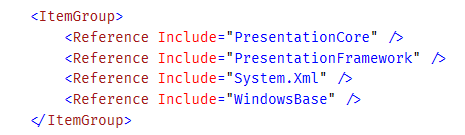
但是因为要判断 net 的版本,所以需要写在这里:
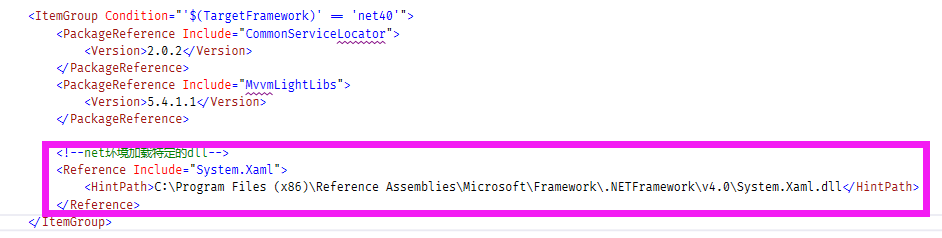
文件参考:
我完整的.csproj文件:
ps:这里有个问题cad2008和cad2010会同时占用net3.5版本,所以我的操作是不用cad2010
2010可以单独配置一个工程来实现....(笑)
我的自制的dll包已经上传到了微软的服务器,如果缺少的部分是感叹号,去删掉对应的位置就好了.

<Project Sdk="Microsoft.NET.Sdk.WindowsDesktop"> <PropertyGroup> <!--永远支持最新语法 preview,默认是latestMajor--> <LangVersion>preview</LangVersion> <!--版本号迭代--> <AssemblyVersion>1.0.0.*</AssemblyVersion> <FileVersion>1.0.0.0</FileVersion> <Deterministic>False</Deterministic> <TargetFrameworks>NET35;NET40;NET45;NET46;NET47;NET48</TargetFrameworks> <!-- 支持wpf --> <UseWpf>true</UseWpf> <!-- 支持winform --> <UseWindowsForms>true</UseWindowsForms> <!-- 以下是默认引用相关依赖的属性 WPF --> <ExtrasEnableWpfProjectSetup>true</ExtrasEnableWpfProjectSetup> <!-- 以下是默认引用相关依赖的属性 WindowsForms --> <ExtrasEnableWinFormsProjectSetup>true</ExtrasEnableWinFormsProjectSetup> <!--输出路径--> <OutputPath>....K01.惊惊连盒</OutputPath> <RunPostBuildEvent>OnBuildSuccess</RunPostBuildEvent> </PropertyGroup> <PropertyGroup Condition="'$(Configuration)|$(TargetFramework)|$(Platform)'=='Debug|net35|AnyCPU'"> <DefineConstants>DEBUG;TRACE</DefineConstants> <DefineConstants>Debug;AC2008</DefineConstants> </PropertyGroup> <PropertyGroup Condition="'$(Configuration)|$(TargetFramework)|$(Platform)'=='Debug|AC2010|AnyCPU'"> <DefineConstants>DEBUG;TRACE</DefineConstants> <DefineConstants>$(Configuration);AC2010</DefineConstants> </PropertyGroup> <PropertyGroup Condition="'$(Configuration)|$(TargetFramework)|$(Platform)'=='Debug|net40|AnyCPU'"> <DefineConstants>DEBUG;TRACE</DefineConstants> <DefineConstants>$(Configuration);AC2013</DefineConstants> </PropertyGroup> <PropertyGroup Condition="'$(Configuration)|$(TargetFramework)|$(Platform)'=='Debug|net45|AnyCPU'"> <DefineConstants>DEBUG;TRACE</DefineConstants> <DefineConstants>$(Configuration);AC2015</DefineConstants> </PropertyGroup> <PropertyGroup Condition="'$(Configuration)|$(TargetFramework)|$(Platform)'=='Debug|net46|AnyCPU'"> <DefineConstants>DEBUG;TRACE</DefineConstants> <DefineConstants>$(Configuration);AC2017</DefineConstants> </PropertyGroup> <PropertyGroup Condition="'$(Configuration)|$(TargetFramework)|$(Platform)'=='Debug|net47|AnyCPU'"> <DefineConstants>DEBUG;TRACE</DefineConstants> <DefineConstants>$(Configuration);AC2019</DefineConstants> </PropertyGroup> <PropertyGroup Condition="'$(Configuration)|$(TargetFramework)|$(Platform)'=='Debug|net48|AnyCPU'"> <DefineConstants>DEBUG;TRACE</DefineConstants> <DefineConstants>$(Configuration);AC2020</DefineConstants> </PropertyGroup> <PropertyGroup Condition="'$(Configuration)|$(TargetFramework)|$(Platform)'=='Release|NET35|AnyCPU'"> <DefineConstants>TRACE;AC2008</DefineConstants> </PropertyGroup> <PropertyGroup Condition="'$(Configuration)|$(TargetFramework)|$(Platform)'=='Release|AC2010|AnyCPU'"> <DefineConstants>TRACE;AC2010</DefineConstants> </PropertyGroup> <PropertyGroup Condition="'$(Configuration)|$(TargetFramework)|$(Platform)'=='Release|net40|AnyCPU'"> <DefineConstants>TRACE;AC2013</DefineConstants> </PropertyGroup> <PropertyGroup Condition="'$(Configuration)|$(TargetFramework)|$(Platform)'=='Release|net45|AnyCPU'"> <DefineConstants>TRACE;AC2015</DefineConstants> </PropertyGroup> <PropertyGroup Condition="'$(Configuration)|$(TargetFramework)|$(Platform)'=='Release|net46|AnyCPU'"> <DefineConstants>TRACE;AC2017</DefineConstants> </PropertyGroup> <PropertyGroup Condition="'$(Configuration)|$(TargetFramework)|$(Platform)'=='Release|net47|AnyCPU'"> <DefineConstants>TRACE;AC2019</DefineConstants> </PropertyGroup> <PropertyGroup Condition="'$(Configuration)|$(TargetFramework)|$(Platform)'=='Release|net48|AnyCPU'"> <DefineConstants>TRACE;AC2020</DefineConstants> </PropertyGroup> <ItemGroup Condition="'$(TargetFramework)' == 'net35'"> <!--ACAD的dll,因为Acad2008不可以复制dll到目标,否则会无法使用命令--> <PackageReference Include="AutoCad.Net.2008-JingBox" Version="1.0.0"> <ExcludeAssets>runtime</ExcludeAssets> </PackageReference> <!--WPF的dll--> <PackageReference Include="CommonServiceLocator" Version="1.0.0" /> </ItemGroup> <ItemGroup Condition="'$(TargetFramework)' == 'net351'"> <!--ACAD的dll,因为Acad2008不可以复制dll到目标,否则会无法使用命令--> <PackageReference Include="AutoCad.Net.2010-JingBox" Version="1.0.0"> <ExcludeAssets>runtime</ExcludeAssets> </PackageReference> <!--WPF的dll--> <PackageReference Include="CommonServiceLocator" Version="1.0.0" /> </ItemGroup> <ItemGroup Condition="'$(TargetFramework)' == 'net40'"> <!--ACAD的dll--> <PackageReference Include="AutoCad.Net.2013-JingBox" Version="1.0.0" /> <!--WPF的dll--> <PackageReference Include="CommonServiceLocator" Version="2.0.2" /> <!--WPF需要的dll,System.Xaml在net3.5没有--> <Reference Include="System.Xaml"> <HintPath>C:Program Files (x86)Reference AssembliesMicrosoftFramework.NETFrameworkv4.0System.Xaml.dll</HintPath> </Reference> </ItemGroup> <ItemGroup Condition="'$(TargetFramework)' == 'net45'"> <!--ACAD的dll--> <PackageReference Include="AutoCad.Net.2015-JingBox" Version="1.0.0" /> <!--WPF的dll--> <PackageReference Include="CommonServiceLocator" Version="2.0.2" /> <!--WPF需要的dll,System.Xaml在net3.5没有--> <Reference Include="System.Xaml"> <HintPath>C:Program Files (x86)Reference AssembliesMicrosoftFramework.NETFrameworkv4.5System.Xaml.dll</HintPath> </Reference> <!--WPF需要的新特性--> <PackageReference Include="System.Runtime" Version="4.0.0" /> </ItemGroup> <ItemGroup Condition="'$(TargetFramework)' == 'net46'"> <!--ACAD的dll--> <PackageReference Include="AutoCad.Net.2017-JingBox" Version="1.0.0" /> <!--WPF的dll--> <PackageReference Include="CommonServiceLocator" Version="2.0.2" /> <!--WPF需要的dll,System.Xaml在net3.5没有--> <Reference Include="System.Xaml"> <HintPath>C:Program Files (x86)Reference AssembliesMicrosoftFramework.NETFrameworkv4.6System.Xaml.dll</HintPath> </Reference> <!--WPF需要的新特性--> <PackageReference Include="System.Runtime" Version="4.0.0" /> </ItemGroup> <ItemGroup Condition="'$(TargetFramework)' == 'net47'"> <!--ACAD的dll--> <PackageReference Include="AutoCad.Net.2019-JingBox" Version="1.0.0" /> <!--WPF的dll--> <PackageReference Include="CommonServiceLocator" Version="2.0.2" /> <!--WPF需要的dll,System.Xaml在net3.5没有--> <Reference Include="System.Xaml"> <HintPath>C:Program Files (x86)Reference AssembliesMicrosoftFramework.NETFrameworkv4.7System.Xaml.dll</HintPath> </Reference> <!--WPF需要的新特性--> <PackageReference Include="System.Runtime" Version="4.0.0" /> </ItemGroup> <ItemGroup Condition="'$(TargetFramework)' == 'net48'"> <!--ACAD的dll--> <PackageReference Include="AutoCad.Net.2021-JingBox" Version="1.0.0" /> <!--WPF的dll--> <PackageReference Include="CommonServiceLocator" Version="2.0.2" /> <!--WPF需要的dll,System.Xaml在net3.5没有--> <Reference Include="System.Xaml"> <HintPath>C:Program Files (x86)Reference AssembliesMicrosoftFramework.NETFrameworkv4.8System.Xaml.dll</HintPath> </Reference> <!--WPF需要的新特性--> <PackageReference Include="System.Runtime" Version="4.0.0" /> </ItemGroup> <!--WPF的包--> <ItemGroup> <PackageReference Include="MvvmLightLibs" Version="5.4.1.1" /> <PackageReference Include="Newtonsoft.Json" Version="12.0.3" /> </ItemGroup> <!--可能需要的包--> <ItemGroup> <PackageReference Include="iTextSharp" Version="5.5.13.1" /> <PackageReference Include="Microsoft.QualityTools.Testing.Fakes" Version="16.7.4-beta.20330.2" /> </ItemGroup> <ItemGroup> <Reference Include="System.Management" /> <Reference Include="System.ServiceModel" /> <Reference Include="System.Windows.Forms" /> <Reference Include="System.Xml" /> <Reference Include="PresentationFramework" /> </ItemGroup> <!--WPF的程序集引用--> <ItemGroup> <!--因为net3.5没有所以不能统一加System.Xaml,只能去每个net环境下加--> <Reference Include="PresentationCore" /> <Reference Include="PresentationFramework" /> <Reference Include="WindowsBase" /> <Reference Include="WindowsFormsIntegration" /> </ItemGroup> <!--排除引用的包文件目录--> <ItemGroup> <Compile Remove="FakesAssemblies**" /> <EmbeddedResource Remove="FakesAssemblies**" /> <None Remove="FakesAssemblies**" /> <Page Remove="FakesAssemblies**" /> </ItemGroup> <ItemGroup> <AdditionalDesignTimeBuildInput Remove="FakesAssemblies**" /> </ItemGroup> <ItemGroup> <Compile Update="PropertiesSettings.Designer.cs"> <DesignTimeSharedInput>True</DesignTimeSharedInput> <AutoGen>True</AutoGen> <DependentUpon>Settings.settings</DependentUpon> </Compile> </ItemGroup> <ItemGroup> <None Update="PropertiesSettings.settings"> <Generator>SettingsSingleFileGenerator</Generator> <LastGenOutput>Settings.Designer.cs</LastGenOutput> </None> </ItemGroup> </Project>
图文教程:
图文并茂开始了:
(以下是小贱贱总结的...我会加一点注释上去,方便大家理解).
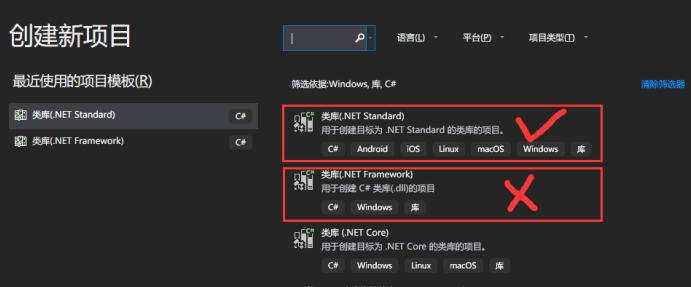
双击这个位置,就可以编辑.csproj文件哟~
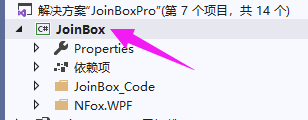
粘贴我本篇文章的.csproj..
要注意的事项
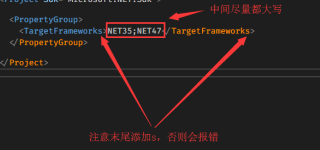
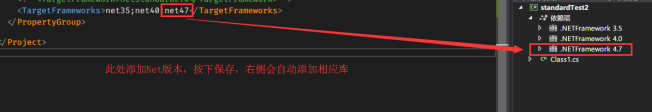
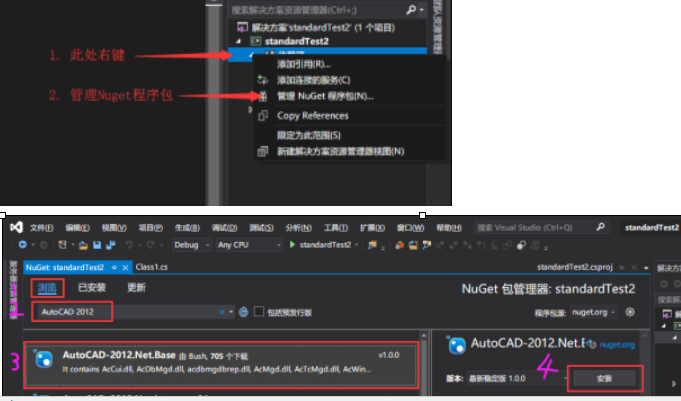
注明:找nuget包之后点安装,实际上来说是一个十分不明智的操作,因为这样安装会装在所有的net版本上面,
也就是它会自动写在.csproj最下面的公共部分,而当你需要写在特定位置的时候可以利用nuget包名字写在.csproj的net版本下面.
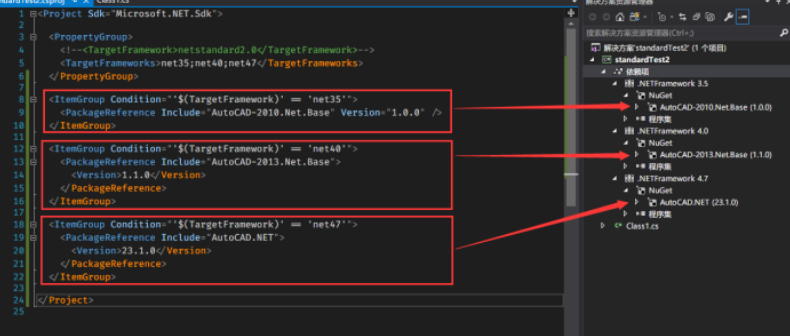
别名方便区分cad的版本的话,可以按如下的方式进行
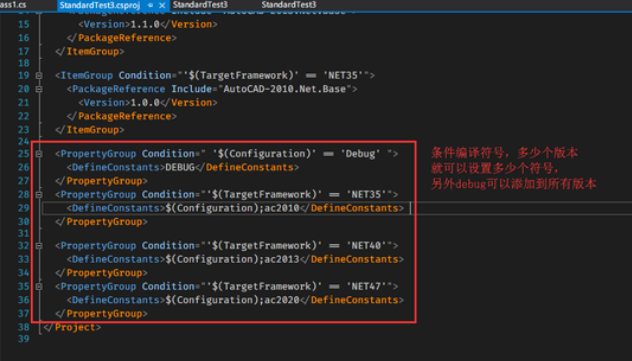
调试
调试的时候如果没有命中断点,请修改这个位置.
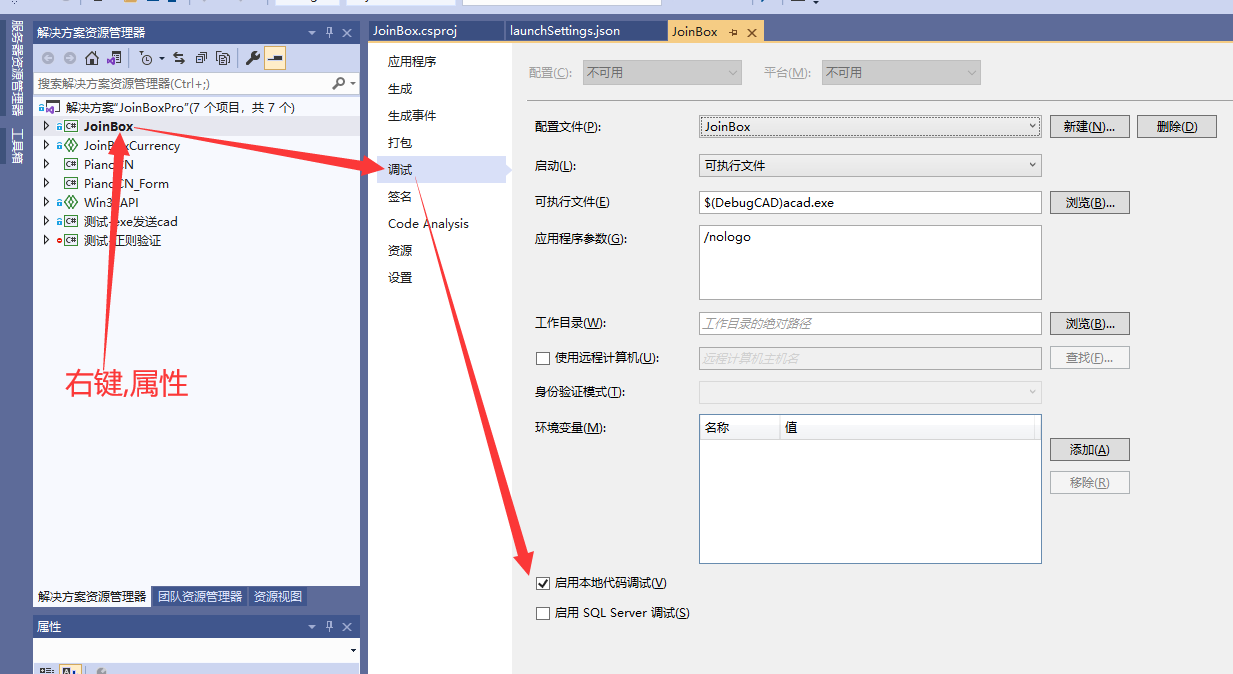
9.0新语法
20210224支持c#9.0语法,在.csproj文件上面加上:
<PropertyGroup>
<LangVersion>9.0</LangVersion>
<PropertyGroup>
但是只支持9.0那到10.0又要改,所以最好是用以下的,支持预览版:
<PropertyGroup>
<!--永远支持最新语法 preview,默认是latestMajor-->
<LangVersion>preview</LangVersion>
</PropertyGroup>
这些我已经修改在了上面的完整文件上了,若看到可以忽略.
记得更新vs,才能使用新语法,新语法参考 https://devblogs.microsoft.com/dotnet/c-9-0-on-the-record/
(完)
