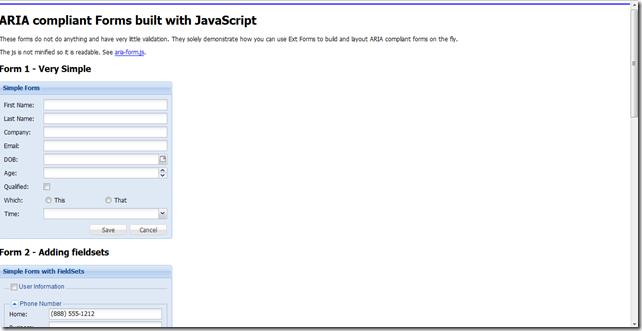Ext.require([
'Ext.form.*',
'Ext.layout.container.Column',
'Ext.tab.*'
]);
Ext.onReady(function() {
Ext.QuickTips.init();
var bd = Ext.getBody();
/*
* ================ Simple form =======================
*/
bd.createChild({tag: 'h2', html: 'Form 1 - Very Simple'});
var simple = Ext.create('Ext.form.Panel', {
url:'save-form.php',
frame:true,
title: 'Simple Form',
bodyStyle:'padding:5px 5px 0',
350,
fieldDefaults: {
msgTarget: 'side',
labelWidth: 75
},
defaultType: 'textfield',
defaults: {
anchor: '100%'
},
items: [{
fieldLabel: 'First Name',
name: 'first',
allowBlank:false
},{
fieldLabel: 'Last Name',
name: 'last'
},{
fieldLabel: 'Company',
name: 'company'
}, {
fieldLabel: 'Email',
name: 'email',
vtype:'email'
}, {
fieldLabel: 'DOB',
name: 'dob',
xtype: 'datefield'
}, {
fieldLabel: 'Age',
name: 'age',
xtype: 'numberfield',
minValue: 0,
maxValue: 100
}, {
fieldLabel: 'Qualified',
name: 'qualified',
xtype: 'checkbox'
}, {
fieldLabel: 'Which',
xtype: 'radiogroup',
items: [{
boxLabel: 'This',
name: 'which'
}, {
boxLabel: 'That',
name: 'which'
}]
}, {
xtype: 'timefield',
fieldLabel: 'Time',
name: 'time',
minValue: '8:00am',
maxValue: '6:00pm'
}],
buttons: [{
text: 'Save'
},{
text: 'Cancel'
}]
});
simple.render(document.body);
/*
* ================ Form 2 =======================
*/
bd.createChild({tag: 'h2', html: 'Form 2 - Adding fieldsets'});
var fsf = Ext.create('Ext.form.Panel', {
url:'save-form.php',
frame:true,
title: 'Simple Form with FieldSets',
bodyStyle:'padding:5px 5px 0',
350,
fieldDefaults: {
msgTarget: 'side',
labelWidth: 75
},
defaults: {
anchor: '100%'
},
items: [{
xtype:'fieldset',
checkboxToggle:true,
title: 'User Information',
defaultType: 'textfield',
collapsed: true,
layout: 'anchor',
defaults: {
anchor: '100%'
},
items :[{
fieldLabel: 'First Name',
name: 'first',
allowBlank:false
},{
fieldLabel: 'Last Name',
name: 'last'
},{
fieldLabel: 'Company',
name: 'company'
}, {
fieldLabel: 'Email',
name: 'email',
vtype:'email'
}]
},{
xtype:'fieldset',
title: 'Phone Number',
collapsible: true,
defaultType: 'textfield',
layout: 'anchor',
defaults: {
anchor: '100%'
},
items :[{
fieldLabel: 'Home',
name: 'home',
value: '(888) 555-1212'
},{
fieldLabel: 'Business',
name: 'business'
},{
fieldLabel: 'Mobile',
name: 'mobile'
},{
fieldLabel: 'Fax',
name: 'fax'
}]
}],
buttons: [{
text: 'Save'
},{
text: 'Cancel'
}]
});
fsf.render(document.body);
/*
* ================ Form 3 =======================
*/
bd.createChild({tag: 'h2', html: 'Form 3 - A little more complex'});
var top = Ext.create('Ext.form.Panel', {
frame:true,
title: 'Multi Column, Nested Layouts and Anchoring',
bodyStyle:'padding:5px 5px 0',
600,
fieldDefaults: {
labelAlign: 'top',
msgTarget: 'side'
},
items: [{
xtype: 'container',
anchor: '100%',
layout:'column',
items:[{
xtype: 'container',
columnWidth:.5,
layout: 'anchor',
items: [{
xtype:'textfield',
fieldLabel: 'First Name',
name: 'first',
anchor:'96%'
}, {
xtype:'textfield',
fieldLabel: 'Company',
name: 'company',
anchor:'96%'
}]
},{
xtype: 'container',
columnWidth:.5,
layout: 'anchor',
items: [{
xtype:'textfield',
fieldLabel: 'Last Name',
name: 'last',
anchor:'100%'
},{
xtype:'textfield',
fieldLabel: 'Email',
name: 'email',
vtype:'email',
anchor:'100%'
}]
}]
}, {
xtype: 'htmleditor',
name: 'bio',
fieldLabel: 'Biography',
height: 200,
anchor: '100%'
}],
buttons: [{
text: 'Save'
},{
text: 'Cancel'
}]
});
top.render(document.body);
/*
* ================ Form 4 =======================
*/
bd.createChild({tag: 'h2', html: 'Form 4 - Forms can be a TabPanel...'});
var tabs = Ext.create('Ext.form.Panel', {
350,
border: false,
bodyBorder: false,
fieldDefaults: {
labelWidth: 75,
msgTarget: 'side'
},
defaults: {
anchor: '100%'
},
items: {
xtype:'tabpanel',
activeTab: 0,
defaults:{
bodyStyle:'padding:10px'
},
items:[{
title:'Personal Details',
defaultType: 'textfield',
items: [{
fieldLabel: 'First Name',
name: 'first',
allowBlank:false,
value: 'Ed'
},{
fieldLabel: 'Last Name',
name: 'last',
value: 'Spencer'
},{
fieldLabel: 'Company',
name: 'company',
value: 'Ext JS'
}, {
fieldLabel: 'Email',
name: 'email',
vtype:'email'
}]
},{
title:'Phone Numbers',
defaultType: 'textfield',
items: [{
fieldLabel: 'Home',
name: 'home',
value: '(888) 555-1212'
},{
fieldLabel: 'Business',
name: 'business'
},{
fieldLabel: 'Mobile',
name: 'mobile'
},{
fieldLabel: 'Fax',
name: 'fax'
}]
}]
},
buttons: [{
text: 'Save'
},{
text: 'Cancel'
}]
});
tabs.render(document.body);
/*
* ================ Form 5 =======================
*/
bd.createChild({tag: 'h2', html: 'Form 5 - ... and forms can contain TabPanel(s)'});
var tab2 = Ext.create('Ext.form.Panel', {
title: 'Inner Tabs',
bodyStyle:'padding:5px',
600,
fieldDefaults: {
labelAlign: 'top',
msgTarget: 'side'
},
defaults: {
anchor: '100%'
},
items: [{
layout:'column',
border:false,
items:[{
columnWidth:.5,
border:false,
layout: 'anchor',
defaultType: 'textfield',
items: [{
fieldLabel: 'First Name',
name: 'first',
anchor:'95%'
}, {
fieldLabel: 'Company',
name: 'company',
anchor:'95%'
}]
},{
columnWidth:.5,
border:false,
layout: 'anchor',
defaultType: 'textfield',
items: [{
fieldLabel: 'Last Name',
name: 'last',
anchor:'95%'
},{
fieldLabel: 'Email',
name: 'email',
vtype:'email',
anchor:'95%'
}]
}]
},{
xtype:'tabpanel',
plain:true,
activeTab: 0,
height:235,
defaults:{bodyStyle:'padding:10px'},
items:[{
title:'Personal Details',
defaults: { 230},
defaultType: 'textfield',
items: [{
fieldLabel: 'First Name',
name: 'first',
allowBlank:false,
value: 'Jamie'
},{
fieldLabel: 'Last Name',
name: 'last',
value: 'Avins'
},{
fieldLabel: 'Company',
name: 'company',
value: 'Ext JS'
}, {
fieldLabel: 'Email',
name: 'email',
vtype:'email'
}]
},{
title:'Phone Numbers',
defaults: { 230},
defaultType: 'textfield',
items: [{
fieldLabel: 'Home',
name: 'home',
value: '(888) 555-1212'
},{
fieldLabel: 'Business',
name: 'business'
},{
fieldLabel: 'Mobile',
name: 'mobile'
},{
fieldLabel: 'Fax',
name: 'fax'
}]
},{
cls: 'x-plain',
title: 'Biography',
layout: 'fit',
items: {
xtype: 'htmleditor',
name: 'bio2',
fieldLabel: 'Biography'
}
}]
}],
buttons: [{
text: 'Save'
},{
text: 'Cancel'
}]
});
tab2.render(document.body);
});