前提:代理选“德国”,稳定一点 ~
1. 将Colab与Good Drive关联起来
from google.colab import drive drive.mount('/content/drive')
2.定位到Drive的根目录,并查看根目录下的文件
import os os.chdir("/content/drive/My Drive") !ls
3.下载GitHub的代码到Drive
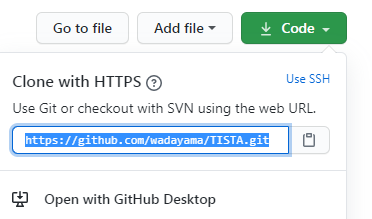
!git clone https://github.com/wadayama/TISTA.git
!ls
4. 切换到刚才下载项目的文件夹下
cd TISTA/
5.查看文件夹下所有文件
!ls
6.修改TensorFlow版本为1.X,Colab默认使用TensorFlow 2.X
%tensorflow_version 1.1 import tensorflow print(tensorflow.__version__)
7. 运行python程序
!python main.py
7.1 运行Python程序,并在notebook上显示plt图片
#!python main.py #下面的运行方式 % run main.py %matplotlib inline
如何查看GPU?
! /opt/bin/nvidia-smi
在本地如何TensorFlow2.0下运行TensorFlow1.X版本的代码
import tensorflow as tf #-----修改为↓↓↓↓↓↓↓↓↓ import tensorflow.compat.v1 as tf tf.disable_v2_behavior()
参考:
https://blog.csdn.net/tan123456987321/article/details/104777049
colab+git clone+Google drive提速: https://blog.csdn.net/qq_42698608/article/details/104793387