有时我们不仅需要查看单个变量的分布,同时也需要查看变量之间的联系,这时就需要用到联合分布图。
这里利用Jake Vanderplas所著的《Python数据科学手册》一书中的数据,学习画图。
数据地址:http://raw.githubusercontent.com/jakevdp/marathon-data/master/marathon-data.csv
先来看一下这个数据文件(此处只摘取部分):
age gender split final 0 33 M 01:05:38 02:08:51 1 32 M 01:06:26 02:09:28 2 31 M 01:06:49 02:10:42 3 38 M 01:06:16 02:13:45 4 31 M 01:06:32 02:13:59 5 31 M 01:06:13 02:14:11 6 27 M 01:06:40 02:14:28 7 31 M 01:06:31 02:15:16 8 30 M 01:05:39 02:15:57 9 30 M 01:05:40 02:16:39 10 26 M 01:08:10 02:18:18 ... ... ... ... 37220 52 M 03:20:00 08:46:04 37221 53 M 03:40:34 08:46:39 37222 60 M 03:39:16 08:46:48 37223 57 M 03:47:08 08:46:58 37224 61 M 03:32:20 08:47:25 37225 41 M 03:43:25 08:49:12 37226 24 M 03:34:01 08:49:36 37227 79 M 03:28:31 08:49:46 37228 24 W 03:35:21 08:50:47 37229 60 W 03:49:33 08:50:58 37230 50 W 03:43:48 08:52:14
这个数据展示的是各年龄和性别的人跑马拉松比赛所用的时间(半程split和全程final)。
让我们来画一个联合分布图,看一下半程和全程时间的分布情况。
联合分布图: sns.jointplot(x,y,data=...,kind=...)
这里需要对数据做的处理工作是把半程和全程的时间转换成秒,因为时间的格式是固定的,因此写了一个用于时间转换的helper function。
代码如下:
import pandas as pd from matplotlib import pyplot as plt import seaborn as sns marathon=pd.read_csv(r"http://raw.githubusercontent.com/jakevdp/marathon-data/master/marathon-data.csv") marathon["split"]=marathon["split"].astype(str) marathon["final"]=marathon["final"].astype(str) def convert_time_to_sec(time): """convert hh:mm:ss to seconds""" hour=int(time[:2]) minute=int(time[3:5]) sec=int(time[6:]) total_sec=hour*3600+minute*60+sec return total_sec marathon["split_sec"]=[convert_time_to_sec(i) for i in marathon["split"]] marathon["final_sec"]=[convert_time_to_sec(i) for i in marathon["final"]] sns.jointplot("split_sec","final_sec",data=marathon) plt.show()
图像如下:
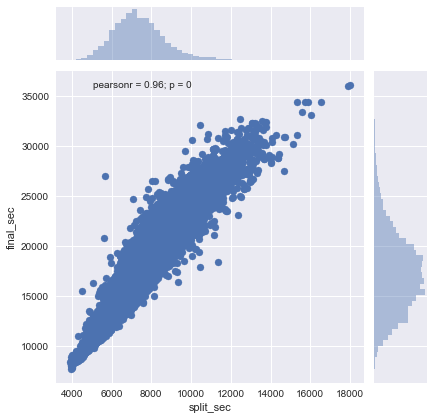
可以看出,如果数据点位于对角线上,说明半程所用的时间正好是全程的一半。但是,大部分数据点都位于对角线上方,这说明大部分人后半程用的时间要比前半程多,也就是越跑越慢。
此外,如果将kind参数设置为reg,图像还会显示拟合线。