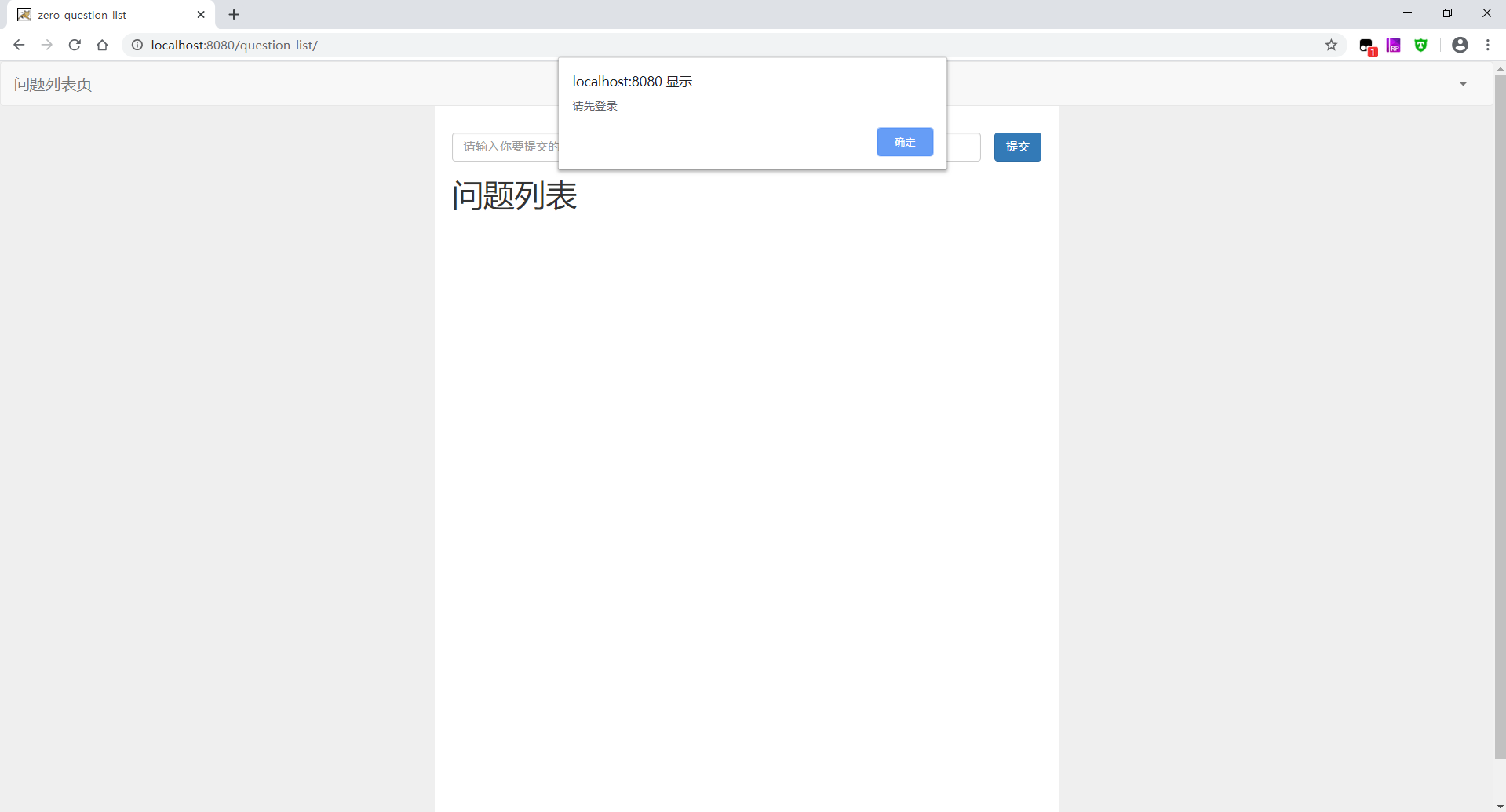1. 打包jar
自己写了一个类,怎么才能打包使用呢?下面就来介绍如何将自己写的类打包成jar包方便以后使用
1.1 准备一个写好的类
这里笔者写了一个基数排序的类
package com.howl.sort;
public class RadixSort {
// 返回最大值
private static int findMax(int[] arr){
int temp = arr[0];
for(int value : arr){
if(temp < value){
temp = value;
}
}
return temp;
}
public static void radixSort(int[] arr){
int max = findMax(arr);
// 比较次数由最大值的位数决定
for(int i = 1; max / i > 0; i *= 10){
// 每一次新建默认是为0
int[][] buckets = new int[arr.length][10];
// 将每一个值根据当前比较的位数放入桶中
for(int j = 0; j < arr.length; j++){
int num = (arr[j] / i) % 10;
buckets[j][num] = arr[j];
}
int k = 0;
// 从上往下,从左往右收集
// 从左往右移动是位数不同了
// 从上往下是当前位数相同,但之前位数大小不同,上小下大
for(int m = 0; m < 10; m++){
for(int n = 0; n < arr.length; n++){
if(buckets[n][m] != 0){
arr[k++] = buckets[n][m];
}
}
}
}
}
}
1.2 把类打包成jar
- 笔者这里使用MyEclipse 2017,对应项目右键,选择Export
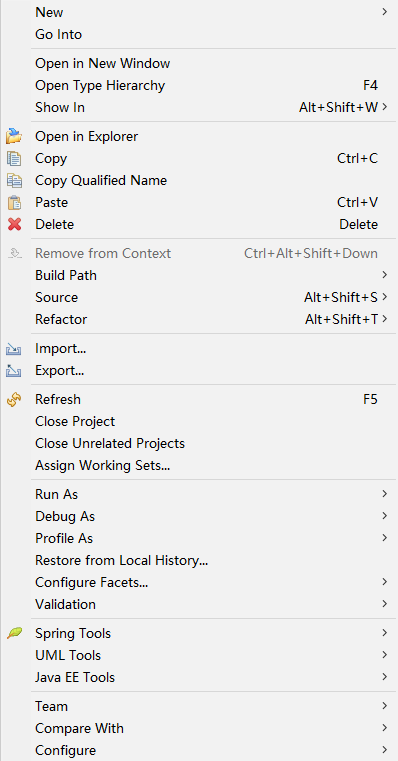
- 接着选择JAR file
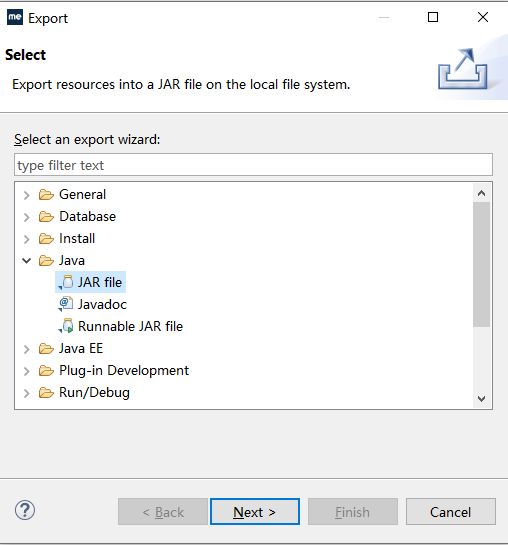
- 选择要导出的包和类,以及导出地址,直接finish
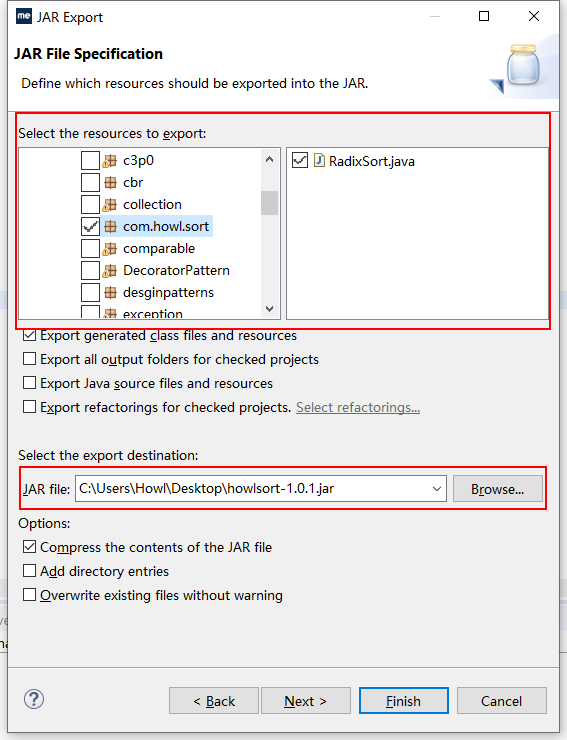
- 至此选择的路径下就会有一个压缩的jar包
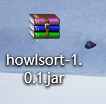
1.3 使用jar包
- 将打包好的jar包添加进Build Path
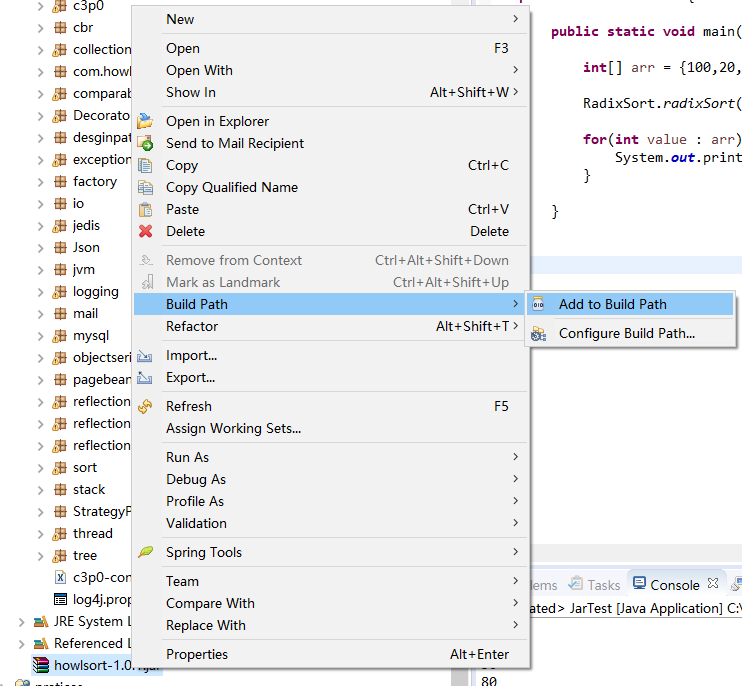
- 新建测试类
这里要注意,使用前要先导包
import com.howl.sort.RadixSort;
public class JarTest {
public static void main(String[] args) {
int[] arr = {100,20,1,50,80};
RadixSort.radixSort(arr);
for(int value : arr){
System.out.println(value);
}
}
}
1
20
50
80
100
2. 打包并部署war
完成了一个javaEE项目后,怎么把项目部署到Tomcat上去呢?可以打包成war包,然后放到tomcat的webapp目录下
2.1 准备一个javaEE项目
这里举例笔者之前学javaweb的小项目,就是登录与写问题的操作而已,没什么可说的,就把目录结构放出来吧
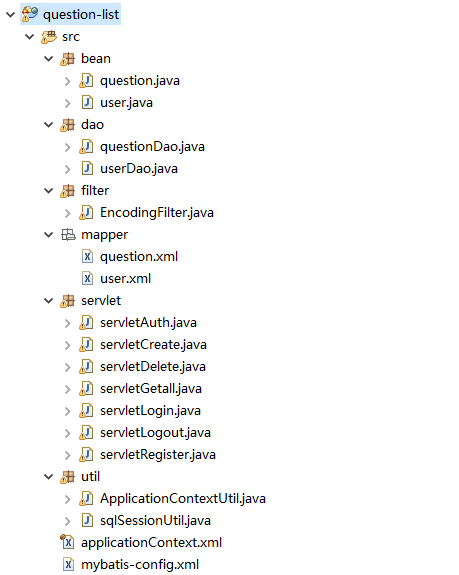
2.2 打包成war,和打包jar大同小异
- 打包
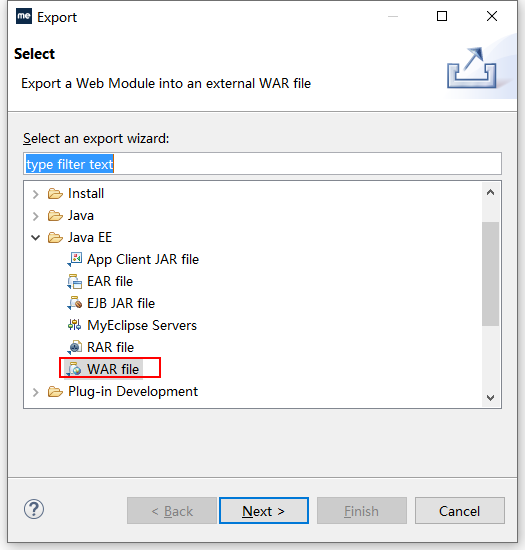
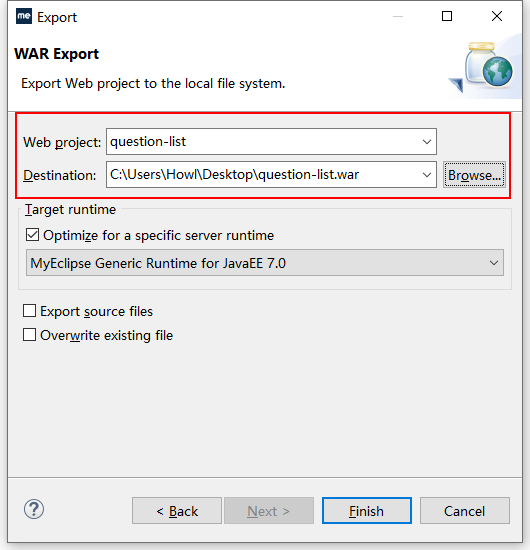
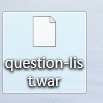
2.3 部署
其实就是把打包成的war包放入Tomcat的webapp目录下,然后启动汤姆猫就可以访问了
- 把war放入webapp目录下

- 启动Tomcat
这里没什么好说的
- 访问