目录:
1.Xshell连接kali
先说明一个容易忽视的问题:必须要有ssh服务,才能Xhell进行连接。
- 即 必须要打开kali系统,启动ssh服务,Xshell才可以通过ssh连接上kali。
1.Xshell连接kali
步骤一:进入kali系统,查看ssh服务状态,如果未开启服务,则启动ssh服务。设置开机自启ssh服务。查看kali的IP。
查看ssh服务状态命令:
/etc/init.d/ssh status
打印的日志信息:
● ssh.service - OpenBSD Secure Shell server
Loaded: loaded (/lib/systemd/system/ssh.service; disabled; vendor preset: disabled)
Active: inactive (dead) //表示未开启ssh服务。
Docs: man:sshd(8)
man:sshd_config(5)
启动ssh服务命令:
/etc/init.d/ssh start
再次查看ssh服务状态:
/etc/init.d/ssh status
打印的日志信息:
● ssh.service - OpenBSD Secure Shell server
Loaded: loaded (/lib/systemd/system/ssh.service; enabled; vendor preset: disabled)
Active: active (running) since Mon 2021-09-13 11:09:48 CST; 13min ago //ssh服务启动。
Docs: man:sshd(8)
man:sshd_config(5)
Main PID: 1293 (sshd)
Tasks: 1 (limit: 2275)
Memory: 2.9M
CGroup: /system.slice/ssh.service
└─1293 sshd: /usr/sbin/sshd -D [listener] 0 of 10-100 startups
设置开机自启ssh服务:
update-rc.d ssh enable
查看kali的IP:
ifconfig
打印的日志信息:
eth0: flags=4163<UP,BROADCAST,RUNNING,MULTICAST> mtu 1500
inet 192.168.231.130 netmask 255.255.255.0 broadcast 192.168.231.255
inet6 fe80::20c:29ff:fee2:2be6 prefixlen 64 scopeid 0x20<link>
ether 00:0c:29:e2:2b:e6 txqueuelen 1000 (Ethernet)
RX packets 1018 bytes 85036 (83.0 KiB)
RX errors 0 dropped 0 overruns 0 frame 0
TX packets 287 bytes 35654 (34.8 KiB)
TX errors 0 dropped 0 overruns 0 carrier 0 collisions 0
lo: flags=73<UP,LOOPBACK,RUNNING> mtu 65536
inet 127.0.0.1 netmask 255.0.0.0
inet6 ::1 prefixlen 128 scopeid 0x10<host>
loop txqueuelen 1000 (Local Loopback)
RX packets 16 bytes 712 (712.0 B)
RX errors 0 dropped 0 overruns 0 frame 0
TX packets 16 bytes 712 (712.0 B)
TX errors 0 dropped 0 overruns 0 carrier 0 collisions 0
步骤二:进入Xshell,新建会话,填写名称和 所要连接的主机IP。

点击连接按钮。
如果是第一次进行ssh连接,会弹出以下窗口(该图不是我的,但是可以进行说明):
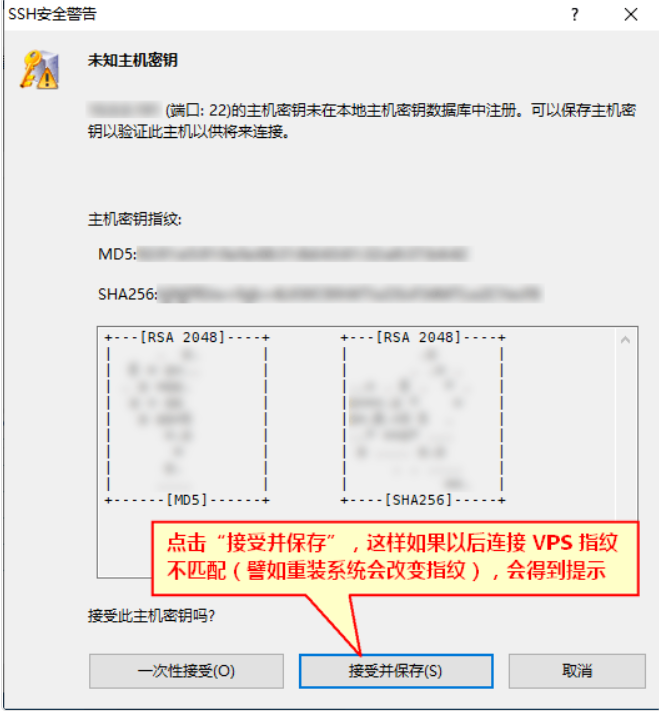
点击接受并保存按钮。
会弹出以下窗口:
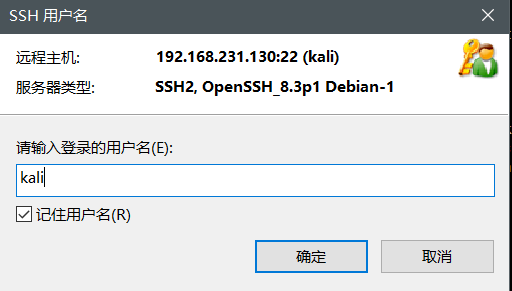
用户名写kali系统的用户名。
点击确定按钮。
会弹出以下窗口:
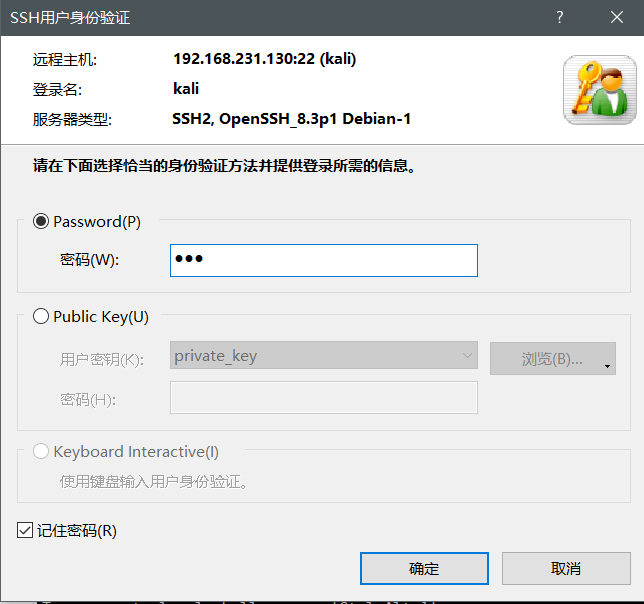
密码写kali系统的登录密码。
点击确定按钮。
步骤三:Xshell连接kali。
在所有会话菜单栏上双击kali,即可连接。
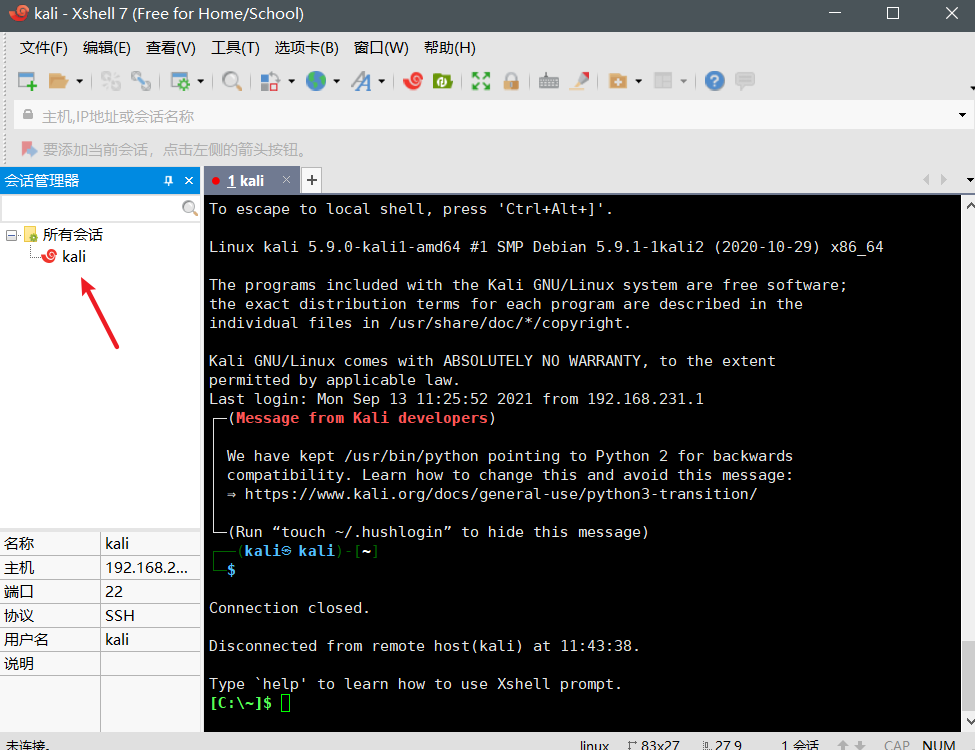
打印的日志信息:
[C:~]$
Connecting to 192.168.231.130:22...
Connection established. //连接建立
To escape to local shell, press 'Ctrl+Alt+]'.
Linux kali 5.9.0-kali1-amd64 #1 SMP Debian 5.9.1-1kali2 (2020-10-29) x86_64
The programs included with the Kali GNU/Linux system are free software;
the exact distribution terms for each program are described in the
individual files in /usr/share/doc/*/copyright.
Kali GNU/Linux comes with ABSOLUTELY NO WARRANTY, to the extent
permitted by applicable law.
Last login: Mon Sep 13 11:46:19 2021 from 192.168.231.1
┏━(Message from Kali developers)
┃
┃ We have kept /usr/bin/python pointing to Python 2 for backwards
┃ compatibility. Learn how to change this and avoid this message:
┃ ? https://www.kali.org/docs/general-use/python3-transition/
┃
┗━(Run “touch ~/.hushlogin” to hide this message)
┌──(kali?kali)-[~]
└─$
退出连接的快捷键:
ctrl+d