【SOAP定义】
SOAP 简单对象访问协议,基于http传输xml数据,soap协议体是xml格式。
SOAP 是一种网络通信协议
SOAP 即Simple Object Access Protocol简易对象访问协议
SOAP 用于跨平台应用程序之间的通信
SOAP 被设计用来通过因特网(http)进行通信
SOAP = HTTP+XML,其实就是通过HTTP发xml数据
SOAP 很简单并可扩展支持面向对象
SOAP 允许跨越防火墙
SOAP 将被作为 W3C 标准来发展
【TCP/IP Monitor】
TCP/IP Monitor:是eclipse自带的一个工具,通过代理的方法监视tcp协议内容。
通过TCP/IP Monitor监视soap协议内容。

【Eclipse配置TCP/IP Monitor】
1.[ Window ]----->[ Show View ]----->[ Other ] ----->搜索"TCP",双击“TCP/IP Monitor”
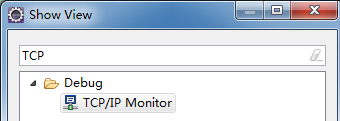
2.在下方的“TCP/IP Monitor”中,鼠标右键点"Properties"

3.出现了以下界面,点击"Add",填写以下信息,点击“OK”,就启动了TCP/IP Monitor

【测试】

【运行结果】
测试本地的天气查询,启动服务端之后,查看浏览器,相当于进入了127.0.0.1:12345/weather

然后看控制台的运行结果

查看TCP/IP Monitor也有数据

【分析】
1.客户端请求的SOAP内容
POST /weather HTTP/1.1
Accept: text/xml, multipart/related
Content-Type: text/xml; charset=utf-8
SOAPAction: "http://server.weather.jaxws.Higgin.com/WeatherInterfaceImpl/queryWeatherRequest"
User-Agent: JAX-WS RI 2.2.4-b01
Host: 127.0.0.1:54321
Connection: keep-alive
Content-Length: 224
SOAP协议体的内容
<?xml version="1.0" ?> <S:Envelope xmlns:S="http://schemas.xmlsoap.org/soap/envelope/"> <S:Body> <ns2:queryWeather xmlns:ns2="http://server.weather.jaxws.Higgin.com/"> <arg0>北京</arg0> <!-- 请求的参数 --> </ns2:queryWeather> </S:Body> </S:Envelope>
SOAP协议体包含下列元素:
[ 必须有的 ]
Envelop元素:此元素将整个XML文档标识为一条SOAP消息
Body元素:包含所有的调用和相应信息
[ 可选的 ]
Header元素:包含头信息
Fault元素:提供有关在处理此消息所发生的错误
【SOAP基本消息结构】
<?xml version="1.0"?> <soap:Envelope xmlns:soap="http://www.w3.org/2001/12/soap-envelope" soap:encodingStyle="http://www.w3.org/2001/12/soap-encoding"> <soap:Header> ... ... </soap:Header> <soap:Body> ... ... <soap:Fault> ... ... </soap:Fault> </soap:Body> </soap:Envelope>