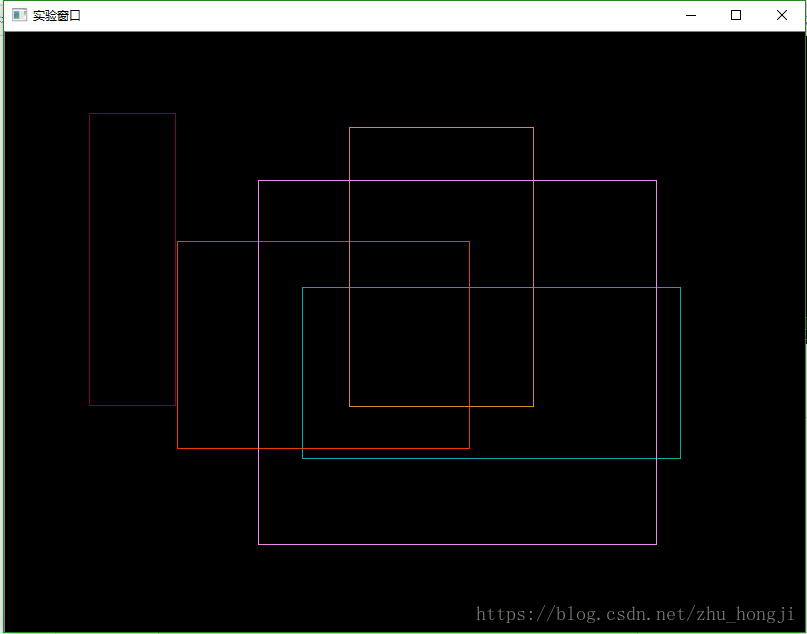记录自己学习opencv里面如何调用鼠标完成一些事件。在完成跟踪算法时常常会在第一帧框选出目标,这时候就需要调用鼠标来完成。
setMouseCallback()函数原型:
C++:void setMousecallback(const string& winname, MouseCallback onMouse, void* userdata=0)
(1)winname:窗口的名字
(2)onMouse:鼠标响应函数,回调函数。指定窗口里每次鼠标时间发生的时候,被调用的函数指针。 这个函数的原型应该为void on_Mouse(int event, int x, int y, int flags, void* param);
(3)userdate:传给回调函数的参数
on_Mouse()函数原型:
C++:void on_Mouse(int event, int x, int y, int flags, void* param);
(1)event是 CV_EVENT_*变量之一
(2)x和y是鼠标指针在图像坐标系的坐标(不是窗口坐标系)
(3)flags是CV_EVENT_FLAG的组合, param是用户定义的传递到setMouseCallback函数调用的参数。
下面程序中on_MouseHandle()的思路:当左键按下时->赋予矩形ROI变量(x,y)->鼠标移动距离减去原先x,y值得到宽和高;->最后左键抬起时,判断鼠标的移动方向即矩形ROI区域的宽和高的正负。
1 #include "stdafx.h" 2 #include<opencv2/opencv.hpp> 3 4 using namespace cv; 5 6 #define WINDOW_NAME "实验窗口" 7 8 //定义全局函数 9 void on_MouseHandle(int evev, int x, int y, int flags, void* param); 10 void DrawRectangle(Mat& img, Rect box); 11 12 13 //定义全局变量 14 Rect g_rectangle; 15 bool g_bDrawingBox = false;//是否进行绘制 16 RNG g_rng(12345); 17 18 19 int main(int argc, char** argv) 20 { 21 22 //准备参数 23 g_rectangle = Rect(-1, -1, 0, 0); 24 Mat srcImage(600, 800, CV_8UC3), tempImage; 25 srcImage.copyTo(tempImage); 26 g_rectangle = Rect(-1, -1, 0, 0); 27 srcImage = Scalar::all(0); 28 29 //设置鼠标回调函数 30 namedWindow(WINDOW_NAME); 31 setMouseCallback(WINDOW_NAME, on_MouseHandle, (void*)&srcImage); 32 33 //程序主循环,当进行绘制的标志符为真时,进行绘制 34 while (1) 35 { 36 srcImage.copyTo(tempImage);//复制源图到临时变量 37 if (g_bDrawingBox)//如果进行绘制的标识符为真时,则进行绘制 38 { 39 DrawRectangle(tempImage, g_rectangle); 40 } 41 imshow(WINDOW_NAME, tempImage); 42 if (waitKey(10) == 27) 43 break;//按下ESC键程序退出 44 } 45 46 return 0; 47 48 } 49 50 //********************************************** 51 //on_MouseHandle()函数: 52 //鼠标回调函数,根据不同的鼠标事件进行不同的操作 53 //********************************************** 54 55 void on_MouseHandle(int event, int x, int y, int flags, void* param) 56 { 57 Mat& image = *(Mat*)param; 58 switch (event) 59 { 60 //鼠标移动消息 61 case EVENT_MOUSEMOVE: 62 { 63 if (g_bDrawingBox)//如果是否进行绘制的标识符为真,则记录下长和框到Rect类型变量中 64 { 65 g_rectangle.width = x - g_rectangle.x; 66 g_rectangle.height = y - g_rectangle.y; 67 } 68 } 69 break; 70 71 //左键按下消息 72 case EVENT_LBUTTONDOWN: 73 { 74 g_bDrawingBox = true; 75 g_rectangle = Rect(x, y, 0, 0); 76 } 77 break; 78 79 //左键抬起消息 80 case EVENT_LBUTTONUP: 81 { 82 g_bDrawingBox = false;//置标识符为false 83 //对宽和高小于0的处理 84 if (g_rectangle.width < 0) 85 { 86 g_rectangle.x += g_rectangle.width; 87 g_rectangle.width *= -1; 88 } 89 if (g_rectangle.height < 0) 90 { 91 g_rectangle.y += g_rectangle.height; 92 g_rectangle.height *= -1; 93 } 94 //调用函数进行绘制 95 DrawRectangle(image, g_rectangle); 96 } 97 break; 98 99 } 100 } 101 102 //********************************************** 103 //DrawRectangle()函数: 104 105 106 //自定义的矩形绘制函数 107 //********************************************** 108 void DrawRectangle(Mat& img, Rect box) 109 { 110 rectangle(img, box.tl(), box.br(), Scalar(g_rng.uniform(0, 255), 111 g_rng.uniform(0, 255), g_rng.uniform(0, 255))); 112 113 }
效果图: