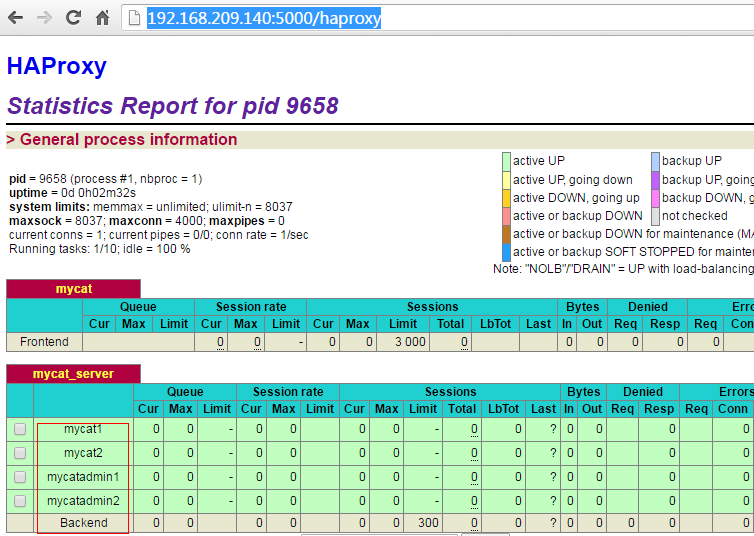1. 安装
a. 查看可以安装的版本号
yum list |grep haproxy
b. 在线安装
yum -y install haproxy.x86_64
安装base版本
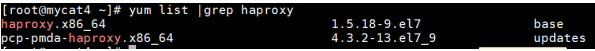
2. 配置
a. 修改默认用户名
chown -R haproxy:haproxy /etc/haproxy/
b. 更改配置,下面图中注释需要打开
vim /etc/rsyslog.conf

同样在/etc/rsyslog.conf中,需要改日志文件名,同时前面的名字需要改成和另一个配置/etc/haproxy/haproxy.cfg对应
 这个配置在/etc/haproxy/haproxy.cf中
这个配置在/etc/haproxy/haproxy.cf中

c. 重启日志服务
systemctl restart rsyslog.service
d. 编辑conf配置文件
vim /etc/haproxy/haproxy.cfg
日志修改有三个部分
default
这里进行了两处改动,将加粗部分http改为了tcp
defaults mode tcp log global option tcplog option dontlognull option http-server-close option forwardfor except 127.0.0.0/8 option redispatch retries 3 timeout http-request 10s timeout queue 1m timeout connect 10s timeout client 1m timeout server 1m timeout http-keep-alive 10s timeout check 10s maxconn 3000
frotend
0.0.0.0表示任意ip都能访问
frontend mycat bind 0.0.0.0:8066 bind 0.0.0.0:9066 mode tcp log global default_backend mycat_server
backend
这里指定mycat的端口,8066数据访问端口,9066管理端口
listen 监听状态
backend mycat_server balance roundrobin server mycat1 192.168.209.141:8066 check inter 5s rise 2 fall 3 server mycat2 192.168.209.142:8066 check inter 5s rise 2 fall 3 server mycatadmin1 192.168.209.141:9066 check inter 5s rise 2 fall 3 server mycatadmin2 192.168.209.142:9066 check inter 5s rise 2 fall 3 listen stats mode http bind 0.0.0.0:5000 stats enable stats hide-version stats uri /haproxy stats realm Haproxy Statistics stats auth admin:admin stats admin if TRUE
3. 测试
a. 需要加一个命令,设置SELinux 成为permissive模式 临时关闭selinux的
setenforce 0
b. 启动日志服务
systemctl restart rsyslog.service
c. 启动haproxy服务,running表示启动成功
systemctl start haproxy.service
systemctl status haproxy.service

d. 浏览器网路地址进行访问,之后还要输入账号密码:admin admin
http://192.168.209.140:5000/haproxy