Oracle 学习笔记
Day_3
/* 多表连接
内连接:
等值连接:inner join
外连接:
left outer jion
right outer join
Oracle 特有的写法(+)
*/

--多行查询和子查询
---获取员工的名字和部门的名字
select e.ename,d.dname from emp e,dept d where e.deptno = d.deptno ;
--子查询的方式
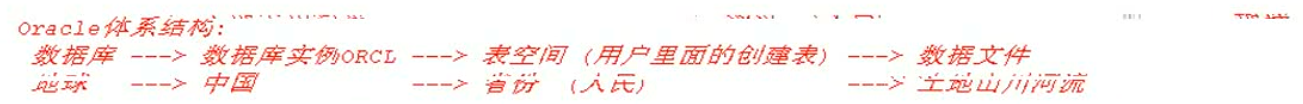
/*
--创建用户
create user 用户名
indentified by 密码
default tablespace 表空间的名字
--但是如果用用户无权限,需要用户授权
*/
create user daking
identified daking
default daking
--通常授予DBA的角色
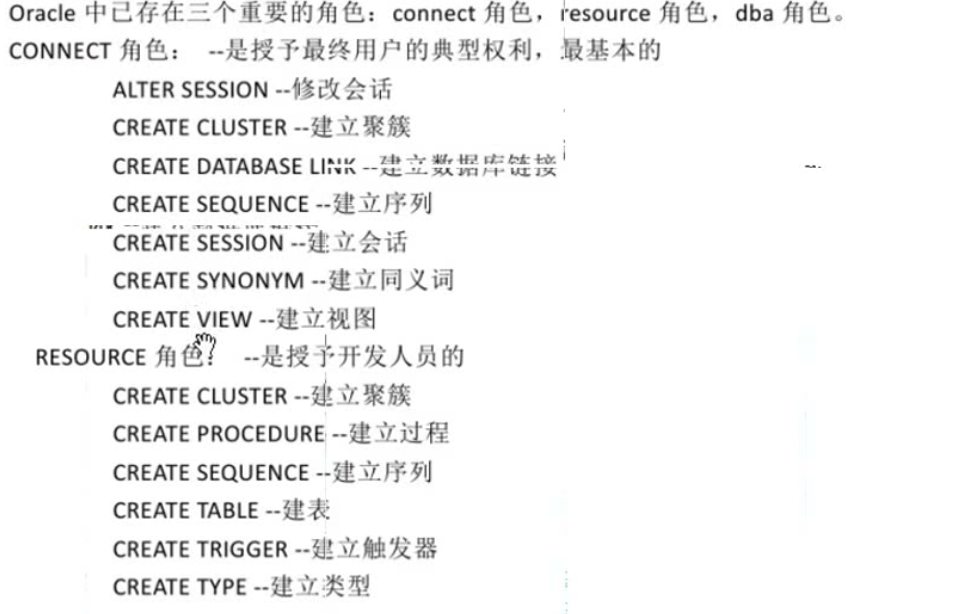 *
*
--Oracle的 体系结构: 数据库—— 数据库实例-- 表空间 --(用户创建的表)--数据文件
--创建表表空间: 逻辑单位 , 创建一个表空间,再新建表,表空间创建用户来创建表。
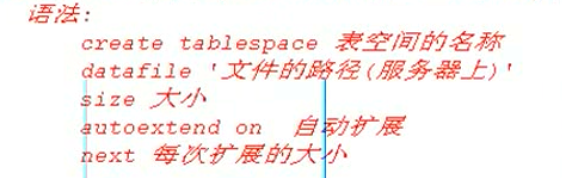
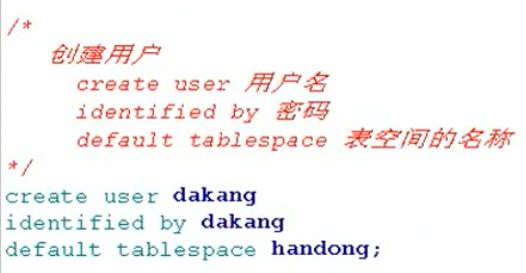
授权:
列的类型:
varchar ,在oracle中,目前是支持的,但是不保证以后还支持
varchar2(长度)可变字符长度varchar2(10)hello 占5个字符char (长度)固定长度字符
char(10)hello占10个字符,用空格填充
number(总长度,小数长度)数字炎型
date 年月日时分秒
timestamp 时/间器,比date类型更加精确
举例如下:
create table test1(
name1 varchar2(10),
name2 char(10),
age number());
insert into test1(name1,name2) value('hello','hello');
select * from test1 where name1 like 'hello'; -- varchar2 可变长度 不能查出结果
select * from test1 where name1 like 'hello'; --char 可查出数据
insert into test1(age) value(2.333);
--date
select current_date from dual; --当前时间
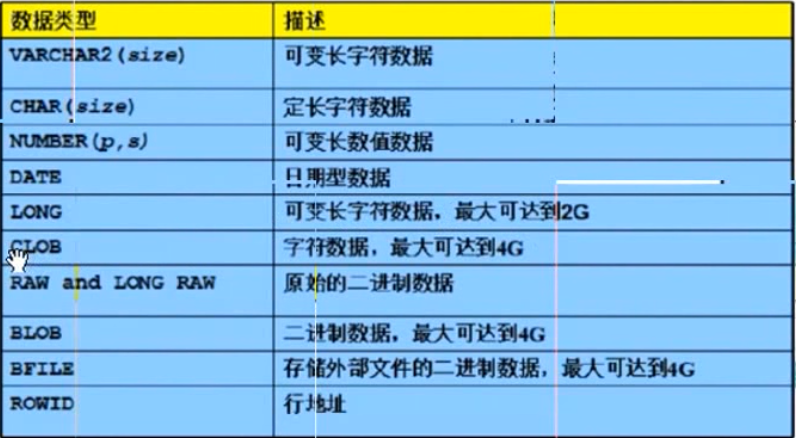
数据类型:
long,clob: 储存 小说电影
blob : 存储电影
使用子查询的方式创创建表;
select * from scott.emp;
create table emp as select * from scott.emp;
--
/*修改表:
添加列
修改列vharchar2(10)删除列
修改列名
重命名表
sQL分类:
DDL:数据定义语言,修改的结构 alter create drop truncate
DML :数据操纵语言,操作表中数据 insert update delete
DCL :数据控制语言, grant
DQL : select
*/