首先用户收藏展示的效果如下
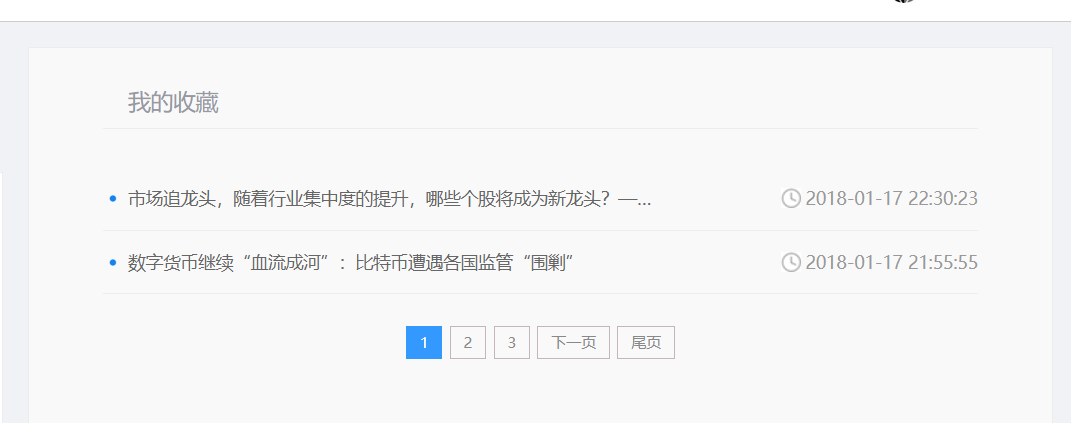
1、我的首先将静态前端添加到templates模板中
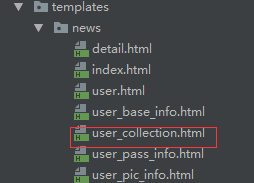
(注:这里可以不用放进来的,因为收藏的页面并没有表单的提交,但是为了规范所以最好是放进来
2、下面是前端的代码(html和js写在一起的)
1 <!DOCTYPE html> 2 <html lang="en"> 3 <head> 4 <meta charset="UTF-8"> 5 <title>用户中心</title> 6 <link rel="stylesheet" type="text/css" href="../../static/news/css/reset.css"> 7 <link rel="stylesheet" type="text/css" href="../../static/news/css/jquery.pagination.css"> 8 <link rel="stylesheet" type="text/css" href="../../static/news/css/main.css"> 9 <script type="text/javascript" src="../../static/news/js/jquery-1.12.4.min.js"></script> 10 <script type="text/javascript" src="../../static/news/js/jquery.pagination.min.js"></script> 11 </head> 12 <body class="inframe_body"> 13 <div class="my_collect"> 14 <h3>我的收藏</h3> 15 <ul class="article_list"> 16 {% for news in context.news_list %} 17 <li><a href="#">{{ news.title }}</a><span>{{ news.create_time }}</span></li> 18 {% endfor %} 19 </ul> 20 21 22 23 <div id="pagination" class="page"></div> 24 <script> 25 {# 这是使用的是分页框架#} 26 $(function() { 27 $("#pagination").pagination({ 28 currentPage: {{ context.current_page }}, 29 totalPage: {{ context.total_page }}, 30 {# 当用户的鼠标点击哪一页的时候自动执行下面的事件#} 31 callback: function(current) { 32 window.location.href = '/user/user_collection?p=' + current; 33 } 34 }); 35 }); 36 </script> 37 38 </div> 39 </body> 40 </html>
3、以下为后台视图函数的代码
1 @user_blue.route("/user_collection") 2 @user_login_data 3 def user_collection(): 4 user = g.user 5 # 接收用户信息同时判断是否登录 6 if not user: 7 return redirect(url_for('index.index')) 8 #接收前端通过get请求传来的p参数 9 page = request.args.get("p") 10 try: 11 #将接收来的参数强转为int类型 12 page = int(page) 13 except Exception as e: 14 current_app.logger.error(e) 15 #二次保障设置默认值为1 16 page = 1 17 try: 18 #获取用户收藏的新闻列表并使用分页器接收 19 paginate = user.collection_news.paginate(page=page,per_page=constants.USER_FOLLOWED_MAX_COUNT) 20 except Exception as e: 21 current_app.logger.error(e) 22 return jsonify(errno=RET.DATAERR, errmsg="查询失败") 23 #获取所有的新闻数据 24 newsList = paginate.items 25 #新闻一页最多显示多少条数据 26 totalPage = paginate.pages 27 #新闻页数 28 currentPage = paginate.page 29 #返回上下文 30 context = { 31 "total_page":totalPage, 32 "news_list" :newsList, 33 "current_page":currentPage, 34 } 35 return render_template("news/user_collection.html",context=context)
(注:有一点需要注意我们在接收完前端传来的p的值后打断点会发现它的值为NoneType,为什么会出现这个结果呢?
原因是你个人中心页中没有给他说明默认值,需要我们手动设置,最好把后台也设置以下,双重保障
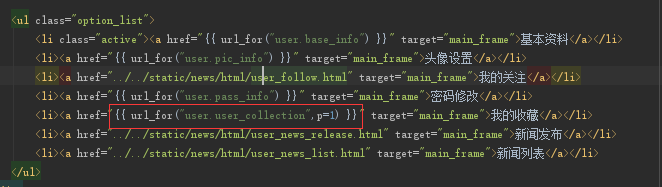

以上就是全部的代码编写了