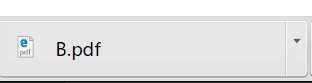除了文件的上传我们还需要从磁盘下载
实现文件的下载只要编写一个控制器,完成读写操作和响应头和数据类型的设置就可以了
下面演示的是从G盘imgs文件夹中下载文件
具体代码如下
1 package com.cqupt.dayday; 2 3 import org.springframework.stereotype.Controller; 4 import org.springframework.web.bind.annotation.RequestMapping; 5 6 import javax.servlet.http.HttpServletRequest; 7 import javax.servlet.http.HttpServletResponse; 8 import java.io.*; 9 10 /** 11 * Created by I am master on 2017/5/16. 12 */ 13 @Controller 14 public class ResourceController { 15 @RequestMapping("/download") 16 public String download(String fileName, HttpServletRequest request, HttpServletResponse response) throws IOException { 17 response.setCharacterEncoding("utf-8"); 18 //返回的数据类型 19 response.setContentType("application/pdf"); 20 //响应头 21 response.setHeader("Content-Disposition", "attachment;fileName=" 22 + fileName); 23 InputStream inputStream=null; 24 OutputStream outputStream=null; 25 //路径 26 String path ="G:"+ File.separator+"imgs"+File.separator; 27 byte[] bytes = new byte[2048]; 28 try { 29 File file=new File(path,fileName); 30 inputStream = new FileInputStream(file); 31 outputStream = response.getOutputStream(); 32 int length; 33 //inputStream.read(bytes)从file中读取数据,-1是读取完的标志 34 while ((length = inputStream.read(bytes)) > 0) { 35 //写数据 36 outputStream.write(bytes, 0, length); 37 } 38 } catch (FileNotFoundException e) { 39 e.printStackTrace(); 40 } catch (IOException e) { 41 e.printStackTrace(); 42 }finally { 43 //关闭输入输出流 44 if(outputStream!=null) { 45 outputStream.close(); 46 } 47 if(inputStream!=null) { 48 inputStream.close(); 49 } 50 } 51 return null; 52 } 53 }
用了注解进行描述就不在重复了
在写的过程中遇到的问题:FileNotFoundException
原因:路径不正确
一定要注意路径问题在写的时候
前端代码:
1 <%@ page contentType="text/html;charset=UTF-8" language="java" %> 2 <html> 3 <head> 4 <title>Title</title> 5 </head> 6 <body> 7 <center><h1>Download Page</h1></center> 8 <a href="download?fileName=B.pdf">B.pdf</a> 9 </body> 10 </html>
测试页面:

点击即完成下载