第一步:安装Jprofile后,点击jprofiler.exe


第二步:配置要监控的tomact
1、点击startcenter
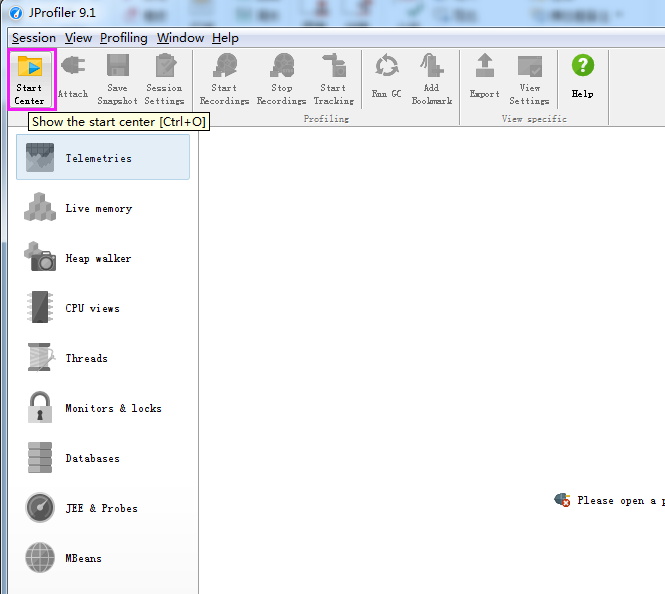
2、弹出对话框,点击new session下面的new server integration
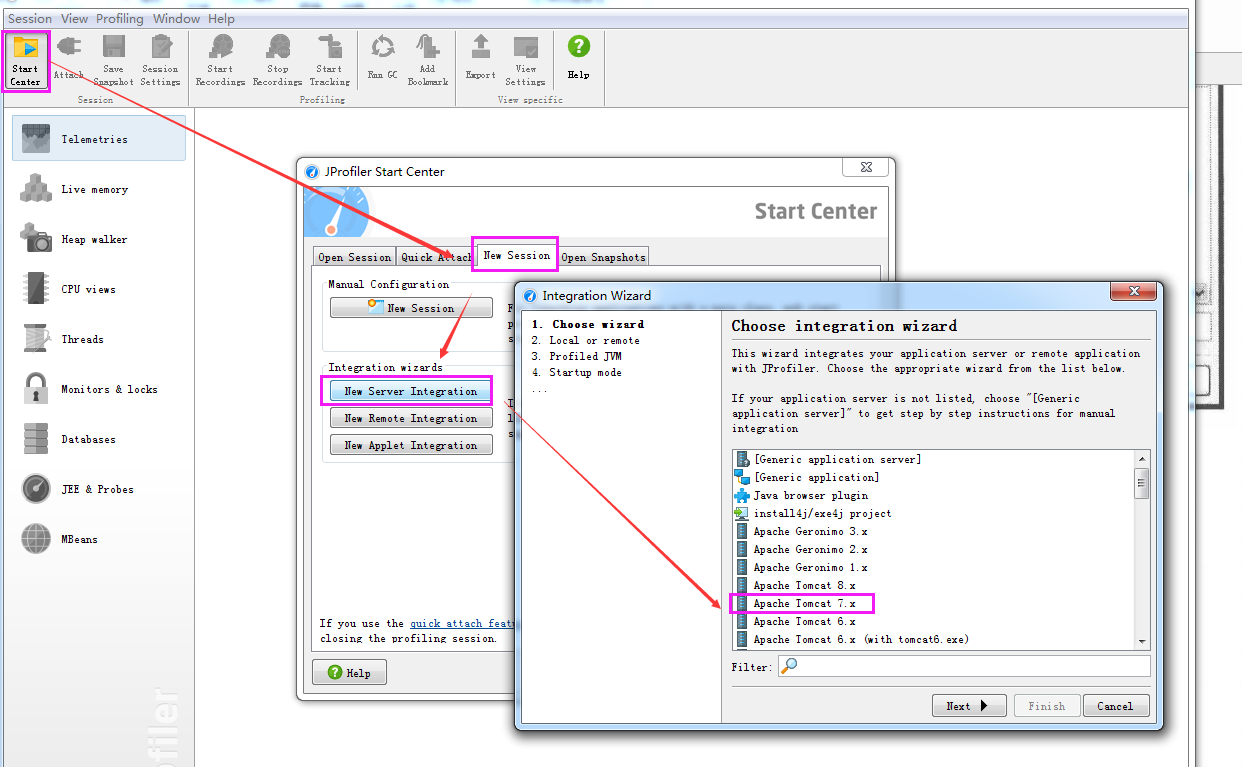
3、选择tomcat7.x后点击next,选择on this computer

4、点击next后,选择jvm,我本地是oracle java jdk 1.8

5、点击next,默认选择

6、点击next后,选择tomact的安装目录下面的bin文件中的startup.bat

7、点击next,选择默认端口,然后next
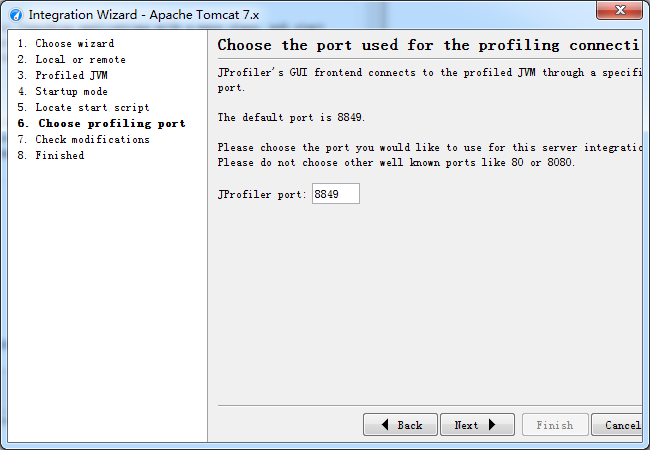
8、选择next,默认

9、点击next,然后点击finish

10、finish后弹出如下窗口,选择instrumenion

11、跳到如下图:点击ok,开始监控

