1.转换说明符
%c 字符
#include <stdio.h>
#include <stdlib.h>
int main()
{
char a;
scanf("%c",&a);
printf("%c
",a);
system("pause");
return 0;
}
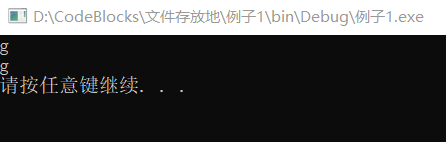
%d 有符号十进制整数
#include <stdio.h>
#include <stdlib.h>
int main()
{
int a;
scanf("%d",&a);
printf("%d
",a);
system("pause");
return 0;
}
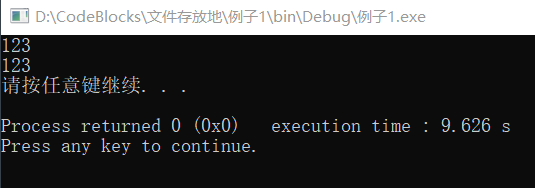
%f 浮点数
#include <stdio.h>
#include <stdlib.h>
int main()
{
float a;
scanf("%f",&a);
printf("%f
",a);
system("pause");
return 0;
}
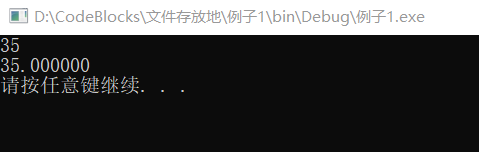
%o 八进制整数
#include <stdio.h>
#include <stdlib.h>
int main()
{
int a;
scanf("%d",&a);
printf("%o
",a);
system("pause");
return 0;
}
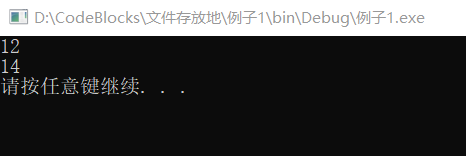
%x 十六进制整数
#include <stdio.h>
#include <stdlib.h>
int main()
{
int a;
scanf("%d",&a);
printf("%x
",a);
system("pause");
return 0;
}
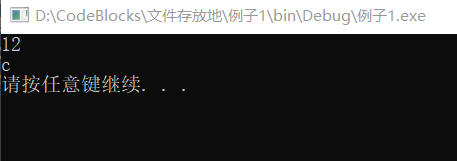
%s 字符串
#include <stdio.h>
#include <stdlib.h>
int main()
{
char a[5];
gets(a);
printf("%s
",a);
system("pause");
return 0;
}
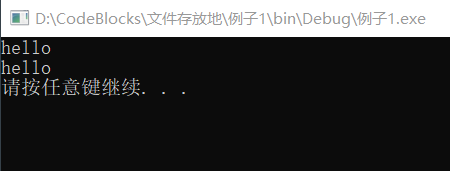
2.f格式符指定数据宽度和小数位数,用%m.nf。
m指定数据宽度,n指定小数位数
例:
#include <stdio.h>
#include <stdlib.h>
int main()
{
float a;
scanf("%f",&a);
printf("%20.15f
",a/3);
system("pause");
return 0;
}

%20.15f
指定数据宽度为20位,小数位数15位,可以看出,整数部分33前面还有两个空格。算上小数点一共是20个位置。
另:在用%f输出时要注意数据本身能提供的有效数字,如float型数据存储单元只能保证6位有效数字。double型数据能保证15位有效数字。
3.对齐方式
输出的数据向左对齐,用%-m.nf
输出的数据向右对齐,用%m.nf
例:
#include <stdio.h>
#include <stdlib.h>
int main()
{
float a;
scanf("%f",&a);
printf("%-25.15f,%25.15f
",a/3,a/3);
system("pause");
return 0;
}
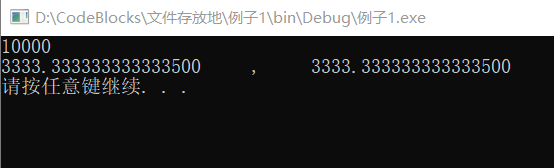
有负号,输出结果向左靠,右端空5列;无负号,输出结果向右靠,左端空五列。
以上为个人总结,如有问题,请大佬留言指正