1.UIView 有三个比较重要的布局属性: frame , bounds 和 center , CALayer 对应地叫做 frame , bounds 和 position 。为了能清楚区分,图层用了“position”,视图用了“center”,但是他们都代表同样的值。
2.frame 代表了图层的外部坐标(也就是在父图层上占据的空间), bounds 是内部坐标({0, 0}通常是 图层的左上角), center 和 position 都代表了相对于父图层 anchorPoint 所在的位置。
3.视图的 frame , bounds 和 center 属性仅仅是存取方法,当操纵视图的 frame ,实际上是在改变位 于视图下方 CALayer 的 frame ,不能够独立于图层之外改变视图的 frame 。
对于视图或者图层来说, frame 并不是一个非常清晰的属性,它其实是一个虚拟属性,是根据 bounds , position 和 transform 计算而来,所以当其中任何一个值发生改变,frame都会变化。相反,改变frame的值同样会影响到他们当中的值
记住当对图层做变换的时候,比如旋转或者缩放, frame 实际上代表了覆盖在图层旋转之后的整个轴对 齐的矩形区域,也就是说 frame 的宽高可能和 bounds 的宽高不再一致了
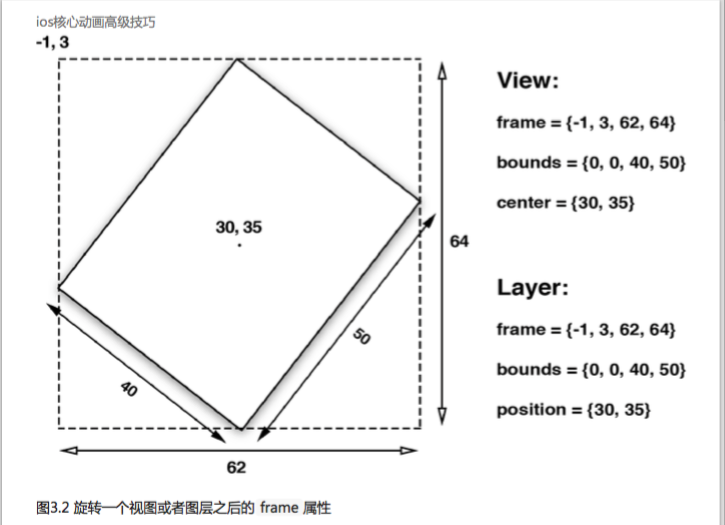
4.frame、position与anchorPoint有以下关系:
frame.origin.x = position.x - anchorPoint.x * bounds.size.width;
frame.origin.y = position.y - anchorPoint.y * bounds.size.height;
5.position与anchorPoint是处于不同坐标空间中的重合点,修改重合点在一个坐标空间的位置不影响该重合点在另一个坐标空间中的位置
参考
iOS核心动画高级技巧 图层几何学