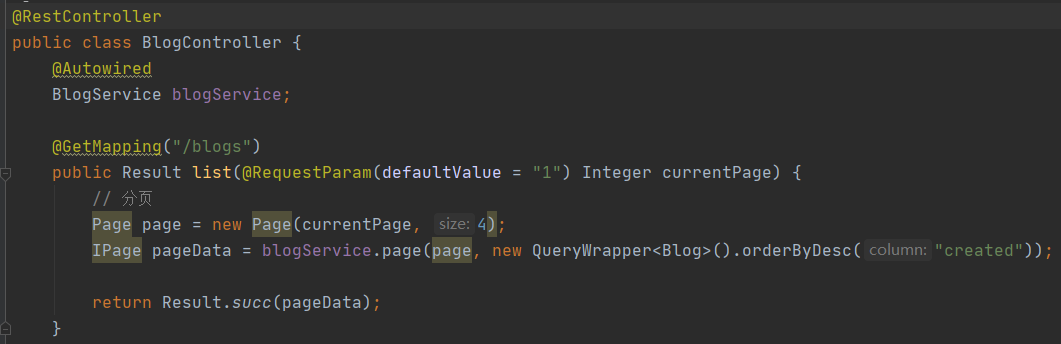1.效果图
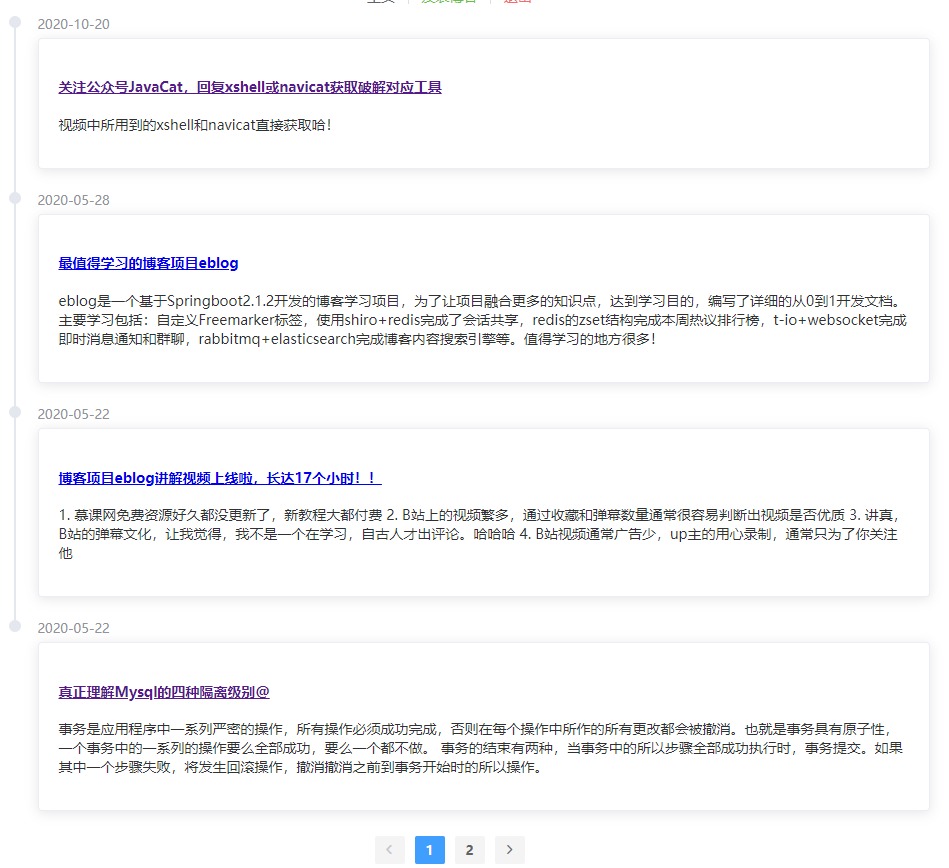
上面的页面,有两个功能要点:时间线和分页
Blog.vue
<template>
<div>
<Header></Header>
<div class="block">
<el-timeline>
<el-timeline-item :timestamp="blog.created" placement="top" v-for="blog in blogs" :key="blog">
<el-card>
<h4>
<router-link :to="{name: 'BlogDetail', params: {blogId: blog.id}}">
{{blog.title}}
</router-link>
</h4>
<p>{{blog.description}}</p>
</el-card>
</el-timeline-item>
</el-timeline>
<el-pagination class="mpage"
background
layout="prev, pager, next"
:current-page="currentPage"
:page-size="pageSize"
:total="total"
@current-change=page
>
</el-pagination>
</div>
</div>
</template>
<script>
import Header from '../components/Header'
export default {
name: 'Blogs.vue',
components: {Header},
data () {
return {
blogs: {},
currentPage: 1,
total: 0,
pageSize: 5
}
},
methods: {
page (currentPage) {
const _this = this
_this.$axios.get('/blogs?currentPage=' + currentPage).then(res => {
console.log(res)
_this.blogs = res.data.data.records
_this.currentPage = res.data.data.current
_this.total = res.data.data.total
_this.pageSize = res.data.data.size
})
}
},
created () {
this.page(1)
}
}
</script>
<style scoped>
.mpage {
margin: 0 auto;
text-align: center;
}
</style>
BlogController.java