1.安装
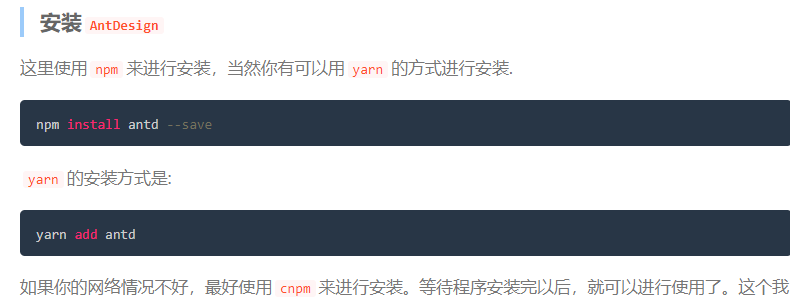
2.制作一个TodoList
在使用Ant Design时,第一件事就是先引入CSS样式,有了样式才可以让UI组件显示正常。可以直接在/src/TodoList.js文件中直接用import引入。
index.js
import React from 'react';
import ReactDOM from 'react-dom';
import TodoList from './TodoList'
ReactDOM.render(
<React.StrictMode>
<TodoList />
</React.StrictMode>,
document.getElementById('root')
);
TodoList.js
import React, {Component} from "react";
import 'antd/dist/antd.css';
import {Input, Button, List} from "antd";
const data = [
'早8点开晨会,分配今天的代码任务',
'早9点开需求沟通会',
'早9点开需求沟通会',
]
class TodoList extends Component{
render() {
return (
<div style={{marginLeft: '10px', marginTop: '10px'}}>
<div>
<Input
placeholder='请输入...'
style={{'250px', marginRight: '10px'}}/>
<Button type='primary'>增加</Button>
</div>
<div style={{marginLeft: '10px', marginTop: '10px', '300px'}}>
<List
bordered
dataSource={data}
renderItem={item => <List.Item>{item}</List.Item>}
/>
</div>
</div>
)
}
}
export default TodoList
