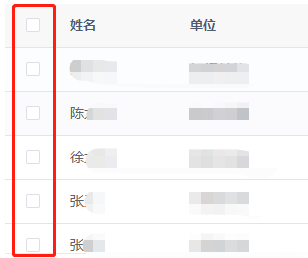<el-table ref="multipleTable" :data="DataList" tooltip-effect="dark" style=" 100%" height="250" @selection-change="handleSelectionChange"> <el-table-column type="selection" width="55" > </el-table-column> <el-table-column prop="jskMingcheng" label="姓名" width="120"> </el-table-column> <el-table-column prop="jskDanwei" label="单位" show-overflow-tooltip> </el-table-column> </el-table>

表头的复选框和其他行的没有对齐,改法:给 el-table-column 加上 align="center"
<el-table-column type="selection" width="55" align="center"> </el-table-column>
效果: