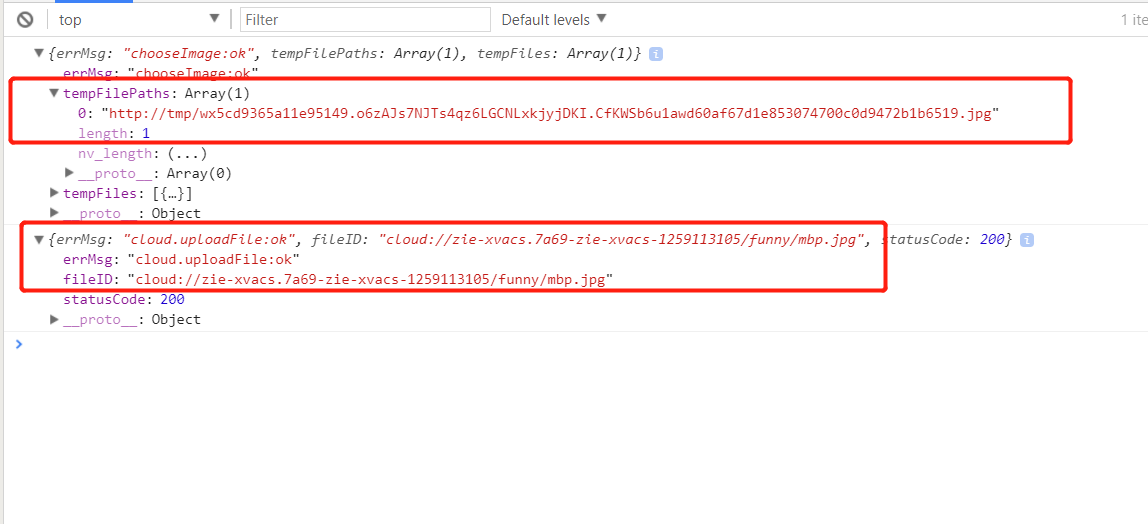1 addImg:function(){ 2 wx.chooseImage({ 3 success: function(res) { //chooseImage方法调用成功 4 console.log(res); 5 6 wx.cloud.uploadFile({ 7 cloudPath:"funny/mbp.jpg", 8 filePath: res.tempFilePaths[0], 9 success(res){ //上传至云存储后 10 console.log(res); 11 } 12 }) 13 }, 14 }) 15 }
第四行的console.log(res) , 打印后可以看到一个tempFilePaths数组,tempFilePaths是图片的本地临时文件路径列表
那么tempFilePaths[0]就是具体的文件路径。
第二个res是上传文件upLoadFile后的,打印时会看到上传成功后在云存储的fileID,如果需要用到该文件就可以直接引用它了。