之前的例子都基本都是1对1的消息发送和接收,即消息只能发送到指定的queue里,但有些时候你想让你的消息被所有的Queue收到,类似广播的效果,这时候就要用到exchange了,
Exchange在定义的时候是有类型的,以决定到底是哪些Queue符合条件,可以接收消息
fanout: 所有bind到此exchange的queue都可以接收消息
direct: 通过routingKey和exchange决定的那个唯一的queue可以接收消息
topic:所有符合routingKey(此时可以是一个表达式)的routingKey所bind的queue可以接收消息
表达式符号说明:#代表一个或多个字符,*代表任何字符
例:#.a会匹配a.a,aa.a,aaa.a等
*.a会匹配a.a,b.a,c.a等
注:使用RoutingKey为#,Exchange Type为topic的时候相当于使用fanout
headers: 通过headers 来决定把消息发给哪些queue
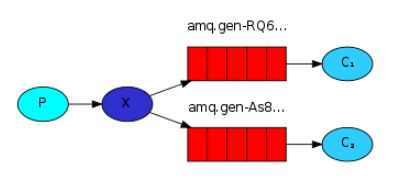

1 import pika 2 import sys 3 4 connection = pika.BlockingConnection(pika.ConnectionParameters( 5 host='localhost')) 6 channel = connection.channel() 7 8 channel.exchange_declare(exchange='logs', 9 type='fanout') 10 11 message = ' '.join(sys.argv[1:]) or "info: Hello World!" 12 channel.basic_publish(exchange='logs', 13 routing_key='', 14 body=message) 15 print(" [x] Sent %r" % message) 16 connection.close()

1 import pika 2 3 connection = pika.BlockingConnection(pika.ConnectionParameters( 4 host='localhost')) 5 channel = connection.channel() 6 7 channel.exchange_declare(exchange='logs', 8 type='fanout') 9 10 result = channel.queue_declare(exclusive=True) #不指定queue名字,rabbit会随机分配一个名字,exclusive=True会在使用此queue的消费者断开后,自动将queue删除 11 queue_name = result.method.queue 12 13 channel.queue_bind(exchange='logs', 14 queue=queue_name) 15 16 print(' [*] Waiting for logs. To exit press CTRL+C') 17 18 def callback(ch, method, properties, body): 19 print(" [x] %r" % body) 20 21 channel.basic_consume(callback, 22 queue=queue_name, 23 no_ack=True) 24 25 channel.start_consuming()
