最近疫情,直播的项目增多,直播的话 就需要有视频区域展示,在移动端上,除去聊天互动,点赞,刷礼物等内容,视频区域展示内容相对来说较小。
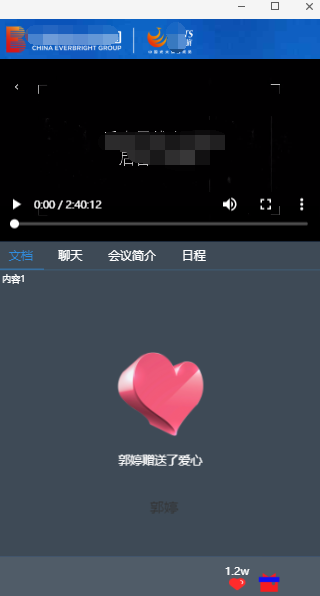
一般情况下,video设置controls 会有一个全屏显示的按钮,可以进行切换,
现在产品需要在不点击video提供的全屏切换按钮的情况下,(以防用户无意间手机横屏,导致样式不好看的问题)也将视频全屏展示
1.css 解决方案:
orientation:portrait(指定输出设备中的页面可见区域高度大于或等于宽度)|landscape(除了portrait的情况)

// 横屏
@media screen and (orientation:landscape){
除了视频区域以外的内容都隐藏
.top-cont-fixed,.tab-content,.bottom-navbar{
display: none
}
//视频区域在横屏中,按照高度将视频展示出来 其余地方用黑色背景填充
.video-box{
top: 0;
height: 100%;
}
video{
height: 100%;
}
//如果背景图片存在的情况下,在切换浏览器全屏展示的时候 会在切换中露出一瞬间背景图 ,所以尽量见背景图node掉
body{
background: none
}
}
@media screen and (orientation:portrait){ //竖屏 恢复正常
.top-cont-fixed,.tab-content,.bottom-navbar{
display: block
}
.video-box{
top: 2.0235rem;
height: 9.0525rem;
}
video{
height: auto;
}
body{
background: #386eb7 url(../img/bg.png) no-repeat top;
}
}
2.js:解决
利用js写 比较好的一点是 可以动态更改数据
js 版本监听 并修改数据
window.onorientationchange = function () {
switch (window.orientation) {
case -90:
case 90:
alert("横屏:" + window.orientation);
$('.top-cont-fixed').hide();
$('.tab-content').hide();
$('.bottom-navbar').hide();
$('.video-box').css({
top: 0,
// bottom:0,
height: "100%"
})
$('video').height('100%')
$('body').css('background: none')
break;
case 0:
case 180:
alert("竖屏:" + window.orientation);
$('.top-cont-fixed').show();
$('.tab-content').show();
$('.bottom-navbar').show();
$('.video-box').css({
top: "2.0235rem",
height: "9.0525rem"
})
$('video').height('auto')
$('body').css('background: #386eb7 url(../img/bg.png) no-repeat top;')
break;
}
}
效果图:

2020/12/16
补充检测横竖屏的方法:
3.window.matchMedia()
经过实践检验,css 中的 orientation 在某些安卓手机上没有识别到,所以利用window.matchMedia来进行监听,并成功监听.
matchMedia() 方法的值可以是任何一个 媒体查询的特性, 如 min-height, min-width, orientation 等,利用这个 我们可以监听到orientation 的值

var flag= window.matchMedia("(orientation: portrait)"); function onMatchMeidaChange(flag) { if (mql.matches) { // 竖屏 alert('竖屏'); } else { // 横屏 alert('横屏'); //在这里用js秀爱样式 达到效果 } } onMatchMeidaChange(flag); flag.addListener(onMatchMeidaChange);
在移动端支持良好,可以用这个解决兼容性的问题。
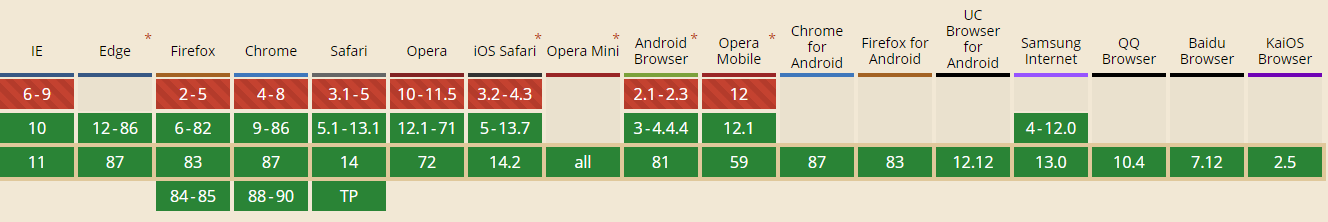
4.判断浏览器宽高来确定是横屏竖屏
最基本的方法
通过监听浏览器resize,来判断宽高,从而确定横屏竖屏
function windowResize() {
if (window.innerHeight >= window.innerWidth) {
// 竖屏
alert('竖屏')
} else {
// 横屏
alert('横屏')
}
}
windowResize();
window.addEventListener('resize', windowResize);
