在h5端做二维码我一般是借用插件 qrcode
现在在小程序也需要实现二维码功能
如下图:

也是用qrcode,wepapp版本 资源地址
引用方式地址事例:https://github.com/tomfriwel/weapp-qrcode/blob/master/components/myComponent/myComponent.js
生成二维码:
1.下载weapp-qrcode.js资源,存放在小程序目录
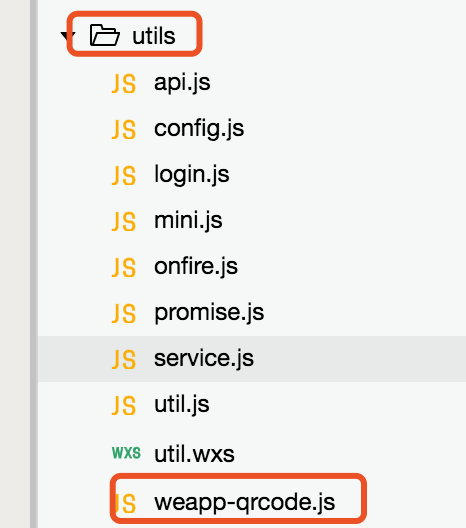
2.在需要引用的地方 引入资源
var QRCode = require('../../utils/weapp-qrcode.js') var qrcode;
3.wxml中的展示容器
canvas-id和调用的时候需要一致
<canvas canvas-id='canvas1'></canvas>
4.调用生成二维码
qrcode = new QRCode('canvas1', {
usingIn: this,
text: ‘郭婷’,
125,
height: 125,
colorDark: "#333333",
colorLight: "white",
correctLevel: QRCode.CorrectLevel.H,
});
这样二维码就生成了
还有个小问题 就是生成二维码以后 canvas组件 是原生组件 在ios上 会上下滑动
解决方法:
1.在json文件配置
"disableScroll":true
2.对canvas组件disable-scroll进行设置 并绑定相应的事件 相关链接
| disable-scroll | Boolean | false | 当在 canvas 中移动时且有绑定手势事件时,禁止屏幕滚动以及下拉刷新 |
<canvas class='canvas' canvas-id='canvas' disable-scroll="true" bindtouchmove="touchMove"></canvas>