- window
set pgpassword=密码
pg_dump -h 主机 -p 端口 -U 用户 -d 数据库 -t 表 -a > 文件地址 (只备份数据)
pg_dump -h 主机 -p 端口 -U 用户 -d 数据库 -t 表 -a > 文件地址 --column-inserts (只备份数据)
运行,CMD命令控制台,CD进入postgres 安装的根,查找BIN目录,如下图:
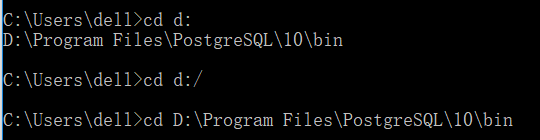
下一步,再执行以下命令:
备份:
pg_dump -h localhost -U postgres tt > d:/the_backup.sql
恢复:
psql -h localhost -U postgres -p 5432 data < d:/cc.sql
- linux
export pgpassword=密码
pg_dump -h 主机 -p 端口 -U 用户 -d 数据库 -t 表 -a > 文件地址 (只备份数据)
pg_dump -h 主机 -p 端口 -U 用户 -d 数据库 -t 表 -a > 文件地址 --column-inserts (只备份数据)