Cenos7环境下使用Docker部署Linux+Nginx+Mariadb+PHP环境
一、系统要求
此处略,详见
二、项目目录结构
1.各容器之间关系
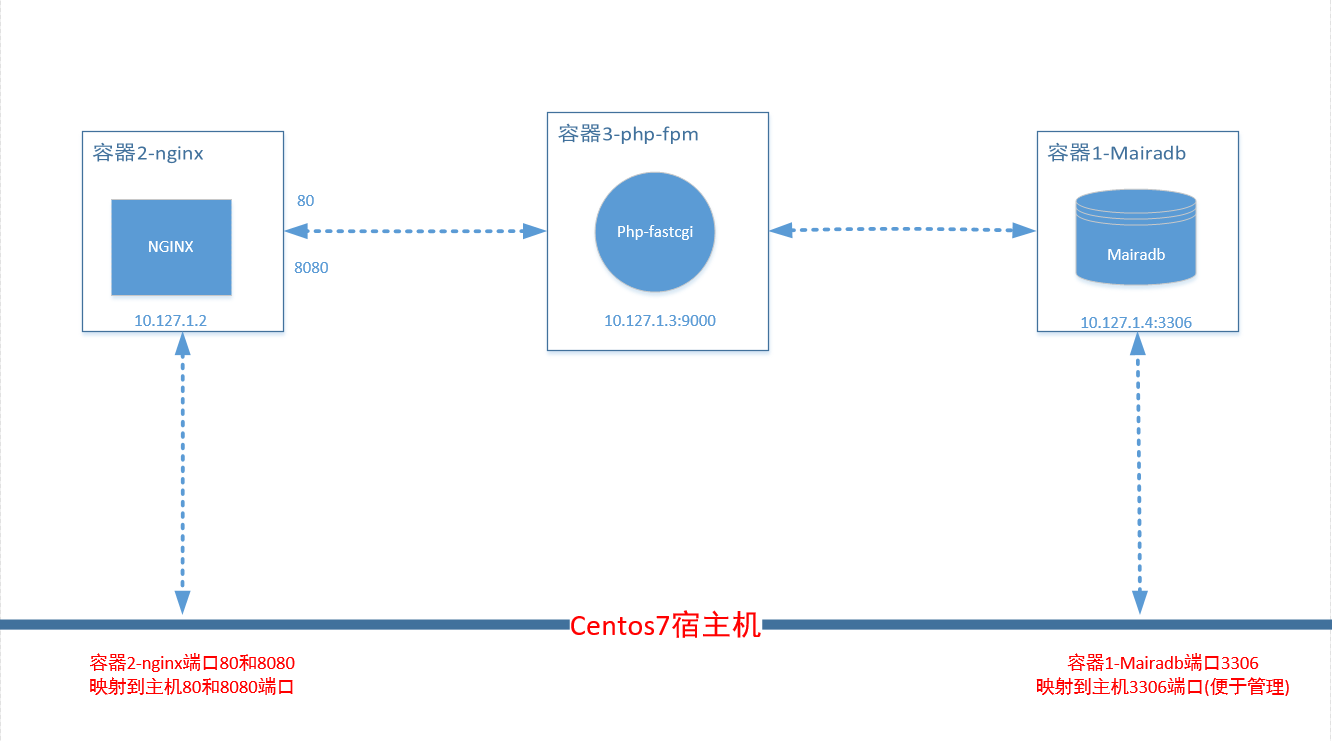
2.项目目录
此环境使用docker-compose来编排各个容器的的配置,包括构建django镜像,项目目录结构如下图:
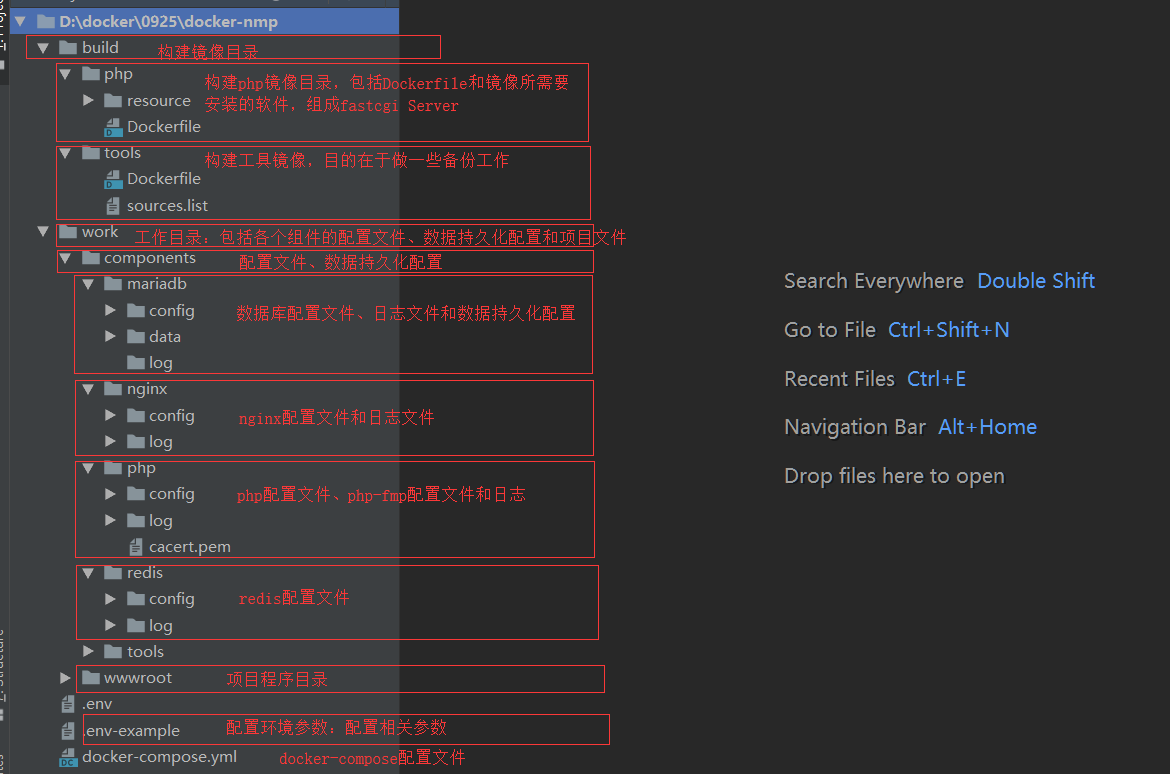
三、重点配置文件介绍
0.相关变量配置 .env文件
####################################################################################
# GLOBAL Setup
####################################################################################
# 这里的时区目前只对 PHP 及 Tools 容器有效不会更改 php.ini 配置里的时区
# 如果更改为其他时区注意检查 php.ini 的 timezone
GLOBAL_TIME_ZONE=Asia/Shanghai
# 是否更改 apt-get 源到国内(阿里云)
GLOBAL_CHANGE_SOURCE=true
####################################################################################
# HTTP Setup
####################################################################################
HTTP_PORT1=80
HTTP_PORT2=8080
HTTPS_PORT=443
####################################################################################
# Mysql Setup
####################################################################################
MYSQL_PASSWORD=DockerLNMP
MYSQL_PORT=3306
####################################################################################
# Redis Setup
####################################################################################
REDIS_PORT=6379
####################################################################################
# PROJECT FOLDER
####################################################################################
PROJECT_FOLDER=./work/wwwroot
1.docker-compose编排工具文件配置 docker-compose.yml
version: '3'
services:
### Nginx container #########################################
nginx:
image: nginx:1.17-alpine
ports:
- "${HTTP_PORT1}:80"
- "${HTTP_PORT2}:8080"
volumes:
- ${PROJECT_FOLDER}/moodle:/etc/nginx/html:rw
- ${PROJECT_FOLDER}/moodledata:/etc/nginx/moodledata:rw
- ./work/components/nginx/config/nginx.conf:/etc/nginx/nginx.conf:rw #windows需要rw权限才能开启nginx服务
- ./work/components/nginx/config/conf.d:/etc/nginx/conf.d:rw
- ./work/components/nginx/log:/var/log/nginx:rw
restart: always
privileged: true
networks:
net-lnmp:
ipv4_address: 10.127.1.2
### PHP container #########################################
php:
build:
context: ./build/php
args:
TIME_ZONE: ${GLOBAL_TIME_ZONE}
CHANGE_SOURCE: ${GLOBAL_CHANGE_SOURCE}
volumes:
- ${PROJECT_FOLDER}/moodle:/etc/nginx/html:rw
- ${PROJECT_FOLDER}/moodledata:/etc/nginx/moodledata:rw
- ./work/components/php/config/php.ini:/usr/local/etc/php/php.ini:rw
- ./work/components/php/config/php-fpm.conf:/usr/local/etc/php-fpm.d/www.conf:rw
- ./work/components/php/log:/var/log:rw
- ./work/components/php/cacert.pem:/etc/nginx/cacert/cacert.pem:rw
restart: always
privileged: true
networks:
net-lnmp:
ipv4_address: 10.127.1.3
### Mysql container #########################################
mariadb:
image: mariadb:10.4.7
ports:
- "${MYSQL_PORT}:3306"
volumes:
- ./work/components/mariadb/data:/var/lib/mysql:rw
- ./work/components/mariadb/config/mysql.cnf:/etc/mysql/conf.d/mysql.cnf:rw
- ./work/components/mariadb/log:/var/log/mysql:rw
restart: always
privileged: true
environment:
MYSQL_ROOT_PASSWORD: ${MYSQL_PASSWORD}
networks:
net-lnmp:
ipv4_address: 10.127.1.4
### Redis container #########################################
redis:
image: redis:5.0.5
ports:
- "${REDIS_PORT}:6379"
volumes:
- ./work/components/redis/config/redis.conf:/usr/local/etc/redis/redis.conf:rw
- ./work/components/redis/log/redis.log:/var/log/redis/redis.log:rw
restart: always
privileged: true
networks:
net-lnmp:
ipv4_address: 10.127.1.5
### Tools container #########################################
tools:
build:
context: ./build/tools
args:
TIME_ZONE: ${GLOBAL_TIME_ZONE}
CHANGE_SOURCE: ${GLOBAL_CHANGE_SOURCE}
volumes:
- ./work/components/tools/start.sh:/home/start.sh:rw
- ./work/components/tools/backup:/backup:rw
- ./work/components/tools/cron.d:/etc/cron.d:rw
restart: always
privileged: true
networks:
net-lnmp:
ipv4_address: 10.127.1.6
networks:
net-lnmp:
ipam:
config:
- subnet: 10.127.1.0/24
2.构建php镜像文件Dockerfile配置 Dockerfile

FROM php:7.3.9-fpm
COPY resource /home/resource
ARG TIME_ZONE=UTC
ENV TIME_ZONE=${TIME_ZONE} LC_ALL=C.UTF-8
RUN
# ⬇ 修改时区
ln -snf /usr/share/zoneinfo/$TIME_ZONE /etc/localtime ;
echo $TIME_ZONE > /etc/timezone ;
# ⬇ 安装 PHP Composer
mv /home/resource/composer.phar /usr/local/bin/composer ;
chmod 755 /usr/local/bin/composer ;
# ⬇ 替换源
rm -rf /etc/apt/sources.list.d/buster.list ;
mv /etc/apt/sources.list /etc/apt/source.list.bak;
mv /home/resource/sources.list /etc/apt/sources.list;
composer config -g repo.packagist composer https://mirrors.aliyun.com/composer/ ;
# ⬇ 更新、安装基础组件
apt-get update && apt-get install -y --allow-remove-essential --no-install-recommends libmcrypt-dev libmemcached-dev
####################################################################################
# 安装 PHP 扩展
####################################################################################
RUN docker-php-ext-install -j$(nproc) bcmath calendar exif gettext sockets dba mysqli pcntl pdo_mysql shmop sysvmsg sysvsem sysvshm &&
apt-get install -y --no-install-recommends libbz2-dev &&
docker-php-ext-install -j$(nproc) bz2 &&
# ⬇ enchant 扩展的安装, 拼写检查库
apt-get install -y --no-install-recommends libenchant-dev &&
docker-php-ext-install -j$(nproc) enchant &&
# ⬇ gd 扩展的安装. 图像处理
apt-get install -y --no-install-recommends libfreetype6-dev libjpeg62-turbo-dev libpng-dev &&
docker-php-ext-configure gd --with-freetype-dir=/usr/include/ --with-jpeg-dir=/usr/include/ --with-png-dir=/usr/include/ &&
docker-php-ext-install -j$(nproc) gd &&
# ⬇ gmp 扩展的安装, GMP
ln -s /usr/include/x86_64-linux-gnu/gmp.h /usr/include/gmp.h &&
apt-get install -y --no-install-recommends libgmp-dev &&
docker-php-ext-install -j$(nproc) gmp &&
# ⬇ soap wddx xmlrpc tidy xsl 扩展的安装
apt-get install -y --no-install-recommends libxml2-dev libtidy-dev libxslt1-dev &&
docker-php-ext-install -j$(nproc) soap wddx xmlrpc tidy xsl &&
# ⬇ zip 扩展的安装
apt-get install -y --no-install-recommends libzip-dev &&
docker-php-ext-install -j$(nproc) zip &&
# ⬇ pgsql, pdo_pgsql 扩展的安装
apt-get install -y --no-install-recommends libpq-dev &&
docker-php-ext-install -j$(nproc) pgsql pdo_pgsql &&
# ⬇ pspell 扩展的安装
apt-get install -y --no-install-recommends libpspell-dev &&
docker-php-ext-install -j$(nproc) pspell &&
# ⬇ recode 扩展的安装
apt-get install -y --no-install-recommends librecode-dev &&
docker-php-ext-install -j$(nproc) recode &&
# ⬇ pdo_firebird 扩展的安装
apt-get install -y --no-install-recommends firebird-dev &&
docker-php-ext-install -j$(nproc) pdo_firebird &&
# ⬇ pdo_dblib 扩展的安装
apt-get install -y --no-install-recommends freetds-dev &&
docker-php-ext-configure pdo_dblib --with-libdir=lib/x86_64-linux-gnu &&
docker-php-ext-install -j$(nproc) pdo_dblib &&
# ⬇ ldap 扩展的安装
apt-get install -y --no-install-recommends libldap2-dev &&
docker-php-ext-configure ldap --with-libdir=lib/x86_64-linux-gnu &&
docker-php-ext-install -j$(nproc) ldap &&
# ⬇ imap 扩展的安装
apt-get install -y --no-install-recommends libc-client-dev libkrb5-dev &&
docker-php-ext-configure imap --with-kerberos --with-imap-ssl &&
docker-php-ext-install -j$(nproc) imap &&
# ⬇ interbase 扩展的安装
apt-get install -y --no-install-recommends firebird-dev &&
docker-php-ext-install -j$(nproc) interbase &&
# ⬇ intl 扩展的安装
apt-get install -y --no-install-recommends libicu-dev &&
docker-php-ext-install -j$(nproc) intl &&
# ⬇ mcrypt 扩展的安装
apt-get install -y --no-install-recommends libmcrypt-dev &&
pecl install mcrypt-1.0.2 && docker-php-ext-enable mcrypt &&
# echo "extension=mcrypt.so" > /usr/local/etc/php/conf.d/mcrypt.ini &&
# ⬇ imagick 扩展的安装
apt-get install -y --no-install-recommends libmagickwand-dev &&
pecl install imagick-3.4.3 && docker-php-ext-enable imagick &&
# echo "extension=imagick.so" > /usr/local/etc/php/conf.d/imagick.ini &&
# ⬇ memcached
pecl install memcached-3.1.3 && docker-php-ext-enable memcached &&
# echo "extension=memcached.so" > /usr/local/etc/php/conf.d/memcached.ini &&
# ⬇ opcache 扩展的安装
docker-php-ext-configure opcache --enable-opcache && docker-php-ext-install opcache &&
# ⬇ Redis
pecl install redis-5.0.2 && docker-php-ext-enable redis &&
# echo "extension=redis.so" > /usr/local/etc/php/conf.d/redis.ini &&
# ⬇ Swoole
pecl install swoole-4.4.3 && docker-php-ext-enable swoole &&
# echo "extension=swoole.so" > /usr/local/etc/php/conf.d/swoole.ini &&
# rrd
apt-get install -y --no-install-recommends librrd-dev &&
pecl install rrd-2.0.1 && docker-php-ext-enable rrd &&
# echo "extension=rrd.so" > /usr/local/etc/php/conf.d/rrd.ini &&
# ⬇ 清理
rm -rf /var/lib/apt/lists/* &&
apt-get purge -y --auto-remove -o APT::AutoRemove::RecommendsImportant=false &&
rm -rf /home/resource
WORKDIR /etc/nginx/html

FROM php:5.6.40-fpm
COPY resource /home/resource
ARG TIME_ZONE=UTC
ENV TIME_ZONE=${TIME_ZONE} LC_ALL=C.UTF-8
RUN
# ⬇ 修改时区
ln -snf /usr/share/zoneinfo/$TIME_ZONE /etc/localtime ;
echo $TIME_ZONE > /etc/timezone ;
# ⬇ 安装 PHP Composer
mv /home/resource/composer.phar /usr/local/bin/composer && chmod 755 /usr/local/bin/composer &&
# ⬇ 更新、安装基础组件
apt-get update && apt-get install -y --no-install-recommends libmcrypt-dev libmemcached-dev
WORKDIR /etc/nginx/html
RUN docker-php-ext-install -j$(nproc) bcmath calendar exif gettext sockets dba mysqli mcrypt pcntl pdo_mysql shmop sysvmsg sysvsem sysvshm &&
apt-get install -y --no-install-recommends libbz2-dev &&
docker-php-ext-install -j$(nproc) bz2 &&
# enchant 扩展的安装, 拼写检查库
apt-get install -y --no-install-recommends libenchant-dev &&
docker-php-ext-install -j$(nproc) enchant &&
# gd 扩展的安装. 图像处理
apt-get install -y --no-install-recommends libfreetype6-dev libjpeg62-turbo-dev libpng-dev &&
docker-php-ext-configure gd --with-freetype-dir=/usr/include/ --with-jpeg-dir=/usr/include/ --with-png-dir=/usr/include/ &&
docker-php-ext-install -j$(nproc) gd &&
# gmp 扩展的安装, GMP
ln -s /usr/include/x86_64-linux-gnu/gmp.h /usr/include/gmp.h &&
apt-get install -y --no-install-recommends libgmp-dev &&
docker-php-ext-install -j$(nproc) gmp &&
# soap wddx xmlrpc tidy xsl 扩展的安装
apt-get install -y --no-install-recommends libxml2-dev libtidy-dev libxslt1-dev &&
docker-php-ext-install -j$(nproc) soap wddx xmlrpc tidy xsl &&
# zip 扩展的安装
apt-get install -y --no-install-recommends libzip-dev &&
docker-php-ext-install -j$(nproc) zip &&
# pgsql, pdo_pgsql 扩展的安装
apt-get install -y --no-install-recommends libpq-dev &&
docker-php-ext-install -j$(nproc) pgsql pdo_pgsql &&
# pspell 扩展的安装
apt-get install -y --no-install-recommends libpspell-dev &&
docker-php-ext-install -j$(nproc) pspell &&
# recode 扩展的安装
apt-get install -y --no-install-recommends librecode-dev &&
docker-php-ext-install -j$(nproc) recode &&
# pdo_firebird 扩展的安装
apt-get install -y --no-install-recommends firebird-dev &&
docker-php-ext-install -j$(nproc) pdo_firebird &&
# pdo_dblib 扩展的安装
apt-get install -y --no-install-recommends freetds-dev &&
docker-php-ext-configure pdo_dblib --with-libdir=lib/x86_64-linux-gnu &&
docker-php-ext-install -j$(nproc) pdo_dblib &&
# ldap 扩展的安装
apt-get install -y --no-install-recommends libldap2-dev &&
docker-php-ext-configure ldap --with-libdir=lib/x86_64-linux-gnu &&
docker-php-ext-install -j$(nproc) ldap &&
# imap 扩展的安装
apt-get install -y --no-install-recommends libc-client-dev libkrb5-dev &&
docker-php-ext-configure imap --with-kerberos --with-imap-ssl &&
docker-php-ext-install -j$(nproc) imap &&
# interbase 扩展的安装
apt-get install -y --no-install-recommends firebird-dev &&
docker-php-ext-install -j$(nproc) interbase &&
# intl 扩展的安装
apt-get install -y --no-install-recommends libicu-dev &&
docker-php-ext-install -j$(nproc) intl &&
# imagick 扩展的安装
apt-get install -y --no-install-recommends libmagickwand-dev &&
pecl install imagick-3.4.3 &&
docker-php-ext-enable imagick &&
# memcached 扩展的安装
pecl install memcached-2.2.0 && docker-php-ext-enable memcached &&
# echo "extension=memcached.so" > /usr/local/etc/php/conf.d/memcached.ini &&
# redis 扩展的安装
pecl install redis-4.2.0 && docker-php-ext-enable redis &&
# echo "extension=redis.so" > /usr/local/etc/php/conf.d/redis.ini &&
# ⬇ Swoole
pecl install swoole-1.10.5 && docker-php-ext-enable swoole &&
# echo "extension=swoole.so" > /usr/local/etc/php/conf.d/swoole.ini &&
# opcache 扩展的安装
docker-php-ext-configure opcache --enable-opcache && docker-php-ext-install opcache &&
rm -rf /var/lib/apt/lists/* && rm -rf /home/resource

deb http://mirrors.aliyun.com/debian/ stretch main non-free contrib
deb http://mirrors.aliyun.com/debian-security stretch/updates main
deb http://mirrors.aliyun.com/debian/ stretch-updates main non-free contrib
deb http://mirrors.aliyun.com/debian/ stretch-backports main non-free contrib
3.构建tools镜像文件Dockerfile配置 Dockerfile
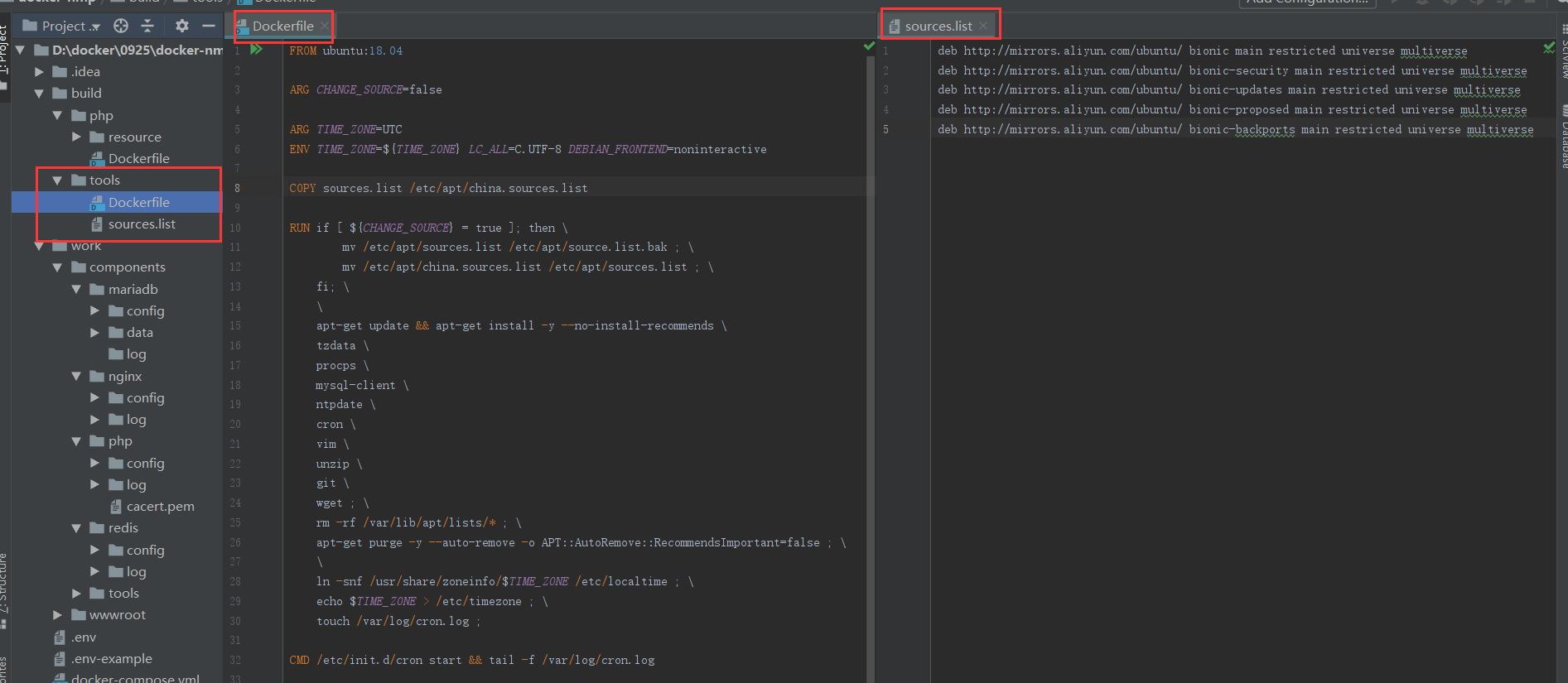
FROM ubuntu:18.04
ARG CHANGE_SOURCE=false
ARG TIME_ZONE=UTC
ENV TIME_ZONE=${TIME_ZONE} LC_ALL=C.UTF-8 DEBIAN_FRONTEND=noninteractive
COPY sources.list /etc/apt/china.sources.list
RUN if [ ${CHANGE_SOURCE} = true ]; then
mv /etc/apt/sources.list /etc/apt/source.list.bak ;
mv /etc/apt/china.sources.list /etc/apt/sources.list ;
fi;
apt-get update && apt-get install -y --no-install-recommends
tzdata
procps
mysql-client
ntpdate
cron
vim
unzip
git
wget ;
rm -rf /var/lib/apt/lists/* ;
apt-get purge -y --auto-remove -o APT::AutoRemove::RecommendsImportant=false ;
ln -snf /usr/share/zoneinfo/$TIME_ZONE /etc/localtime ;
echo $TIME_ZONE > /etc/timezone ;
touch /var/log/cron.log ;
CMD /etc/init.d/cron start && tail -f /var/log/cron.log

deb http://mirrors.aliyun.com/ubuntu/ bionic main restricted universe multiverse
deb http://mirrors.aliyun.com/ubuntu/ bionic-security main restricted universe multiverse
deb http://mirrors.aliyun.com/ubuntu/ bionic-updates main restricted universe multiverse
deb http://mirrors.aliyun.com/ubuntu/ bionic-proposed main restricted universe multiverse
deb http://mirrors.aliyun.com/ubuntu/ bionic-backports main restricted universe multiverse
4.数据库配置文件

# The MySQL Client configuration file.
#
# For explanations see
# http://dev.mysql.com/doc/mysql/en/server-system-variables.html
[mysql]
[mysqld]
sql-mode="STRICT_TRANS_TABLES,NO_ZERO_IN_DATE,ERROR_FOR_DIVISION_BY_ZERO,NO_AUTO_CREATE_USER,NO_ENGINE_SUBSTITUTION"
character-set-server=utf8
explicit_defaults_for_timestamp=true
5.php配置文件

[PHP] ;;;;;;;;;;;;;;;;;;; ; About php.ini ; ;;;;;;;;;;;;;;;;;;; ; PHP's initialization file, generally called php.ini, is responsible for ; configuring many of the aspects of PHP's behavior. ; PHP attempts to find and load this configuration from a number of locations. ; The following is a summary of its search order: ; 1. SAPI module specific location. ; 2. The PHPRC environment variable. (As of PHP 5.2.0) ; 3. A number of predefined registry keys on Windows (As of PHP 5.2.0) ; 4. Current working directory (except CLI) ; 5. The web server's directory (for SAPI modules), or directory of PHP ; (otherwise in Windows) ; 6. The directory from the --with-config-file-path compile time option, or the ; Windows directory (C:windows or C:winnt) ; See the PHP docs for more specific information. ; http://php.net/configuration.file ; The syntax of the file is extremely simple. Whitespace and lines ; beginning with a semicolon are silently ignored (as you probably guessed). ; Section headers (e.g. [Foo]) are also silently ignored, even though ; they might mean something in the future. ; Directives following the section heading [PATH=/www/mysite] only ; apply to PHP files in the /www/mysite directory. Directives ; following the section heading [HOST=www.example.com] only apply to ; PHP files served from www.example.com. Directives set in these ; special sections cannot be overridden by user-defined INI files or ; at runtime. Currently, [PATH=] and [HOST=] sections only work under ; CGI/FastCGI. ; http://php.net/ini.sections ; Directives are specified using the following syntax: ; directive = value ; Directive names are *case sensitive* - foo=bar is different from FOO=bar. ; Directives are variables used to configure PHP or PHP extensions. ; There is no name validation. If PHP can't find an expected ; directive because it is not set or is mistyped, a default value will be used. ; The value can be a string, a number, a PHP constant (e.g. E_ALL or M_PI), one ; of the INI constants (On, Off, True, False, Yes, No and None) or an expression ; (e.g. E_ALL & ~E_NOTICE), a quoted string ("bar"), or a reference to a ; previously set variable or directive (e.g. ${foo}) ; Expressions in the INI file are limited to bitwise operators and parentheses: ; | bitwise OR ; ^ bitwise XOR ; & bitwise AND ; ~ bitwise NOT ; ! boolean NOT ; Boolean flags can be turned on using the values 1, On, True or Yes. ; They can be turned off using the values 0, Off, False or No. ; An empty string can be denoted by simply not writing anything after the equal ; sign, or by using the None keyword: ; foo = ; sets foo to an empty string ; foo = None ; sets foo to an empty string ; foo = "None" ; sets foo to the string 'None' ; If you use constants in your value, and these constants belong to a ; dynamically loaded extension (either a PHP extension or a Zend extension), ; you may only use these constants *after* the line that loads the extension. ;;;;;;;;;;;;;;;;;;; ; About this file ; ;;;;;;;;;;;;;;;;;;; ; PHP comes packaged with two INI files. One that is recommended to be used ; in production environments and one that is recommended to be used in ; development environments. ; php.ini-production contains settings which hold security, performance and ; best practices at its core. But please be aware, these settings may break ; compatibility with older or less security conscience applications. We ; recommending using the production ini in production and testing environments. ; php.ini-development is very similar to its production variant, except it is ; much more verbose when it comes to errors. We recommend using the ; development version only in development environments, as errors shown to ; application users can inadvertently leak otherwise secure information. ; This is php.ini-development INI file. ;;;;;;;;;;;;;;;;;;; ; Quick Reference ; ;;;;;;;;;;;;;;;;;;; ; The following are all the settings which are different in either the production ; or development versions of the INIs with respect to PHP's default behavior. ; Please see the actual settings later in the document for more details as to why ; we recommend these changes in PHP's behavior. ; display_errors ; Default Value: On ; Development Value: On ; Production Value: Off ; display_startup_errors ; Default Value: Off ; Development Value: On ; Production Value: Off ; error_reporting ; Default Value: E_ALL & ~E_NOTICE & ~E_STRICT & ~E_DEPRECATED ; Development Value: E_ALL ; Production Value: E_ALL & ~E_DEPRECATED & ~E_STRICT ; html_errors ; Default Value: On ; Development Value: On ; Production value: On ; log_errors ; Default Value: Off ; Development Value: On ; Production Value: On ; max_input_time ; Default Value: -1 (Unlimited) ; Development Value: 60 (60 seconds) ; Production Value: 60 (60 seconds) ; output_buffering ; Default Value: Off ; Development Value: 4096 ; Production Value: 4096 ; register_argc_argv ; Default Value: On ; Development Value: Off ; Production Value: Off ; request_order ; Default Value: None ; Development Value: "GP" ; Production Value: "GP" ; session.gc_divisor ; Default Value: 100 ; Development Value: 1000 ; Production Value: 1000 ; session.sid_bits_per_character ; Default Value: 4 ; Development Value: 5 ; Production Value: 5 ; short_open_tag ; Default Value: On ; Development Value: Off ; Production Value: Off ; track_errors ; Default Value: Off ; Development Value: On ; Production Value: Off ; variables_order ; Default Value: "EGPCS" ; Development Value: "GPCS" ; Production Value: "GPCS" ;;;;;;;;;;;;;;;;;;;; ; php.ini Options ; ;;;;;;;;;;;;;;;;;;;; ; Name for user-defined php.ini (.htaccess) files. Default is ".user.ini" ;user_ini.filename = ".user.ini" ; To disable this feature set this option to empty value ;user_ini.filename = ; TTL for user-defined php.ini files (time-to-live) in seconds. Default is 300 seconds (5 minutes) ;user_ini.cache_ttl = 300 ;;;;;;;;;;;;;;;;;;;; ; Language Options ; ;;;;;;;;;;;;;;;;;;;; ; Enable the PHP scripting language engine under Apache. ; http://php.net/engine engine = On ; This directive determines whether or not PHP will recognize code between ; <? and ?> tags as PHP source which should be processed as such. It is ; generally recommended that <?php and ?> should be used and that this feature ; should be disabled, as enabling it may result in issues when generating XML ; documents, however this remains supported for backward compatibility reasons. ; Note that this directive does not control the <?= shorthand tag, which can be ; used regardless of this directive. ; Default Value: On ; Development Value: Off ; Production Value: Off ; http://php.net/short-open-tag short_open_tag = Off ; The number of significant digits displayed in floating point numbers. ; http://php.net/precision precision = 14 ; Output buffering is a mechanism for controlling how much output data ; (excluding headers and cookies) PHP should keep internally before pushing that ; data to the client. If your application's output exceeds this setting, PHP ; will send that data in chunks of roughly the size you specify. ; Turning on this setting and managing its maximum buffer size can yield some ; interesting side-effects depending on your application and web server. ; You may be able to send headers and cookies after you've already sent output ; through print or echo. You also may see performance benefits if your server is ; emitting less packets due to buffered output versus PHP streaming the output ; as it gets it. On production servers, 4096 bytes is a good setting for performance ; reasons. ; Note: Output buffering can also be controlled via Output Buffering Control ; functions. ; Possible Values: ; On = Enabled and buffer is unlimited. (Use with caution) ; Off = Disabled ; Integer = Enables the buffer and sets its maximum size in bytes. ; Note: This directive is hardcoded to Off for the CLI SAPI ; Default Value: Off ; Development Value: 4096 ; Production Value: 4096 ; http://php.net/output-buffering output_buffering = 4096 ; You can redirect all of the output of your scripts to a function. For ; example, if you set output_handler to "mb_output_handler", character ; encoding will be transparently converted to the specified encoding. ; Setting any output handler automatically turns on output buffering. ; Note: People who wrote portable scripts should not depend on this ini ; directive. Instead, explicitly set the output handler using ob_start(). ; Using this ini directive may cause problems unless you know what script ; is doing. ; Note: You cannot use both "mb_output_handler" with "ob_iconv_handler" ; and you cannot use both "ob_gzhandler" and "zlib.output_compression". ; Note: output_handler must be empty if this is set 'On' !!!! ; Instead you must use zlib.output_handler. ; http://php.net/output-handler ;output_handler = ; URL rewriter function rewrites URL on the fly by using ; output buffer. You can set target tags by this configuration. ; "form" tag is special tag. It will add hidden input tag to pass values. ; Refer to session.trans_sid_tags for usage. ; Default Value: "form=" ; Development Value: "form=" ; Production Value: "form=" ;url_rewriter.tags ; URL rewriter will not rewrites absolute URL nor form by default. To enable ; absolute URL rewrite, allowed hosts must be defined at RUNTIME. ; Refer to session.trans_sid_hosts for more details. ; Default Value: "" ; Development Value: "" ; Production Value: "" ;url_rewriter.hosts ; Transparent output compression using the zlib library ; Valid values for this option are 'off', 'on', or a specific buffer size ; to be used for compression (default is 4KB) ; Note: Resulting chunk size may vary due to nature of compression. PHP ; outputs chunks that are few hundreds bytes each as a result of ; compression. If you prefer a larger chunk size for better ; performance, enable output_buffering in addition. ; Note: You need to use zlib.output_handler instead of the standard ; output_handler, or otherwise the output will be corrupted. ; http://php.net/zlib.output-compression zlib.output_compression = Off ; http://php.net/zlib.output-compression-level ;zlib.output_compression_level = -1 ; You cannot specify additional output handlers if zlib.output_compression ; is activated here. This setting does the same as output_handler but in ; a different order. ; http://php.net/zlib.output-handler ;zlib.output_handler = ; Implicit flush tells PHP to tell the output layer to flush itself ; automatically after every output block. This is equivalent to calling the ; PHP function flush() after each and every call to print() or echo() and each ; and every HTML block. Turning this option on has serious performance ; implications and is generally recommended for debugging purposes only. ; http://php.net/implicit-flush ; Note: This directive is hardcoded to On for the CLI SAPI implicit_flush = Off ; The unserialize callback function will be called (with the undefined class' ; name as parameter), if the unserializer finds an undefined class ; which should be instantiated. A warning appears if the specified function is ; not defined, or if the function doesn't include/implement the missing class. ; So only set this entry, if you really want to implement such a ; callback-function. unserialize_callback_func = ; When floats & doubles are serialized store serialize_precision significant ; digits after the floating point. The default value ensures that when floats ; are decoded with unserialize, the data will remain the same. ; The value is also used for json_encode when encoding double values. ; If -1 is used, then dtoa mode 0 is used which automatically select the best ; precision. serialize_precision = -1 ; open_basedir, if set, limits all file operations to the defined directory ; and below. This directive makes most sense if used in a per-directory ; or per-virtualhost web server configuration file. ; http://php.net/open-basedir ;open_basedir = ; This directive allows you to disable certain functions for security reasons. ; It receives a comma-delimited list of function names. ; http://php.net/disable-functions disable_functions = ; This directive allows you to disable certain classes for security reasons. ; It receives a comma-delimited list of class names. ; http://php.net/disable-classes disable_classes = ; Colors for Syntax Highlighting mode. Anything that's acceptable in ; <span style="color: ???????"> would work. ; http://php.net/syntax-highlighting ;highlight.string = #DD0000 ;highlight.comment = #FF9900 ;highlight.keyword = #007700 ;highlight.default = #0000BB ;highlight.html = #000000 ; If enabled, the request will be allowed to complete even if the user aborts ; the request. Consider enabling it if executing long requests, which may end up ; being interrupted by the user or a browser timing out. PHP's default behavior ; is to disable this feature. ; http://php.net/ignore-user-abort ;ignore_user_abort = On ; Determines the size of the realpath cache to be used by PHP. This value should ; be increased on systems where PHP opens many files to reflect the quantity of ; the file operations performed. ; http://php.net/realpath-cache-size ;realpath_cache_size = 4096k ; Duration of time, in seconds for which to cache realpath information for a given ; file or directory. For systems with rarely changing files, consider increasing this ; value. ; http://php.net/realpath-cache-ttl ;realpath_cache_ttl = 120 ; Enables or disables the circular reference collector. ; http://php.net/zend.enable-gc zend.enable_gc = On ; If enabled, scripts may be written in encodings that are incompatible with ; the scanner. CP936, Big5, CP949 and Shift_JIS are the examples of such ; encodings. To use this feature, mbstring extension must be enabled. ; Default: Off ;zend.multibyte = Off ; Allows to set the default encoding for the scripts. This value will be used ; unless "declare(encoding=...)" directive appears at the top of the script. ; Only affects if zend.multibyte is set. ; Default: "" ;zend.script_encoding = ;;;;;;;;;;;;;;;;; ; Miscellaneous ; ;;;;;;;;;;;;;;;;; ; Decides whether PHP may expose the fact that it is installed on the server ; (e.g. by adding its signature to the Web server header). It is no security ; threat in any way, but it makes it possible to determine whether you use PHP ; on your server or not. ; http://php.net/expose-php expose_php = On ;;;;;;;;;;;;;;;;;;; ; Resource Limits ; ;;;;;;;;;;;;;;;;;;; ; Maximum execution time of each script, in seconds ; http://php.net/max-execution-time ; Note: This directive is hardcoded to 0 for the CLI SAPI max_execution_time = 30 ; Maximum amount of time each script may spend parsing request data. It's a good ; idea to limit this time on productions servers in order to eliminate unexpectedly ; long running scripts. ; Note: This directive is hardcoded to -1 for the CLI SAPI ; Default Value: -1 (Unlimited) ; Development Value: 60 (60 seconds) ; Production Value: 60 (60 seconds) ; http://php.net/max-input-time max_input_time = 600 ; Maximum input variable nesting level ; http://php.net/max-input-nesting-level ;max_input_nesting_level = 64 ; How many GET/POST/COOKIE input variables may be accepted ; max_input_vars = 1000 ; Maximum amount of memory a script may consume (128MB) ; http://php.net/memory-limit memory_limit = 1024M ;;;;;;;;;;;;;;;;;;;;;;;;;;;;;; ; Error handling and logging ; ;;;;;;;;;;;;;;;;;;;;;;;;;;;;;; ; This directive informs PHP of which errors, warnings and notices you would like ; it to take action for. The recommended way of setting values for this ; directive is through the use of the error level constants and bitwise ; operators. The error level constants are below here for convenience as well as ; some common settings and their meanings. ; By default, PHP is set to take action on all errors, notices and warnings EXCEPT ; those related to E_NOTICE and E_STRICT, which together cover best practices and ; recommended coding standards in PHP. For performance reasons, this is the ; recommend error reporting setting. Your production server shouldn't be wasting ; resources complaining about best practices and coding standards. That's what ; development servers and development settings are for. ; Note: The php.ini-development file has this setting as E_ALL. This ; means it pretty much reports everything which is exactly what you want during ; development and early testing. ; ; Error Level Constants: ; E_ALL - All errors and warnings (includes E_STRICT as of PHP 5.4.0) ; E_ERROR - fatal run-time errors ; E_RECOVERABLE_ERROR - almost fatal run-time errors ; E_WARNING - run-time warnings (non-fatal errors) ; E_PARSE - compile-time parse errors ; E_NOTICE - run-time notices (these are warnings which often result ; from a bug in your code, but it's possible that it was ; intentional (e.g., using an uninitialized variable and ; relying on the fact it is automatically initialized to an ; empty string) ; E_STRICT - run-time notices, enable to have PHP suggest changes ; to your code which will ensure the best interoperability ; and forward compatibility of your code ; E_CORE_ERROR - fatal errors that occur during PHP's initial startup ; E_CORE_WARNING - warnings (non-fatal errors) that occur during PHP's ; initial startup ; E_COMPILE_ERROR - fatal compile-time errors ; E_COMPILE_WARNING - compile-time warnings (non-fatal errors) ; E_USER_ERROR - user-generated error message ; E_USER_WARNING - user-generated warning message ; E_USER_NOTICE - user-generated notice message ; E_DEPRECATED - warn about code that will not work in future versions ; of PHP ; E_USER_DEPRECATED - user-generated deprecation warnings ; ; Common Values: ; E_ALL (Show all errors, warnings and notices including coding standards.) ; E_ALL & ~E_NOTICE (Show all errors, except for notices) ; E_ALL & ~E_NOTICE & ~E_STRICT (Show all errors, except for notices and coding standards warnings.) ; E_COMPILE_ERROR|E_RECOVERABLE_ERROR|E_ERROR|E_CORE_ERROR (Show only errors) ; Default Value: E_ALL & ~E_NOTICE & ~E_STRICT & ~E_DEPRECATED ; Development Value: E_ALL ; Production Value: E_ALL & ~E_DEPRECATED & ~E_STRICT ; http://php.net/error-reporting error_reporting = E_ALL ; This directive controls whether or not and where PHP will output errors, ; notices and warnings too. Error output is very useful during development, but ; it could be very dangerous in production environments. Depending on the code ; which is triggering the error, sensitive information could potentially leak ; out of your application such as database usernames and passwords or worse. ; For production environments, we recommend logging errors rather than ; sending them to STDOUT. ; Possible Values: ; Off = Do not display any errors ; stderr = Display errors to STDERR (affects only CGI/CLI binaries!) ; On or stdout = Display errors to STDOUT ; Default Value: On ; Development Value: On ; Production Value: Off ; http://php.net/display-errors display_errors = On ; The display of errors which occur during PHP's startup sequence are handled ; separately from display_errors. PHP's default behavior is to suppress those ; errors from clients. Turning the display of startup errors on can be useful in ; debugging configuration problems. We strongly recommend you ; set this to 'off' for production servers. ; Default Value: Off ; Development Value: On ; Production Value: Off ; http://php.net/display-startup-errors display_startup_errors = On ; Besides displaying errors, PHP can also log errors to locations such as a ; server-specific log, STDERR, or a location specified by the error_log ; directive found below. While errors should not be displayed on productions ; servers they should still be monitored and logging is a great way to do that. ; Default Value: Off ; Development Value: On ; Production Value: On ; http://php.net/log-errors log_errors = On ; Set maximum length of log_errors. In error_log information about the source is ; added. The default is 1024 and 0 allows to not apply any maximum length at all. ; http://php.net/log-errors-max-len log_errors_max_len = 1024 ; Do not log repeated messages. Repeated errors must occur in same file on same ; line unless ignore_repeated_source is set true. ; http://php.net/ignore-repeated-errors ignore_repeated_errors = Off ; Ignore source of message when ignoring repeated messages. When this setting ; is On you will not log errors with repeated messages from different files or ; source lines. ; http://php.net/ignore-repeated-source ignore_repeated_source = Off ; If this parameter is set to Off, then memory leaks will not be shown (on ; stdout or in the log). This has only effect in a debug compile, and if ; error reporting includes E_WARNING in the allowed list ; http://php.net/report-memleaks report_memleaks = On ; This setting is on by default. ;report_zend_debug = 0 ; Store the last error/warning message in $php_errormsg (boolean). Setting this value ; to On can assist in debugging and is appropriate for development servers. It should ; however be disabled on production servers. ; Default Value: Off ; Development Value: On ; Production Value: Off ; http://php.net/track-errors track_errors = Off ; Turn off normal error reporting and emit XML-RPC error XML ; http://php.net/xmlrpc-errors ;xmlrpc_errors = 0 ; An XML-RPC faultCode ;xmlrpc_error_number = 0 ; When PHP displays or logs an error, it has the capability of formatting the ; error message as HTML for easier reading. This directive controls whether ; the error message is formatted as HTML or not. ; Note: This directive is hardcoded to Off for the CLI SAPI ; Default Value: On ; Development Value: On ; Production value: On ; http://php.net/html-errors html_errors = On ; If html_errors is set to On *and* docref_root is not empty, then PHP ; produces clickable error messages that direct to a page describing the error ; or function causing the error in detail. ; You can download a copy of the PHP manual from http://php.net/docs ; and change docref_root to the base URL of your local copy including the ; leading '/'. You must also specify the file extension being used including ; the dot. PHP's default behavior is to leave these settings empty, in which ; case no links to documentation are generated. ; Note: Never use this feature for production boxes. ; http://php.net/docref-root ; Examples ;docref_root = "/phpmanual/" ; http://php.net/docref-ext ;docref_ext = .html ; String to output before an error message. PHP's default behavior is to leave ; this setting blank. ; http://php.net/error-prepend-string ; Example: ;error_prepend_string = "<span style='color: #ff0000'>" ; String to output after an error message. PHP's default behavior is to leave ; this setting blank. ; http://php.net/error-append-string ; Example: ;error_append_string = "</span>" ; Log errors to specified file. PHP's default behavior is to leave this value ; empty. ; http://php.net/error-log ; Example: error_log = /var/log/php_errors.log ; Log errors to syslog (Event Log on Windows). ;error_log = syslog ;windows.show_crt_warning ; Default value: 0 ; Development value: 0 ; Production value: 0 ;;;;;;;;;;;;;;;;; ; Data Handling ; ;;;;;;;;;;;;;;;;; ; The separator used in PHP generated URLs to separate arguments. ; PHP's default setting is "&". ; http://php.net/arg-separator.output ; Example: ;arg_separator.output = "&" ; List of separator(s) used by PHP to parse input URLs into variables. ; PHP's default setting is "&". ; NOTE: Every character in this directive is considered as separator! ; http://php.net/arg-separator.input ; Example: ;arg_separator.input = ";&" ; This directive determines which super global arrays are registered when PHP ; starts up. G,P,C,E & S are abbreviations for the following respective super ; globals: GET, POST, COOKIE, ENV and SERVER. There is a performance penalty ; paid for the registration of these arrays and because ENV is not as commonly ; used as the others, ENV is not recommended on productions servers. You ; can still get access to the environment variables through getenv() should you ; need to. ; Default Value: "EGPCS" ; Development Value: "GPCS" ; Production Value: "GPCS"; ; http://php.net/variables-order variables_order = "GPCS" ; This directive determines which super global data (G,P & C) should be ; registered into the super global array REQUEST. If so, it also determines ; the order in which that data is registered. The values for this directive ; are specified in the same manner as the variables_order directive, ; EXCEPT one. Leaving this value empty will cause PHP to use the value set ; in the variables_order directive. It does not mean it will leave the super ; globals array REQUEST empty. ; Default Value: None ; Development Value: "GP" ; Production Value: "GP" ; http://php.net/request-order request_order = "GP" ; This directive determines whether PHP registers $argv & $argc each time it ; runs. $argv contains an array of all the arguments passed to PHP when a script ; is invoked. $argc contains an integer representing the number of arguments ; that were passed when the script was invoked. These arrays are extremely ; useful when running scripts from the command line. When this directive is ; enabled, registering these variables consumes CPU cycles and memory each time ; a script is executed. For performance reasons, this feature should be disabled ; on production servers. ; Note: This directive is hardcoded to On for the CLI SAPI ; Default Value: On ; Development Value: Off ; Production Value: Off ; http://php.net/register-argc-argv register_argc_argv = Off ; When enabled, the ENV, REQUEST and SERVER variables are created when they're ; first used (Just In Time) instead of when the script starts. If these ; variables are not used within a script, having this directive on will result ; in a performance gain. The PHP directive register_argc_argv must be disabled ; for this directive to have any affect. ; http://php.net/auto-globals-jit auto_globals_jit = On ; Whether PHP will read the POST data. ; This option is enabled by default. ; Most likely, you won't want to disable this option globally. It causes $_POST ; and $_FILES to always be empty; the only way you will be able to read the ; POST data will be through the php://input stream wrapper. This can be useful ; to proxy requests or to process the POST data in a memory efficient fashion. ; http://php.net/enable-post-data-reading ;enable_post_data_reading = Off ; Maximum size of POST data that PHP will accept. ; Its value may be 0 to disable the limit. It is ignored if POST data reading ; is disabled through enable_post_data_reading. ; http://php.net/post-max-size post_max_size = 1024M ; Automatically add files before PHP document. ; http://php.net/auto-prepend-file auto_prepend_file = ; Automatically add files after PHP document. ; http://php.net/auto-append-file auto_append_file = ; By default, PHP will output a media type using the Content-Type header. To ; disable this, simply set it to be empty. ; ; PHP's built-in default media type is set to text/html. ; http://php.net/default-mimetype default_mimetype = "text/html" ; PHP's default character set is set to UTF-8. ; http://php.net/default-charset default_charset = "UTF-8" ; PHP internal character encoding is set to empty. ; If empty, default_charset is used. ; http://php.net/internal-encoding ;internal_encoding = ; PHP input character encoding is set to empty. ; If empty, default_charset is used. ; http://php.net/input-encoding ;input_encoding = ; PHP output character encoding is set to empty. ; If empty, default_charset is used. ; See also output_buffer. ; http://php.net/output-encoding ;output_encoding = ;;;;;;;;;;;;;;;;;;;;;;;;; ; Paths and Directories ; ;;;;;;;;;;;;;;;;;;;;;;;;; ; UNIX: "/path1:/path2" ;include_path = ".:/php/includes" ; ; Windows: "path1;path2" ;include_path = ".;c:phpincludes" ; ; PHP's default setting for include_path is ".;/path/to/php/pear" ; http://php.net/include-path ; The root of the PHP pages, used only if nonempty. ; if PHP was not compiled with FORCE_REDIRECT, you SHOULD set doc_root ; if you are running php as a CGI under any web server (other than IIS) ; see documentation for security issues. The alternate is to use the ; cgi.force_redirect configuration below ; http://php.net/doc-root doc_root = ; The directory under which PHP opens the script using /~username used only ; if nonempty. ; http://php.net/user-dir user_dir = ; Directory in which the loadable extensions (modules) reside. ; http://php.net/extension-dir ; extension_dir = "./" ; On windows: ; extension_dir = "ext" ; Directory where the temporary files should be placed. ; Defaults to the system default (see sys_get_temp_dir) ; sys_temp_dir = "/tmp" ; Whether or not to enable the dl() function. The dl() function does NOT work ; properly in multithreaded servers, such as IIS or Zeus, and is automatically ; disabled on them. ; http://php.net/enable-dl enable_dl = Off ; cgi.force_redirect is necessary to provide security running PHP as a CGI under ; most web servers. Left undefined, PHP turns this on by default. You can ; turn it off here AT YOUR OWN RISK ; **You CAN safely turn this off for IIS, in fact, you MUST.** ; http://php.net/cgi.force-redirect ;cgi.force_redirect = 1 ; if cgi.nph is enabled it will force cgi to always sent Status: 200 with ; every request. PHP's default behavior is to disable this feature. ;cgi.nph = 1 ; if cgi.force_redirect is turned on, and you are not running under Apache or Netscape ; (iPlanet) web servers, you MAY need to set an environment variable name that PHP ; will look for to know it is OK to continue execution. Setting this variable MAY ; cause security issues, KNOW WHAT YOU ARE DOING FIRST. ; http://php.net/cgi.redirect-status-env ;cgi.redirect_status_env = ; cgi.fix_pathinfo provides *real* PATH_INFO/PATH_TRANSLATED support for CGI. PHP's ; previous behaviour was to set PATH_TRANSLATED to SCRIPT_FILENAME, and to not grok ; what PATH_INFO is. For more information on PATH_INFO, see the cgi specs. Setting ; this to 1 will cause PHP CGI to fix its paths to conform to the spec. A setting ; of zero causes PHP to behave as before. Default is 1. You should fix your scripts ; to use SCRIPT_FILENAME rather than PATH_TRANSLATED. ; http://php.net/cgi.fix-pathinfo ;cgi.fix_pathinfo=1 ; if cgi.discard_path is enabled, the PHP CGI binary can safely be placed outside ; of the web tree and people will not be able to circumvent .htaccess security. ; http://php.net/cgi.dicard-path ;cgi.discard_path=1 ; FastCGI under IIS (on WINNT based OS) supports the ability to impersonate ; security tokens of the calling client. This allows IIS to define the ; security context that the request runs under. mod_fastcgi under Apache ; does not currently support this feature (03/17/2002) ; Set to 1 if running under IIS. Default is zero. ; http://php.net/fastcgi.impersonate ;fastcgi.impersonate = 1 ; Disable logging through FastCGI connection. PHP's default behavior is to enable ; this feature. ;fastcgi.logging = 0 ; cgi.rfc2616_headers configuration option tells PHP what type of headers to ; use when sending HTTP response code. If set to 0, PHP sends Status: header that ; is supported by Apache. When this option is set to 1, PHP will send ; RFC2616 compliant header. ; Default is zero. ; http://php.net/cgi.rfc2616-headers ;cgi.rfc2616_headers = 0 ; cgi.check_shebang_line controls whether CGI PHP checks for line starting with #! ; (shebang) at the top of the running script. This line might be needed if the ; script support running both as stand-alone script and via PHP CGI<. PHP in CGI ; mode skips this line and ignores its content if this directive is turned on. ; http://php.net/cgi.check-shebang-line ;cgi.check_shebang_line=1 ;;;;;;;;;;;;;;;; ; File Uploads ; ;;;;;;;;;;;;;;;; ; Whether to allow HTTP file uploads. ; http://php.net/file-uploads file_uploads = On ; Temporary directory for HTTP uploaded files (will use system default if not ; specified). ; http://php.net/upload-tmp-dir ;upload_tmp_dir = ; Maximum allowed size for uploaded files. ; http://php.net/upload-max-filesize upload_max_filesize = 1024M ; Maximum number of files that can be uploaded via a single request max_file_uploads = 20 ;;;;;;;;;;;;;;;;;; ; Fopen wrappers ; ;;;;;;;;;;;;;;;;;; ; Whether to allow the treatment of URLs (like http:// or ftp://) as files. ; http://php.net/allow-url-fopen allow_url_fopen = On ; Whether to allow include/require to open URLs (like http:// or ftp://) as files. ; http://php.net/allow-url-include allow_url_include = Off ; Define the anonymous ftp password (your email address). PHP's default setting ; for this is empty. ; http://php.net/from ;from="john@doe.com" ; Define the User-Agent string. PHP's default setting for this is empty. ; http://php.net/user-agent ;user_agent="PHP" ; Default timeout for socket based streams (seconds) ; http://php.net/default-socket-timeout default_socket_timeout = 60 ; If your scripts have to deal with files from Macintosh systems, ; or you are running on a Mac and need to deal with files from ; unix or win32 systems, setting this flag will cause PHP to ; automatically detect the EOL character in those files so that ; fgets() and file() will work regardless of the source of the file. ; http://php.net/auto-detect-line-endings ;auto_detect_line_endings = Off ;;;;;;;;;;;;;;;;;;;;;; ; Dynamic Extensions ; ;;;;;;;;;;;;;;;;;;;;;; ; If you wish to have an extension loaded automatically, use the following ; syntax: ; ; extension=modulename.extension ; ; For example, on Windows: ; ; extension=msql.dll ; ; ... or under UNIX: ; ; extension=msql.so ; ; ... or with a path: ; ; extension=/path/to/extension/msql.so ; ; If you only provide the name of the extension, PHP will look for it in its ; default extension directory. ; ; Windows Extensions ; Note that ODBC support is built in, so no dll is needed for it. ; Note that many DLL files are located in the extensions/ (PHP 4) ext/ (PHP 5+) ; extension folders as well as the separate PECL DLL download (PHP 5+). ; Be sure to appropriately set the extension_dir directive. ; ;extension=php_bz2.dll ;extension=php_curl.dll ;extension=php_fileinfo.dll ;extension=php_ftp.dll ;extension=php_gd2.dll ;extension=php_gettext.dll ;extension=php_gmp.dll ;extension=php_intl.dll ;extension=php_imap.dll ;extension=php_interbase.dll ;extension=php_ldap.dll ;extension=php_mbstring.dll ;extension=php_exif.dll ; Must be after mbstring as it depends on it ;extension=php_mysqli.dll ;extension=php_oci8_12c.dll ; Use with Oracle Database 12c Instant Client ;extension=php_openssl.dll ;extension=php_pdo_firebird.dll ;extension=php_pdo_mysql.dll ;extension=php_pdo_oci.dll ;extension=php_pdo_odbc.dll ;extension=php_pdo_pgsql.dll ;extension=php_pdo_sqlite.dll ;extension=php_pgsql.dll ;extension=php_shmop.dll ; The MIBS data available in the PHP distribution must be installed. ; See http://www.php.net/manual/en/snmp.installation.php ;extension=php_snmp.dll ;extension=php_soap.dll ;extension=php_sockets.dll ;extension=php_sqlite3.dll ;extension=php_tidy.dll ;extension=php_xmlrpc.dll ;extension=php_xsl.dll ;;;;;;;;;;;;;;;;;;; ; Module Settings ; ;;;;;;;;;;;;;;;;;;; [CLI Server] ; Whether the CLI web server uses ANSI color coding in its terminal output. cli_server.color = On [Date] ; Defines the default timezone used by the date functions ; http://php.net/date.timezone date.timezone = PRC ; http://php.net/date.default-latitude ;date.default_latitude = 31.7667 ; http://php.net/date.default-longitude ;date.default_longitude = 35.2333 ; http://php.net/date.sunrise-zenith ;date.sunrise_zenith = 90.583333 ; http://php.net/date.sunset-zenith ;date.sunset_zenith = 90.583333 [filter] ; http://php.net/filter.default ;filter.default = unsafe_raw ; http://php.net/filter.default-flags ;filter.default_flags = [iconv] ; Use of this INI entry is deprecated, use global input_encoding instead. ; If empty, default_charset or input_encoding or iconv.input_encoding is used. ; The precedence is: default_charset < intput_encoding < iconv.input_encoding ;iconv.input_encoding = ; Use of this INI entry is deprecated, use global internal_encoding instead. ; If empty, default_charset or internal_encoding or iconv.internal_encoding is used. ; The precedence is: default_charset < internal_encoding < iconv.internal_encoding ;iconv.internal_encoding = ; Use of this INI entry is deprecated, use global output_encoding instead. ; If empty, default_charset or output_encoding or iconv.output_encoding is used. ; The precedence is: default_charset < output_encoding < iconv.output_encoding ; To use an output encoding conversion, iconv's output handler must be set ; otherwise output encoding conversion cannot be performed. ;iconv.output_encoding = [intl] ;intl.default_locale = ; This directive allows you to produce PHP errors when some error ; happens within intl functions. The value is the level of the error produced. ; Default is 0, which does not produce any errors. ;intl.error_level = E_WARNING ;intl.use_exceptions = 0 [sqlite3] ;sqlite3.extension_dir = [Pcre] ;PCRE library backtracking limit. ; http://php.net/pcre.backtrack-limit ;pcre.backtrack_limit=100000 ;PCRE library recursion limit. ;Please note that if you set this value to a high number you may consume all ;the available process stack and eventually crash PHP (due to reaching the ;stack size limit imposed by the Operating System). ; http://php.net/pcre.recursion-limit ;pcre.recursion_limit=100000 ;Enables or disables JIT compilation of patterns. This requires the PCRE ;library to be compiled with JIT support. ;pcre.jit=1 [Pdo] ; Whether to pool ODBC connections. Can be one of "strict", "relaxed" or "off" ; http://php.net/pdo-odbc.connection-pooling ;pdo_odbc.connection_pooling=strict ;pdo_odbc.db2_instance_name [Pdo_mysql] ; If mysqlnd is used: Number of cache slots for the internal result set cache ; http://php.net/pdo_mysql.cache_size pdo_mysql.cache_size = 2000 ; Default socket name for local MySQL connects. If empty, uses the built-in ; MySQL defaults. ; http://php.net/pdo_mysql.default-socket pdo_mysql.default_socket= [Phar] ; http://php.net/phar.readonly ;phar.readonly = On ; http://php.net/phar.require-hash ;phar.require_hash = On ;phar.cache_list = [mail function] ; For Win32 only. ; http://php.net/smtp SMTP = localhost ; http://php.net/smtp-port smtp_port = 25 ; For Win32 only. ; http://php.net/sendmail-from ;sendmail_from = me@example.com ; For Unix only. You may supply arguments as well (default: "sendmail -t -i"). ; http://php.net/sendmail-path ;sendmail_path = ; Force the addition of the specified parameters to be passed as extra parameters ; to the sendmail binary. These parameters will always replace the value of ; the 5th parameter to mail(). ;mail.force_extra_parameters = ; Add X-PHP-Originating-Script: that will include uid of the script followed by the filename mail.add_x_header = On ; The path to a log file that will log all mail() calls. Log entries include ; the full path of the script, line number, To address and headers. ;mail.log = ; Log mail to syslog (Event Log on Windows). ;mail.log = syslog [SQL] ; http://php.net/sql.safe-mode sql.safe_mode = Off [ODBC] ; http://php.net/odbc.default-db ;odbc.default_db = Not yet implemented ; http://php.net/odbc.default-user ;odbc.default_user = Not yet implemented ; http://php.net/odbc.default-pw ;odbc.default_pw = Not yet implemented ; Controls the ODBC cursor model. ; Default: SQL_CURSOR_STATIC (default). ;odbc.default_cursortype ; Allow or prevent persistent links. ; http://php.net/odbc.allow-persistent odbc.allow_persistent = On ; Check that a connection is still valid before reuse. ; http://php.net/odbc.check-persistent odbc.check_persistent = On ; Maximum number of persistent links. -1 means no limit. ; http://php.net/odbc.max-persistent odbc.max_persistent = -1 ; Maximum number of links (persistent + non-persistent). -1 means no limit. ; http://php.net/odbc.max-links odbc.max_links = -1 ; Handling of LONG fields. Returns number of bytes to variables. 0 means ; passthru. ; http://php.net/odbc.defaultlrl odbc.defaultlrl = 4096 ; Handling of binary data. 0 means passthru, 1 return as is, 2 convert to char. ; See the documentation on odbc_binmode and odbc_longreadlen for an explanation ; of odbc.defaultlrl and odbc.defaultbinmode ; http://php.net/odbc.defaultbinmode odbc.defaultbinmode = 1 ;birdstep.max_links = -1 [Interbase] ; Allow or prevent persistent links. ibase.allow_persistent = 1 ; Maximum number of persistent links. -1 means no limit. ibase.max_persistent = -1 ; Maximum number of links (persistent + non-persistent). -1 means no limit. ibase.max_links = -1 ; Default database name for ibase_connect(). ;ibase.default_db = ; Default username for ibase_connect(). ;ibase.default_user = ; Default password for ibase_connect(). ;ibase.default_password = ; Default charset for ibase_connect(). ;ibase.default_charset = ; Default timestamp format. ibase.timestampformat = "%Y-%m-%d %H:%M:%S" ; Default date format. ibase.dateformat = "%Y-%m-%d" ; Default time format. ibase.timeformat = "%H:%M:%S" [MySQLi] ; Maximum number of persistent links. -1 means no limit. ; http://php.net/mysqli.max-persistent mysqli.max_persistent = -1 ; Allow accessing, from PHP's perspective, local files with LOAD DATA statements ; http://php.net/mysqli.allow_local_infile ;mysqli.allow_local_infile = On ; Allow or prevent persistent links. ; http://php.net/mysqli.allow-persistent mysqli.allow_persistent = On ; Maximum number of links. -1 means no limit. ; http://php.net/mysqli.max-links mysqli.max_links = -1 ; If mysqlnd is used: Number of cache slots for the internal result set cache ; http://php.net/mysqli.cache_size mysqli.cache_size = 2000 ; Default port number for mysqli_connect(). If unset, mysqli_connect() will use ; the $MYSQL_TCP_PORT or the mysql-tcp entry in /etc/services or the ; compile-time value defined MYSQL_PORT (in that order). Win32 will only look ; at MYSQL_PORT. ; http://php.net/mysqli.default-port mysqli.default_port = 3306 ; Default socket name for local MySQL connects. If empty, uses the built-in ; MySQL defaults. ; http://php.net/mysqli.default-socket mysqli.default_socket = ; Default host for mysql_connect() (doesn't apply in safe mode). ; http://php.net/mysqli.default-host mysqli.default_host = ; Default user for mysql_connect() (doesn't apply in safe mode). ; http://php.net/mysqli.default-user mysqli.default_user = ; Default password for mysqli_connect() (doesn't apply in safe mode). ; Note that this is generally a *bad* idea to store passwords in this file. ; *Any* user with PHP access can run 'echo get_cfg_var("mysqli.default_pw") ; and reveal this password! And of course, any users with read access to this ; file will be able to reveal the password as well. ; http://php.net/mysqli.default-pw mysqli.default_pw = ; Allow or prevent reconnect mysqli.reconnect = Off [mysqlnd] ; Enable / Disable collection of general statistics by mysqlnd which can be ; used to tune and monitor MySQL operations. ; http://php.net/mysqlnd.collect_statistics mysqlnd.collect_statistics = On ; Enable / Disable collection of memory usage statistics by mysqlnd which can be ; used to tune and monitor MySQL operations. ; http://php.net/mysqlnd.collect_memory_statistics mysqlnd.collect_memory_statistics = On ; Records communication from all extensions using mysqlnd to the specified log ; file. ; http://php.net/mysqlnd.debug ;mysqlnd.debug = ; Defines which queries will be logged. ; http://php.net/mysqlnd.log_mask ;mysqlnd.log_mask = 0 ; Default size of the mysqlnd memory pool, which is used by result sets. ; http://php.net/mysqlnd.mempool_default_size ;mysqlnd.mempool_default_size = 16000 ; Size of a pre-allocated buffer used when sending commands to MySQL in bytes. ; http://php.net/mysqlnd.net_cmd_buffer_size ;mysqlnd.net_cmd_buffer_size = 2048 ; Size of a pre-allocated buffer used for reading data sent by the server in ; bytes. ; http://php.net/mysqlnd.net_read_buffer_size ;mysqlnd.net_read_buffer_size = 32768 ; Timeout for network requests in seconds. ; http://php.net/mysqlnd.net_read_timeout ;mysqlnd.net_read_timeout = 31536000 ; SHA-256 Authentication Plugin related. File with the MySQL server public RSA ; key. ; http://php.net/mysqlnd.sha256_server_public_key ;mysqlnd.sha256_server_public_key = [OCI8] ; Connection: Enables privileged connections using external ; credentials (OCI_SYSOPER, OCI_SYSDBA) ; http://php.net/oci8.privileged-connect ;oci8.privileged_connect = Off ; Connection: The maximum number of persistent OCI8 connections per ; process. Using -1 means no limit. ; http://php.net/oci8.max-persistent ;oci8.max_persistent = -1 ; Connection: The maximum number of seconds a process is allowed to ; maintain an idle persistent connection. Using -1 means idle ; persistent connections will be maintained forever. ; http://php.net/oci8.persistent-timeout ;oci8.persistent_timeout = -1 ; Connection: The number of seconds that must pass before issuing a ; ping during oci_pconnect() to check the connection validity. When ; set to 0, each oci_pconnect() will cause a ping. Using -1 disables ; pings completely. ; http://php.net/oci8.ping-interval ;oci8.ping_interval = 60 ; Connection: Set this to a user chosen connection class to be used ; for all pooled server requests with Oracle 11g Database Resident ; Connection Pooling (DRCP). To use DRCP, this value should be set to ; the same string for all web servers running the same application, ; the database pool must be configured, and the connection string must ; specify to use a pooled server. ;oci8.connection_class = ; High Availability: Using On lets PHP receive Fast Application ; Notification (FAN) events generated when a database node fails. The ; database must also be configured to post FAN events. ;oci8.events = Off ; Tuning: This option enables statement caching, and specifies how ; many statements to cache. Using 0 disables statement caching. ; http://php.net/oci8.statement-cache-size ;oci8.statement_cache_size = 20 ; Tuning: Enables statement prefetching and sets the default number of ; rows that will be fetched automatically after statement execution. ; http://php.net/oci8.default-prefetch ;oci8.default_prefetch = 100 ; Compatibility. Using On means oci_close() will not close ; oci_connect() and oci_new_connect() connections. ; http://php.net/oci8.old-oci-close-semantics ;oci8.old_oci_close_semantics = Off [PostgreSQL] ; Allow or prevent persistent links. ; http://php.net/pgsql.allow-persistent pgsql.allow_persistent = On ; Detect broken persistent links always with pg_pconnect(). ; Auto reset feature requires a little overheads. ; http://php.net/pgsql.auto-reset-persistent pgsql.auto_reset_persistent = Off ; Maximum number of persistent links. -1 means no limit. ; http://php.net/pgsql.max-persistent pgsql.max_persistent = -1 ; Maximum number of links (persistent+non persistent). -1 means no limit. ; http://php.net/pgsql.max-links pgsql.max_links = -1 ; Ignore PostgreSQL backends Notice message or not. ; Notice message logging require a little overheads. ; http://php.net/pgsql.ignore-notice pgsql.ignore_notice = 0 ; Log PostgreSQL backends Notice message or not. ; Unless pgsql.ignore_notice=0, module cannot log notice message. ; http://php.net/pgsql.log-notice pgsql.log_notice = 0 [bcmath] ; Number of decimal digits for all bcmath functions. ; http://php.net/bcmath.scale bcmath.scale = 0 [browscap] ; http://php.net/browscap ;browscap = extra/browscap.ini [Session] ; Handler used to store/retrieve data. ; http://php.net/session.save-handler session.save_handler = files ; Argument passed to save_handler. In the case of files, this is the path ; where data files are stored. Note: Windows users have to change this ; variable in order to use PHP's session functions. ; ; The path can be defined as: ; ; session.save_path = "N;/path" ; ; where N is an integer. Instead of storing all the session files in ; /path, what this will do is use subdirectories N-levels deep, and ; store the session data in those directories. This is useful if ; your OS has problems with many files in one directory, and is ; a more efficient layout for servers that handle many sessions. ; ; NOTE 1: PHP will not create this directory structure automatically. ; You can use the script in the ext/session dir for that purpose. ; NOTE 2: See the section on garbage collection below if you choose to ; use subdirectories for session storage ; ; The file storage module creates files using mode 600 by default. ; You can change that by using ; ; session.save_path = "N;MODE;/path" ; ; where MODE is the octal representation of the mode. Note that this ; does not overwrite the process's umask. ; http://php.net/session.save-path ;session.save_path = "/tmp" ; Whether to use strict session mode. ; Strict session mode does not accept uninitialized session ID and regenerate ; session ID if browser sends uninitialized session ID. Strict mode protects ; applications from session fixation via session adoption vulnerability. It is ; disabled by default for maximum compatibility, but enabling it is encouraged. ; https://wiki.php.net/rfc/strict_sessions session.use_strict_mode = 0 ; Whether to use cookies. ; http://php.net/session.use-cookies session.use_cookies = 1 ; http://php.net/session.cookie-secure ;session.cookie_secure = ; This option forces PHP to fetch and use a cookie for storing and maintaining ; the session id. We encourage this operation as it's very helpful in combating ; session hijacking when not specifying and managing your own session id. It is ; not the be-all and end-all of session hijacking defense, but it's a good start. ; http://php.net/session.use-only-cookies session.use_only_cookies = 1 ; Name of the session (used as cookie name). ; http://php.net/session.name session.name = PHPSESSID ; Initialize session on request startup. ; http://php.net/session.auto-start session.auto_start = 0 ; Lifetime in seconds of cookie or, if 0, until browser is restarted. ; http://php.net/session.cookie-lifetime session.cookie_lifetime = 0 ; The path for which the cookie is valid. ; http://php.net/session.cookie-path session.cookie_path = / ; The domain for which the cookie is valid. ; http://php.net/session.cookie-domain session.cookie_domain = ; Whether or not to add the httpOnly flag to the cookie, which makes it inaccessible to browser scripting languages such as JavaScript. ; http://php.net/session.cookie-httponly session.cookie_httponly = ; Handler used to serialize data. php is the standard serializer of PHP. ; http://php.net/session.serialize-handler session.serialize_handler = php ; Defines the probability that the 'garbage collection' process is started ; on every session initialization. The probability is calculated by using ; gc_probability/gc_divisor. Where session.gc_probability is the numerator ; and gc_divisor is the denominator in the equation. Setting this value to 1 ; when the session.gc_divisor value is 100 will give you approximately a 1% chance ; the gc will run on any give request. ; Default Value: 1 ; Development Value: 1 ; Production Value: 1 ; http://php.net/session.gc-probability session.gc_probability = 1 ; Defines the probability that the 'garbage collection' process is started on every ; session initialization. The probability is calculated by using the following equation: ; gc_probability/gc_divisor. Where session.gc_probability is the numerator and ; session.gc_divisor is the denominator in the equation. Setting this value to 1 ; when the session.gc_divisor value is 100 will give you approximately a 1% chance ; the gc will run on any give request. Increasing this value to 1000 will give you ; a 0.1% chance the gc will run on any give request. For high volume production servers, ; this is a more efficient approach. ; Default Value: 100 ; Development Value: 1000 ; Production Value: 1000 ; http://php.net/session.gc-divisor session.gc_divisor = 1000 ; After this number of seconds, stored data will be seen as 'garbage' and ; cleaned up by the garbage collection process. ; http://php.net/session.gc-maxlifetime session.gc_maxlifetime = 1440 ; NOTE: If you are using the subdirectory option for storing session files ; (see session.save_path above), then garbage collection does *not* ; happen automatically. You will need to do your own garbage ; collection through a shell script, cron entry, or some other method. ; For example, the following script would is the equivalent of ; setting session.gc_maxlifetime to 1440 (1440 seconds = 24 minutes): ; find /path/to/sessions -cmin +24 -type f | xargs rm ; Check HTTP Referer to invalidate externally stored URLs containing ids. ; HTTP_REFERER has to contain this substring for the session to be ; considered as valid. ; http://php.net/session.referer-check session.referer_check = ; Set to {nocache,private,public,} to determine HTTP caching aspects ; or leave this empty to avoid sending anti-caching headers. ; http://php.net/session.cache-limiter session.cache_limiter = nocache ; Document expires after n minutes. ; http://php.net/session.cache-expire session.cache_expire = 180 ; trans sid support is disabled by default. ; Use of trans sid may risk your users' security. ; Use this option with caution. ; - User may send URL contains active session ID ; to other person via. email/irc/etc. ; - URL that contains active session ID may be stored ; in publicly accessible computer. ; - User may access your site with the same session ID ; always using URL stored in browser's history or bookmarks. ; http://php.net/session.use-trans-sid session.use_trans_sid = 0 ; Set session ID character length. This value could be between 22 to 256. ; Shorter length than default is supported only for compatibility reason. ; Users should use 32 or more chars. ; http://php.net/session.sid-length ; Default Value: 32 ; Development Value: 26 ; Production Value: 26 session.sid_length = 26 ; The URL rewriter will look for URLs in a defined set of HTML tags. ; <form> is special; if you include them here, the rewriter will ; add a hidden <input> field with the info which is otherwise appended ; to URLs. <form> tag's action attribute URL will not be modified ; unless it is specified. ; Note that all valid entries require a "=", even if no value follows. ; Default Value: "a=href,area=href,frame=src,form=" ; Development Value: "a=href,area=href,frame=src,form=" ; Production Value: "a=href,area=href,frame=src,form=" ; http://php.net/url-rewriter.tags session.trans_sid_tags = "a=href,area=href,frame=src,form=" ; URL rewriter does not rewrite absolute URLs by default. ; To enable rewrites for absolute pathes, target hosts must be specified ; at RUNTIME. i.e. use ini_set() ; <form> tags is special. PHP will check action attribute's URL regardless ; of session.trans_sid_tags setting. ; If no host is defined, HTTP_HOST will be used for allowed host. ; Example value: php.net,www.php.net,wiki.php.net ; Use "," for multiple hosts. No spaces are allowed. ; Default Value: "" ; Development Value: "" ; Production Value: "" ;session.trans_sid_hosts="" ; Define how many bits are stored in each character when converting ; the binary hash data to something readable. ; Possible values: ; 4 (4 bits: 0-9, a-f) ; 5 (5 bits: 0-9, a-v) ; 6 (6 bits: 0-9, a-z, A-Z, "-", ",") ; Default Value: 4 ; Development Value: 5 ; Production Value: 5 ; http://php.net/session.hash-bits-per-character session.sid_bits_per_character = 5 ; Enable upload progress tracking in $_SESSION ; Default Value: On ; Development Value: On ; Production Value: On ; http://php.net/session.upload-progress.enabled ;session.upload_progress.enabled = On ; Cleanup the progress information as soon as all POST data has been read ; (i.e. upload completed). ; Default Value: On ; Development Value: On ; Production Value: On ; http://php.net/session.upload-progress.cleanup ;session.upload_progress.cleanup = On ; A prefix used for the upload progress key in $_SESSION ; Default Value: "upload_progress_" ; Development Value: "upload_progress_" ; Production Value: "upload_progress_" ; http://php.net/session.upload-progress.prefix ;session.upload_progress.prefix = "upload_progress_" ; The index name (concatenated with the prefix) in $_SESSION ; containing the upload progress information ; Default Value: "PHP_SESSION_UPLOAD_PROGRESS" ; Development Value: "PHP_SESSION_UPLOAD_PROGRESS" ; Production Value: "PHP_SESSION_UPLOAD_PROGRESS" ; http://php.net/session.upload-progress.name ;session.upload_progress.name = "PHP_SESSION_UPLOAD_PROGRESS" ; How frequently the upload progress should be updated. ; Given either in percentages (per-file), or in bytes ; Default Value: "1%" ; Development Value: "1%" ; Production Value: "1%" ; http://php.net/session.upload-progress.freq ;session.upload_progress.freq = "1%" ; The minimum delay between updates, in seconds ; Default Value: 1 ; Development Value: 1 ; Production Value: 1 ; http://php.net/session.upload-progress.min-freq ;session.upload_progress.min_freq = "1" ; Only write session data when session data is changed. Enabled by default. ; http://php.net/session.lazy-write ;session.lazy_write = On [Assertion] ; Switch whether to compile assertions at all (to have no overhead at run-time) ; -1: Do not compile at all ; 0: Jump over assertion at run-time ; 1: Execute assertions ; Changing from or to a negative value is only possible in php.ini! (For turning assertions on and off at run-time, see assert.active, when zend.assertions = 1) ; Default Value: 1 ; Development Value: 1 ; Production Value: -1 ; http://php.net/zend.assertions zend.assertions = 1 ; Assert(expr); active by default. ; http://php.net/assert.active ;assert.active = On ; Throw an AssertationException on failed assertions ; http://php.net/assert.exception ;assert.exception = On ; Issue a PHP warning for each failed assertion. (Overridden by assert.exception if active) ; http://php.net/assert.warning ;assert.warning = On ; Don't bail out by default. ; http://php.net/assert.bail ;assert.bail = Off ; User-function to be called if an assertion fails. ; http://php.net/assert.callback ;assert.callback = 0 ; Eval the expression with current error_reporting(). Set to true if you want ; error_reporting(0) around the eval(). ; http://php.net/assert.quiet-eval ;assert.quiet_eval = 0 [COM] ; path to a file containing GUIDs, IIDs or filenames of files with TypeLibs ; http://php.net/com.typelib-file ;com.typelib_file = ; allow Distributed-COM calls ; http://php.net/com.allow-dcom ;com.allow_dcom = true ; autoregister constants of a components typlib on com_load() ; http://php.net/com.autoregister-typelib ;com.autoregister_typelib = true ; register constants casesensitive ; http://php.net/com.autoregister-casesensitive ;com.autoregister_casesensitive = false ; show warnings on duplicate constant registrations ; http://php.net/com.autoregister-verbose ;com.autoregister_verbose = true ; The default character set code-page to use when passing strings to and from COM objects. ; Default: system ANSI code page ;com.code_page= [mbstring] ; language for internal character representation. ; This affects mb_send_mail() and mbstring.detect_order. ; http://php.net/mbstring.language ;mbstring.language = Japanese ; Use of this INI entry is deprecated, use global internal_encoding instead. ; internal/script encoding. ; Some encoding cannot work as internal encoding. (e.g. SJIS, BIG5, ISO-2022-*) ; If empty, default_charset or internal_encoding or iconv.internal_encoding is used. ; The precedence is: default_charset < internal_encoding < iconv.internal_encoding ;mbstring.internal_encoding = ; Use of this INI entry is deprecated, use global input_encoding instead. ; http input encoding. ; mbstring.encoding_traslation = On is needed to use this setting. ; If empty, default_charset or input_encoding or mbstring.input is used. ; The precedence is: default_charset < intput_encoding < mbsting.http_input ; http://php.net/mbstring.http-input ;mbstring.http_input = ; Use of this INI entry is deprecated, use global output_encoding instead. ; http output encoding. ; mb_output_handler must be registered as output buffer to function. ; If empty, default_charset or output_encoding or mbstring.http_output is used. ; The precedence is: default_charset < output_encoding < mbstring.http_output ; To use an output encoding conversion, mbstring's output handler must be set ; otherwise output encoding conversion cannot be performed. ; http://php.net/mbstring.http-output ;mbstring.http_output = ; enable automatic encoding translation according to ; mbstring.internal_encoding setting. Input chars are ; converted to internal encoding by setting this to On. ; Note: Do _not_ use automatic encoding translation for ; portable libs/applications. ; http://php.net/mbstring.encoding-translation ;mbstring.encoding_translation = Off ; automatic encoding detection order. ; "auto" detect order is changed according to mbstring.language ; http://php.net/mbstring.detect-order ;mbstring.detect_order = auto ; substitute_character used when character cannot be converted ; one from another ; http://php.net/mbstring.substitute-character ;mbstring.substitute_character = none ; overload(replace) single byte functions by mbstring functions. ; mail(), ereg(), etc are overloaded by mb_send_mail(), mb_ereg(), ; etc. Possible values are 0,1,2,4 or combination of them. ; For example, 7 for overload everything. ; 0: No overload ; 1: Overload mail() function ; 2: Overload str*() functions ; 4: Overload ereg*() functions ; http://php.net/mbstring.func-overload ;mbstring.func_overload = 0 ; enable strict encoding detection. ; Default: Off ;mbstring.strict_detection = On ; This directive specifies the regex pattern of content types for which mb_output_handler() ; is activated. ; Default: mbstring.http_output_conv_mimetype=^(text/|application/xhtml+xml) ;mbstring.http_output_conv_mimetype= [gd] ; Tell the jpeg decode to ignore warnings and try to create ; a gd image. The warning will then be displayed as notices ; disabled by default ; http://php.net/gd.jpeg-ignore-warning ;gd.jpeg_ignore_warning = 1 [exif] ; Exif UNICODE user comments are handled as UCS-2BE/UCS-2LE and JIS as JIS. ; With mbstring support this will automatically be converted into the encoding ; given by corresponding encode setting. When empty mbstring.internal_encoding ; is used. For the decode settings you can distinguish between motorola and ; intel byte order. A decode setting cannot be empty. ; http://php.net/exif.encode-unicode ;exif.encode_unicode = ISO-8859-15 ; http://php.net/exif.decode-unicode-motorola ;exif.decode_unicode_motorola = UCS-2BE ; http://php.net/exif.decode-unicode-intel ;exif.decode_unicode_intel = UCS-2LE ; http://php.net/exif.encode-jis ;exif.encode_jis = ; http://php.net/exif.decode-jis-motorola ;exif.decode_jis_motorola = JIS ; http://php.net/exif.decode-jis-intel ;exif.decode_jis_intel = JIS [Tidy] ; The path to a default tidy configuration file to use when using tidy ; http://php.net/tidy.default-config ;tidy.default_config = /usr/local/lib/php/default.tcfg ; Should tidy clean and repair output automatically? ; WARNING: Do not use this option if you are generating non-html content ; such as dynamic images ; http://php.net/tidy.clean-output tidy.clean_output = Off [soap] ; Enables or disables WSDL caching feature. ; http://php.net/soap.wsdl-cache-enabled soap.wsdl_cache_enabled=1 ; Sets the directory name where SOAP extension will put cache files. ; http://php.net/soap.wsdl-cache-dir soap.wsdl_cache_dir="/tmp" ; (time to live) Sets the number of second while cached file will be used ; instead of original one. ; http://php.net/soap.wsdl-cache-ttl soap.wsdl_cache_ttl=86400 ; Sets the size of the cache limit. (Max. number of WSDL files to cache) soap.wsdl_cache_limit = 5 [sysvshm] ; A default size of the shared memory segment ;sysvshm.init_mem = 10000 [ldap] ; Sets the maximum number of open links or -1 for unlimited. ldap.max_links = -1 [mcrypt] ; For more information about mcrypt settings see http://php.net/mcrypt-module-open ; Directory where to load mcrypt algorithms ; Default: Compiled in into libmcrypt (usually /usr/local/lib/libmcrypt) ;mcrypt.algorithms_dir= ; Directory where to load mcrypt modes ; Default: Compiled in into libmcrypt (usually /usr/local/lib/libmcrypt) ;mcrypt.modes_dir= [dba] ;dba.default_handler= [opcache] ; Determines if Zend OPCache is enabled ;opcache.enable=1 ; Determines if Zend OPCache is enabled for the CLI version of PHP ;opcache.enable_cli=0 ; The OPcache shared memory storage size. ;opcache.memory_consumption=128 ; The amount of memory for interned strings in Mbytes. ;opcache.interned_strings_buffer=8 ; The maximum number of keys (scripts) in the OPcache hash table. ; Only numbers between 200 and 1000000 are allowed. ;opcache.max_accelerated_files=10000 ; The maximum percentage of "wasted" memory until a restart is scheduled. ;opcache.max_wasted_percentage=5 ; When this directive is enabled, the OPcache appends the current working ; directory to the script key, thus eliminating possible collisions between ; files with the same name (basename). Disabling the directive improves ; performance, but may break existing applications. ;opcache.use_cwd=1 ; When disabled, you must reset the OPcache manually or restart the ; webserver for changes to the filesystem to take effect. ;opcache.validate_timestamps=1 ; How often (in seconds) to check file timestamps for changes to the shared ; memory storage allocation. ("1" means validate once per second, but only ; once per request. "0" means always validate) ;opcache.revalidate_freq=2 ; Enables or disables file search in include_path optimization ;opcache.revalidate_path=0 ; If disabled, all PHPDoc comments are dropped from the code to reduce the ; size of the optimized code. ;opcache.save_comments=1 ; If enabled, a fast shutdown sequence is used for the accelerated code ; Depending on the used Memory Manager this may cause some incompatibilities. ;opcache.fast_shutdown=0 ; Allow file existence override (file_exists, etc.) performance feature. ;opcache.enable_file_override=0 ; A bitmask, where each bit enables or disables the appropriate OPcache ; passes ;opcache.optimization_level=0xffffffff ;opcache.inherited_hack=1 ;opcache.dups_fix=0 ; The location of the OPcache blacklist file (wildcards allowed). ; Each OPcache blacklist file is a text file that holds the names of files ; that should not be accelerated. The file format is to add each filename ; to a new line. The filename may be a full path or just a file prefix ; (i.e., /var/www/x blacklists all the files and directories in /var/www ; that start with 'x'). Line starting with a ; are ignored (comments). ;opcache.blacklist_filename= ; Allows exclusion of large files from being cached. By default all files ; are cached. ;opcache.max_file_size=0 ; Check the cache checksum each N requests. ; The default value of "0" means that the checks are disabled. ;opcache.consistency_checks=0 ; How long to wait (in seconds) for a scheduled restart to begin if the cache ; is not being accessed. ;opcache.force_restart_timeout=180 ; OPcache error_log file name. Empty string assumes "stderr". ;opcache.error_log= ; All OPcache errors go to the Web server log. ; By default, only fatal errors (level 0) or errors (level 1) are logged. ; You can also enable warnings (level 2), info messages (level 3) or ; debug messages (level 4). ;opcache.log_verbosity_level=1 ; Preferred Shared Memory back-end. Leave empty and let the system decide. ;opcache.preferred_memory_model= ; Protect the shared memory from unexpected writing during script execution. ; Useful for internal debugging only. ;opcache.protect_memory=0 ; Allows calling OPcache API functions only from PHP scripts which path is ; started from specified string. The default "" means no restriction ;opcache.restrict_api= ; Mapping base of shared memory segments (for Windows only). All the PHP ; processes have to map shared memory into the same address space. This ; directive allows to manually fix the "Unable to reattach to base address" ; errors. ;opcache.mmap_base= ; Enables and sets the second level cache directory. ; It should improve performance when SHM memory is full, at server restart or ; SHM reset. The default "" disables file based caching. ;opcache.file_cache= ; Enables or disables opcode caching in shared memory. ;opcache.file_cache_only=0 ; Enables or disables checksum validation when script loaded from file cache. ;opcache.file_cache_consistency_checks=1 ; Implies opcache.file_cache_only=1 for a certain process that failed to ; reattach to the shared memory (for Windows only). Explicitly enabled file ; cache is required. ;opcache.file_cache_fallback=1 ; Enables or disables copying of PHP code (text segment) into HUGE PAGES. ; This should improve performance, but requires appropriate OS configuration. ;opcache.huge_code_pages=0 ; Validate cached file permissions. ;opcache.validate_permission=0 ; Prevent name collisions in chroot'ed environment. ;opcache.validate_root=0 [curl] ; A default value for the CURLOPT_CAINFO option. This is required to be an ; absolute path. ;curl.cainfo = [openssl] ; The location of a Certificate Authority (CA) file on the local filesystem ; to use when verifying the identity of SSL/TLS peers. Most users should ; not specify a value for this directive as PHP will attempt to use the ; OS-managed cert stores in its absence. If specified, this value may still ; be overridden on a per-stream basis via the "cafile" SSL stream context ; option. ;openssl.cafile= ; If openssl.cafile is not specified or if the CA file is not found, the ; directory pointed to by openssl.capath is searched for a suitable ; certificate. This value must be a correctly hashed certificate directory. ; Most users should not specify a value for this directive as PHP will ; attempt to use the OS-managed cert stores in its absence. If specified, ; this value may still be overridden on a per-stream basis via the "capath" ; SSL stream context option. ;openssl.capath= ; Local Variables: ; tab- 4 ; End:

; Start a new pool named 'www'. ; the variable $pool can be used in any directive and will be replaced by the ; pool name ('www' here) [www] ; Per pool prefix ; It only applies on the following directives: ; - 'access.log' ; - 'slowlog' ; - 'listen' (unixsocket) ; - 'chroot' ; - 'chdir' ; - 'php_values' ; - 'php_admin_values' ; When not set, the global prefix (or NONE) applies instead. ; Note: This directive can also be relative to the global prefix. ; Default Value: none ;prefix = /path/to/pools/$pool ; Unix user/group of processes ; Note: The user is mandatory. If the group is not set, the default user's group ; will be used. user = www-data group = www-data ; The address on which to accept FastCGI requests. ; Valid syntaxes are: ; 'ip.add.re.ss:port' - to listen on a TCP socket to a specific IPv4 address on ; a specific port; ; '[ip:6:addr:ess]:port' - to listen on a TCP socket to a specific IPv6 address on ; a specific port; ; 'port' - to listen on a TCP socket to all addresses ; (IPv6 and IPv4-mapped) on a specific port; ; '/path/to/unix/socket' - to listen on a unix socket. ; Note: This value is mandatory. listen = 127.0.0.1:9000 ; Set listen(2) backlog. ; Default Value: 511 (-1 on FreeBSD and OpenBSD) ;listen.backlog = 511 ; Set permissions for unix socket, if one is used. In Linux, read/write ; permissions must be set in order to allow connections from a web server. Many ; BSD-derived systems allow connections regardless of permissions. ; Default Values: user and group are set as the running user ; mode is set to 0660 ;listen.owner = www-data ;listen.group = www-data ;listen.mode = 0660 ; When POSIX Access Control Lists are supported you can set them using ; these options, value is a comma separated list of user/group names. ; When set, listen.owner and listen.group are ignored ;listen.acl_users = ;listen.acl_groups = ; List of addresses (IPv4/IPv6) of FastCGI clients which are allowed to connect. ; Equivalent to the FCGI_WEB_SERVER_ADDRS environment variable in the original ; PHP FCGI (5.2.2+). Makes sense only with a tcp listening socket. Each address ; must be separated by a comma. If this value is left blank, connections will be ; accepted from any ip address. ; Default Value: any ;listen.allowed_clients = 127.0.0.1 ; Specify the nice(2) priority to apply to the pool processes (only if set) ; The value can vary from -19 (highest priority) to 20 (lower priority) ; Note: - It will only work if the FPM master process is launched as root ; - The pool processes will inherit the master process priority ; unless it specified otherwise ; Default Value: no set ; process.priority = -19 ; Set the process dumpable flag (PR_SET_DUMPABLE prctl) even if the process user ; or group is differrent than the master process user. It allows to create process ; core dump and ptrace the process for the pool user. ; Default Value: no ; process.dumpable = yes ; Choose how the process manager will control the number of child processes. ; Possible Values: ; static - a fixed number (pm.max_children) of child processes; ; dynamic - the number of child processes are set dynamically based on the ; following directives. With this process management, there will be ; always at least 1 children. ; pm.max_children - the maximum number of children that can ; be alive at the same time. ; pm.start_servers - the number of children created on startup. ; pm.min_spare_servers - the minimum number of children in 'idle' ; state (waiting to process). If the number ; of 'idle' processes is less than this ; number then some children will be created. ; pm.max_spare_servers - the maximum number of children in 'idle' ; state (waiting to process). If the number ; of 'idle' processes is greater than this ; number then some children will be killed. ; ondemand - no children are created at startup. Children will be forked when ; new requests will connect. The following parameter are used: ; pm.max_children - the maximum number of children that ; can be alive at the same time. ; pm.process_idle_timeout - The number of seconds after which ; an idle process will be killed. ; Note: This value is mandatory. pm = dynamic ; The number of child processes to be created when pm is set to 'static' and the ; maximum number of child processes when pm is set to 'dynamic' or 'ondemand'. ; This value sets the limit on the number of simultaneous requests that will be ; served. Equivalent to the ApacheMaxClients directive with mpm_prefork. ; Equivalent to the PHP_FCGI_CHILDREN environment variable in the original PHP ; CGI. The below defaults are based on a server without much resources. Don't ; forget to tweak pm.* to fit your needs. ; Note: Used when pm is set to 'static', 'dynamic' or 'ondemand' ; Note: This value is mandatory. pm.max_children = 10 ; The number of child processes created on startup. ; Note: Used only when pm is set to 'dynamic' ; Default Value: min_spare_servers + (max_spare_servers - min_spare_servers) / 2 pm.start_servers = 2 ; The desired minimum number of idle server processes. ; Note: Used only when pm is set to 'dynamic' ; Note: Mandatory when pm is set to 'dynamic' pm.min_spare_servers = 1 ; The desired maximum number of idle server processes. ; Note: Used only when pm is set to 'dynamic' ; Note: Mandatory when pm is set to 'dynamic' pm.max_spare_servers = 3 ; The number of seconds after which an idle process will be killed. ; Note: Used only when pm is set to 'ondemand' ; Default Value: 10s ;pm.process_idle_timeout = 10s; ; The number of requests each child process should execute before respawning. ; This can be useful to work around memory leaks in 3rd party libraries. For ; endless request processing specify '0'. Equivalent to PHP_FCGI_MAX_REQUESTS. ; Default Value: 0 ;pm.max_requests = 500 ; The URI to view the FPM status page. If this value is not set, no URI will be ; recognized as a status page. It shows the following informations: ; pool - the name of the pool; ; process manager - static, dynamic or ondemand; ; start time - the date and time FPM has started; ; start since - number of seconds since FPM has started; ; accepted conn - the number of request accepted by the pool; ; listen queue - the number of request in the queue of pending ; connections (see backlog in listen(2)); ; max listen queue - the maximum number of requests in the queue ; of pending connections since FPM has started; ; listen queue len - the size of the socket queue of pending connections; ; idle processes - the number of idle processes; ; active processes - the number of active processes; ; total processes - the number of idle + active processes; ; max active processes - the maximum number of active processes since FPM ; has started; ; max children reached - number of times, the process limit has been reached, ; when pm tries to start more children (works only for ; pm 'dynamic' and 'ondemand'); ; Value are updated in real time. ; Example output: ; pool: www ; process manager: static ; start time: 01/Jul/2011:17:53:49 +0200 ; start since: 62636 ; accepted conn: 190460 ; listen queue: 0 ; max listen queue: 1 ; listen queue len: 42 ; idle processes: 4 ; active processes: 11 ; total processes: 15 ; max active processes: 12 ; max children reached: 0 ; ; By default the status page output is formatted as text/plain. Passing either ; 'html', 'xml' or 'json' in the query string will return the corresponding ; output syntax. Example: ; http://www.foo.bar/status ; http://www.foo.bar/status?json ; http://www.foo.bar/status?html ; http://www.foo.bar/status?xml ; ; By default the status page only outputs short status. Passing 'full' in the ; query string will also return status for each pool process. ; Example: ; http://www.foo.bar/status?full ; http://www.foo.bar/status?json&full ; http://www.foo.bar/status?html&full ; http://www.foo.bar/status?xml&full ; The Full status returns for each process: ; pid - the PID of the process; ; state - the state of the process (Idle, Running, ...); ; start time - the date and time the process has started; ; start since - the number of seconds since the process has started; ; requests - the number of requests the process has served; ; request duration - the duration in µs of the requests; ; request method - the request method (GET, POST, ...); ; request URI - the request URI with the query string; ; content length - the content length of the request (only with POST); ; user - the user (PHP_AUTH_USER) (or '-' if not set); ; script - the main script called (or '-' if not set); ; last request cpu - the %cpu the last request consumed ; it's always 0 if the process is not in Idle state ; because CPU calculation is done when the request ; processing has terminated; ; last request memory - the max amount of memory the last request consumed ; it's always 0 if the process is not in Idle state ; because memory calculation is done when the request ; processing has terminated; ; If the process is in Idle state, then informations are related to the ; last request the process has served. Otherwise informations are related to ; the current request being served. ; Example output: ; ************************ ; pid: 31330 ; state: Running ; start time: 01/Jul/2011:17:53:49 +0200 ; start since: 63087 ; requests: 12808 ; request duration: 1250261 ; request method: GET ; request URI: /test_mem.php?N=10000 ; content length: 0 ; user: - ; script: /home/fat/web/docs/php/test_mem.php ; last request cpu: 0.00 ; last request memory: 0 ; ; Note: There is a real-time FPM status monitoring sample web page available ; It's available in: /usr/local/share/php/fpm/status.html ; ; Note: The value must start with a leading slash (/). The value can be ; anything, but it may not be a good idea to use the .php extension or it ; may conflict with a real PHP file. ; Default Value: not set ;pm.status_path = /status ; The ping URI to call the monitoring page of FPM. If this value is not set, no ; URI will be recognized as a ping page. This could be used to test from outside ; that FPM is alive and responding, or to ; - create a graph of FPM availability (rrd or such); ; - remove a server from a group if it is not responding (load balancing); ; - trigger alerts for the operating team (24/7). ; Note: The value must start with a leading slash (/). The value can be ; anything, but it may not be a good idea to use the .php extension or it ; may conflict with a real PHP file. ; Default Value: not set ;ping.path = /ping ; This directive may be used to customize the response of a ping request. The ; response is formatted as text/plain with a 200 response code. ; Default Value: pong ;ping.response = pong ; The access log file ; Default: not set ;access.log = log/$pool.access.log ; The access log format. ; The following syntax is allowed ; %%: the '%' character ; %C: %CPU used by the request ; it can accept the following format: ; - %{user}C for user CPU only ; - %{system}C for system CPU only ; - %{total}C for user + system CPU (default) ; %d: time taken to serve the request ; it can accept the following format: ; - %{seconds}d (default) ; - %{miliseconds}d ; - %{mili}d ; - %{microseconds}d ; - %{micro}d ; %e: an environment variable (same as $_ENV or $_SERVER) ; it must be associated with embraces to specify the name of the env ; variable. Some exemples: ; - server specifics like: %{REQUEST_METHOD}e or %{SERVER_PROTOCOL}e ; - HTTP headers like: %{HTTP_HOST}e or %{HTTP_USER_AGENT}e ; %f: script filename ; %l: content-length of the request (for POST request only) ; %m: request method ; %M: peak of memory allocated by PHP ; it can accept the following format: ; - %{bytes}M (default) ; - %{kilobytes}M ; - %{kilo}M ; - %{megabytes}M ; - %{mega}M ; %n: pool name ; %o: output header ; it must be associated with embraces to specify the name of the header: ; - %{Content-Type}o ; - %{X-Powered-By}o ; - %{Transfert-Encoding}o ; - .... ; %p: PID of the child that serviced the request ; %P: PID of the parent of the child that serviced the request ; %q: the query string ; %Q: the '?' character if query string exists ; %r: the request URI (without the query string, see %q and %Q) ; %R: remote IP address ; %s: status (response code) ; %t: server time the request was received ; it can accept a strftime(3) format: ; %d/%b/%Y:%H:%M:%S %z (default) ; The strftime(3) format must be encapsuled in a %{<strftime_format>}t tag ; e.g. for a ISO8601 formatted timestring, use: %{%Y-%m-%dT%H:%M:%S%z}t ; %T: time the log has been written (the request has finished) ; it can accept a strftime(3) format: ; %d/%b/%Y:%H:%M:%S %z (default) ; The strftime(3) format must be encapsuled in a %{<strftime_format>}t tag ; e.g. for a ISO8601 formatted timestring, use: %{%Y-%m-%dT%H:%M:%S%z}t ; %u: remote user ; ; Default: "%R - %u %t "%m %r" %s" ;access.format = "%R - %u %t "%m %r%Q%q" %s %f %{mili}d %{kilo}M %C%%" ; The log file for slow requests ; Default Value: not set ; Note: slowlog is mandatory if request_slowlog_timeout is set slowlog = /var/log/php.slow.log ; The timeout for serving a single request after which a PHP backtrace will be ; dumped to the 'slowlog' file. A value of '0s' means 'off'. ; Available units: s(econds)(default), m(inutes), h(ours), or d(ays) ; Default Value: 0 request_slowlog_timeout = 3 ; Depth of slow log stack trace. ; Default Value: 20 ;request_slowlog_trace_depth = 20 ; The timeout for serving a single request after which the worker process will ; be killed. This option should be used when the 'max_execution_time' ini option ; does not stop script execution for some reason. A value of '0' means 'off'. ; Available units: s(econds)(default), m(inutes), h(ours), or d(ays) ; Default Value: 0 ;request_terminate_timeout = 0 ; Set open file descriptor rlimit. ; Default Value: system defined value ;rlimit_files = 1024 ; Set max core size rlimit. ; Possible Values: 'unlimited' or an integer greater or equal to 0 ; Default Value: system defined value ;rlimit_core = 0 ; Chroot to this directory at the start. This value must be defined as an ; absolute path. When this value is not set, chroot is not used. ; Note: you can prefix with '$prefix' to chroot to the pool prefix or one ; of its subdirectories. If the pool prefix is not set, the global prefix ; will be used instead. ; Note: chrooting is a great security feature and should be used whenever ; possible. However, all PHP paths will be relative to the chroot ; (error_log, sessions.save_path, ...). ; Default Value: not set ;chroot = ; Chdir to this directory at the start. ; Note: relative path can be used. ; Default Value: current directory or / when chroot ;chdir = /var/www ; Redirect worker stdout and stderr into main error log. If not set, stdout and ; stderr will be redirected to /dev/null according to FastCGI specs. ; Note: on highloaded environement, this can cause some delay in the page ; process time (several ms). ; Default Value: no catch_workers_output = yes ; Clear environment in FPM workers ; Prevents arbitrary environment variables from reaching FPM worker processes ; by clearing the environment in workers before env vars specified in this ; pool configuration are added. ; Setting to "no" will make all environment variables available to PHP code ; via getenv(), $_ENV and $_SERVER. ; Default Value: yes ;clear_env = no ; Limits the extensions of the main script FPM will allow to parse. This can ; prevent configuration mistakes on the web server side. You should only limit ; FPM to .php extensions to prevent malicious users to use other extensions to ; execute php code. ; Note: set an empty value to allow all extensions. ; Default Value: .php ;security.limit_extensions = .php .php3 .php4 .php5 .php7 ; Pass environment variables like LD_LIBRARY_PATH. All $VARIABLEs are taken from ; the current environment. ; Default Value: clean env ;env[HOSTNAME] = $HOSTNAME ;env[PATH] = /usr/local/bin:/usr/bin:/bin ;env[TMP] = /tmp ;env[TMPDIR] = /tmp ;env[TEMP] = /tmp ; Additional php.ini defines, specific to this pool of workers. These settings ; overwrite the values previously defined in the php.ini. The directives are the ; same as the PHP SAPI: ; php_value/php_flag - you can set classic ini defines which can ; be overwritten from PHP call 'ini_set'. ; php_admin_value/php_admin_flag - these directives won't be overwritten by ; PHP call 'ini_set' ; For php_*flag, valid values are on, off, 1, 0, true, false, yes or no. ; Defining 'extension' will load the corresponding shared extension from ; extension_dir. Defining 'disable_functions' or 'disable_classes' will not ; overwrite previously defined php.ini values, but will append the new value ; instead. ; Note: path INI options can be relative and will be expanded with the prefix ; (pool, global or /usr/local) ; Default Value: nothing is defined by default except the values in php.ini and ; specified at startup with the -d argument ;php_admin_value[sendmail_path] = /usr/sbin/sendmail -t -i -f www@my.domain.com ;php_flag[display_errors] = off ;php_admin_value[error_log] = /var/log/fpm-php.www.log ;php_admin_flag[log_errors] = on ;php_admin_value[memory_limit] = 32M
6.nginx配置文件

# nginx运行的用户名
user nginx;
# nginx启动进程,通常设置成和cpu的数量相等,这里为自动
worker_processes auto;
# pid文件地址,记录了nginx的pid,方便进程管理
pid /var/run/nginx.pid;
# errorlog文件位置
error_log /var/log/nginx/error.log warn;
# 工作模式和连接数上限
events {
# 每个worker_processes的最大并发链接数
# 并发总数:worker_processes*worker_connections
worker_connections 1024;
}
# 与提供http服务相关的一些配置参数类似的还有mail
http {
# 引入文件扩展名与文件类型映射表
include /etc/nginx/mime.types;
default_type application/octet-stream;
# 设置日志的格式
log_format main '$remote_addr - $remote_user [$time_local] "$request" '
'$status $body_bytes_sent "$http_referer" '
'"$http_user_agent" "$http_x_forwarded_for"';
# access_log记录访问的用户、页面、浏览器、ip和其他的访问信息
access_log /dev/null;
#access_log /var/log/nginx/access.log main;
# 这部分下面会单独解释
# 设置nginx是否使用sendfile函数输出文件
sendfile on;
#tcp_nopush on;
# 链接超时时间
keepalive_timeout 65;
#gzip on;
include /etc/nginx/conf.d/*.conf;
}

server {
client_max_body_size 1024m;
listen 8080;
server_name 172.16.6.27;
client_header_buffer_size 128k;
client_body_buffer_size 1m;
proxy_buffer_size 32k;
proxy_buffers 64 32k;
proxy_busy_buffers_size 1m;
proxy_temp_file_write_size 512k;
fastcgi_buffers 8 4K;
fastcgi_buffer_size 4K;
#charset koi8-r;
#access_log logs/host.access.log main;
location / {
root html;
index index.php index.html index.htm;
}
#error_page 404 /404.html;
# redirect server error pages to the static page /50x.html
#
error_page 500 502 503 504 /50x.html;
location = /50x.html {
root html;
}
location ~ .*.(gif|jpg|jpeg|png|bmp|swf|mp4|pptx)$
{
expires 30d;
valid_referers 172.16.7.26;
if ($invalid_referer) {
rewrite ^/ http://ww4.sinaimg.cn/bmiddle/051bbed1gw1egjc4xl7srj20cm08aaa6.jpg;
#return 404;
}
}
location ~ .*.(js|css)?$
{
expires 12h;
}
location ~ /.well-known {
allow all;
}
location ~ /.
{
deny all;
}
if (!-e $request_filename) {
rewrite "^(.*.php)(/)(.*)$" $1?file=/$3 last;
}
# proxy the PHP scripts to Apache listening on 127.0.0.1:80
#
#location ~ .php$ {
# proxy_pass http://127.0.0.1;
#}
# PHP 脚本请求全部转发到 FastCGI处理. 使用FastCGI协议默认配置.
# Fastcgi服务器和程序(PHP,Python)沟通的协议.
# pass the PHP scripts to FastCGI server listening on 127.0.0.1:9000
#
location ~ .php$ {
# 设置监听端口
fastcgi_pass 127.0.0.1:9000;
# 设置nginx的默认首页文件(上面已经设置过了,可以删除)
fastcgi_index index.php;
# 设置脚本文件请求的路径
fastcgi_param SCRIPT_FILENAME $document_root$fastcgi_script_name;
# 引入fastcgi的配置文件
include fastcgi_params;
}
# deny access to .htaccess files, if Apache's document root
# concurs with nginx's one
#
#location ~ /.ht {
# deny all;
#}
}
7.redis配置文件

# Redis configuration file example. # # Note that in order to read the configuration file, Redis must be # started with the file path as first argument: # # ./redis-server /path/to/redis.conf # Note on units: when memory size is needed, it is possible to specify # it in the usual form of 1k 5GB 4M and so forth: # # 1k => 1000 bytes # 1kb => 1024 bytes # 1m => 1000000 bytes # 1mb => 1024*1024 bytes # 1g => 1000000000 bytes # 1gb => 1024*1024*1024 bytes # # units are case insensitive so 1GB 1Gb 1gB are all the same. ################################## INCLUDES ################################### # Include one or more other config files here. This is useful if you # have a standard template that goes to all Redis servers but also need # to customize a few per-server settings. Include files can include # other files, so use this wisely. # # Notice option "include" won't be rewritten by command "CONFIG REWRITE" # from admin or Redis Sentinel. Since Redis always uses the last processed # line as value of a configuration directive, you'd better put includes # at the beginning of this file to avoid overwriting config change at runtime. # # If instead you are interested in using includes to override configuration # options, it is better to use include as the last line. # # include /path/to/local.conf # include /path/to/other.conf ################################## MODULES ##################################### # Load modules at startup. If the server is not able to load modules # it will abort. It is possible to use multiple loadmodule directives. # # loadmodule /path/to/my_module.so # loadmodule /path/to/other_module.so ################################## NETWORK ##################################### # By default, if no "bind" configuration directive is specified, Redis listens # for connections from all the network interfaces available on the server. # It is possible to listen to just one or multiple selected interfaces using # the "bind" configuration directive, followed by one or more IP addresses. # # Examples: # # bind 192.168.1.100 10.0.0.1 # bind 127.0.0.1 ::1 # # ~~~ WARNING ~~~ If the computer running Redis is directly exposed to the # internet, binding to all the interfaces is dangerous and will expose the # instance to everybody on the internet. So by default we uncomment the # following bind directive, that will force Redis to listen only into # the IPv4 lookback interface address (this means Redis will be able to # accept connections only from clients running into the same computer it # is running). # # IF YOU ARE SURE YOU WANT YOUR INSTANCE TO LISTEN TO ALL THE INTERFACES # JUST COMMENT THE FOLLOWING LINE. # ~~~~~~~~~~~~~~~~~~~~~~~~~~~~~~~~~~~~~~~~~~~~~~~~~~~~~~~~~~~~~~~~~~~~~~~~ bind 0.0.0.0 # Protected mode is a layer of security protection, in order to avoid that # Redis instances left open on the internet are accessed and exploited. # # When protected mode is on and if: # # 1) The server is not binding explicitly to a set of addresses using the # "bind" directive. # 2) No password is configured. # # The server only accepts connections from clients connecting from the # IPv4 and IPv6 loopback addresses 127.0.0.1 and ::1, and from Unix domain # sockets. # # By default protected mode is enabled. You should disable it only if # you are sure you want clients from other hosts to connect to Redis # even if no authentication is configured, nor a specific set of interfaces # are explicitly listed using the "bind" directive. protected-mode yes # Accept connections on the specified port, default is 6379 (IANA #815344). # If port 0 is specified Redis will not listen on a TCP socket. port 6379 # TCP listen() backlog. # # In high requests-per-second environments you need an high backlog in order # to avoid slow clients connections issues. Note that the Linux kernel # will silently truncate it to the value of /proc/sys/net/core/somaxconn so # make sure to raise both the value of somaxconn and tcp_max_syn_backlog # in order to get the desired effect. tcp-backlog 511 # Unix socket. # # Specify the path for the Unix socket that will be used to listen for # incoming connections. There is no default, so Redis will not listen # on a unix socket when not specified. # # unixsocket /tmp/redis.sock # unixsocketperm 700 # Close the connection after a client is idle for N seconds (0 to disable) timeout 0 # TCP keepalive. # # If non-zero, use SO_KEEPALIVE to send TCP ACKs to clients in absence # of communication. This is useful for two reasons: # # 1) Detect dead peers. # 2) Take the connection alive from the point of view of network # equipment in the middle. # # On Linux, the specified value (in seconds) is the period used to send ACKs. # Note that to close the connection the double of the time is needed. # On other kernels the period depends on the kernel configuration. # # A reasonable value for this option is 300 seconds, which is the new # Redis default starting with Redis 3.2.1. tcp-keepalive 300 ################################# GENERAL ##################################### # By default Redis does not run as a daemon. Use 'yes' if you need it. # Note that Redis will write a pid file in /var/run/redis.pid when daemonized. daemonize no # If you run Redis from upstart or systemd, Redis can interact with your # supervision tree. Options: # supervised no - no supervision interaction # supervised upstart - signal upstart by putting Redis into SIGSTOP mode # supervised systemd - signal systemd by writing READY=1 to $NOTIFY_SOCKET # supervised auto - detect upstart or systemd method based on # UPSTART_JOB or NOTIFY_SOCKET environment variables # Note: these supervision methods only signal "process is ready." # They do not enable continuous liveness pings back to your supervisor. supervised no # If a pid file is specified, Redis writes it where specified at startup # and removes it at exit. # # When the server runs non daemonized, no pid file is created if none is # specified in the configuration. When the server is daemonized, the pid file # is used even if not specified, defaulting to "/var/run/redis.pid". # # Creating a pid file is best effort: if Redis is not able to create it # nothing bad happens, the server will start and run normally. pidfile /var/run/redis_6379.pid # Specify the server verbosity level. # This can be one of: # debug (a lot of information, useful for development/testing) # verbose (many rarely useful info, but not a mess like the debug level) # notice (moderately verbose, what you want in production probably) # warning (only very important / critical messages are logged) loglevel notice # Specify the log file name. Also the empty string can be used to force # Redis to log on the standard output. Note that if you use standard # output for logging but daemonize, logs will be sent to /dev/null logfile "/var/log/redis/redis.log" # To enable logging to the system logger, just set 'syslog-enabled' to yes, # and optionally update the other syslog parameters to suit your needs. # syslog-enabled no # Specify the syslog identity. # syslog-ident redis # Specify the syslog facility. Must be USER or between LOCAL0-LOCAL7. # syslog-facility local0 # Set the number of databases. The default database is DB 0, you can select # a different one on a per-connection basis using SELECT <dbid> where # dbid is a number between 0 and 'databases'-1 databases 16 # By default Redis shows an ASCII art logo only when started to log to the # standard output and if the standard output is a TTY. Basically this means # that normally a logo is displayed only in interactive sessions. # # However it is possible to force the pre-4.0 behavior and always show a # ASCII art logo in startup logs by setting the following option to yes. always-show-logo yes ################################ SNAPSHOTTING ################################ # # Save the DB on disk: # # save <seconds> <changes> # # Will save the DB if both the given number of seconds and the given # number of write operations against the DB occurred. # # In the example below the behaviour will be to save: # after 900 sec (15 min) if at least 1 key changed # after 300 sec (5 min) if at least 10 keys changed # after 60 sec if at least 10000 keys changed # # Note: you can disable saving completely by commenting out all "save" lines. # # It is also possible to remove all the previously configured save # points by adding a save directive with a single empty string argument # like in the following example: # # save "" save 900 1 save 300 10 save 60 10000 # By default Redis will stop accepting writes if RDB snapshots are enabled # (at least one save point) and the latest background save failed. # This will make the user aware (in a hard way) that data is not persisting # on disk properly, otherwise chances are that no one will notice and some # disaster will happen. # # If the background saving process will start working again Redis will # automatically allow writes again. # # However if you have setup your proper monitoring of the Redis server # and persistence, you may want to disable this feature so that Redis will # continue to work as usual even if there are problems with disk, # permissions, and so forth. stop-writes-on-bgsave-error yes # Compress string objects using LZF when dump .rdb databases? # For default that's set to 'yes' as it's almost always a win. # If you want to save some CPU in the saving child set it to 'no' but # the dataset will likely be bigger if you have compressible values or keys. rdbcompression yes # Since version 5 of RDB a CRC64 checksum is placed at the end of the file. # This makes the format more resistant to corruption but there is a performance # hit to pay (around 10%) when saving and loading RDB files, so you can disable it # for maximum performances. # # RDB files created with checksum disabled have a checksum of zero that will # tell the loading code to skip the check. rdbchecksum yes # The filename where to dump the DB dbfilename dump.rdb # The working directory. # # The DB will be written inside this directory, with the filename specified # above using the 'dbfilename' configuration directive. # # The Append Only File will also be created inside this directory. # # Note that you must specify a directory here, not a file name. dir ./ ################################# REPLICATION ################################# # Master-Slave replication. Use slaveof to make a Redis instance a copy of # another Redis server. A few things to understand ASAP about Redis replication. # # 1) Redis replication is asynchronous, but you can configure a master to # stop accepting writes if it appears to be not connected with at least # a given number of slaves. # 2) Redis slaves are able to perform a partial resynchronization with the # master if the replication link is lost for a relatively small amount of # time. You may want to configure the replication backlog size (see the next # sections of this file) with a sensible value depending on your needs. # 3) Replication is automatic and does not need user intervention. After a # network partition slaves automatically try to reconnect to masters # and resynchronize with them. # # slaveof <masterip> <masterport> # If the master is password protected (using the "requirepass" configuration # directive below) it is possible to tell the slave to authenticate before # starting the replication synchronization process, otherwise the master will # refuse the slave request. # # masterauth <master-password> # When a slave loses its connection with the master, or when the replication # is still in progress, the slave can act in two different ways: # # 1) if slave-serve-stale-data is set to 'yes' (the default) the slave will # still reply to client requests, possibly with out of date data, or the # data set may just be empty if this is the first synchronization. # # 2) if slave-serve-stale-data is set to 'no' the slave will reply with # an error "SYNC with master in progress" to all the kind of commands # but to INFO and SLAVEOF. # slave-serve-stale-data yes # You can configure a slave instance to accept writes or not. Writing against # a slave instance may be useful to store some ephemeral data (because data # written on a slave will be easily deleted after resync with the master) but # may also cause problems if clients are writing to it because of a # misconfiguration. # # Since Redis 2.6 by default slaves are read-only. # # Note: read only slaves are not designed to be exposed to untrusted clients # on the internet. It's just a protection layer against misuse of the instance. # Still a read only slave exports by default all the administrative commands # such as CONFIG, DEBUG, and so forth. To a limited extent you can improve # security of read only slaves using 'rename-command' to shadow all the # administrative / dangerous commands. slave-read-only yes # Replication SYNC strategy: disk or socket. # # ------------------------------------------------------- # WARNING: DISKLESS REPLICATION IS EXPERIMENTAL CURRENTLY # ------------------------------------------------------- # # New slaves and reconnecting slaves that are not able to continue the replication # process just receiving differences, need to do what is called a "full # synchronization". An RDB file is transmitted from the master to the slaves. # The transmission can happen in two different ways: # # 1) Disk-backed: The Redis master creates a new process that writes the RDB # file on disk. Later the file is transferred by the parent # process to the slaves incrementally. # 2) Diskless: The Redis master creates a new process that directly writes the # RDB file to slave sockets, without touching the disk at all. # # With disk-backed replication, while the RDB file is generated, more slaves # can be queued and served with the RDB file as soon as the current child producing # the RDB file finishes its work. With diskless replication instead once # the transfer starts, new slaves arriving will be queued and a new transfer # will start when the current one terminates. # # When diskless replication is used, the master waits a configurable amount of # time (in seconds) before starting the transfer in the hope that multiple slaves # will arrive and the transfer can be parallelized. # # With slow disks and fast (large bandwidth) networks, diskless replication # works better. repl-diskless-sync no # When diskless replication is enabled, it is possible to configure the delay # the server waits in order to spawn the child that transfers the RDB via socket # to the slaves. # # This is important since once the transfer starts, it is not possible to serve # new slaves arriving, that will be queued for the next RDB transfer, so the server # waits a delay in order to let more slaves arrive. # # The delay is specified in seconds, and by default is 5 seconds. To disable # it entirely just set it to 0 seconds and the transfer will start ASAP. repl-diskless-sync-delay 5 # Slaves send PINGs to server in a predefined interval. It's possible to change # this interval with the repl_ping_slave_period option. The default value is 10 # seconds. # # repl-ping-slave-period 10 # The following option sets the replication timeout for: # # 1) Bulk transfer I/O during SYNC, from the point of view of slave. # 2) Master timeout from the point of view of slaves (data, pings). # 3) Slave timeout from the point of view of masters (REPLCONF ACK pings). # # It is important to make sure that this value is greater than the value # specified for repl-ping-slave-period otherwise a timeout will be detected # every time there is low traffic between the master and the slave. # # repl-timeout 60 # Disable TCP_NODELAY on the slave socket after SYNC? # # If you select "yes" Redis will use a smaller number of TCP packets and # less bandwidth to send data to slaves. But this can add a delay for # the data to appear on the slave side, up to 40 milliseconds with # Linux kernels using a default configuration. # # If you select "no" the delay for data to appear on the slave side will # be reduced but more bandwidth will be used for replication. # # By default we optimize for low latency, but in very high traffic conditions # or when the master and slaves are many hops away, turning this to "yes" may # be a good idea. repl-disable-tcp-nodelay no # Set the replication backlog size. The backlog is a buffer that accumulates # slave data when slaves are disconnected for some time, so that when a slave # wants to reconnect again, often a full resync is not needed, but a partial # resync is enough, just passing the portion of data the slave missed while # disconnected. # # The bigger the replication backlog, the longer the time the slave can be # disconnected and later be able to perform a partial resynchronization. # # The backlog is only allocated once there is at least a slave connected. # # repl-backlog-size 1mb # After a master has no longer connected slaves for some time, the backlog # will be freed. The following option configures the amount of seconds that # need to elapse, starting from the time the last slave disconnected, for # the backlog buffer to be freed. # # Note that slaves never free the backlog for timeout, since they may be # promoted to masters later, and should be able to correctly "partially # resynchronize" with the slaves: hence they should always accumulate backlog. # # A value of 0 means to never release the backlog. # # repl-backlog-ttl 3600 # The slave priority is an integer number published by Redis in the INFO output. # It is used by Redis Sentinel in order to select a slave to promote into a # master if the master is no longer working correctly. # # A slave with a low priority number is considered better for promotion, so # for instance if there are three slaves with priority 10, 100, 25 Sentinel will # pick the one with priority 10, that is the lowest. # # However a special priority of 0 marks the slave as not able to perform the # role of master, so a slave with priority of 0 will never be selected by # Redis Sentinel for promotion. # # By default the priority is 100. slave-priority 100 # It is possible for a master to stop accepting writes if there are less than # N slaves connected, having a lag less or equal than M seconds. # # The N slaves need to be in "online" state. # # The lag in seconds, that must be <= the specified value, is calculated from # the last ping received from the slave, that is usually sent every second. # # This option does not GUARANTEE that N replicas will accept the write, but # will limit the window of exposure for lost writes in case not enough slaves # are available, to the specified number of seconds. # # For example to require at least 3 slaves with a lag <= 10 seconds use: # # min-slaves-to-write 3 # min-slaves-max-lag 10 # # Setting one or the other to 0 disables the feature. # # By default min-slaves-to-write is set to 0 (feature disabled) and # min-slaves-max-lag is set to 10. # A Redis master is able to list the address and port of the attached # slaves in different ways. For example the "INFO replication" section # offers this information, which is used, among other tools, by # Redis Sentinel in order to discover slave instances. # Another place where this info is available is in the output of the # "ROLE" command of a master. # # The listed IP and address normally reported by a slave is obtained # in the following way: # # IP: The address is auto detected by checking the peer address # of the socket used by the slave to connect with the master. # # Port: The port is communicated by the slave during the replication # handshake, and is normally the port that the slave is using to # list for connections. # # However when port forwarding or Network Address Translation (NAT) is # used, the slave may be actually reachable via different IP and port # pairs. The following two options can be used by a slave in order to # report to its master a specific set of IP and port, so that both INFO # and ROLE will report those values. # # There is no need to use both the options if you need to override just # the port or the IP address. # # slave-announce-ip 5.5.5.5 # slave-announce-port 1234 ################################## SECURITY ################################### # Require clients to issue AUTH <PASSWORD> before processing any other # commands. This might be useful in environments in which you do not trust # others with access to the host running redis-server. # # This should stay commented out for backward compatibility and because most # people do not need auth (e.g. they run their own servers). # # Warning: since Redis is pretty fast an outside user can try up to # 150k passwords per second against a good box. This means that you should # use a very strong password otherwise it will be very easy to break. # # requirepass foobared # Command renaming. # # It is possible to change the name of dangerous commands in a shared # environment. For instance the CONFIG command may be renamed into something # hard to guess so that it will still be available for internal-use tools # but not available for general clients. # # Example: # # rename-command CONFIG b840fc02d524045429941cc15f59e41cb7be6c52 # # It is also possible to completely kill a command by renaming it into # an empty string: # # rename-command CONFIG "" # # Please note that changing the name of commands that are logged into the # AOF file or transmitted to slaves may cause problems. ################################### CLIENTS #################################### # Set the max number of connected clients at the same time. By default # this limit is set to 10000 clients, however if the Redis server is not # able to configure the process file limit to allow for the specified limit # the max number of allowed clients is set to the current file limit # minus 32 (as Redis reserves a few file descriptors for internal uses). # # Once the limit is reached Redis will close all the new connections sending # an error 'max number of clients reached'. # # maxclients 10000 ############################## MEMORY MANAGEMENT ################################ # Set a memory usage limit to the specified amount of bytes. # When the memory limit is reached Redis will try to remove keys # according to the eviction policy selected (see maxmemory-policy). # # If Redis can't remove keys according to the policy, or if the policy is # set to 'noeviction', Redis will start to reply with errors to commands # that would use more memory, like SET, LPUSH, and so on, and will continue # to reply to read-only commands like GET. # # This option is usually useful when using Redis as an LRU or LFU cache, or to # set a hard memory limit for an instance (using the 'noeviction' policy). # # WARNING: If you have slaves attached to an instance with maxmemory on, # the size of the output buffers needed to feed the slaves are subtracted # from the used memory count, so that network problems / resyncs will # not trigger a loop where keys are evicted, and in turn the output # buffer of slaves is full with DELs of keys evicted triggering the deletion # of more keys, and so forth until the database is completely emptied. # # In short... if you have slaves attached it is suggested that you set a lower # limit for maxmemory so that there is some free RAM on the system for slave # output buffers (but this is not needed if the policy is 'noeviction'). # # maxmemory <bytes> # MAXMEMORY POLICY: how Redis will select what to remove when maxmemory # is reached. You can select among five behaviors: # # volatile-lru -> Evict using approximated LRU among the keys with an expire set. # allkeys-lru -> Evict any key using approximated LRU. # volatile-lfu -> Evict using approximated LFU among the keys with an expire set. # allkeys-lfu -> Evict any key using approximated LFU. # volatile-random -> Remove a random key among the ones with an expire set. # allkeys-random -> Remove a random key, any key. # volatile-ttl -> Remove the key with the nearest expire time (minor TTL) # noeviction -> Don't evict anything, just return an error on write operations. # # LRU means Least Recently Used # LFU means Least Frequently Used # # Both LRU, LFU and volatile-ttl are implemented using approximated # randomized algorithms. # # Note: with any of the above policies, Redis will return an error on write # operations, when there are no suitable keys for eviction. # # At the date of writing these commands are: set setnx setex append # incr decr rpush lpush rpushx lpushx linsert lset rpoplpush sadd # sinter sinterstore sunion sunionstore sdiff sdiffstore zadd zincrby # zunionstore zinterstore hset hsetnx hmset hincrby incrby decrby # getset mset msetnx exec sort # # The default is: # # maxmemory-policy noeviction # LRU, LFU and minimal TTL algorithms are not precise algorithms but approximated # algorithms (in order to save memory), so you can tune it for speed or # accuracy. For default Redis will check five keys and pick the one that was # used less recently, you can change the sample size using the following # configuration directive. # # The default of 5 produces good enough results. 10 Approximates very closely # true LRU but costs more CPU. 3 is faster but not very accurate. # # maxmemory-samples 5 ############################# LAZY FREEING #################################### # Redis has two primitives to delete keys. One is called DEL and is a blocking # deletion of the object. It means that the server stops processing new commands # in order to reclaim all the memory associated with an object in a synchronous # way. If the key deleted is associated with a small object, the time needed # in order to execute the DEL command is very small and comparable to most other # O(1) or O(log_N) commands in Redis. However if the key is associated with an # aggregated value containing millions of elements, the server can block for # a long time (even seconds) in order to complete the operation. # # For the above reasons Redis also offers non blocking deletion primitives # such as UNLINK (non blocking DEL) and the ASYNC option of FLUSHALL and # FLUSHDB commands, in order to reclaim memory in background. Those commands # are executed in constant time. Another thread will incrementally free the # object in the background as fast as possible. # # DEL, UNLINK and ASYNC option of FLUSHALL and FLUSHDB are user-controlled. # It's up to the design of the application to understand when it is a good # idea to use one or the other. However the Redis server sometimes has to # delete keys or flush the whole database as a side effect of other operations. # Specifically Redis deletes objects independently of a user call in the # following scenarios: # # 1) On eviction, because of the maxmemory and maxmemory policy configurations, # in order to make room for new data, without going over the specified # memory limit. # 2) Because of expire: when a key with an associated time to live (see the # EXPIRE command) must be deleted from memory. # 3) Because of a side effect of a command that stores data on a key that may # already exist. For example the RENAME command may delete the old key # content when it is replaced with another one. Similarly SUNIONSTORE # or SORT with STORE option may delete existing keys. The SET command # itself removes any old content of the specified key in order to replace # it with the specified string. # 4) During replication, when a slave performs a full resynchronization with # its master, the content of the whole database is removed in order to # load the RDB file just transfered. # # In all the above cases the default is to delete objects in a blocking way, # like if DEL was called. However you can configure each case specifically # in order to instead release memory in a non-blocking way like if UNLINK # was called, using the following configuration directives: lazyfree-lazy-eviction no lazyfree-lazy-expire no lazyfree-lazy-server-del no slave-lazy-flush no ############################## APPEND ONLY MODE ############################### # By default Redis asynchronously dumps the dataset on disk. This mode is # good enough in many applications, but an issue with the Redis process or # a power outage may result into a few minutes of writes lost (depending on # the configured save points). # # The Append Only File is an alternative persistence mode that provides # much better durability. For instance using the default data fsync policy # (see later in the config file) Redis can lose just one second of writes in a # dramatic event like a server power outage, or a single write if something # wrong with the Redis process itself happens, but the operating system is # still running correctly. # # AOF and RDB persistence can be enabled at the same time without problems. # If the AOF is enabled on startup Redis will load the AOF, that is the file # with the better durability guarantees. # # Please check http://redis.io/topics/persistence for more information. appendonly no # The name of the append only file (default: "appendonly.aof") appendfilename "appendonly.aof" # The fsync() call tells the Operating System to actually write data on disk # instead of waiting for more data in the output buffer. Some OS will really flush # data on disk, some other OS will just try to do it ASAP. # # Redis supports three different modes: # # no: don't fsync, just let the OS flush the data when it wants. Faster. # always: fsync after every write to the append only log. Slow, Safest. # everysec: fsync only one time every second. Compromise. # # The default is "everysec", as that's usually the right compromise between # speed and data safety. It's up to you to understand if you can relax this to # "no" that will let the operating system flush the output buffer when # it wants, for better performances (but if you can live with the idea of # some data loss consider the default persistence mode that's snapshotting), # or on the contrary, use "always" that's very slow but a bit safer than # everysec. # # More details please check the following article: # http://antirez.com/post/redis-persistence-demystified.html # # If unsure, use "everysec". # appendfsync always appendfsync everysec # appendfsync no # When the AOF fsync policy is set to always or everysec, and a background # saving process (a background save or AOF log background rewriting) is # performing a lot of I/O against the disk, in some Linux configurations # Redis may block too long on the fsync() call. Note that there is no fix for # this currently, as even performing fsync in a different thread will block # our synchronous write(2) call. # # In order to mitigate this problem it's possible to use the following option # that will prevent fsync() from being called in the main process while a # BGSAVE or BGREWRITEAOF is in progress. # # This means that while another child is saving, the durability of Redis is # the same as "appendfsync none". In practical terms, this means that it is # possible to lose up to 30 seconds of log in the worst scenario (with the # default Linux settings). # # If you have latency problems turn this to "yes". Otherwise leave it as # "no" that is the safest pick from the point of view of durability. no-appendfsync-on-rewrite no # Automatic rewrite of the append only file. # Redis is able to automatically rewrite the log file implicitly calling # BGREWRITEAOF when the AOF log size grows by the specified percentage. # # This is how it works: Redis remembers the size of the AOF file after the # latest rewrite (if no rewrite has happened since the restart, the size of # the AOF at startup is used). # # This base size is compared to the current size. If the current size is # bigger than the specified percentage, the rewrite is triggered. Also # you need to specify a minimal size for the AOF file to be rewritten, this # is useful to avoid rewriting the AOF file even if the percentage increase # is reached but it is still pretty small. # # Specify a percentage of zero in order to disable the automatic AOF # rewrite feature. auto-aof-rewrite-percentage 100 auto-aof-rewrite-min-size 64mb # An AOF file may be found to be truncated at the end during the Redis # startup process, when the AOF data gets loaded back into memory. # This may happen when the system where Redis is running # crashes, especially when an ext4 filesystem is mounted without the # data=ordered option (however this can't happen when Redis itself # crashes or aborts but the operating system still works correctly). # # Redis can either exit with an error when this happens, or load as much # data as possible (the default now) and start if the AOF file is found # to be truncated at the end. The following option controls this behavior. # # If aof-load-truncated is set to yes, a truncated AOF file is loaded and # the Redis server starts emitting a log to inform the user of the event. # Otherwise if the option is set to no, the server aborts with an error # and refuses to start. When the option is set to no, the user requires # to fix the AOF file using the "redis-check-aof" utility before to restart # the server. # # Note that if the AOF file will be found to be corrupted in the middle # the server will still exit with an error. This option only applies when # Redis will try to read more data from the AOF file but not enough bytes # will be found. aof-load-truncated yes # When rewriting the AOF file, Redis is able to use an RDB preamble in the # AOF file for faster rewrites and recoveries. When this option is turned # on the rewritten AOF file is composed of two different stanzas: # # [RDB file][AOF tail] # # When loading Redis recognizes that the AOF file starts with the "REDIS" # string and loads the prefixed RDB file, and continues loading the AOF # tail. # # This is currently turned off by default in order to avoid the surprise # of a format change, but will at some point be used as the default. aof-use-rdb-preamble no ################################ LUA SCRIPTING ############################### # Max execution time of a Lua script in milliseconds. # # If the maximum execution time is reached Redis will log that a script is # still in execution after the maximum allowed time and will start to # reply to queries with an error. # # When a long running script exceeds the maximum execution time only the # SCRIPT KILL and SHUTDOWN NOSAVE commands are available. The first can be # used to stop a script that did not yet called write commands. The second # is the only way to shut down the server in the case a write command was # already issued by the script but the user doesn't want to wait for the natural # termination of the script. # # Set it to 0 or a negative value for unlimited execution without warnings. lua-time-limit 5000 ################################ REDIS CLUSTER ############################### # # ++++++++++++++++++++++++++++++++++++++++++++++++++++++++++++++++++++++++++++ # WARNING EXPERIMENTAL: Redis Cluster is considered to be stable code, however # in order to mark it as "mature" we need to wait for a non trivial percentage # of users to deploy it in production. # ++++++++++++++++++++++++++++++++++++++++++++++++++++++++++++++++++++++++++++ # # Normal Redis instances can't be part of a Redis Cluster; only nodes that are # started as cluster nodes can. In order to start a Redis instance as a # cluster node enable the cluster support uncommenting the following: # # cluster-enabled yes # Every cluster node has a cluster configuration file. This file is not # intended to be edited by hand. It is created and updated by Redis nodes. # Every Redis Cluster node requires a different cluster configuration file. # Make sure that instances running in the same system do not have # overlapping cluster configuration file names. # # cluster-config-file nodes-6379.conf # Cluster node timeout is the amount of milliseconds a node must be unreachable # for it to be considered in failure state. # Most other internal time limits are multiple of the node timeout. # # cluster-node-timeout 15000 # A slave of a failing master will avoid to start a failover if its data # looks too old. # # There is no simple way for a slave to actually have an exact measure of # its "data age", so the following two checks are performed: # # 1) If there are multiple slaves able to failover, they exchange messages # in order to try to give an advantage to the slave with the best # replication offset (more data from the master processed). # Slaves will try to get their rank by offset, and apply to the start # of the failover a delay proportional to their rank. # # 2) Every single slave computes the time of the last interaction with # its master. This can be the last ping or command received (if the master # is still in the "connected" state), or the time that elapsed since the # disconnection with the master (if the replication link is currently down). # If the last interaction is too old, the slave will not try to failover # at all. # # The point "2" can be tuned by user. Specifically a slave will not perform # the failover if, since the last interaction with the master, the time # elapsed is greater than: # # (node-timeout * slave-validity-factor) + repl-ping-slave-period # # So for example if node-timeout is 30 seconds, and the slave-validity-factor # is 10, and assuming a default repl-ping-slave-period of 10 seconds, the # slave will not try to failover if it was not able to talk with the master # for longer than 310 seconds. # # A large slave-validity-factor may allow slaves with too old data to failover # a master, while a too small value may prevent the cluster from being able to # elect a slave at all. # # For maximum availability, it is possible to set the slave-validity-factor # to a value of 0, which means, that slaves will always try to failover the # master regardless of the last time they interacted with the master. # (However they'll always try to apply a delay proportional to their # offset rank). # # Zero is the only value able to guarantee that when all the partitions heal # the cluster will always be able to continue. # # cluster-slave-validity-factor 10 # Cluster slaves are able to migrate to orphaned masters, that are masters # that are left without working slaves. This improves the cluster ability # to resist to failures as otherwise an orphaned master can't be failed over # in case of failure if it has no working slaves. # # Slaves migrate to orphaned masters only if there are still at least a # given number of other working slaves for their old master. This number # is the "migration barrier". A migration barrier of 1 means that a slave # will migrate only if there is at least 1 other working slave for its master # and so forth. It usually reflects the number of slaves you want for every # master in your cluster. # # Default is 1 (slaves migrate only if their masters remain with at least # one slave). To disable migration just set it to a very large value. # A value of 0 can be set but is useful only for debugging and dangerous # in production. # # cluster-migration-barrier 1 # By default Redis Cluster nodes stop accepting queries if they detect there # is at least an hash slot uncovered (no available node is serving it). # This way if the cluster is partially down (for example a range of hash slots # are no longer covered) all the cluster becomes, eventually, unavailable. # It automatically returns available as soon as all the slots are covered again. # # However sometimes you want the subset of the cluster which is working, # to continue to accept queries for the part of the key space that is still # covered. In order to do so, just set the cluster-require-full-coverage # option to no. # # cluster-require-full-coverage yes # In order to setup your cluster make sure to read the documentation # available at http://redis.io web site. ########################## CLUSTER DOCKER/NAT support ######################## # In certain deployments, Redis Cluster nodes address discovery fails, because # addresses are NAT-ted or because ports are forwarded (the typical case is # Docker and other containers). # # In order to make Redis Cluster working in such environments, a static # configuration where each node knows its public address is needed. The # following two options are used for this scope, and are: # # * cluster-announce-ip # * cluster-announce-port # * cluster-announce-bus-port # # Each instruct the node about its address, client port, and cluster message # bus port. The information is then published in the header of the bus packets # so that other nodes will be able to correctly map the address of the node # publishing the information. # # If the above options are not used, the normal Redis Cluster auto-detection # will be used instead. # # Note that when remapped, the bus port may not be at the fixed offset of # clients port + 10000, so you can specify any port and bus-port depending # on how they get remapped. If the bus-port is not set, a fixed offset of # 10000 will be used as usually. # # Example: # # cluster-announce-ip 10.1.1.5 # cluster-announce-port 6379 # cluster-announce-bus-port 6380 ################################## SLOW LOG ################################### # The Redis Slow Log is a system to log queries that exceeded a specified # execution time. The execution time does not include the I/O operations # like talking with the client, sending the reply and so forth, # but just the time needed to actually execute the command (this is the only # stage of command execution where the thread is blocked and can not serve # other requests in the meantime). # # You can configure the slow log with two parameters: one tells Redis # what is the execution time, in microseconds, to exceed in order for the # command to get logged, and the other parameter is the length of the # slow log. When a new command is logged the oldest one is removed from the # queue of logged commands. # The following time is expressed in microseconds, so 1000000 is equivalent # to one second. Note that a negative number disables the slow log, while # a value of zero forces the logging of every command. slowlog-log-slower-than 10000 # There is no limit to this length. Just be aware that it will consume memory. # You can reclaim memory used by the slow log with SLOWLOG RESET. slowlog-max-len 128 ################################ LATENCY MONITOR ############################## # The Redis latency monitoring subsystem samples different operations # at runtime in order to collect data related to possible sources of # latency of a Redis instance. # # Via the LATENCY command this information is available to the user that can # print graphs and obtain reports. # # The system only logs operations that were performed in a time equal or # greater than the amount of milliseconds specified via the # latency-monitor-threshold configuration directive. When its value is set # to zero, the latency monitor is turned off. # # By default latency monitoring is disabled since it is mostly not needed # if you don't have latency issues, and collecting data has a performance # impact, that while very small, can be measured under big load. Latency # monitoring can easily be enabled at runtime using the command # "CONFIG SET latency-monitor-threshold <milliseconds>" if needed. latency-monitor-threshold 0 ############################# EVENT NOTIFICATION ############################## # Redis can notify Pub/Sub clients about events happening in the key space. # This feature is documented at http://redis.io/topics/notifications # # For instance if keyspace events notification is enabled, and a client # performs a DEL operation on key "foo" stored in the Database 0, two # messages will be published via Pub/Sub: # # PUBLISH __keyspace@0__:foo del # PUBLISH __keyevent@0__:del foo # # It is possible to select the events that Redis will notify among a set # of classes. Every class is identified by a single character: # # K Keyspace events, published with __keyspace@<db>__ prefix. # E Keyevent events, published with __keyevent@<db>__ prefix. # g Generic commands (non-type specific) like DEL, EXPIRE, RENAME, ... # $ String commands # l List commands # s Set commands # h Hash commands # z Sorted set commands # x Expired events (events generated every time a key expires) # e Evicted events (events generated when a key is evicted for maxmemory) # A Alias for g$lshzxe, so that the "AKE" string means all the events. # # The "notify-keyspace-events" takes as argument a string that is composed # of zero or multiple characters. The empty string means that notifications # are disabled. # # Example: to enable list and generic events, from the point of view of the # event name, use: # # notify-keyspace-events Elg # # Example 2: to get the stream of the expired keys subscribing to channel # name __keyevent@0__:expired use: # # notify-keyspace-events Ex # # By default all notifications are disabled because most users don't need # this feature and the feature has some overhead. Note that if you don't # specify at least one of K or E, no events will be delivered. notify-keyspace-events "" ############################### ADVANCED CONFIG ############################### # Hashes are encoded using a memory efficient data structure when they have a # small number of entries, and the biggest entry does not exceed a given # threshold. These thresholds can be configured using the following directives. hash-max-ziplist-entries 512 hash-max-ziplist-value 64 # Lists are also encoded in a special way to save a lot of space. # The number of entries allowed per internal list node can be specified # as a fixed maximum size or a maximum number of elements. # For a fixed maximum size, use -5 through -1, meaning: # -5: max size: 64 Kb <-- not recommended for normal workloads # -4: max size: 32 Kb <-- not recommended # -3: max size: 16 Kb <-- probably not recommended # -2: max size: 8 Kb <-- good # -1: max size: 4 Kb <-- good # Positive numbers mean store up to _exactly_ that number of elements # per list node. # The highest performing option is usually -2 (8 Kb size) or -1 (4 Kb size), # but if your use case is unique, adjust the settings as necessary. list-max-ziplist-size -2 # Lists may also be compressed. # Compress depth is the number of quicklist ziplist nodes from *each* side of # the list to *exclude* from compression. The head and tail of the list # are always uncompressed for fast push/pop operations. Settings are: # 0: disable all list compression # 1: depth 1 means "don't start compressing until after 1 node into the list, # going from either the head or tail" # So: [head]->node->node->...->node->[tail] # [head], [tail] will always be uncompressed; inner nodes will compress. # 2: [head]->[next]->node->node->...->node->[prev]->[tail] # 2 here means: don't compress head or head->next or tail->prev or tail, # but compress all nodes between them. # 3: [head]->[next]->[next]->node->node->...->node->[prev]->[prev]->[tail] # etc. list-compress-depth 0 # Sets have a special encoding in just one case: when a set is composed # of just strings that happen to be integers in radix 10 in the range # of 64 bit signed integers. # The following configuration setting sets the limit in the size of the # set in order to use this special memory saving encoding. set-max-intset-entries 512 # Similarly to hashes and lists, sorted sets are also specially encoded in # order to save a lot of space. This encoding is only used when the length and # elements of a sorted set are below the following limits: zset-max-ziplist-entries 128 zset-max-ziplist-value 64 # HyperLogLog sparse representation bytes limit. The limit includes the # 16 bytes header. When an HyperLogLog using the sparse representation crosses # this limit, it is converted into the dense representation. # # A value greater than 16000 is totally useless, since at that point the # dense representation is more memory efficient. # # The suggested value is ~ 3000 in order to have the benefits of # the space efficient encoding without slowing down too much PFADD, # which is O(N) with the sparse encoding. The value can be raised to # ~ 10000 when CPU is not a concern, but space is, and the data set is # composed of many HyperLogLogs with cardinality in the 0 - 15000 range. hll-sparse-max-bytes 3000 # Active rehashing uses 1 millisecond every 100 milliseconds of CPU time in # order to help rehashing the main Redis hash table (the one mapping top-level # keys to values). The hash table implementation Redis uses (see dict.c) # performs a lazy rehashing: the more operation you run into a hash table # that is rehashing, the more rehashing "steps" are performed, so if the # server is idle the rehashing is never complete and some more memory is used # by the hash table. # # The default is to use this millisecond 10 times every second in order to # actively rehash the main dictionaries, freeing memory when possible. # # If unsure: # use "activerehashing no" if you have hard latency requirements and it is # not a good thing in your environment that Redis can reply from time to time # to queries with 2 milliseconds delay. # # use "activerehashing yes" if you don't have such hard requirements but # want to free memory asap when possible. activerehashing yes # The client output buffer limits can be used to force disconnection of clients # that are not reading data from the server fast enough for some reason (a # common reason is that a Pub/Sub client can't consume messages as fast as the # publisher can produce them). # # The limit can be set differently for the three different classes of clients: # # normal -> normal clients including MONITOR clients # slave -> slave clients # pubsub -> clients subscribed to at least one pubsub channel or pattern # # The syntax of every client-output-buffer-limit directive is the following: # # client-output-buffer-limit <class> <hard limit> <soft limit> <soft seconds> # # A client is immediately disconnected once the hard limit is reached, or if # the soft limit is reached and remains reached for the specified number of # seconds (continuously). # So for instance if the hard limit is 32 megabytes and the soft limit is # 16 megabytes / 10 seconds, the client will get disconnected immediately # if the size of the output buffers reach 32 megabytes, but will also get # disconnected if the client reaches 16 megabytes and continuously overcomes # the limit for 10 seconds. # # By default normal clients are not limited because they don't receive data # without asking (in a push way), but just after a request, so only # asynchronous clients may create a scenario where data is requested faster # than it can read. # # Instead there is a default limit for pubsub and slave clients, since # subscribers and slaves receive data in a push fashion. # # Both the hard or the soft limit can be disabled by setting them to zero. client-output-buffer-limit normal 0 0 0 client-output-buffer-limit slave 256mb 64mb 60 client-output-buffer-limit pubsub 32mb 8mb 60 # Client query buffers accumulate new commands. They are limited to a fixed # amount by default in order to avoid that a protocol desynchronization (for # instance due to a bug in the client) will lead to unbound memory usage in # the query buffer. However you can configure it here if you have very special # needs, such us huge multi/exec requests or alike. # # client-query-buffer-limit 1gb # In the Redis protocol, bulk requests, that are, elements representing single # strings, are normally limited ot 512 mb. However you can change this limit # here. # # proto-max-bulk-len 512mb # Redis calls an internal function to perform many background tasks, like # closing connections of clients in timeout, purging expired keys that are # never requested, and so forth. # # Not all tasks are performed with the same frequency, but Redis checks for # tasks to perform according to the specified "hz" value. # # By default "hz" is set to 10. Raising the value will use more CPU when # Redis is idle, but at the same time will make Redis more responsive when # there are many keys expiring at the same time, and timeouts may be # handled with more precision. # # The range is between 1 and 500, however a value over 100 is usually not # a good idea. Most users should use the default of 10 and raise this up to # 100 only in environments where very low latency is required. hz 10 # When a child rewrites the AOF file, if the following option is enabled # the file will be fsync-ed every 32 MB of data generated. This is useful # in order to commit the file to the disk more incrementally and avoid # big latency spikes. aof-rewrite-incremental-fsync yes # Redis LFU eviction (see maxmemory setting) can be tuned. However it is a good # idea to start with the default settings and only change them after investigating # how to improve the performances and how the keys LFU change over time, which # is possible to inspect via the OBJECT FREQ command. # # There are two tunable parameters in the Redis LFU implementation: the # counter logarithm factor and the counter decay time. It is important to # understand what the two parameters mean before changing them. # # The LFU counter is just 8 bits per key, it's maximum value is 255, so Redis # uses a probabilistic increment with logarithmic behavior. Given the value # of the old counter, when a key is accessed, the counter is incremented in # this way: # # 1. A random number R between 0 and 1 is extracted. # 2. A probability P is calculated as 1/(old_value*lfu_log_factor+1). # 3. The counter is incremented only if R < P. # # The default lfu-log-factor is 10. This is a table of how the frequency # counter changes with a different number of accesses with different # logarithmic factors: # # +--------+------------+------------+------------+------------+------------+ # | factor | 100 hits | 1000 hits | 100K hits | 1M hits | 10M hits | # +--------+------------+------------+------------+------------+------------+ # | 0 | 104 | 255 | 255 | 255 | 255 | # +--------+------------+------------+------------+------------+------------+ # | 1 | 18 | 49 | 255 | 255 | 255 | # +--------+------------+------------+------------+------------+------------+ # | 10 | 10 | 18 | 142 | 255 | 255 | # +--------+------------+------------+------------+------------+------------+ # | 100 | 8 | 11 | 49 | 143 | 255 | # +--------+------------+------------+------------+------------+------------+ # # NOTE: The above table was obtained by running the following commands: # # redis-benchmark -n 1000000 incr foo # redis-cli object freq foo # # NOTE 2: The counter initial value is 5 in order to give new objects a chance # to accumulate hits. # # The counter decay time is the time, in minutes, that must elapse in order # for the key counter to be divided by two (or decremented if it has a value # less <= 10). # # The default value for the lfu-decay-time is 1. A Special value of 0 means to # decay the counter every time it happens to be scanned. # # lfu-log-factor 10 # lfu-decay-time 1 ########################### ACTIVE DEFRAGMENTATION ####################### # # WARNING THIS FEATURE IS EXPERIMENTAL. However it was stress tested # even in production and manually tested by multiple engineers for some # time. # # What is active defragmentation? # ------------------------------- # # Active (online) defragmentation allows a Redis server to compact the # spaces left between small allocations and deallocations of data in memory, # thus allowing to reclaim back memory. # # Fragmentation is a natural process that happens with every allocator (but # less so with Jemalloc, fortunately) and certain workloads. Normally a server # restart is needed in order to lower the fragmentation, or at least to flush # away all the data and create it again. However thanks to this feature # implemented by Oran Agra for Redis 4.0 this process can happen at runtime # in an "hot" way, while the server is running. # # Basically when the fragmentation is over a certain level (see the # configuration options below) Redis will start to create new copies of the # values in contiguous memory regions by exploiting certain specific Jemalloc # features (in order to understand if an allocation is causing fragmentation # and to allocate it in a better place), and at the same time, will release the # old copies of the data. This process, repeated incrementally for all the keys # will cause the fragmentation to drop back to normal values. # # Important things to understand: # # 1. This feature is disabled by default, and only works if you compiled Redis # to use the copy of Jemalloc we ship with the source code of Redis. # This is the default with Linux builds. # # 2. You never need to enable this feature if you don't have fragmentation # issues. # # 3. Once you experience fragmentation, you can enable this feature when # needed with the command "CONFIG SET activedefrag yes". # # The configuration parameters are able to fine tune the behavior of the # defragmentation process. If you are not sure about what they mean it is # a good idea to leave the defaults untouched. # Enabled active defragmentation # activedefrag yes # Minimum amount of fragmentation waste to start active defrag # active-defrag-ignore-bytes 100mb # Minimum percentage of fragmentation to start active defrag # active-defrag-threshold-lower 10 # Maximum percentage of fragmentation at which we use maximum effort # active-defrag-threshold-upper 100 # Minimal effort for defrag in CPU percentage # active-defrag-cycle-min 25 # Maximal effort for defrag in CPU percentage # active-defrag-cycle-max 75
