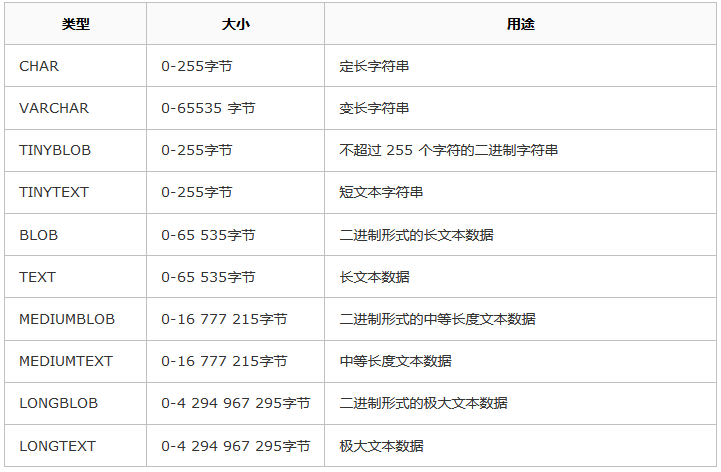数据库与Mysql
数据库(Database)是按照数据结构来组织、存储和管理数据的仓库,每个数据库都有一个或多个不同的API用于创建,访问,管理,搜索和复制所保存的数据。
我们也可以将数据存储在文件中,但是在文件中读写数据速度相对较慢。
所以,现在我们使用关系型数据库管理系统(RDBMS)来存储和管理的大数据量,而所谓的关系型数据库,是建立在关系模型基础上的数据库,借助于集合代数等数学概念和方法来处理数据库中的数据。
常用的关系型数据库:Oracle, Mysql, sqlServer, DB2, Postgresql, Sqlite, access;
RDBMS即关系数据库管理系统(Relational Database Management System)的特点:
- 数据以表格的形式出现
- 每行为各种记录名称
- 每列为记录名称所对应的数据域
- 许多的行和列组成一张表单
- 若干的表单组成database
RDBMS术语
- 数据库: 数据库是一些关联表的集合。
- 数据表: 表是数据的矩阵,在一个数据库中的表看起来像一个简单的电子表格。
- 列: 一列(数据元素) 包含了相同的数据, 例如邮政编码的数据。
- 行:一行(=元组,或记录)是一组相关的数据,例如一条用户订阅的数据。
- 冗余:存储两倍数据,冗余可以使系统速度更快。(表的规范化程度越高,表与表之间的关系就越多;查询时可能经常需要在多个表之间进行连接查询;而进行连接操作会降低查询速度。例如,学生的信息存储在student表中,院系信息存储在department表中。通过student表中的dept_id字段与department表建立关联关系。如果要查询一个学生所在系的名称,必须从student表中查找学生所在院系的编号(dept_id),然后根据这个编号去department查找系的名称。如果经常需要进行这个操作时,连接查询会浪费很多的时间。因此可以在student表中增加一个冗余字段dept_name,该字段用来存储学生所在院系的名称。这样就不用每次都进行连接操作了。)
- 主键:主键是唯一的。一个数据表中只能包含一个主键。你可以使用主键来查询数据。
- 外键:外键用于关联两个表。
- 复合键:复合键(组合键)将多个列作为一个索引键,一般用于复合索引。
- 索引:使用索引可快速访问数据库表中的特定信息,索引是对数据库表中一列或多列的值进行排序的一种结构,类似于书籍的目录。
- 参照完整性: 参照的完整性要求关系中不允许引用不存在的实体。与实体完整性是关系模型必须满足的完整性约束条件,目的是保证数据的一致性。
Mysql数据库
Mysql是最流行的关系型数据库管理系统,在WEB应用方面MySQL是最好的RDBMS(Relational Database Management System:关系数据库管理系统)应用软件之一。由瑞典MySQL AB公司开发,目前属于Oracle公司。MySQL是一种关联数据库管理系统,关联数据库将数据保存在不同的表中,而不是将所有数据放在一个大仓库内,这样就增加了速度并提高了灵活性。
- Mysql是开源的,所以你不需要支付额外的费用。
- Mysql支持大型的数据库。可以处理拥有上千万条记录的大型数据库。
- MySQL使用标准的SQL数据语言形式。
- Mysql可以允许于多个系统上,并且支持多种语言。这些编程语言包括C、C++、Python、Java、Perl、PHP、Eiffel、Ruby和Tcl等。
- Mysql对PHP有很好的支持,PHP是目前最流行的Web开发语言。
- MySQL支持大型数据库,支持5000万条记录的数据仓库,32位系统表文件最大可支持4GB,64位系统支持最大的表文件为8TB。
- Mysql是可以定制的,采用了GPL协议,你可以修改源码来开发自己的Mysql系统。
Mysql操作-简单操作
msql –uroot –p123.com # 使用用户名密码登录; show databases; # 显示所有的数据库; use mysql; # 使用某个数据库; show tables; # 显示该数据库中所有的表; desc user; # 显示表结构; select * from userG; # 显示表中所有的内容,并竖着显示; select User from user; # 显示表中某一列的数据;Mysql操作-用户设置
方式一:如果你需要添加 MySQL 用户,你只需要在 mysql 数据库中的 user 表添加新用户即可。;
# 在mysql.user表中插入记录,所有的非空字段填满
INSERT INTO user (host, user, `ssl_type`, `authentication_string`, `ssl_cipher`, `x509_issuer`, `x509_subject`) VALUE ('localhost', 'alvin', '', password('123'), 0, 0, 0);
Query OK, 1 row affected (0.01 sec)
# 修改mysql.user表赋予权限
UPDATE user SET Select_priv='Y', insert_priv='Y', update_priv='Y' WHERE user='alvin';
# 刷新权限
FLUSH privileges;方式二:通过SQL的 GRANT 命令 ;
# 创建新用户 CREATE user 'bruce' IDENTIFIED BY '123'; # 赋权 GRANT all privileges ON *.* TO 'bruce' @'%'; # 刷新权限 FLUSH PRIVILEGES: # 修改账户密码 # centos 7下 mysql5.7以后版本自带默认密码,在grep 'temporary password' /var/log/mysqld.log查看 alter user 'root'@'localhost' identified by '123456'; set global validate_password_policy=0; # 设置密码复杂度为0 set global validate_password_length=1; # 设置密码长度为1等,但是实际测试还是需要6位才ok,这个默认8位
Mysql操作-常用管理命令
以下列出了使用Mysql数据库过程中常用的命令:
USE 数据库名 :选择要操作的Mysql数据库,使用该命令后所有Mysql命令都只针对该数据库。
SHOW DATABASES: 列出 MySQL 数据库管理系统的数据库列表。
SHOW TABLES: #显示指定数据库的所有表,使用该命令前需要使用 use命令来选择要操作的数据库。
SHOW COLUMNS FROM 数据表: #显示数据表的属性,属性类型,主键信息 ,是否为 NULL,默认值等其他信息。
create database testdb charset "utf8"; #创建一个叫testdb的数据库,且让其支持中文,如果不指定默认为latin1
show create database mysql; # 可以查看这个数据创建时定义的一些信息;
drop database testdb; #删除数据库
SHOW INDEX FROM 数据表:显示数据表的详细索引信息,包括PRIMARY KEY(主键)。MySQL数据类型
MySQL中定义数据字段的类型对你数据库的优化是非常重要的,MySQL支持多种类型,大致可以分为三类:数值、日期/时间和字符串(字符)类型。
数值类型
时间类型
表示时间值的日期和时间类型为DATETIME、DATE、TIMESTAMP、TIME和YEAR,每个时间类型有一个有效值范围和一个"零"值,当指定不合法的MySQL不能表示的值时使用"零"值,TIMESTAMP类型有专有的自动更新特性。
字符串类型
字符串类型指CHAR、VARCHAR、BINARY、VARBINARY、BLOB、TEXT、ENUM和SET,该节描述了这些类型如何工作以及如何在查询中使用这些类型。
注:
BINARY和VARBINARY类类似于CHAR和VARCHAR,不同的是它们包含二进制字符串而不要非二进制字符串;也就是说,它们包含字节字符串而不是字符字符串,这说明它们没有字符集,并且排序和比较基于列值字节的数值值。
BLOB是一个二进制大对象,可以容纳可变数量的数据,有4种BLOB类型:TINYBLOB、BLOB、MEDIUMBLOB和LONGBLOB,它们只是可容纳值的最大长度不同。
有4种TEXT类型:TINYTEXT、TEXT、MEDIUMTEXT和LONGTEXT。这些对应4种BLOB类型,有相同的最大长度和存储需求。
Char、varchar与text的区别
1.它们的存储方式和数据的检索方式都不一样,数据的检索及存储效率是:char > varchar > text;
2.char:存储定长数据很方便,必须在括号里定义长度,比如定义char(10),那么不论存储字节是否达到10个字节,都占10个字节空间(自动使用空格填充),检索的时候后面的空格会隐藏掉;
3.varchar:存储变长数据,必须在括号里定义长度,保存数据的时候,不进行空格自动填充,检索的时候后面的空格不会隐藏,会比实际长度+1字节,用于保存实际使用了多大的长度;
4.text:存储可变长度的非Unicode数据,最大长度为2^31-1个字符,text列不能有默认值,存储或检索过程中,不存在大小写转换,后面如果指定长度,不会报错误,但是这个长度是不起作用的;
MySQL常用命令
创建数据库及数据表
语法:
CREATE TABLE table_name (column_name column_type);
实例:
# 创建数据库fcdb create database fcdb charset "utf8" # 创建一个student表 create table student( stu_id INT NOT NULL AUTO_INCREMENT, # AUTO_INCREMENT每创建一条自己增加+1,y一般用于主键,NOT Null设置为空; name CHAR(32) NOT NULL, age INT NOT NULL, register_date DATE, PRIMARY KEY ( stu_id ) # 定义主键,其实主键自动不为空,stu_id可以不用设置非空; );
插入数据
语法:
INSERT INTO table_name ( field1, field2,...fieldN )
VALUES
( value1, value2,...valueN );实例:
mysql> insert into student(name, age, register_date) values ("Bruce Lee", 25, "2019-1-3");
Query OK, 1 row affected (0.07 sec)
mysql>
mysql>
mysql>
mysql> select * from student;
+--------+-----------+-----+---------------+
| stu_id | name | age | register_date |
+--------+-----------+-----+---------------+
| 1 | Bruce Lee | 25 | 2019-01-03 |
+--------+-----------+-----+---------------+
1 row in set (0.00 sec)
查询数据-SELECT语句
select 去重选项[all/distinct] 字段列表 [as 字段别名] from 数据源 [where子句] [group by 子句] [having子句] [order by 子句] [limit子句]; #where几种语法: 方式一:基于值 = : where 字段 = 值,查找出对应字段等于对应值的记录(相似的有<,<=,>,>=,!=),例如:where name = 'lilei'; like:where 字段like值 ;功能与 = 相似 ,但可以使用模糊匹配来查找结果,例如:where name like 'li%'; 方式二:基于范围 in: where 字段 in 范围;查找出对应字段的值在所指定范围的记录。例如:where age in (18,19,20) not in : where 字段 not in 范围;查找出对应字段的值不在所指定范围的记录。例如:where age not in (18,19,20) between x and y :where 字段 between x and y;查找出对应字段的值在闭区间[x,y]范围的记录。例如:where age between 18 and 20; 方式三:条件复合 or : where 条件1 or 条件2… ; 查找出符合条件1或符合条件2的记录。 and: where 条件1 and 条件2… ; 查找出符合条件1并且符合条件2的记录。 not: where not 条件1 ;查找出不符合条件的所有记录。 &&的功能与and相同,||与or功能类似,!与not 功能类似。 注:where是从磁盘中获取数据的时候就进行筛选的,所以某些在内存是才有的东西where无法使用。(字段别名什么的是本来不是“磁盘中的数据”(是在内存这中运行时才定义的),所以where无法使用,一般都依靠having来筛选),如下: select name as n ,gender from student where name ="lilei"; -- select name as n ,gender from student where n ="lilei"; --报错 select name as n ,gender from student having n ="lilei"; # Mysql排序 SELECT field1, field2,...fieldN table_name1, table_name2... ORDER BY field1, [field2...] [ASC [DESC]] 使用 ASC 或 DESC 关键字来设置查询结果是按升序或降序排列。 默认情况下,它是按升序排列。 select *from student where name like binary "%Li" order by stu_id desc; # 分组统计-GROUP BY 语句 “Group By”从字面意义上理解就是根据“By”指定的规则对数据进行分组,所谓的分组就是将一个“数据集”划分成若干个“小区域”,然后针对若干个“小区域”进行数据处理。 语法: SELECT column_name, function(column_name) FROM table_name WHERE column_name operator value GROUP BY column_name; 注:在select指定的字段要么就要包含在Group By语句的后面,作为分组的依据;要么就要被包含在聚合函数中,<测试不正确> 常用的聚合函数-sum(列名),max(列名),min(列名),avg(列名),count(列名),count(*)[与count(列名)有啥区别] mysql> select name , sum(age) as "总年龄" from student group by name order by sum(age); +-----------+--------+ | name | 总年龄 | +-----------+--------+ | Min Lee | 2 | | Alvin Lee | 8 | | Bruce Lee | 50 | +-----------+--------+ 3 rows in set (0.00 sec) mysql> select name, register_date, sum(age) as "总年龄" from student group by name order by sum(age); +-----------+---------------+--------+ | name | register_date | 总年龄 | +-----------+---------------+--------+ | Min Lee | 2019-03-31 | 2 | | Alvin Lee | 2019-01-03 | 8 | | Bruce Lee | 2019-01-03 | 50 | +-----------+---------------+--------+ 3 rows in set (0.00 sec) mysql> select name,count(age) from student group by name with rollup; # 做总的统计 +-----------+------------+ | name | count(age) | +-----------+------------+ | Alvin Lee | 4 | | Bruce Lee | 3 | | Min Lee | 1 | | NULL | 8 | +-----------+------------+ 4 rows in set (0.00 sec) mysql> select coalesce(name, "总数"),count(age) from student group by name with rollup; # 设置名称替代NULL +------------------------+------------+ | coalesce(name, "总数") | count(age) | +------------------------+------------+ | Alvin Lee | 4 | | Bruce Lee | 3 | | Min Lee | 1 | | 总数 | 8 | +------------------------+------------+ 4 rows in set (0.00 sec)
修改数据-UPDATE语句
UPDATE table_name SET field1=new-value1, field2=new-value2 [WHERE Clause] update student set age=22 ,name="Bruce" where stu_id>3;
删除行-DELETE语句
DELETE FROM table_name [WHERE Clause]<br><br>delete from student where stu_id=5;
修改表名或字段-ALTER语句
我们需要修改数据表名或者修改数据表字段时,就需要使用到MySQL ALTER命令;
# 表内添加字段
mysql> alter table student add sex enum("M","F") ;
Query OK, 0 rows affected (0.52 sec)
Records: 0 Duplicates: 0 Warnings: 0
mysql> select * from student;
+--------+-----------+-----+---------------+------+
| stu_id | name | age | register_date | sex |
+--------+-----------+-----+---------------+------+
| 1 | Bruce Lee | 25 | 2019-01-03 | NULL |
| 3 | Bruce Lee | 25 | 2019-01-03 | NULL |
| 4 | Alvin Lee | 2 | 2019-01-03 | NULL |
| 5 | Alvin Lee | 2 | 2019-01-03 | NULL |
| 6 | Min Lee | 2 | 2019-03-31 | NULL |
| 7 | Alvin Lee | 2 | 2019-01-03 | NULL |
| 8 | Alvin Lee | 2 | 2019-01-03 | NULL |
| 9 | Bruce Lee | 23 | 2019-03-31 | NULL |
+--------+-----------+-----+---------------+------+
8 rows in set (0.00 sec)
# 表内删除字段-alter add/drop
mysql> alter table student drop sex;
Query OK, 0 rows affected (1.60 sec)
Records: 0 Duplicates: 0 Warnings: 0
mysql> select * from student;
+--------+-----------+-----+---------------+
| stu_id | name | age | register_date |
+--------+-----------+-----+---------------+
| 1 | Bruce Lee | 25 | 2019-01-03 |
| 3 | Bruce Lee | 25 | 2019-01-03 |
| 4 | Alvin Lee | 2 | 2019-01-03 |
| 5 | Alvin Lee | 2 | 2019-01-03 |
| 6 | Min Lee | 2 | 2019-03-31 |
| 7 | Alvin Lee | 2 | 2019-01-03 |
| 8 | Alvin Lee | 2 | 2019-01-03 |
| 9 | Bruce Lee | 23 | 2019-03-31 |
+--------+-----------+-----+---------------+
8 rows in set (0.00 sec)
# 修改字段-alter modify/change
mysql> alter table student modify age tinyint null DEFAULT 20; # modify修改字段的数据类型及是否为空,并设置默认值;
Query OK, 8 rows affected (1.51 sec)
Records: 8 Duplicates: 0 Warnings: 0
mysql> alter table student change register_date register datetime not null ; # change可以修改名字及数据类型及是否为空;
Query OK, 8 rows affected (2.25 sec)
Records: 8 Duplicates: 0 Warnings: 0
mysql> alter table student rename to students; # 修改表的名字
Query OK, 0 rows affected (0.49 sec)
mysql> show tables;
+----------------+
| Tables_in_fcdb |
+----------------+
| students |
| teacher |
+----------------+
2 rows in set (0.00 sec)单数据源与多数据源:
# 数据源可以为任意的二维表格,当然也可以是select生成的表; select * from (select stu_id, name from student) as d where name != "Bruce Lee"; +--------+-----------+ | stu_id | name | +--------+-----------+ | 4 | Alvin Lee | | 5 | Alvin Lee | | 6 | Min Lee | | 7 | Alvin Lee | | 8 | Alvin Lee | +--------+-----------+ # 数据源为多个时,结果为A*B个表项; mysql> select * from student, teacher; +--------+-----------+-----+---------------+--------+---------+-----+ | stu_id | name | age | register_date | tec_id | name | age | +--------+-----------+-----+---------------+--------+---------+-----+ | 1 | Bruce Lee | 25 | 2019-01-03 | 1 | Amadeus | 37 | | 1 | Bruce Lee | 25 | 2019-01-03 | 2 | john | 51 | | 3 | Bruce Lee | 25 | 2019-01-03 | 1 | Amadeus | 37 | | 3 | Bruce Lee | 25 | 2019-01-03 | 2 | john | 51 | | 4 | Alvin Lee | 2 | 2019-01-03 | 1 | Amadeus | 37 | | 4 | Alvin Lee | 2 | 2019-01-03 | 2 | john | 51 | | 5 | Alvin Lee | 2 | 2019-01-03 | 1 | Amadeus | 37 | | 5 | Alvin Lee | 2 | 2019-01-03 | 2 | john | 51 | | 6 | Min Lee | 2 | 2019-03-31 | 1 | Amadeus | 37 | | 6 | Min Lee | 2 | 2019-03-31 | 2 | john | 51 | | 7 | Alvin Lee | 2 | 2019-01-03 | 1 | Amadeus | 37 | | 7 | Alvin Lee | 2 | 2019-01-03 | 2 | john | 51 | | 8 | Alvin Lee | 2 | 2019-01-03 | 1 | Amadeus | 37 | | 8 | Alvin Lee | 2 | 2019-01-03 | 2 | john | 51 | +--------+-----------+-----+---------------+--------+---------+-----+ 14 rows in set (0.00 sec)
外键介绍
外键,一个特殊的索引,用于关键2个表,只能是指定内容
# 新建一张mytable的表,有两个字段 ID 及 status;
create table mytable(
id int auto_increment primary key,
status char(20) not null
);
# 新建一张student2的表,将stu_id关联外键mytable的id
create table student2(
stu_id int auto_increment primary key,
name char(20) not null,
age int not null,
KEY `fk_mytable_key` (`stu_id`),
CONSTRAINT `fk_mytable_key` FOREIGN KEY (`stu_id`) REFERENCES `mytable` (`id`)
);
# 修改外键->先删除,再新建
删除外键关联
mysql> ALTER TABLE student2 drop FOREIGN KEY fk_class_key;
Query OK, 0 rows affected (0.17 sec)
Records: 0 Duplicates: 0 Warnings: 0
删除相关的键
mysql> ALTER TABLE student2 drop KEY fk_class_key;
Query OK, 0 rows affected (0.24 sec)
Records: 0 Duplicates: 0 Warnings: 0
新建外键及关联
mysql> ALTER TABLE student2 ADD FOREIGN KEY (`s_id`) REFERENCES `mytable`(`id`);
Query OK, 0 rows affected (2.78 sec)
Records: 0 Duplicates: 0 Warnings: 0
# student2表插入数据
如果mytable中没有这个数据,则无法插入
mysql> INSERT INTO student2 (name, age, s_id) VALUES ("Bruce", 25, 3);
ERROR 1452 (23000): Cannot add or update a child row: a foreign key constraint fails (`fcdb`.`student2`, CONSTRAINT `student2_ibfk_1` FOREIGN KEY (`s_id`) REFERENCES `mytable` (`id`))
有就可以正常插入
mysql> INSERT INTO student2 (name, age, s_id) VALUES ("Bruce", 25, 1);
Query OK, 1 row affected (0.14 sec)
mysql> INSERT INTO student2 (name, age, s_id) VALUES ("Alvin", 2, 2);
Query OK, 1 row affected (0.12 sec)
# student2与mytable相关联的数据删除
mytable无法删除被关联的数据行
mysql> DELETE FROM mytable WHERE `id`=1;
ERROR 1451 (23000): Cannot delete or update a parent row: a foreign key constraint fails (`fcdb`.`student2`, CONSTRAINT `student2_ibfk_1` FOREIGN KEY (`s_id`) REFERENCES `mytable` (`id`))
student2删除关联数据
mysql> DELETE FROM student2 WHERE `s_id`=1;
Query OK, 1 row affected (0.07 sec)
mytable的id=1行,无人关联,则可以删除
mysql> DELETE FROM mytable WHERE `id`=1;
Query OK, 1 row affected (0.10 sec)Mysql中的NULL
我们已经知道MySQL使用 SQL SELECT 命令及 WHERE 子句来读取数据表中的数据,但是当提供的查询条件字段为 NULL 时,该命令可能就无法正常工作。
为了处理这种情况,MySQL提供了三大运算符:
IS NULL: 当列的值是NULL,此运算符返回true。
IS NOT NULL: 当列的值不为NULL, 运算符返回true。
<=>: 比较操作符(不同于=运算符),当比较的的两个值为NULL时返回true。
Mysql 连接(left join, right join, inner join ,full join)
MySQL 的 JOIN 在两个或多个表中查询数据,可以在SELECT, UPDATE 和 DELETE 语句中使用 Mysql 的 JOIN 来联合多表查询。
JOIN 按照功能大致分为如下三类:
INNER JOIN(内连接,或等值连接) # 获取两个表中字段匹配关系的记录。
LEFT JOIN(左连接) # 获取左表所有记录,即使右表没有对应匹配的记录。
RIGHT JOIN(右连接) # 与 LEFT JOIN 相反,用于获取右表所有记录,即使左表没有对应匹配的记录。
Suppose you have two tables, with a single column each, and data as follows:
A B - - 1 3 2 4 3 5 4 6
INNER JOIN-2个表的交集
An inner join using either of the equivalent queries gives the intersection of the two tables, i.e. the two rows they have in common.
mysql> select * from A INNER JOIN B on A.a = B.b; +---+---+ | A | B | +---+---+ | 3 | 3 | | 4 | 4 | +---+---+
LEFT/RIGHT JOIN
A left/right join will give all rows in A/B, plus any common rows in B/A.
mysql> select * from A LEFT JOIN B on A.a = B.b; +---+------+ | A | B | +---+------+ | 3 | 3 | | 4 | 4 | | 1 | NULL | | 2 | NULL | +---+------+ 4 rows in set (0.00 sec) mysql> select * from A RIGHT JOIN B on A.a = B.b; +------+---+ | A | B | +------+---+ | 3 | 3 | | 4 | 4 | | NULL | 5 | | NULL | 6 | | NULL | 7 | +------+---+ 5 rows in set (0.00 sec)
FULL JOIN-2个表的并集
A full outer join will give you the union of A and B, i.e. all the rows in A and all the rows in B. If something in A doesn't have a corresponding datum in B, then the B portion is null, and vice versa
# 在mysql中并不支持full_join mysql> select * from A FULL JOIN B on A.a = B.b; ERROR 1054 (42S22): Unknown column 'A.a' in 'on clause' # 可以UNION一个left及一个right来实现FULL_join mysql> select * from A left join B on A.a = B.b UNION select * from A right join B on A.a = B.b; +------+------+ | A | B | +------+------+ | 3 | 3 | | 4 | 4 | | 1 | NULL | | 2 | NULL | | NULL | 5 | | NULL | 6 | | NULL | 7 | +------+------+ 7 rows in set (0.00 sec)
数据库事务
MySQL 事务主要用于处理操作量大,复杂度高的数据。比如说,在人员管理系统中,你删除一个人员,你即需要删除人员的基本资料,也要删除和该人员相关的信息,如信箱,文章等等,这样,这些数据库操作语句就构成一个事务!
•在MySQL中只有使用了Innodb数据库引擎[5.0之后默认]的数据库或表才支持事务 •事务处理可以用来维护数据库的完整性,保证成批的SQL语句要么全部执行,要么全部不执行 •事务用来管理insert,update,delete语句
事务是必须满足4个条件(ACID): Atomicity(原子性)、Consistency(稳定性)、Isolation(隔离性)、Durability(可靠性)
1、事务的原子性:一组事务,要么成功;要么撤回;
2、稳定性 : 有非法数据(外键约束之类),事务撤回;
3、隔离性:事务独立运行。一个事务处理后的结果,影响了其他事务,那么其他事务会撤回。事务的100%隔离,需要牺牲速度;
4、可靠性:软、硬件崩溃后,InnoDB数据表驱动会利用日志文件重构修改,可靠性和高速度不可兼得, innodb_flush_log_at_trx_commit选项 决定什么时候吧事务保存到日志里;在Mysql控制台使用事务来操作
begin; # 开始一个事务 增删改之类的操作 rollback; # 如果中间有些操作异常,回滚,事务内操作均取消; commit; # 如果没啥异常的,提交即可以写入数据库;
数据库索引
MySQL索引的建立对于MySQL的高效运行是很重要的,索引可以大大提高MySQL的检索速度。
创建索引时,你需要确保该索引是应用在 SQL 查询语句的条件(一般作为 WHERE 子句的条件)。
实际上,索引也是一张表,该表保存了主键与索引字段,并指向实体表的记录。
索引分单列索引和组合索引:
单列索引,即一个索引只包含单个列,一个表可以有多个单列索引,但这不是组合索引;
组合索引,使用多个列来创建索引,这多个列在一起可以确定唯一性,完成对数据查询时的索引功能;
索引对数据库造成的影响:
索引大大提高了查询速度,同时却会降低更新表的速度;
更新表时,MySQL不仅要保存数据,还要保存一下索引文件,建立索引会占用磁盘空间的索引文件。
普通索引:加速查询
# 创建方式1:CREATE INDEX indexName ON mytable(username(length)); # 注length的长度建议不超过字符的长度,一般设置等长就ok的;
mysql> CREATE INDEX Myindex on students(name(32));
Query OK, 0 rows affected (1.22 sec)
Records: 0 Duplicates: 0 Warnings: 0
# 创建表时创建索引
create table in1(
nid int not null auto_increment primary key,
name varchar(32) not null,
email varchar(64) not null,
extra text,
index ix_name (name)
)
# 删除索引
alter table student drop index myindex;
# 显示索引
show index from student;唯一索引:加速查询 和 唯一约束(可含null)
# 创建方式1: create unique index 索引名 on 表名(列名) # 比普通索引多unique关键字
# 创建表时创建唯一索引
create table in1(
nid int not null auto_increment primary key,
name varchar(32) not null,
email varchar(64) not null,
extra text,
unique ix_name (name)
)
# 删除索引
alter table student drop index myindex;
组合索引:将n个列组合成一个索引,当频繁的同时使用n列来进行查询时使用;
# 创建组合索引方式1 create index mulindex on student(name, age); # 建表时创建组合索引 student | CREATE TABLE `student` ( `id` smallint NOT NULL AUTO_INCREMENT, `name` char(32) NOT NULL, `age` tinyint NOT NULL, `register_date` datetime DEFAULT NULL, PRIMARY KEY (`id`), KEY `mulindex` (`name`,`age`) )
Python操作Mysql
在Python中熟知的用来操作Mysql的模块分别是MySQLClient及PyMySQL两个模块,操作基本一样;
win10上安装
# 直接pip安装mysql-python pip install mysql-python # 毫无疑问报错,然后按照版本查找mysqlclient https://www.lfd.uci.edu/~gohlke/pythonlibs/#twisted # 下载下文件后,安装 pip install D:UsersAdministratorDownloadsmysqlclient-1.4.6-cp37-cp37m-win_amd64.whl # 然后,我也没安装成功mysql-python,但是啊,从结果来看: 我上面的操作等同于 pip install MySQLClient 在python中可以正常的导入MySQLClient模块,来操作数据库了 # 使用中报错: MySQLdb._exceptions.OperationalError: (2059, <NULL>) # 原因为mysql 8.0之后的新版本使用的加密方式变成caching_sha2_password; # 提供了一个解决办法,在mysql中将加密方式改为老的加密方式; mysql> ALTER user 'root'@'localhost' identified with mysql_native_password by 'mypassword'; Query OK, 0 rows affected (0.25 sec) mysql> flush privileges; # 测试有效
在mysql新增数据<逐条增与批量增>
import MySQLdb
# 建立与数据库的链接
conn = MySQLdb.connect(host='127.0.0.1', user='root', passwd='123', db='fcdb')
# 选定一个光标,相当于cli里的mysql>
cur = conn.cursor()
name = "Apple2"
age =1
# 两种format语句的方式
reCount = cur.execute('insert into students (name, age) VALUES (%s, %s)', (name, age))
reCount = cur.execute('insert into students (name, age) VALUES (%(name)s, %(age)s)'
, {"name":name, "age":age})
# 批量插入的方式
new_students = [
("apple10", 10),
("apple11", 11),
("apple12", 12)
]
ManyCount = cur.executemany('insert into students (name, age) VALUES (%s, %s)', new_students)
print(reCount) # 返回的是操作条目数
print(ManyCount) # 返回的是操作条目数
# 提交操作
conn.commit()
# 关闭光标
cur.close()
# 关闭链接
conn.close()在mysql中删除数据及修改数据
import MySQLdb
conn = MySQLdb.connect(host='127.0.0.1', user='root', passwd='123.com', db='fcdb')
cur = conn.cursor()
# 删除表内容
deCount = cur.execute('DELETE FROM students WHERE age IS NULL ')
# 修改表内容
chCount = cur.execute("UPDATE students SET register=%s WHERE register IS NUll", ("2020-4-1",))
print(deCount, chCount) # 返回的是操作条目数
conn.commit()
cur.close()
conn.close()
在mysql中查找数据
import MySQLdb
conn = MySQLdb.connect(host='127.0.0.1', user='root', passwd='123.com', db='fcdb')
#cur = conn.cursor(cursorclass = MySQLdb.cursors.DictCursor) ???
cur = conn.cursor()
# 查表内容
seCount = cur.execute('SELECT * FROM students')
print(cur.fetchone()) # 一条条显示
print(cur.fetchone())
print(cur.fetchone())
# 相对当前位置移动行数
cur.scroll(-1, mode="relative")
print(cur.fetchone())
print(cur.fetchone())
# 直接跳转到某行
cur.scroll(0, mode="absolute")
print(cur.fetchone())
cur.scroll(0, mode="absolute")
# 一次全部显示
print("分割线".center(50, "-"))
allLine = cur.fetchall()
for line in allLine:
print(line)
cur.scroll(0, mode="absolute")
print("分割线".center(50, "-"))
# 一次显示多条
SomeLine = cur.fetchmany(4)
for line in SomeLine:
print(line)
conn.commit()
cur.close()
conn.close()
end
课件-https://www.cnblogs.com/alex3714/articles/5950372.html
char varcha text-https://blog.csdn.net/mjshldcsd/article/details/78541323
Python操作Mysql->
python-mysqldb : http://www.cnblogs.com/wupeiqi/articles/5095821.html
pymysql : http://www.cnblogs.com/wupeiqi/articles/5713330.html
Mysql的扩展知识->
mysql练习题 http://www.cnblogs.com/wupeiqi/articles/5729934.html
更多mysql知识,请看http://www.cnblogs.com/wupeiqi/articles/5713323.html
ORM框架:http://www.cnblogs.com/alex3714/articles/5978329.html