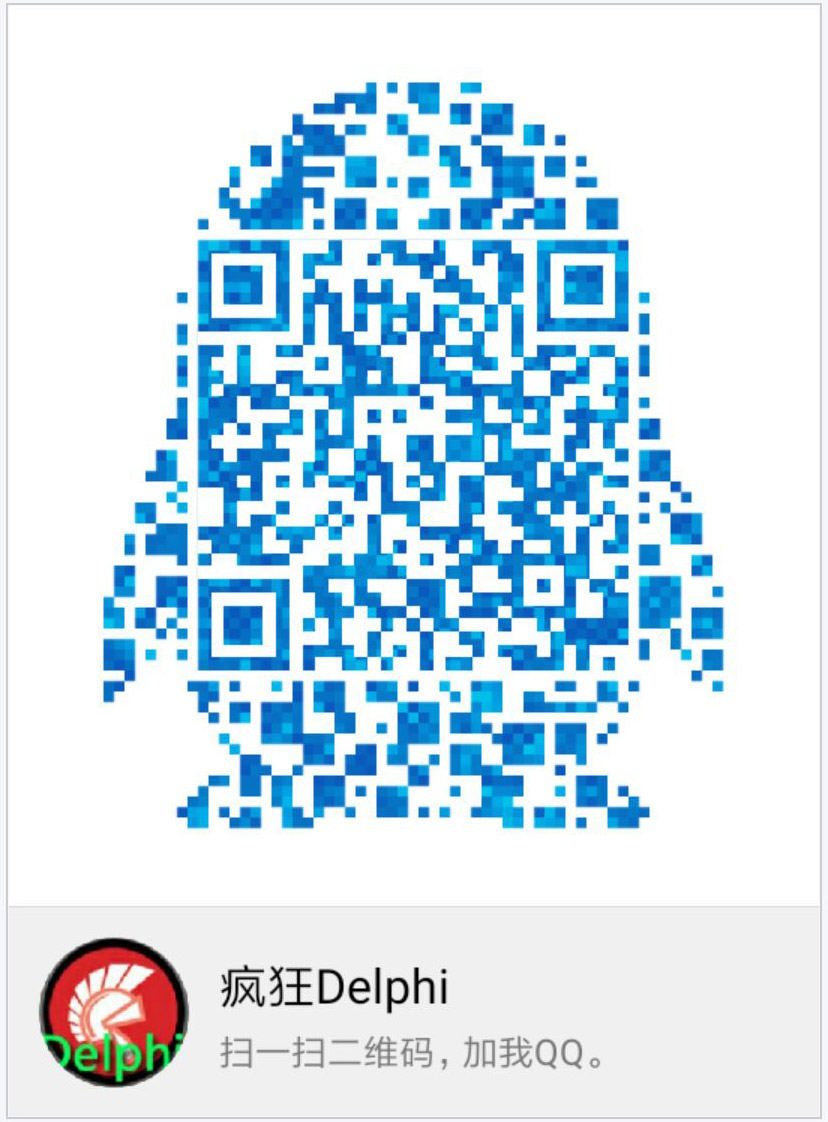相关资料:
https://blog.csdn.net/yousss/article/details/82218475 VS开发中自动版本号的设置-SubWCRev命令
https://blog.csdn.net/foruok/article/details/22665353 Qt Creator自动使用svn源代码版本号编译
https://blog.csdn.net/foruok/article/details/19920681 Windows下Qt for Android 编译安卓C语言可执行程序
https://download.csdn.net/download/zhujianqiangqq/21572072 代码包下载
实例:
.pro(重点)

1 # 相关资料: 2 # https://blog.csdn.net/yousss/article/details/82218475 VS开发中自动版本号的设置-SubWCRev命令 3 # https://blog.csdn.net/foruok/article/details/22665353 Qt Creator自动使用svn源代码版本号编译 4 # https://blog.csdn.net/foruok/article/details/19920681 Windows下Qt for Android 编译安卓C语言可执行程序 5 # **************CMD命令******************* 6 # SubWcRev "D:QtDemoQtVersionInfoQtVersionInfo" -f | findstr "Updated to revision" 7 # SubWcRev "D:QtDemoQtVersionInfoQtVersionInfo" -f | findstr "Mixed revision range" 8 # SubWcRev "D:QtDemoQtVersionInfoQtVersionInfo" -f | findstr "Last committed at revision" 9 # SubWcRev.exe ../QtVersionInfo "../QtVersionInfo/version.temp.h" "../QtVersionInfo/version.h" 10 # svn info --show-item last-changed-revision D:QtDemoQtVersionInfoQtVersionInfo 11 # **************版本号说明************************* 12 # MAJAR_NUMBER 为大版本号,当出现新旧版本无法兼容时,递增。(比如旧版本与服务器版本完全无法兼容。) 13 # MINOR_NUMBER 为中版本号,当大版本号递增时,归零。否则,当增加新功能时,递增。 14 # CHANGE_NUMBER 为小版本号,当大版本号或小版本号递增时,归零。否则,每次发布,递增。(一般是BUG修复、优化,遗漏等) 15 # BUILD_NUMBER 为构建版本号,每次发布增加,但不一定每次+1,因为我们使用了提交次数统计来作为构建版本号的。 16 17 QT += core gui 18 19 greaterThan(QT_MAJOR_VERSION, 4): QT += widgets 20 21 CONFIG += c++11 22 23 # The following define makes your compiler emit warnings if you use 24 # any Qt feature that has been marked deprecated (the exact warnings 25 # depend on your compiler). Please consult the documentation of the 26 # deprecated API in order to know how to port your code away from it. 27 DEFINES += QT_DEPRECATED_WARNINGS 28 29 # You can also make your code fail to compile if it uses deprecated APIs. 30 # In order to do so, uncomment the following line. 31 # You can also select to disable deprecated APIs only up to a certain version of Qt. 32 #DEFINES += QT_DISABLE_DEPRECATED_BEFORE=0x060000 # disables all the APIs deprecated before Qt 6.0.0 33 34 SOURCES += 35 main.cpp 36 mainwindow.cpp 37 38 HEADERS += 39 mainwindow.h 40 version.h 41 42 FORMS += 43 mainwindow.ui 44 45 46 # 如果含有中文,记得将pro文件的编码格式设置为GBK,否则中文将会是乱码 47 # 版本号 48 VERSION = 2.0.1.9 49 QMAKE_TARGET_PRODUCT = 客户端 50 QMAKE_TARGET_COMPANY = LWJR 51 QMAKE_TARGET_DESCRIPTION = 数据空战应用程序 52 QMAKE_TARGET_COPYRIGHT = Copyright @2020 LWJR,All rights reserved. 53 # 本程序使用两个图标,这样其快捷方式可以有更多选择,也可以给关联文件提供图标选择 54 RC_ICONS += icon1.ico 55 icon2.ico 56 # 语言 0x0004 表示 简体中文 57 # 详见 https://msdn.microsoft.com/en-us/library/dd318693%28vs.85%29.aspx 58 RC_LANG = 0x0004 59 60 61 # Default rules for deployment. 62 qnx: target.path = /tmp/$${TARGET}/bin 63 else: unix:!android: target.path = /opt/$${TARGET}/bin 64 !isEmpty(target.path): INSTALLS += target
main.cpp

1 #include "mainwindow.h" 2 3 #include <QApplication> 4 5 int main(int argc, char *argv[]) 6 { 7 QApplication a(argc, argv); 8 MainWindow w; 9 w.show(); 10 return a.exec(); 11 }
mainwindow.h

1 #ifndef MAINWINDOW_H 2 #define MAINWINDOW_H 3 4 #include <QMainWindow> 5 6 QT_BEGIN_NAMESPACE 7 namespace Ui { class MainWindow; } 8 QT_END_NAMESPACE 9 10 class MainWindow : public QMainWindow 11 { 12 Q_OBJECT 13 14 public: 15 MainWindow(QWidget *parent = nullptr); 16 ~MainWindow(); 17 18 private slots: 19 void on_pushButton_clicked(); 20 21 private: 22 Ui::MainWindow *ui; 23 }; 24 #endif // MAINWINDOW_H
mainwidow.cpp

1 #include "mainwindow.h" 2 #include "ui_mainwindow.h" 3 #include <QDebug> 4 5 MainWindow::MainWindow(QWidget *parent) 6 : QMainWindow(parent) 7 , ui(new Ui::MainWindow) 8 { 9 ui->setupUi(this); 10 } 11 12 MainWindow::~MainWindow() 13 { 14 delete ui; 15 } 16 17 18 void MainWindow::on_pushButton_clicked() 19 { 20 21 }
mainwidow.ui

1 <?xml version="1.0" encoding="UTF-8"?> 2 <ui version="4.0"> 3 <class>MainWindow</class> 4 <widget class="QMainWindow" name="MainWindow"> 5 <property name="geometry"> 6 <rect> 7 <x>0</x> 8 <y>0</y> 9 <width>419</width> 10 <height>191</height> 11 </rect> 12 </property> 13 <property name="windowTitle"> 14 <string>MainWindow</string> 15 </property> 16 <widget class="QWidget" name="centralwidget"> 17 <widget class="QLabel" name="label"> 18 <property name="geometry"> 19 <rect> 20 <x>40</x> 21 <y>40</y> 22 <width>331</width> 23 <height>21</height> 24 </rect> 25 </property> 26 <property name="font"> 27 <font> 28 <pointsize>15</pointsize> 29 <weight>75</weight> 30 <bold>true</bold> 31 </font> 32 </property> 33 <property name="text"> 34 <string>通过SVN自动给EXE版本信息</string> 35 </property> 36 </widget> 37 </widget> 38 </widget> 39 <resources/> 40 <connections/> 41 </ui>
resources呼略
getSvnVersion.bat

1 echo on 2 SubWcRev.exe ../QtVersionInfo "../QtVersionInfo/QtVersionInfo.temp.pro" "../QtVersionInfo/QtVersionInfo.pro"
QtVersionInfo.temp.pro

1 # 相关资料: 2 # https://blog.csdn.net/yousss/article/details/82218475 VS开发中自动版本号的设置-SubWCRev命令 3 # https://blog.csdn.net/foruok/article/details/22665353 Qt Creator自动使用svn源代码版本号编译 4 # https://blog.csdn.net/foruok/article/details/19920681 Windows下Qt for Android 编译安卓C语言可执行程序 5 # **************CMD命令******************* 6 # SubWcRev "D:QtDemoQtVersionInfoQtVersionInfo" -f | findstr "Updated to revision" 7 # SubWcRev "D:QtDemoQtVersionInfoQtVersionInfo" -f | findstr "Mixed revision range" 8 # SubWcRev "D:QtDemoQtVersionInfoQtVersionInfo" -f | findstr "Last committed at revision" 9 # SubWcRev.exe ../QtVersionInfo "../QtVersionInfo/version.temp.h" "../QtVersionInfo/version.h" 10 # svn info --show-item last-changed-revision D:QtDemoQtVersionInfoQtVersionInfo 11 # **************版本号说明************************* 12 # MAJAR_NUMBER 为大版本号,当出现新旧版本无法兼容时,递增。(比如旧版本与服务器版本完全无法兼容。) 13 # MINOR_NUMBER 为中版本号,当大版本号递增时,归零。否则,当增加新功能时,递增。 14 # CHANGE_NUMBER 为小版本号,当大版本号或小版本号递增时,归零。否则,每次发布,递增。(一般是BUG修复、优化,遗漏等) 15 # BUILD_NUMBER 为构建版本号,每次发布增加,但不一定每次+1,因为我们使用了提交次数统计来作为构建版本号的。 16 17 QT += core gui 18 19 greaterThan(QT_MAJOR_VERSION, 4): QT += widgets 20 21 CONFIG += c++11 22 23 # The following define makes your compiler emit warnings if you use 24 # any Qt feature that has been marked deprecated (the exact warnings 25 # depend on your compiler). Please consult the documentation of the 26 # deprecated API in order to know how to port your code away from it. 27 DEFINES += QT_DEPRECATED_WARNINGS 28 29 # You can also make your code fail to compile if it uses deprecated APIs. 30 # In order to do so, uncomment the following line. 31 # You can also select to disable deprecated APIs only up to a certain version of Qt. 32 #DEFINES += QT_DISABLE_DEPRECATED_BEFORE=0x060000 # disables all the APIs deprecated before Qt 6.0.0 33 34 SOURCES += 35 main.cpp 36 mainwindow.cpp 37 38 HEADERS += 39 mainwindow.h 40 version.h 41 42 FORMS += 43 mainwindow.ui 44 45 46 # 如果含有中文,记得将pro文件的编码格式设置为GBK,否则中文将会是乱码 47 # 版本号 48 VERSION = 2.0.1.$WCREV$ 49 QMAKE_TARGET_PRODUCT = 客户端 50 QMAKE_TARGET_COMPANY = LWJR 51 QMAKE_TARGET_DESCRIPTION = 数据空战应用程序 52 QMAKE_TARGET_COPYRIGHT = Copyright @2020 LWJR,All rights reserved. 53 # 本程序使用两个图标,这样其快捷方式可以有更多选择,也可以给关联文件提供图标选择 54 RC_ICONS += icon1.ico 55 icon2.ico 56 # 语言 0x0004 表示 简体中文 57 # 详见 https://msdn.microsoft.com/en-us/library/dd318693%28vs.85%29.aspx 58 RC_LANG = 0x0004 59 60 61 # Default rules for deployment. 62 qnx: target.path = /tmp/$${TARGET}/bin 63 else: unix:!android: target.path = /opt/$${TARGET}/bin 64 !isEmpty(target.path): INSTALLS += target
PS:
getSvnVersion.bat需要在项目中增加一个编译项。方法:QT左侧->项目->Build步骤->添加Build步骤->Custom Process Step->Command:->"D:QtDemoQtVersionInfoQtVersionInfogetSvnVersion.bat"。
PS:
这个工程需要放在SVN管理里,要不然没有版本号。